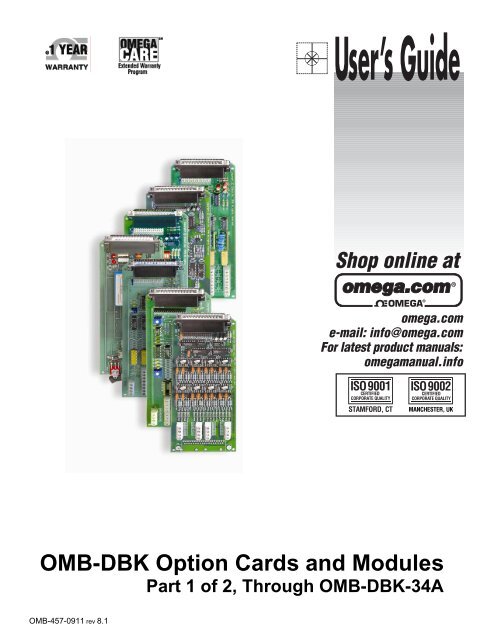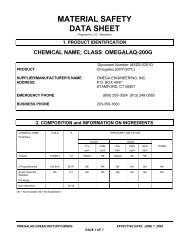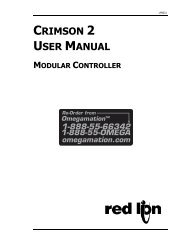OMB-DBK Option Cards and Modules - Omega Engineering
OMB-DBK Option Cards and Modules - Omega Engineering
OMB-DBK Option Cards and Modules - Omega Engineering
You also want an ePaper? Increase the reach of your titles
YUMPU automatically turns print PDFs into web optimized ePapers that Google loves.
User’s Guide<br />
Shop online at<br />
omega.com<br />
e-mail: info@omega.com<br />
For latest product manuals:<br />
omegamanual.info<br />
<strong>OMB</strong>-<strong>DBK</strong> <strong>Option</strong> <strong>Cards</strong> <strong>and</strong> <strong>Modules</strong><br />
Part 1 of 2, Through <strong>OMB</strong>-<strong>DBK</strong>-34A<br />
<strong>OMB</strong>-457-0911 rev 8.1
OMEGAnet ® Online Service Internet e-mail<br />
omega.com info@omega.com<br />
Servicing North America:<br />
U.S.A.: One <strong>Omega</strong> Drive, P.O. Box 4047<br />
ISO 9001 Certified Stamford, CT 06907-0047<br />
TEL: (203) 359-1660 FAX: (203) 359-7700<br />
e-mail: info@omega.com<br />
Canada: 976 Bergar<br />
Laval (Quebec) H7L 5A1, Canada<br />
TEL: (514) 856-6928 FAX: (514) 856-6886<br />
e-mail: info@omega.ca<br />
For immediate technical or application assistance:<br />
U.S.A. <strong>and</strong> Canada: Sales Service: 1-800-826-6342 / 1-800-TC-OMEGA ®<br />
Customer Service: 1-800-622-2378 / 1-800-622-BEST ®<br />
<strong>Engineering</strong> Service: 1-800-872-9436 / 1-800-USA-WHEN ®<br />
Mexico: En Español: (001) 203-359-7803 e-mail: espanol@omega.com<br />
FAX: (001) 203-359-7807 info@omega.com.mx<br />
Servicing Europe:<br />
Benelux: Postbus 8034, 1180 LA Amstelveen, The Netherl<strong>and</strong>s<br />
TEL: +31 (0)20 3472121 FAX: +31 (0)20 6434643<br />
Toll Free in Benelux: 0800 0993344<br />
e-mail: sales@omegaeng.nl<br />
Czech Republic: Frystatska 184, 733 01 Karviná, Czech Republic<br />
TEL: +420 (0)59 6311899 FAX: +420 (0)59 6311114<br />
Toll Free: 0800-1-66342 e-mail: info@omegashop.cz<br />
France: 11, rue Jacques Cartier, 78280 Guyancourt, France<br />
TEL: +33 (0)1 61 37 2900 FAX: +33 (0)1 30 57 5427<br />
Toll Free in France: 0800 466 342<br />
e-mail: sales@omega.fr<br />
Germany/Austria: Daimlerstrasse 26, D-75392 Deckenpfronn, Germany<br />
TEL: +49 (0)7056 9398-0 FAX: +49 (0)7056 9398-29<br />
Toll Free in Germany: 0800 639 7678<br />
e-mail: info@omega.de<br />
United Kingdom: One <strong>Omega</strong> Drive, River Bend Technology Centre<br />
ISO 9002 Certified Northbank, Irlam, Manchester<br />
M44 5BD United Kingdom<br />
TEL: +44 (0)161 777 6611 FAX: +44 (0)161 777 6622<br />
Toll Free in United Kingdom: 0800-488-488<br />
e-mail: sales@omega.co.uk<br />
It is the policy of OMEGA <strong>Engineering</strong>, Inc. to comply with all worldwide safety <strong>and</strong> EMC/EMI<br />
regulations that apply. OMEGA is constantly pursuing certification of its products to the European New<br />
Approach Directives. OMEGA will add the CE mark to every appropriate device upon certification.<br />
The information contained in this document is believed to be correct, but OMEGA accepts no liability for any<br />
errors it contains, <strong>and</strong> reserves the right to alter specifications without notice.<br />
WARNING: These products are not designed for use in, <strong>and</strong> should not be used for, human applications.
Warnings, Cautions, Notes, <strong>and</strong> Tips<br />
Refer all service to qualified personnel. This symbol warns of possible personal injury or equipment damage under<br />
noted conditions. Follow all safety st<strong>and</strong>ards of professional practice <strong>and</strong> the recommendations in this manual. Using<br />
this equipment in ways other than described in this manual can present serious safety hazards or cause equipment<br />
damage.<br />
This warning symbol is used in this manual or on the equipment to warn of possible injury or death from electrical<br />
shock under noted conditions.<br />
This ESD caution symbol urges proper h<strong>and</strong>ling of equipment or components sensitive to damage from electrostatic<br />
discharge. Proper h<strong>and</strong>ling guidelines include the use of grounded anti-static mats <strong>and</strong> wrist straps, ESD-protective<br />
bags <strong>and</strong> cartons, <strong>and</strong> related procedures.<br />
This symbol indicates the message is important, but is not of a Warning or Caution category. These notes can be of<br />
great benefit to the user, <strong>and</strong> should be read.<br />
In this manual, the book symbol always precedes the words “Reference Note.” This type of note identifies the location<br />
of additional information that may prove helpful. References may be made to other chapters or other documentation.<br />
Tips provide advice that may save time during a procedure, or help to clarify an issue. Tips may include additional<br />
reference.<br />
Specifications <strong>and</strong> Calibration<br />
Specifications are subject to change without notice. Significant changes will be addressed in an addendum or revision to<br />
the manual. As applicable, we calibrate our hardware to published specifications. Periodic hardware calibration is not<br />
covered under the warranty <strong>and</strong> must be performed by qualified personnel as specified in this manual. Improper<br />
calibration procedures may void the warranty.<br />
iii
iv<br />
Your order was carefully inspected prior to shipment. When you receive your order, carefully<br />
unpack all items from the shipping carton <strong>and</strong> check for physical signs of damage that may have<br />
occurred during shipment. Promptly report any damage to the shipping agent <strong>and</strong> your sales<br />
representative. Retain all shipping materials in case the unit needs returned to the factory.<br />
CAUTION<br />
Using this equipment in ways other than described in this manual can cause<br />
personal injury or equipment damage. Before setting up <strong>and</strong> using your<br />
equipment, you should read all documentation that covers your system.<br />
Pay special attention to Warnings <strong>and</strong> Cautions.<br />
Note: During software installation, Adobe ® PDF versions of user manuals will automatically<br />
install onto your hard drive as a part of product support. The default location is in the<br />
Programs group, which can be accessed from the Windows Desktop. Initial<br />
navigation is as follows:<br />
Start [Desktop “Start” pull-down menu]<br />
⇒ Programs<br />
⇒ <strong>Omega</strong> DaqX Software<br />
You can also access the PDF documents directly from the data acquisition CD by using<br />
the button located on the opening screen.<br />
Refer to the PDF documentation for details regarding both hardware <strong>and</strong> software.<br />
A copy of the Adobe Acrobat Reader ® is included on your CD. The Reader provides<br />
a means of reading <strong>and</strong> printing the PDF documents. Note that hardcopy versions of<br />
the manuals can be ordered from the factory.
Part 1 of 2<br />
<strong>DBK</strong> <strong>Option</strong>s<br />
General Information through <strong>DBK</strong>34A<br />
© 1998 through 2005 917594 Part 1 of 2 Printed in the United States of America
Manual Layout<br />
This user’s manual includes several chapters <strong>and</strong> independent <strong>DBK</strong> sections. It also includes <strong>DBK</strong><br />
Basics, which is a st<strong>and</strong> alone document.<br />
<strong>DBK</strong> Basics – Explains what <strong>DBK</strong>s are <strong>and</strong> uses tables to identify the various types of <strong>DBK</strong>s. The<br />
document module includes: tips for setting up a data acquisition system, how to determine system power<br />
requirements, <strong>and</strong> various power options.<br />
Chapters*<br />
1 – Signal Management. Discusses signal management <strong>and</strong> signal conditioning, <strong>and</strong> CE compliance<br />
information.<br />
2 – System Connections <strong>and</strong> Pinouts. Provides instructions for connecting a <strong>DBK</strong> option to a Daq<br />
or LogBook device. Pinouts are included for the P1, P2, <strong>and</strong> P3 DB37 connectors, as well as the<br />
100-pin P4 connector used by /2000 Series Devices.<br />
3 – <strong>DBK</strong> Set Up in DaqView. Provides instruction for setting up analog <strong>and</strong> digital <strong>DBK</strong>s in<br />
DaqView’s Hardware Configuration screen.<br />
4 – <strong>DBK</strong> Set Up in LogView. Provides instruction for setting up analog <strong>and</strong> digital <strong>DBK</strong>s in<br />
LogView’s Hardware Configuration window.<br />
5 – Troubleshooting. Explains solutions to common noise, wiring, <strong>and</strong> configuration problems.<br />
Dimensional Drawings<br />
<strong>DBK</strong> <strong>Cards</strong> <strong>and</strong> <strong>Modules</strong>** – Independent <strong>DBK</strong> documentation is provided in alphanumeric order on a<br />
<strong>DBK</strong> by <strong>DBK</strong> basis. Refer to the Table of Contents for a complete list.<br />
Documentation for discontinued <strong>DBK</strong>s [listed at the end of the Table of Contents] is not included in the<br />
<strong>DBK</strong> <strong>Option</strong>s Manual, but can be downloaded or read from our website.<br />
Note: During software installation, Adobe ® PDF versions of user manuals will automatically install onto your<br />
hard drive as a part of product support. The default location is in the Programs group, which can be<br />
accessed from the Windows Desktop. Refer to the PDF documentation for details regarding both<br />
hardware <strong>and</strong> software.<br />
A copy of the Adobe Acrobat Reader ® is included on your CD. The Reader provides a means of<br />
reading <strong>and</strong> printing the PDF documents. Note that hardcopy versions of the manuals can be ordered<br />
from the factory.<br />
Note that you can access PDF documents directly from the data acquisition CD via the <br />
button located on the CD’s opening screen.<br />
* The chapters are included in Part 1 of the <strong>DBK</strong> <strong>Option</strong>s Manual. <strong>DBK</strong>s up to <strong>and</strong> including <strong>DBK</strong>34A are also<br />
included in Part 1.<br />
** Part 2 of the manual begins with <strong>DBK</strong>41.<br />
<strong>DBK</strong> <strong>Option</strong> <strong>Cards</strong> & <strong>Modules</strong> User’s Manual 917094 v
Table of Contents<br />
<strong>DBK</strong> Basics<br />
Introduction…… <strong>DBK</strong> Basics-1<br />
How Do <strong>DBK</strong>s Connect? …… <strong>DBK</strong> Basics- 2<br />
<strong>DBK</strong> Identification Tables ….. <strong>DBK</strong> Basics-9<br />
Tips on Setting up a Data Acquisition<br />
System …… <strong>DBK</strong> Basics-12<br />
Power Supplies & Connectors …… <strong>DBK</strong> Basics-14<br />
An Introduction to Power-Related<br />
<strong>DBK</strong>s …… <strong>DBK</strong> Basics-15<br />
Power Requirements...... <strong>DBK</strong> Basics-16<br />
Calculating Your System’s Power<br />
Needs …… <strong>DBK</strong> Basics-18<br />
Additional Reading ….. <strong>DBK</strong> Basics-21<br />
1 - Signal Management<br />
Signal Modes ...... 1-1<br />
System Noise ...... 1-5<br />
Using <strong>DBK</strong> <strong>Cards</strong> <strong>and</strong> <strong>Modules</strong> for Signal<br />
Conditioning ...... 1-6<br />
Channel Control <strong>and</strong> Expansion ...... 1-7<br />
Signal Acquisition ...... 1-9<br />
Sequencer ...... 1-9<br />
Scan Rate ...... 1-10<br />
Triggering ...... 1-10<br />
Counter/Timer Functions ...... 1-11<br />
Simultaneous Sample <strong>and</strong> Hold (SSH) ...... 1-11<br />
Two-Point Calibration of a Temperature<br />
Measurement System ...... 1-12<br />
Overview ...... 1-12<br />
An Example of Two-Point Calibration ...... 1-13<br />
Calculation of Scale <strong>and</strong> Offset ...... 1-14<br />
Implementing the Scale <strong>and</strong> Offset Constants in<br />
DaqView ...... 1-14<br />
Converting Degrees from Celsius to<br />
Fahrenheit ...... 1-14<br />
One Known Temperature Environment ...... 1-15<br />
Use of a Temperature Calibrator ...... 1-15<br />
CE Compliance ...... 1-15<br />
CE St<strong>and</strong>ards <strong>and</strong> Directives ...... 1-16<br />
Safety Conditions ...... 1-16<br />
Emissions/Immunity Conditions ...... 1-17<br />
CE Enhancements for Existing Products ...... 1-17<br />
2 – System Connections <strong>and</strong> Pinouts<br />
Overview …… 2-1<br />
P1 – DB37 for Analog I/O …… 2-3<br />
P2 – DB37 for Digital I/O …… 2-4<br />
P3 – DB37 for Pulse/Frequency/High-Speed<br />
Digital I/O …… 2-5<br />
P4 to P1, P2, P3 Correlation …… 2-6<br />
Ground Tables – P4 to P1, P2, P3 …… 2-9<br />
3 – <strong>DBK</strong> Set Up in DaqView<br />
Overview …… 3-1<br />
Setting Up Analog <strong>DBK</strong>s …… 3-5<br />
Setting Up Digital <strong>DBK</strong>s …… 3-7<br />
Setting Internal Clock Speed to 100 kHz …3-9<br />
4 – <strong>DBK</strong> Set Up in LogView<br />
Overview …… 4-1<br />
Setting Up Analog <strong>DBK</strong>s …… 4-4<br />
Setting Up Digital <strong>DBK</strong>s …… 4-7<br />
5 – Troubleshooting<br />
ESD H<strong>and</strong>ling Notice …… 5-1<br />
Troubleshooting Checklist……5-1<br />
Frequently Asked Questions ……5-3<br />
Customer Assistance……5-6<br />
Dimensional Drawings<br />
<strong>DBK</strong> Documents<br />
<strong>DBK</strong>1, 16-Connector BNC Adapter Module<br />
<strong>DBK</strong>2, 4-Channel Voltage Output Card<br />
<strong>DBK</strong>4, 2-Channel Dynamic Signal Input Card<br />
<strong>DBK</strong>5, 4-Channel Current Output Card<br />
<strong>DBK</strong>7, 4-Ch. Frequency-To-Voltage Input Card<br />
<strong>DBK</strong>8, 8-Channel High-Voltage Input Card<br />
<strong>DBK</strong>9, 8-Channel RTD Card<br />
<strong>DBK</strong>10, 3-Slot Expansion Chassis<br />
<strong>DBK</strong>11A, Screw-Terminal & BNC <strong>Option</strong> Card<br />
<strong>DBK</strong>15, Universal Current, Voltage Input Card<br />
<strong>DBK</strong>16, 2-Channel Strain-Gage Card<br />
<strong>DBK</strong>17, 4-Channel Simultaneous Sample <strong>and</strong><br />
Hold Card<br />
<strong>DBK</strong>18, 4-Channel, Low-Pass Filter Card<br />
<strong>DBK</strong>20 <strong>and</strong> <strong>DBK</strong>21, Digital I/O <strong>Cards</strong><br />
<strong>DBK</strong>23, Isolated Digital Input Chassis<br />
<strong>DBK</strong>24, Isolated Digital Output Chassis<br />
<strong>DBK</strong>25, 8-Channel Relay Output Card<br />
<strong>DBK</strong>30A, Rechargeable Battery Module<br />
<strong>DBK</strong>32A, Auxiliary Power Supply Card<br />
<strong>DBK</strong>34A, UPS / Battery Module<br />
vi 917094 <strong>DBK</strong> <strong>Option</strong> <strong>Cards</strong> & <strong>Modules</strong> User’s Manual
Part 2<br />
<strong>DBK</strong>41, 10-Slot Expansion Module<br />
<strong>DBK</strong>42, 16-Slot 5B Signal Conditioning Module<br />
<strong>DBK</strong>43A, 8-Channel Strain-Gage Module<br />
<strong>DBK</strong>44, 2-Ch. 5B Signal-Conditioning Card<br />
<strong>DBK</strong>45, 4-Ch. SSH <strong>and</strong> Low-Pass Filter Card<br />
<strong>DBK</strong>46, 4-Channel Analog Output Card<br />
<strong>DBK</strong>48, Multipurpose Isolated Signal-<br />
Conditioning Module (supports up to 16 8B<br />
<strong>Modules</strong>)<br />
<strong>DBK</strong>50 <strong>and</strong> <strong>DBK</strong>51, Voltage Input <strong>Modules</strong><br />
<strong>DBK</strong>55, 8-Channel Frequency-to-Voltage Input<br />
Module<br />
<strong>DBK</strong>60, 3-Slot Expansion Chassis<br />
<strong>DBK</strong>65, 8-Channel Transducer Interface Module<br />
<strong>DBK</strong>70, Vehicle Network Interface, Analog<br />
Multiplexer Module (see p/n 1056-0901)<br />
<strong>DBK</strong>80, 16-Ch. Differential Voltage Input Card<br />
with Excitation Output<br />
<strong>DBK</strong>81, 7-Ch. T/C Card<br />
<strong>DBK</strong>82, 14-Ch. T/C Card<br />
<strong>DBK</strong>83, 14-Ch. T/C Card, uses external<br />
connection pod<br />
<strong>DBK</strong>84, 14-Ch. T/C Module<br />
<strong>DBK</strong>85, 16-Ch. Differential Voltage Module<br />
<strong>DBK</strong>90, 56-Ch. T/C Module<br />
<strong>DBK</strong>100 Series, (<strong>DBK</strong>100/D, 100/T,101)<br />
In-Vehicle Thermocouple Measurement System<br />
<strong>DBK</strong>200 Series Matrix<br />
<strong>DBK</strong>200, P4-to-P1 Adapter Board<br />
<strong>DBK</strong>202, <strong>DBK</strong>203, <strong>DBK</strong>204 Series<br />
P4-to-P1/P2/P3 Adapters<br />
<strong>DBK</strong>206, P4-to-P1/P2/P3 Adapter Board with<br />
Screw Terminals<br />
<strong>DBK</strong>207 <strong>and</strong> <strong>DBK</strong>207/CJC, 16-Channel,<br />
5B Carrier Boards<br />
<strong>DBK</strong>208, Relay Carrier Board,<br />
Opto-22 Compatible<br />
<strong>DBK</strong>209, P4 to P1/P2/P3 Mini-Adapter Board<br />
<strong>DBK</strong>210, 32-Ch. Digital I/O Carrier Board<br />
<strong>DBK</strong>213, Screw-Terminal & Expansion Module<br />
3-Card Slot, P1/P2/P3/P4 Compatibility<br />
<strong>DBK</strong>214, 16-Connector BNC Interface Module<br />
P1/P2/P3/P4 Compatibility<br />
<strong>DBK</strong>215, 16-Connector BNC Connection Module<br />
with 68-Pin SCSI Adaptability<br />
<strong>DBK</strong>601 thru <strong>DBK</strong>609, Termination Panels<br />
Discontinued <strong>DBK</strong>s<br />
The following <strong>DBK</strong>s have been discontinued.<br />
However, you may contact the factory if you<br />
need documentation for these devices.<br />
<strong>DBK</strong>12 <strong>and</strong> <strong>DBK</strong>13, A/I Multiplexer <strong>Cards</strong><br />
<strong>DBK</strong>19, 14-Channel Thermocouple Card<br />
<strong>DBK</strong>33, Triple-Output Power Supply Card<br />
<strong>DBK</strong>34, Vehicle UPS Module<br />
<strong>DBK</strong>40, 18-Connector BNC Analog Interface<br />
<strong>DBK</strong>52, 14-Ch. Thermocouple Input Module<br />
<strong>DBK</strong>53 <strong>and</strong> <strong>DBK</strong>54, Analog Multiplexing<br />
<strong>Modules</strong><br />
<strong>DBK</strong>201, P4-to-P1/P2/P3 Adapter Board<br />
<strong>DBK</strong>603, Termination Panel, Safety Jacks, SE<br />
<strong>DBK</strong>605-B, Termination Panel, T/C, B Type, DE<br />
<strong>DBK</strong>605-R, Termination Panel, T/C, R Type, DE<br />
<strong>DBK</strong>605-S, Termination Panel, T/C, S Type, DE<br />
<strong>DBK</strong>605-U, Termination Panel, T/C, U Type, DE<br />
<strong>DBK</strong>609, Termination Panel, 5-Pin DIN<br />
<strong>DBK</strong> <strong>Option</strong> <strong>Cards</strong> <strong>and</strong> <strong>Modules</strong> User’s Manual 917094 vii
This page is intentionally blank.<br />
viii 917594 <strong>DBK</strong> <strong>Option</strong> <strong>Cards</strong> & <strong>Modules</strong> User’s Manual
<strong>DBK</strong> Basics<br />
Introduction<br />
This “<strong>DBK</strong> Basics” section of the manual does not apply to DaqBoard/500 Series or DaqBoard/1000<br />
Series boards. Those boards are not intended for use with <strong>DBK</strong> options; nor will they support such<br />
options.<br />
Introduction…… 1<br />
How Do <strong>DBK</strong>s Connect to the Data Acquisition Device? …… 2<br />
Connecting <strong>DBK</strong>s to DaqBook/100/200 Series Devices, ISA-Type DaqBoards, & LogBooks … 2<br />
Connecting <strong>DBK</strong>s to Daq PC-<strong>Cards</strong> ……3<br />
Connecting <strong>DBK</strong>s to DaqBoard/2000 Series Boards …… 4<br />
Connecting <strong>DBK</strong>s to DaqBook/2000 Series Devices …… 5<br />
<strong>DBK</strong> Identification Tables ….. 9<br />
Analog Output <strong>DBK</strong>s …… 9<br />
Digital I/O Control <strong>DBK</strong>s …… 9<br />
Analog Signal Conditioning <strong>DBK</strong>s …… 9<br />
Expansion <strong>and</strong> Terminal Panel Connection <strong>DBK</strong>s …… 10<br />
Power Supply <strong>DBK</strong>s …… 12<br />
Tips on Setting up a Data Acquisition System …… 12<br />
Power Supplies <strong>and</strong> Power Connectors ……14<br />
An Introduction to Power-Related <strong>DBK</strong>s ….. 15<br />
Power Requirements …… 16<br />
Calculating Your System’s Power Needs …… 18<br />
Additional Reading ….. 21<br />
CAUTION<br />
Turn off power to all devices connected to the system before connecting cables or<br />
setting configuration jumpers <strong>and</strong> switches. Electrical shock or damage to<br />
equipment can result even under low-voltage conditions.<br />
CAUTION<br />
The discharge of static electricity can damage some electronic components.<br />
Semiconductor devices are especially susceptible to ESD damage. You should<br />
always h<strong>and</strong>le components carefully, <strong>and</strong> you should never touch connector pins or<br />
circuit components unless you are following ESD guidelines in an appropriate ESD<br />
controlled area. Such guidelines include the use of properly grounded mats <strong>and</strong><br />
wrist straps, ESD bags <strong>and</strong> cartons, <strong>and</strong> related procedures.<br />
The term “<strong>DBK</strong>” typically refers to a card or module that is used to exp<strong>and</strong> or enhance a primary data<br />
acquisition device, such as a DaqBook, DaqBoard, or LogBook. As will be seen in the upcoming <strong>DBK</strong><br />
identification tables, <strong>DBK</strong>s provide a wide variety of data acquisition functions. Depending on the <strong>DBK</strong>s<br />
used, one or more of the following can be realized:<br />
• signal conditioning<br />
• analog output<br />
• digital I/O<br />
• channel expansion<br />
• supplying powering to another acquisition device<br />
• providing an interface for different connectivity; for example, in a DaqBoard/2000 Series board,<br />
converting a P4, 100-pin connector to P1, P2, <strong>and</strong> P3 37-pin, DB37 connectors.<br />
Daq Systems 886995 <strong>DBK</strong> Basics, pg. 1
Reference Notes: During software installation, Adobe ® PDF versions of user manuals will<br />
automatically install onto your hard drive as a part of product support. The default location<br />
is in the Programs group, which can be accessed from the Windows Desktop. Refer to the<br />
PDF documentation, especially the <strong>DBK</strong> <strong>Option</strong> <strong>Cards</strong> <strong>and</strong> <strong>Modules</strong> User’s Manual<br />
(p/n 457-0905) for details regarding both hardware <strong>and</strong> software in relevant to <strong>DBK</strong>s.<br />
A copy of the Adobe Acrobat Reader ® is included on your CD. The Acrobat Reader<br />
provides a means of reading <strong>and</strong> printing the PDF documents. Note that hardcopy versions<br />
of the manuals can be ordered from the factory.<br />
How Do <strong>DBK</strong>s Connect to the Data Acquisition Device?<br />
Each <strong>DBK</strong> connects to the primary data acquisition device; e.g., a DaqBook, DaqBoard, or LogBook,<br />
through one of three 37-pin ports, which are designated as follows:<br />
• P1 – Analog I/O<br />
• P2 – Digital I/O<br />
• P3 – Pulse/Frequency/High-Speed Digital I/O<br />
Depending on the primary data acquisition device, connectivity issues differ slightly. This will be made<br />
clear by the figures <strong>and</strong> accompanying text that follow.<br />
Connecting <strong>DBK</strong>s to DaqBook/100/200 Series Devices, ISA-Type DaqBoards, & LogBooks<br />
Reference Notes:<br />
o DaqBoard/2000 Series <strong>and</strong> /2000c Series users, refer to page 4.<br />
o DaqBook/2000 Series users, refer to page 5.<br />
For DaqBook/100 Series <strong>and</strong> DaqBook/200 Series devices, ISA-Type DaqBoards, <strong>and</strong> LogBooks, <strong>DBK</strong><br />
connections are not made directly to the port, but through a CA-37-x ribbon cable, where “x” indicates the<br />
number of expansion devices that can be connected. For example, in addition to providing a DB37<br />
connector to interface with the primary data acquisition device, a CA-37-3 cable includes three additional<br />
DB37 connectors. These provide a means of adding three <strong>DBK</strong>s to one port. Use of a CA-37-16 cable will<br />
allow up to 16 <strong>DBK</strong>s to be added. The CA-37-x cable system is excellent for DaqBooks, LogBooks, <strong>and</strong><br />
ISA-type DaqBoards.<br />
/100 /200 Series<br />
Connecting <strong>DBK</strong>s to a DaqBook/100 Series or /200 Series Device<br />
pg. 2, <strong>DBK</strong> Basics 967794 Daq Systems
The previous figure applies to LogBooks, DaqBook/100/200 Series devices, <strong>and</strong> ISA-type DaqBoards. As<br />
will be seen elsewhere in this document, some devices do not include all three connectors, i.e., P1, P2, <strong>and</strong><br />
P3.<br />
Connecting <strong>DBK</strong>s to Daq PC-<strong>Cards</strong><br />
The Daq PC-Card is only intended for connections to a P1 connector of a single “passive” <strong>DBK</strong> card or<br />
module. A passive <strong>DBK</strong> card or module is one that provides a desired connectivity (such as BNCs or screw<br />
terminals), but performs no signal conditioning.<br />
A CA-134 Interface Cable <strong>and</strong> a CN-86-F (dual DB37 female adapter) are used to provide the DB37,<br />
P1 connector.<br />
Daq PC-Card Cabling<br />
The CA-134 cable connects to a CN-86-F adapter, which then connects to a single “passive” card or module.<br />
The passive <strong>DBK</strong>s are:<br />
• <strong>DBK</strong>1 – 16 Connector BNC Module<br />
• <strong>DBK</strong>11A – Screw Terminal <strong>Option</strong> Card<br />
• <strong>DBK</strong>40 – BNC Analog Interface<br />
Reference Note:<br />
For information regarding the passive <strong>DBK</strong>s (<strong>DBK</strong>1, <strong>DBK</strong>11A, <strong>and</strong> <strong>DBK</strong>40), refer to<br />
the <strong>DBK</strong> <strong>Option</strong> <strong>Cards</strong> <strong>and</strong> <strong>Modules</strong> User’s Manual (p/n 457-0905).<br />
Daq Systems 967794 <strong>DBK</strong> Basics, pg. 3
Connecting <strong>DBK</strong>s to DaqBoard/2000 Series Boards<br />
DaqBoard/2000 Series <strong>and</strong> cPCI DaqBoard/2000 Series boards have 100-pin connectors designated as P4.<br />
The 100 pins correlate to various pins on P1, P2, <strong>and</strong> P3 DB37 connectors.* Connectivity in the system is as<br />
follows (see figure).<br />
• Both the DaqBoard/2000 <strong>and</strong> /2000c Series board connect to a CA-195 cable.<br />
The cable has two, 100-pin, P4 connectors.<br />
• The CA-195 connects to a <strong>DBK</strong>200 Series adapter board or adapter module for 100-pin to<br />
37-pin adaptations, e.g., P4-to-P1, P2, P3; but not necessarily all three.*<br />
• The <strong>DBK</strong>200 Series adapter connects to a CA-37-x ribbon cable, where “x” indicates the<br />
number of expansion devices that can be connected. For example, in addition to providing a<br />
DB37 connector to interface with the primary data acquisition device, a CA-37-3 cable<br />
includes three additional DB37 connectors. These provide a means of adding three <strong>DBK</strong>s to<br />
one port. Use of a CA-37-16 cable will allow up to 16 <strong>DBK</strong>s to be added.<br />
• The CA-37-x cable connects to expansion <strong>DBK</strong>s, in accordance with port type. For example,<br />
Analog <strong>DBK</strong>s to port P1, Digital <strong>DBK</strong>s to port P2, <strong>and</strong> passive <strong>DBK</strong>s to port P3.<br />
Connecting <strong>DBK</strong>s to a DaqBoard/2000 Series Board<br />
* DaqBoard/2003 <strong>and</strong> cPCI DaqBoard/2003c are exceptions to the above connectivity method. The /2003<br />
board typically connects directly to a <strong>DBK</strong>205 (P4-to-Screw Terminal Adapter), as discussed in the <strong>DBK</strong><br />
<strong>Option</strong> <strong>Cards</strong> <strong>and</strong> <strong>Modules</strong> User’s Manual (p/n 457-0905).<br />
Note: DaqBook/2000 Series Devices, which are discussed in the following section, can also connect to <strong>DBK</strong>s via<br />
a P4 connector, as indicated in the above figure.<br />
pg. 4, <strong>DBK</strong> Basics 967794 Daq Systems
Connecting <strong>DBK</strong>s to DaqBook/2000 Series Devices<br />
Several products make use of the DaqBook/2000 nomenclature. However, they do not all offer the same<br />
connection options. Refer to pinouts for the specific devices, as needed.<br />
Product Connects to <strong>DBK</strong> Expansions via …<br />
DaqBook/2001 <strong>and</strong> /2005 37-pin connectors P1, P2, <strong>and</strong> P3. There is no P4.<br />
DaqBook/2020 37-pin connectors P1 <strong>and</strong> P2. There is no P3 or P4.<br />
DaqOEM/2001 <strong>and</strong> /2005 40-pin headers (JP1, JP2, <strong>and</strong> JP3). There is no P4.<br />
DaqBook/2000A 37-pin connectors P1, P2, P3, <strong>and</strong> a 100-pin P4 connector.<br />
DaqBook/2000E 37-pin connectors P1, P2, P3, <strong>and</strong> a 100-pin P4 connector.<br />
DaqBook/2000X 37-pin connectors P1, P2, P3, <strong>and</strong> a 100-pin P4 connector.<br />
For DaqBook/2000 Series devices, <strong>DBK</strong> connections can be made to Ports P1, P2, <strong>and</strong>/or P3 (when<br />
applicable). For the “AEX” models a 100-pin P4 connector can be used. A discussion of both methods,<br />
follows.<br />
The P4 connector on a DaqBook/2000 “AEX” device shares signal connections with the<br />
P1, P2, <strong>and</strong> P3 connectors. P4 offers no additional I/O. Connecting a <strong>DBK</strong>200 Series<br />
<strong>Option</strong> to P4 via a CA-195 cable distances the P1, P2, P3 connection from the<br />
DaqBook/2000 Series device. It does not provide any new signal I/O. See the following<br />
Caution.<br />
CAUTION<br />
Signal conflicts between a DaqBook/2000 “AEX” device’s P1, P2, P3 connectors <strong>and</strong> its<br />
P4 connector can result in erroneous readings <strong>and</strong> possible equipment damage.<br />
Therefore, when connections have been made to P1, P2, <strong>and</strong>/or P3, use caution when<br />
making connections through P4, <strong>and</strong> visa versa.<br />
Refer to P1, P2, P3, <strong>and</strong> P4 pinouts to avoid making duplicate signal connections.<br />
There are two ways to connect a <strong>DBK</strong> option to a DaqBook/2000 “AEX” device. The first<br />
method is preferable, as it introduces less noise.<br />
Preferred Method – (a) Connect a CA-37-x cable to the appropriate DB37 connector<br />
[P1, P2, or P3] on the DaqBook/2000 Series device. (b) Connect the<br />
free end of the cable to the <strong>DBK</strong> card or module.<br />
<strong>Option</strong>al Method – (a) Connect a CA-195-x cable to the P4 connector on the<br />
DaqBook/2000 Series device. (b) Connect the free end of the cable<br />
to a <strong>DBK</strong>200 Series device. (c) Connect the <strong>DBK</strong> option to the<br />
<strong>DBK</strong>200 Series device, as applicable.<br />
The primary reason that less noise is seen in the “preferred” method is that a<br />
DaqBook/2000 Series device’s P1 connector pertains only to analog acquisition signals<br />
<strong>and</strong> the P2 connector pertains only to digital I/O. This provides a strong degree of<br />
isolation between the two signal types. However, in the case of a CA-195-x cable<br />
connected to P4, digital <strong>and</strong> analog signals co-exist in one cable.<br />
If you need to use the P4 connection method, use of the 8-inch ribbon cable (CA-195-1)<br />
will result in the lowest level of crosstalk [for that method].<br />
Daq Systems 967794 <strong>DBK</strong> Basics, pg. 5
Connecting <strong>DBK</strong>s to a DaqBook/2000 Series Device via P1, P2, <strong>and</strong>/or P3<br />
The <strong>DBK</strong>s do not connect directly to the port, but through a CA-37-x ribbon cable, where “x” indicates the<br />
number of expansion devices that can be connected. For example, a CA-37-3 cable includes a 37-pin mating<br />
connector to interface with the DaqBook/2000 Series DB37 connector (P1, P2, P3); it also includes three<br />
additional DB37 connectors. These provide a means of adding three <strong>DBK</strong>s to one port. Use of a<br />
CA-37-16 cable will allow up to 16 <strong>DBK</strong>s to be added to one DaqBook/2000 Series device DB37-type port.<br />
DaqBook/2000<br />
Series Device<br />
Connecting <strong>DBK</strong>s to a DaqBook/2000 Series Device via P1, P2, <strong>and</strong> P3<br />
The P4 connector on a DaqBook/2000 “AEX” device shares signal connections with the<br />
P1, P2, <strong>and</strong> P3 connectors. P4 offers no additional I/O. Connecting a <strong>DBK</strong>200 Series<br />
<strong>Option</strong> to P4 via a CA-195 cable distances the P1, P2, P3 connection from the<br />
DaqBook/2000 Series device. It does not provide any new signal I/O. See the following<br />
Caution.<br />
CAUTION<br />
Signal conflicts between a DaqBook/2000 “AEX” device’s P1, P2, P3 connectors <strong>and</strong> its<br />
P4 connector can result in erroneous readings <strong>and</strong> possible equipment damage.<br />
Therefore, when connections have been made to P1, P2, <strong>and</strong>/or P3, use caution when<br />
making connections through P4, <strong>and</strong> visa versa.<br />
The following pinouts indicate the P1, P2, <strong>and</strong> P3 pins, <strong>and</strong> their P4 equivalents.<br />
Use the pinouts to avoid making duplicate signal connections.<br />
pg. 6, <strong>DBK</strong> Basics 967794 Daq Systems
Connecting <strong>DBK</strong>s to a DaqBook/2000 “AEX” Device via P4<br />
Every DaqBook/2000 “AEX” device has a 100-pin connector designated as P4. The P4 pins correlate to<br />
various pins on P1, P2, <strong>and</strong> P3.<br />
The P4 connector on a DaqBook/2000 “AEX” device shares signal connections with the<br />
P1, P2, <strong>and</strong> P3 connectors. P4 offers no additional I/O. Connecting a <strong>DBK</strong>200 Series<br />
<strong>Option</strong> to P4 via a CA-195 cable distances the P1, P2, P3 connection from the<br />
DaqBook/2000 “AEX” device. It does not provide any new signal I/O. See the following<br />
Caution.<br />
CAUTION<br />
Signal conflicts between a DaqBook/2000 AEX device’s P1, P2, P3 connectors <strong>and</strong> its<br />
P4 connector can result in erroneous readings <strong>and</strong> possible equipment damage.<br />
Therefore, when connections have been made to P1, P2, <strong>and</strong>/or P3, use caution when<br />
making connections through P4, <strong>and</strong> visa versa.<br />
Refer to P1, P2, P3, <strong>and</strong> P4 pinouts to avoid making duplicate signal connections.<br />
A brief explanation of P4 connectivity for DaqBook/2000 AEX devices follows the illustration.<br />
DaqBook/2000<br />
Series Device<br />
Daq Systems 967794 <strong>DBK</strong> Basics, pg. 7<br />
P4<br />
Connecting <strong>DBK</strong>s to a DaqBook/2000 AEX Device via P4<br />
DaqBook/2001, DaqBook/2005, DaqOEM/2001, DaqOEM/2005, <strong>and</strong> DaqBook/2020 do<br />
not have a P4 connector. The P4 connection option applies to “AEX” models only.
P4 connectivity for DaqBook/2000 “AEX” devices is as follows:<br />
• One end of a CA-195 cable connects to the DaqBook/2000 “AEX” device’s 100-pin P4<br />
connector. Note that the CA-195 cable has two P4 connectors.<br />
• The other end of the CA-195 cable connects to a <strong>DBK</strong>200 Series adapter board [or adapter<br />
module] for 100-pin to 37-pin adaptations, e.g., P4-to-P1, P2, P3; but not necessarily all three.<br />
• The <strong>DBK</strong>200 Series adapter connects to one or more CA-37-x ribbon cables, where “x”<br />
indicates the number of expansion devices that can be connected. For example, in addition to<br />
providing a DB37 connector to interface with the primary data acquisition device, a CA-37-3<br />
cable includes three additional DB37 connectors. These provide a means of adding three<br />
<strong>DBK</strong>s to one port. Use of a CA-37-16 cable will allow up to 16 <strong>DBK</strong>s to be added.<br />
• The CA-37-x cable connects to expansion <strong>DBK</strong>s, in accordance with port type. For example,<br />
Analog <strong>DBK</strong>s to port P1, Digital <strong>DBK</strong>s to port P2, <strong>and</strong> passive <strong>DBK</strong>s to port P3.<br />
There are two ways to connect a <strong>DBK</strong> option to a DaqBook/2000 “AEX” device. The first<br />
method is preferable, as it introduces less noise.<br />
Preferred Method – (a) Connect a CA-37-x cable to the appropriate DB37 connector<br />
[P1, P2, or P3] on the DaqBook/2000 Series device. (b) Connect the<br />
free end of the cable to the <strong>DBK</strong> card or module.<br />
<strong>Option</strong>al Method – (a) Connect a CA-195-x cable to the P4 connector on the<br />
DaqBook/2000 Series device. (b) Connect the free end of the cable<br />
to a <strong>DBK</strong>200 Series device. (c) Connect the <strong>DBK</strong> option to the<br />
<strong>DBK</strong>200 Series device, as applicable.<br />
The primary reason that less noise is seen in the “preferred” method is that a<br />
DaqBook/2000 “AEX” device’s P1 connector pertains only to analog acquisition signals<br />
<strong>and</strong> the P2 connector pertains only to digital I/O. This provides a strong degree of<br />
isolation between the two signal types. However, in the case of a CA-195-x cable<br />
connected to P4, digital <strong>and</strong> analog signals co-exist in one cable.<br />
If you need to use the P4 connection method, use of the 8-inch ribbon cable (CA-195-1)<br />
will result in the lowest level of crosstalk [for that method].<br />
The CE Cable Kit, p/n CA-209D, may be required for systems that require a P4 cable<br />
length of 3 feet. The CA-209D kit includes a shielded version of the CA-195 cable, two<br />
grounding pigtails, <strong>and</strong> associated cable clamps. When properly connected, the shielded<br />
cable provides greater immunity to noise. The CE Compliance chapter includes details.<br />
pg. 8, <strong>DBK</strong> Basics 967794 Daq Systems
<strong>DBK</strong> Identification Tables<br />
Analog Output <strong>DBK</strong>s<br />
Digital I/O Control <strong>DBK</strong>s<br />
Analog Output<br />
Product Name/Description I/O Connects To:<br />
<strong>DBK</strong>2 Voltage Output Card 4 channels P1<br />
<strong>DBK</strong>5 Current Output Card 4 channels P1<br />
<strong>DBK</strong>46 Analog Output Card option for designated devices 4 channels Internal<br />
PC Board<br />
Digital I/O / Control<br />
Product Name/Description I/O Connects To:<br />
<strong>DBK</strong>20 General-Purpose Digital I/O Card (Screw Terminals) 48 channels P2<br />
<strong>DBK</strong>21 General-Purpose Digital I/O Card (DB37 Connectors) 48 channels P2<br />
<strong>DBK</strong>23 Optically Isolated Digital-Input Module 24 channels P2<br />
<strong>DBK</strong>24 Optically Isolated Digital-Output Module 24 channels P2<br />
<strong>DBK</strong>25 Relay Output Card 8 channels P2<br />
<strong>DBK</strong>208 Carrier board for Opto-22 Compatible SSR Digital <strong>Modules</strong>. 16 Channels P2 or P4<br />
<strong>DBK</strong>210 Carrier Board for Grayhill 70M-Series Mini-<strong>Modules</strong> 32 Channels P2 or P4, P1 exp.<br />
Notes o P1, P2, <strong>and</strong> P3 DB37 connectors do not exist on the DaqBoard/2000 Series boards or /2000c<br />
Series boards, but are obtained by using P4 adapters (<strong>DBK</strong>200 series boards).<br />
o For DaqBoard/2000 Series devices, unless otherwise noted, the internal clocks should be set to<br />
100 kHz when used with any of the following <strong>DBK</strong> options: <strong>DBK</strong>12, <strong>DBK</strong>13, <strong>DBK</strong>15, <strong>DBK</strong>19,<br />
<strong>DBK</strong>52, <strong>DBK</strong>53, <strong>and</strong> <strong>DBK</strong>54. See specific <strong>DBK</strong> section for details.<br />
o DaqBoard/500 Series boards do not support <strong>DBK</strong> options.<br />
o DaqBoard/1000 Series boards do not support <strong>DBK</strong> options.<br />
o DaqBook/2000 “AEX” devices have P1, P2, <strong>and</strong> P3 connectors <strong>and</strong>, in addition a P4 connector.<br />
Daq Systems 967794 <strong>DBK</strong> Basics, pg. 9
Analog Signal Conditioning <strong>DBK</strong>s<br />
The <strong>DBK</strong>s that are used for analog signal conditioning attach to transducers <strong>and</strong> condition their outputs into<br />
analog voltages. An A/D converter, located in the primary acquisition device, measures the analog voltages.<br />
There are many signal-conditioning solutions available (<strong>and</strong> more are in development). Note that <strong>DBK</strong><br />
high-capacity modules require more circuitry than can fit on a compact card.<br />
Analog Signal Conditioning<br />
Product Name/Description I/O Connects To:<br />
<strong>DBK</strong>4 Dynamic Signal Input Card 2 channels P1<br />
<strong>DBK</strong>7 Frequency-to-Voltage Input Card 4 channels P1<br />
<strong>DBK</strong>8 High-Voltage Input Card 8 channels P1<br />
<strong>DBK</strong>9 RTD Measurement Card 8 channels P1<br />
<strong>DBK</strong>12 Low-Gain Analog Multiplexing Card See note 2 16 channels P1<br />
<strong>DBK</strong>13 High-Gain Analog Multiplexing Card See note 2 16 channels P1<br />
<strong>DBK</strong>15 Universal Current/Voltage Input Card See note 2 16 channels P1<br />
<strong>DBK</strong>16 Strain-Gage Measurement Card 2 channels P1<br />
<strong>DBK</strong>17 Simultaneous Sample & Hold Card 4 channels P1<br />
<strong>DBK</strong>18 Low-Pass Filter Card 4 channels P1<br />
<strong>DBK</strong>19 Thermocouple Card See note 2 14 channels P1<br />
<strong>DBK</strong>42 5B Isolated Signal-Conditioning Module 16 channels P1<br />
<strong>DBK</strong>43A Strain-Gage Measurement Module 8 channels P1<br />
<strong>DBK</strong>44 5B Isolated Signal-Conditioning Card 2 channels P1<br />
<strong>DBK</strong>45 SSH <strong>and</strong> Low-Pass Filter Card 4 channels P1<br />
<strong>DBK</strong>48 8B Isolated Signal-Conditioning Module 16 channels P1<br />
<strong>DBK</strong>50 Isolated High-Voltage Input Module 8 channels P1<br />
<strong>DBK</strong>51 Isolated Low-Voltage Input Module 8 channels P1<br />
<strong>DBK</strong>52 Thermocouple Input Module See note 2 14 channels P1<br />
<strong>DBK</strong>53 Low-Gain Analog Multiplexing Module See note 2 16 channels P1<br />
<strong>DBK</strong>54 High-Gain Analog Multiplexing Module See note 2 16 channels P1<br />
<strong>DBK</strong>55 Frequency to Voltage Module 8 channels P1<br />
<strong>DBK</strong>65 Channel Transducer Interface Module 8 channels P1<br />
<strong>DBK</strong>70 Vehicle Network Interface, Analog Multiplexer Module 16 channels P1<br />
<strong>DBK</strong>80 Differential Voltage Input Card with Excitation Output 16 channels P1<br />
<strong>DBK</strong>81 Thermocouple Card, High-Accuracy 7 channels P1<br />
<strong>DBK</strong>82 Thermocouple Card, High-Accuracy 14 channels P1<br />
<strong>DBK</strong>83 Thermal Couple Card, High-Accuracy; uses Connection Pod 14 channels P1<br />
<strong>DBK</strong>84 Thermocouple Module, High-Accuracy 14 channels P1<br />
<strong>DBK</strong>85 Differential Voltage Module 16 channels P1<br />
<strong>DBK</strong>90 Thermocouple Module, High-Accuracy 56 channels P1<br />
<strong>DBK</strong>207 Carrier Board for 5B Compatible Analog Input <strong>Modules</strong> 16 channels P1 or P4<br />
<strong>DBK</strong>207/CJC Carrier Board for 5B Compatible Analog Input <strong>Modules</strong>.<br />
<strong>DBK</strong>207/CJC includes cold junction compensation (CJC)<br />
16 channels P1 or P4<br />
Notes o P1, P2, <strong>and</strong> P3 DB37 connectors do not exist on the DaqBoard/2000 Series boards or /2000c<br />
Series boards, but are obtained by using P4 adapters (<strong>DBK</strong>200 series boards).<br />
o For DaqBoard/2000 Series devices, unless otherwise noted, the internal clocks should be set to<br />
100 kHz when used with any of the following <strong>DBK</strong> options: <strong>DBK</strong>12, <strong>DBK</strong>13, <strong>DBK</strong>15, <strong>DBK</strong>19,<br />
<strong>DBK</strong>52, <strong>DBK</strong>53, <strong>and</strong> <strong>DBK</strong>54. See specific <strong>DBK</strong> section for details.<br />
o DaqBoard/500 Series boards do not support <strong>DBK</strong> options.<br />
o DaqBoard/1000 Series boards do not support <strong>DBK</strong> options.<br />
o DaqBook/2000 “AEX” devices have P1, P2, <strong>and</strong> P3 connectors <strong>and</strong>, in addition a P4 connector.<br />
pg. 10, <strong>DBK</strong> Basics 967794 Daq Systems
Expansion <strong>and</strong> Terminal Panel Connection <strong>DBK</strong>s<br />
The following <strong>DBK</strong>s offer provide various expansion <strong>and</strong> connection options. The stackable 3-slot <strong>DBK</strong>10<br />
low-profile enclosure can be used for up to three <strong>DBK</strong>s. If a system has more than 3 <strong>DBK</strong>s, the 10-slot<br />
<strong>DBK</strong>41 can be used. Several <strong>DBK</strong>41s can be daisy-chained to accommodate many <strong>DBK</strong>s in one system.<br />
Expansion <strong>and</strong> Connection, General<br />
Product Name/Description I/O Connects To:<br />
<strong>DBK</strong>1 16-Connector BNC Adapter Module 16 connectors P1<br />
<strong>DBK</strong>10 3-Slot Expansion Chassis 3 cards P1, P2, or P3<br />
<strong>DBK</strong>11A Screw-Terminal <strong>Option</strong> Card (DB37-Screw Terminal Block) Component<br />
sockets<br />
P1, P2, or P3<br />
<strong>DBK</strong>40 BNC Interface 18 connectors P1<br />
<strong>DBK</strong>41 Analog Expansion Enclosure 10 cards P1<br />
<strong>DBK</strong>60 Expansion Chassis with Termination Panels 3 cards P1 or P2<br />
Termination Panels, Connectivity for DaqBoard/260<br />
Product Name/Description I/O Connects To:<br />
<strong>DBK</strong>601 Termination Panel - Blank rear panel none N/A<br />
<strong>DBK</strong>602 Termination Panel - BNC rear panel 16 connectors <strong>DBK</strong> Card<br />
<strong>DBK</strong>603 Termination Panel - Safety Jacks, single ended 16 connectors <strong>DBK</strong> Card<br />
<strong>DBK</strong>604 Termination Panel - Safety Jacks, differential 8 differential (16) <strong>DBK</strong> Card<br />
<strong>DBK</strong>605 Termination Panels - Thermocouple, differential panels;<br />
specify type: B, J, K, R, S, or T<br />
16 differential <strong>DBK</strong> Card<br />
<strong>DBK</strong>606 Termination Panel – 3 Terminal Blocks; 16 connections per TB 48 connectors <strong>DBK</strong> Card<br />
<strong>DBK</strong>607 Termination Panel – strain relief clamp none N/A<br />
<strong>DBK</strong>608 Termination Panel – 3 female DB37 connectors three DB37 <strong>DBK</strong> Card<br />
Several signal connection options were developed primarily for use with DaqBoard/2000 Series <strong>and</strong><br />
cPCI DaqBoard/2000c Series Boards. The <strong>DBK</strong>200 Series P4-Adapter documentation provides the basic<br />
connection concepts. That information, along with the related <strong>DBK</strong> subsections should enable you to set up<br />
your desired configuration.<br />
Connection Interface Boards <strong>and</strong> <strong>Modules</strong><br />
Product Description I/O Connects To:<br />
<strong>DBK</strong>200 P4-to-P1 Adapter Board P1 P4<br />
<strong>DBK</strong>201 P4-to-P1/P2/P3 Adapter Board P1, P2, P3 P4<br />
<strong>DBK</strong>202 P4-to-P1/P2/P3 Adapter Board with Screw-Terminals P1, P2, P3 * P4<br />
<strong>DBK</strong>203 A module version of <strong>DBK</strong>202 P1, P2, P3 * P4<br />
<strong>DBK</strong>204 A module version of <strong>DBK</strong>202 with an included CE cable kit. P1, P2, P3 * P4<br />
<strong>DBK</strong>205 P4-to-TB1 12-slot Screw Terminal Block for DaqBoard/2003. TB1, 12-slot P4<br />
<strong>DBK</strong>206 P4-to-P1/P2/P3 Adapter Board with Screw-Terminals P1, P2, P3 * P4<br />
<strong>DBK</strong>209 P4-to-P1/P2/P3 Mini-Adapter Board P1, P2, P3 * P4<br />
<strong>DBK</strong>213 3 card slots, Screw Terminal & Expansion Module P1, P2, P3 * P1, P2, P3, P4<br />
<strong>DBK</strong>214 16-Connector BNC Interface Module, with Screw-Terminals P1, P2, P3, BNC * P1, P2, P3, P4<br />
<strong>DBK</strong>215 16-Connector BNC Connection Module with Screw-Terminals;<br />
for use withDaqBoard/500 Series <strong>and</strong> DaqBoard/1000 Series<br />
BNC * SCSI 68<br />
Note 1: P1, P2, <strong>and</strong> P3 DB37 connectors do not exist on the DaqBoard/2000 Series or /2000c Series boards,<br />
but are obtained by using P4 adapters (<strong>DBK</strong>200 series). These adapters typically connect to the<br />
DaqBoard/2000 Series [/2000c Series] 100-pin P4 connector via cable.<br />
Note 2: <strong>DBK</strong>215 is only for use with DaqBoard/500 Series <strong>and</strong> DaqBoard/1000 Series. It cannot be used with<br />
DaqBoard/2000 Series devices.<br />
*<br />
An asterisk in the I/O column indicates that the associated device includes screw-terminal blocks.<br />
Daq Systems 967794 <strong>DBK</strong> Basics, pg. 11
Power Supply <strong>DBK</strong>s<br />
Power supply type <strong>DBK</strong>s are typically used in laboratory, automotive, <strong>and</strong> field applications. Input power<br />
can come from any +10 to +20 VDC source, or from an AC source by using an appropriately rated AC-to-<br />
DC adapter. The <strong>DBK</strong>30A rechargeable power supply can power <strong>DBK</strong> modules where AC mains are not<br />
available (the <strong>DBK</strong>30A outputs 28 V for powering transducers). For a large number of <strong>DBK</strong> cards, the<br />
<strong>DBK</strong>32A or <strong>DBK</strong>33 can be installed into an expansion slot. The <strong>DBK</strong>33 is used when +5 V is required in<br />
addition to ±15 VDC. The <strong>DBK</strong>34 provides a steady 12 or 24 VDC while working with vehicle electrical<br />
systems that may be turned on or off during testing.<br />
Power Supply<br />
Product Name/Description Power<br />
<strong>DBK</strong>30A Rechargeable Battery/Excitation Module +12-14, 24-28 VDC (3.4 A-hr @ 14 VDC)<br />
<strong>DBK</strong>32A Auxiliary Power Supply Card ±15 V @ 500 mA<br />
<strong>DBK</strong>33 Triple-Output Power Supply Card ±15 V @ 250 mA; +5 V @ 1 A<br />
<strong>DBK</strong>34 Vehicle UPS Module 12/24 VDC (5 A-hr @12 VDC)<br />
<strong>DBK</strong>34A UPS Battery Module 12/24 VDC (5 A-hr @12 VDC)<br />
Tips on Setting up a Data Acquisition System<br />
A successful installation involves setting up equipment <strong>and</strong> setting software parameters. In addition to this<br />
manual, you may need to consult your Daq device or LogBook user’s manual.<br />
<strong>DBK</strong>s should be configured before connections are made <strong>and</strong> power is applied. This sequence can prevent<br />
equipment damage <strong>and</strong> will help ensure proper operation on startup. Many <strong>DBK</strong>s have on-board jumpers<br />
<strong>and</strong>/or DIP switches that are used for setting channels <strong>and</strong> other variables. You will need to refer to the<br />
individual <strong>DBK</strong> document modules to ensure that the <strong>DBK</strong>s are properly configured for you application.<br />
Prior to designing or setting up a custom data acquisition system, you should review the following tips.<br />
After reviewing the material you can write out the steps to setup a system that will best meet your specific<br />
application needs.<br />
1. The end use of the acquisition data should be used to determine how you set up <strong>and</strong> program your<br />
acquisition system. Prior to creating the system you should underst<strong>and</strong> its layout <strong>and</strong> know how you are<br />
going to assign the channels. If you can answer the following questions you are off to a good start. If<br />
not, you need to find the answers.<br />
• What engineering units, ranges, sampling rates, etc. are best for your data?<br />
• Will the data be charted graphically, statistically processed, or exported to other programs?<br />
• How will the data be used?<br />
• How will the data be saved?<br />
• What are the system power requirements? Using several <strong>DBK</strong>s or transducers that require<br />
excitation current may require an extra power supply, e.g., a <strong>DBK</strong>32A.<br />
2. Assign channel numbers.<br />
3. Plan the location of transducers, cable runs, <strong>DBK</strong>s, the acquisition device [LogBook or Daq device],<br />
<strong>and</strong> the computer. Label your transducers, cables, <strong>and</strong> connectors to prevent later confusion.<br />
pg. 12, <strong>DBK</strong> Basics 967794 Daq Systems
4. When configuring your LogBook or Daq device(s) consider the following:<br />
• LogBook calibration is typically performed automatically through LogView software;<br />
however, some <strong>DBK</strong>s may require manual calibration.<br />
• The DaqBook/100 Series <strong>and</strong> DaqBook/200 Series devices, <strong>and</strong> DaqBoards (ISA type)<br />
have internal jumpers <strong>and</strong> switches that you must set manually to match your<br />
application.<br />
• Some DaqBook/100 Series <strong>and</strong> DaqBook/200 Series models are partially configured in<br />
software.<br />
• DaqBook/2000 Series devices have no jumpers or internal switches <strong>and</strong> are configured<br />
entirely through software.<br />
• Daq PC-<strong>Cards</strong> are configured entirely in software.<br />
• DaqBoard/2000 Series boards are PCI type boards. They have no jumpers or switches <strong>and</strong><br />
are configured entirely through software.<br />
• cPCI DaqBoard/2000c Series boards are compact PCI (cPCI) type boards. They have no<br />
jumpers or switches <strong>and</strong> are configured entirely through software.<br />
• You may need to refer to other documentation, such as Quick Starts, Installation Guides,<br />
User’s Manuals, <strong>and</strong> pertinent <strong>DBK</strong> document modules.<br />
5. Perform all hardware configurations before connecting signal <strong>and</strong> power. Remember to<br />
configure all the <strong>DBK</strong> cards <strong>and</strong> modules for your application. Several jumpers <strong>and</strong> DIP switches<br />
may need to be set (channel, gain, filters, signal mode, etc).<br />
6. Setting up channel parameters often requires both hardware <strong>and</strong> software setup.<br />
7. Route <strong>and</strong> connect all signal <strong>and</strong> power cables while all power is turned OFF.<br />
8. To minimize electrical noise, route all signal lines away from any RF or high-voltage devices.<br />
9. Follow your device’s specific installation instructions. For certain devices software should be installed<br />
first; for others, hardware should be installed prior to software installation.<br />
10. After software is loaded, remember to set the software parameters as needed for your application.<br />
The software must recognize all the hardware in the system. Measurement units <strong>and</strong> ranges<br />
should be checked to verify that they meet your application requirements.<br />
11. Remember to set all channels to the proper mode for your <strong>DBK</strong> or other signal source.<br />
12. After your system is up <strong>and</strong> running, verify proper data acquisition <strong>and</strong> data storage.<br />
13. Verify system accuracy; adjust ranges or calibrate as needed.<br />
14. Device specific information regarding system setup <strong>and</strong> expansion can be found in the Daq <strong>and</strong><br />
LogBook User’s manuals; <strong>and</strong> in the applicable <strong>DBK</strong> document modules of this manual.<br />
15. If you are considering system expansion, review the <strong>DBK</strong>10, <strong>DBK</strong>41, <strong>and</strong> <strong>DBK</strong>60 document modules.<br />
The best option depends on the number of <strong>DBK</strong> cards in your system. For just a few cards, use the<br />
stackable 3-slot <strong>DBK</strong>10 low-profile expansion enclosure. For more than six cards, use the 10-slot<br />
<strong>DBK</strong>41. <strong>DBK</strong>41s can be daisy-chained to one-another to h<strong>and</strong>le a large number of <strong>DBK</strong>s.<br />
16. In regard to power management, you should review the <strong>DBK</strong>30A, <strong>DBK</strong>32A, <strong>and</strong> <strong>DBK</strong>33 document<br />
modules. For portable applications, the compact <strong>DBK</strong>30A rechargeable power supply can provide<br />
power to the <strong>DBK</strong>10 or <strong>DBK</strong>41. The <strong>DBK</strong>30A also includes a 28 V output for powering 4 to 20 mA<br />
transducers. For applications with many <strong>DBK</strong> cards (initially or in future expansion), the <strong>DBK</strong>32A or<br />
<strong>DBK</strong>33 can be installed into any expansion slot. The <strong>DBK</strong>32A provides ±15 VDC <strong>and</strong> the <strong>DBK</strong>33<br />
provides ±15 VDC <strong>and</strong> +5 VDC.<br />
Daq Systems 967794 <strong>DBK</strong> Basics, pg. 13
Power Supplies <strong>and</strong> Power Connectors<br />
Power supplies convert the raw power they receive into a lower DC voltage <strong>and</strong>/or current for use by<br />
devices with various power dem<strong>and</strong>s. Many of the power supplies that are used to power data acquisition<br />
equipment are of the switching-mode type. These devices provide a regulated output whether the power<br />
supply’s input is, for example, 60 Hz, 120 VAC as in the United States or, 50 Hz, 220 VAC as found in<br />
European countries. Small power supplies, that do not switch, consist of simple transformer/rectifiers <strong>and</strong><br />
filtered capacitors; <strong>and</strong> operate over a smaller voltage range.<br />
Some manufacturers improve the power output of their units over time, without changing the model<br />
number. For example, one very popular power supply was previously rated at 15 VDC @ 2.7 amps, yet<br />
more recent versions of the same model number are rated 15 VDC @ 3.3 amps. Read the manufacturer’s<br />
information pertaining to your power supplies so you don’t accidentally overload the supply.<br />
<strong>DBK</strong>s – The following table indicates the type of power supply that is typically used with certain <strong>DBK</strong>s.<br />
These <strong>DBK</strong>s can be powered from a<br />
Switching-Mode Type Power Supply<br />
The switching-mode power supply typically<br />
receives power from a 100 to 240 VAC source at 50<br />
Hz to<br />
60 Hz <strong>and</strong> converts it to the 15 VDC required by the<br />
<strong>DBK</strong>.<br />
<strong>DBK</strong> Description <strong>DBK</strong> Description<br />
These <strong>DBK</strong>s can be powered from a<br />
Transformer/Rectifier Type, Unregulated Power Supply<br />
The <strong>DBK</strong>s in this column use up to15 VDC @<br />
900 mA. This transformer/rectifier type power<br />
supply receives power from a 110 to 125 VAC<br />
source, at 60 Hz, <strong>and</strong> converts it to the 15 VDC<br />
required.<br />
<strong>DBK</strong>32A Auxiliary Power Supply Card <strong>DBK</strong>23 Optically Isolated Digital-Input Module<br />
<strong>DBK</strong>33 Triple-Output Power Supply Card <strong>DBK</strong>24 Optically Isolated Digital-Output Module<br />
<strong>DBK</strong>42 5B Isolated Signal Conditioning Module <strong>DBK</strong>43A Strain Gage Measurement Module<br />
<strong>DBK</strong>70 Vehicle Network Interface <strong>DBK</strong>50 Isolated High-Voltage Input Module<br />
<strong>DBK</strong>51 Isolated Low-Voltage Input Module<br />
The DIN5 is the system’s basic power connector (see the following figure). The CA-115 is a 6-in. cable<br />
with a plug (male) DIN5 connector on both ends. The CA-115 is used to connect <strong>DBK</strong>32As [or <strong>DBK</strong>33s]<br />
in parallel when they are to be powered by the same power supply.<br />
Power Output Connector<br />
Male connector located on the<br />
power supply cable <strong>and</strong> on both<br />
ends of the CA-115 cable.<br />
Power Input Connector<br />
Female connector located on<br />
the device being powered<br />
(DaqBook, <strong>DBK</strong>32A, <strong>DBK</strong>33).<br />
DIN5 Power Connectors<br />
(see Notes 1 <strong>and</strong> 2)<br />
DIN5 Power Out<br />
On a <strong>DBK</strong>34 <strong>and</strong> <strong>DBK</strong>34A<br />
Note 1: DIN5 connectors for LogBook, <strong>DBK</strong>34, <strong>and</strong> <strong>DBK</strong>34A have threaded retaining rings.<br />
Note 2: In regard to the above pinout for the <strong>DBK</strong>34 <strong>and</strong> <strong>DBK</strong>34A Power Out DIN5 connector, the 28 V<br />
pin is only active when the device is in the 28 VDC mode; however, the 14 V pin is active<br />
regardless of the mode selected.<br />
pg. 14, <strong>DBK</strong> Basics 967794 Daq Systems
An Introduction to Power-Related <strong>DBK</strong>s<br />
The power-related <strong>DBK</strong> options are the <strong>DBK</strong>30A, <strong>DBK</strong>32A, <strong>DBK</strong>33, <strong>DBK</strong>34, <strong>and</strong> <strong>DBK</strong>34A. From the<br />
st<strong>and</strong>point of providing reliable power, these <strong>DBK</strong>s have proven convenient in laboratory, automotive, <strong>and</strong><br />
field applications.<br />
Input power for these devices can come from any 10 to 20 VDC source, or from an AC source via an<br />
appropriate AC-to-DC adapter.<br />
A brief synopsis of the <strong>DBK</strong> power options follows. Refer to the respective document modules for complete<br />
information.<br />
<strong>DBK</strong>30A module - provides power at 14 <strong>and</strong> 28 VDC with a rated capacity of 3.4 A-hr @ 14 VDC.<br />
The <strong>DBK</strong>30A’s 28 V output will power 4 to 20 mA transducers. The module’s rechargeable power supply can<br />
power <strong>DBK</strong> modules in situations where AC mains are not available.<br />
Note: Some transducers (e.g., 2-wire 4-20 mA transmitters, bridge-configured sensors, etc) require an<br />
excitation voltage in order to work properly. The <strong>DBK</strong>30A supplies 14 <strong>and</strong> 28 VDC. Consult<br />
transducer documentation before applying power.<br />
<strong>DBK</strong>32A - provides ±15 VDC @ 500 mA.<br />
<strong>DBK</strong>33 - provides ±15 VDC @ 250 mA <strong>and</strong> +5 VDC @ 1000 mA.<br />
The <strong>DBK</strong>32A <strong>and</strong> <strong>DBK</strong>33 power cards attach directly to the P1 analog expansion bus where they supply<br />
power to <strong>DBK</strong> analog expansion cards. The <strong>DBK</strong>32A <strong>and</strong> the <strong>DBK</strong>33 can be powered from an included AC<br />
adapter, an optional <strong>DBK</strong>30A battery module, or from a +10 to +20 VDC source such as a car battery.<br />
When installed in a <strong>DBK</strong>10 three-slot expansion chassis, the <strong>DBK</strong>32A or <strong>DBK</strong>33 supplies power<br />
to the analog <strong>DBK</strong> [that is to receive power] via a CA-37-x cable.<br />
If used with the <strong>DBK</strong>41 ten-slot expansion enclosure, the <strong>DBK</strong>32A or <strong>DBK</strong>33 installs into one of the analog<br />
expansion slots on the <strong>DBK</strong>41’s backplane. A power card in any <strong>DBK</strong>41slot (other than the leftmost, when<br />
viewed from the rear) will power the other cards that are connected to the <strong>DBK</strong>41’s backplane.<br />
CAUTION<br />
If using a <strong>DBK</strong>32A or a <strong>DBK</strong>33 with a DaqBook/100 Series, DaqBook/200 Series, or a<br />
DaqBoard [ISA type] device, you must entirely remove the shunt jumpers from JP1.<br />
Failure to do so will result in damage to the 8254 timer chip. Refer to the power card<br />
document modules <strong>and</strong> to the Daq device Hardware sections of the DaqBook/100 Series<br />
<strong>and</strong> DaqBook/200 Series, <strong>and</strong> DaqBoard [ISA] user’s manuals for JP1 locations <strong>and</strong><br />
configurations.<br />
<strong>DBK</strong>34A module – provides 12 or 24 VDC with a 5.0 or 2.5 A-hr capacity (respectively).<br />
The <strong>DBK</strong>34A is classified as a UPS / Battery module. The module can be used for in-vehicle testing<br />
in scenarios where the vehicle’s electrical system does not affect acquisition device power during<br />
starter-current surge, or power-off.<br />
Daq Systems 967794 <strong>DBK</strong> Basics, pg. 15
Power Requirements<br />
LogBook<br />
The improper use of power can cause system damage. The following terms are important in regard to<br />
underst<strong>and</strong>ing your system’s power needs.<br />
• Supply power for signal conditioning type <strong>DBK</strong>s comes from a primary acquisition device,<br />
such as a DaqBook/2000 Series device or LogBook, or from a power card or module. If<br />
needed, the <strong>DBK</strong>32A or <strong>DBK</strong>33 can provide additional power to meet <strong>DBK</strong> power dem<strong>and</strong>s.<br />
The <strong>DBK</strong> power supplies work off of low-voltage DC that can come from an AC adapter or<br />
from a DC source, such as a car battery.<br />
• Dem<strong>and</strong> for power comes from <strong>DBK</strong> cards <strong>and</strong> modules [<strong>and</strong> in some systems, from<br />
transducers]. You should use the <strong>DBK</strong> Power Requirement Worktable to calculate your<br />
system’s power needs. After completing the table, compare the total power dem<strong>and</strong> to the<br />
supply power.<br />
• Distribution of power to most <strong>DBK</strong>s is via the P1 interface. The <strong>DBK</strong>41 expansion chassis<br />
has a jumper to isolate +5 VDC power from P1. The P1 Pin designations are as follows:<br />
Pin 1: +5 VDC<br />
Pin 2: -15 VDC<br />
Pin 21: +15 VDC<br />
Pin 7: digital ground<br />
Pin 28: analog ground<br />
Pin 29: analog ground<br />
Note: Certain <strong>DBK</strong> modules have their own internal power supplies <strong>and</strong> require only 10 VDC to 20 VDC.<br />
The LogBook [with no <strong>DBK</strong>s attached] uses approximately 12 Watts of power. If using battery-power, you<br />
can compute operational endurance from your battery’s watt×hr rating <strong>and</strong> the following calculation tables.<br />
DaqBoard/2000 Series Boards<br />
DaqBoard/2000 Series <strong>and</strong> cPCI DaqBoard/2000c Series Boards use 3.5 watts of power<br />
(700 mA @ 5 VDC) from their host computer. Power consumption can be up to 10 W with external<br />
accessories.<br />
Avoid power cycling the host PC. Wait 10 seconds after powering down the host PC before powering it<br />
back on. This will allow any residual voltages to decay enabling the DaqBoard/2000 Series or /2000c Series<br />
board to start up in a known good state.<br />
DaqBook/100 Series & /200 Series, DaqBoard [ISA], <strong>and</strong> Daq PC-Card<br />
If using power from AC mains (through adapter), you need not worry about Daq device power use. If using<br />
battery-power, you can compute operational endurance from the battery’s watt×hr rating <strong>and</strong> power tables.<br />
Daq PC-Card <strong>and</strong> DaqBoard use power from their host PC.<br />
DaqBook/100 <strong>and</strong> DaqBook/200 Series devices use no power from the PC, but do require DC voltage from<br />
an AC-to-DC adapter, or another suitable source. Voltage needs are as follows:<br />
• +7 to +20 VDC for DaqBook/100, DaqBook/112, <strong>and</strong> DaqBook/120<br />
• +10 to +24 VDC for DaqBook/216<br />
• 9 to +18 VDC for DaqBook/200 <strong>and</strong> DaqBook/260.<br />
Various AC adapter models support power grids of USA, Europe, Japan, <strong>and</strong> Asia.<br />
pg. 16, <strong>DBK</strong> Basics 967794 Daq Systems
DaqBook/2000 Series Devices<br />
If using power from AC mains (through adapter), you need not worry about Daq device power use. If using<br />
battery-power, you can compute operational endurance from the battery’s watt×hr rating <strong>and</strong> power tables.<br />
DaqBook/2000 Series devices use no power from the PC, but do require DC voltage from an AC-to-DC<br />
adapter with a supply range of +10 VDC to +30 VDC, or another suitable DC source.<br />
Various AC adapter models support power grids of USA, Europe, Japan, <strong>and</strong> Asia.<br />
Power Requirements Table<br />
Device Power Required (Watts)<br />
DaqBook/100 510 mA @ 12 VDC = 6.12 W<br />
DaqBook/112 360 mA @ 12 VDC = 4.32 W<br />
DaqBook/120 510 mA @ 12 VDC = 6.12 W<br />
DaqBook/200 620 mA @ 12 VDC = 7.44 W<br />
DaqBook/216 600 mA @ 12 VDC = 7.2 W<br />
DaqBook/260 620 mA @ 12 VDC = 7.44 W<br />
DaqBook/2001, /2005 1000 mA @ 15 VDC = 15.0 W<br />
DaqBook/2020 1000 mA @ 15 VDC = 15.0 W<br />
DaqOEM/2001, /2005 1000 mA @ 15 VDC = 15.0 W<br />
DaqLab 1000 mA @ 15 VDC = 15.0 W<br />
DaqScan 1000 mA @ 15 VDC = 15.0 W<br />
DaqBoard/100A 1330 mA @ 5 VDC = 6.65 W<br />
DaqBoard/112A 970 mA @ 5 VDC = 4.85 W<br />
DaqBoard/200A 1700 mA @ 5 VDC = 8.5 W<br />
DaqBoard/216A 1340 mA @ 5 VDC = 6.7 W<br />
DaqBoard/2000 Series board 700 mA @ 5 VDC = 3.5 W<br />
(Note 1)<br />
cPCI DaqBoard/2000c Series board 700 mA @ 5 VDC = 3.5 W<br />
(Note 1)<br />
DaqBook/2000A<br />
DaqBook/2000X<br />
Under No External Load (0W):<br />
467mA @ 15VDC = 7 W<br />
Under Full External Load (15W):<br />
1533mA @ 15VDC = 23 W<br />
DaqBook/2000E Under No External Load (0W):<br />
1133mA @ 15VDC = 17 W<br />
Under Full External Load (15W):<br />
2200mA @ 15VDC = 33 W<br />
Daq PC-Card/112B<br />
Normal Operation:<br />
Daq PC-Card/216B<br />
160 mA @ 5 VDC = 0.8W<br />
Power Down Mode:<br />
40 mA @ 5 VDC = 0.2 W<br />
Note 1: For DaqBoard/2000 Series <strong>and</strong> /2000c Series boards, consumption can be<br />
up to 10 W with external accessories.<br />
Daq Systems 967794 <strong>DBK</strong> Basics, pg. 17
Calculating Your System’s Power Needs<br />
Use the chart below <strong>and</strong> the worktable on the next page to ensure your system will have sufficient power.<br />
If the load (calculated in the worktable) exceeds available power (from the chart at the right), you must<br />
add a power card or a module such as a <strong>DBK</strong>32A or <strong>DBK</strong>33.<br />
Available Power Chart — Supply to Expansion Devices<br />
Product Available Power<br />
LogBook +5 VDC @ 0.10 A from P1-1, P2-18, P2-20, P3-20<br />
+15 VDC @ 0.15 A from P1-21<br />
+15 VDC @ 0.05 A from P3-19<br />
-15 VDC @ 0.15 A from P1-2<br />
-15 VDC @ 0.05 A from P3-37<br />
DaqBook/100 2100 mW<br />
DaqBook/112 2400 mW<br />
DaqBook/120 2100 mW<br />
DaqBook/200 4000 mW<br />
DaqBook/216 4000 mW<br />
DaqBook/260 4000 mW<br />
DaqBook/2000 AEX 15000 mW; 5V at 1 A; ± 15 V at 500 mA each<br />
DaqBook/2001, /2005 10,000 mW<br />
DaqBook/2020 7,000 mW<br />
DaqOEM/2001, /2005 10,000 mW<br />
DaqLab 10,000 mW<br />
DaqScan 10,000 mW<br />
DaqBoard/100A 3300 mW<br />
DaqBoard/112A 3300 mW<br />
DaqBoard/200A 3000 mW<br />
DaqBoard/216A 3000 mW<br />
DaqBoard/260A 3000 mW<br />
DaqBoard/2000 Series<br />
& /2000c Series<br />
Daq PC-Card/112B 0 mW<br />
Daq PC-Card/216B 0 mW<br />
5000 mW; 5 V at 1 A; ±15 V at 75 mA each (with<br />
exception of DaqBoard/2002 <strong>and</strong> /2002c)<br />
pg. 18, <strong>DBK</strong> Basics 967794 Daq Systems
Available Power Chart — Supply to Expansion Devices<br />
Product Available Power<br />
<strong>DBK</strong>32 7500 mW<br />
<strong>DBK</strong>32A 15000 mW<br />
<strong>DBK</strong>33 7500 mW<br />
<strong>DBK</strong>34 5 A-hr in 12 V mode; fused at 8 A<br />
<strong>DBK</strong>34A 5 A-hr in 12 V mode; fused at 8 A<br />
Use the following procedure <strong>and</strong> table to calculate the required system power.<br />
1. In the Quantity column (5th), list the number of <strong>DBK</strong>s of that type in your system.<br />
2. In the Sub Total column (7th), enter the product of column 5 <strong>and</strong> column 6 (mW).<br />
3. Add the Sub Total column, <strong>and</strong> enter the sum at the bottom right of the table.<br />
This result is your power requirement in mW.<br />
<strong>DBK</strong>32, <strong>DBK</strong>32A, <strong>and</strong> <strong>DBK</strong>34 cannot supply +5 VDC. In cases that require +5 VDC, if<br />
the +5 VDC requirement exceeds 500 mW from a LogBook or Daq device, then a <strong>DBK</strong>33<br />
must be used. Note that <strong>DBK</strong>33 can supply 1000 mW at +5 VDC.<br />
Note: The <strong>DBK</strong>34 has an 8 amp fuse, <strong>and</strong> has a capacity of 5 A-hr when in the 12V mode,<br />
<strong>and</strong> a capacity of 2.5 A-hr when in the 24V mode.<br />
Daq Systems 967794 <strong>DBK</strong> Basics, pg. 19
<strong>DBK</strong> Power Requirement Worktable—Dem<strong>and</strong><br />
<strong>DBK</strong> Voltage Reference Calculation<br />
<strong>Option</strong>s +15 VDC -15 VDC +5 VDC Quantity × mW = Sub Total<br />
<strong>DBK</strong>1 0 0 0 0<br />
<strong>DBK</strong>2 18 mA 18 mA 5 mA 565<br />
<strong>DBK</strong>4 95 mA 80 mA 25 mA 2750<br />
<strong>DBK</strong>5 2 mA 2 mA 15 mA 135<br />
<strong>DBK</strong>7 14 mA 8 mA 18 mA 420<br />
<strong>DBK</strong>8 15 mA 15 mA
Additional Reading<br />
<strong>DBK</strong> Power Requirement Worktable—Dem<strong>and</strong><br />
<strong>DBK</strong> Voltage Reference Calculation<br />
<strong>Option</strong>s +15 VDC -15 VDC +5 VDC Quantity × mW = Sub Total<br />
<strong>DBK</strong>65 25 mA 25 mA 1 mA 755<br />
<strong>DBK</strong>70***
pg. 22, <strong>DBK</strong> Basics 967794 Daq Systems
Signal Management 1<br />
Signal Modes<br />
Signal Modes ...... 1-1<br />
System Noise ...... 1-5<br />
Using <strong>DBK</strong> <strong>Cards</strong> <strong>and</strong> <strong>Modules</strong> for Signal Conditioning ...... 1-6<br />
Channel Control <strong>and</strong> Expansion ...... 1-7<br />
Signal Acquisition ...... 1-9<br />
Sequencer ...... 1-9<br />
Scan Rate ...... 1-10<br />
Triggering ...... 1-10<br />
Counter/Timer Functions ...... 1-11<br />
Simultaneous Sample <strong>and</strong> Hold (SSH) ...... 1-11<br />
Two-Point Calibration of a Temperature Measurement System ...... 1-12<br />
Overview ...... 1-12<br />
An Example of Two-Point Calibration ...... 1-13<br />
Calculation of Scale <strong>and</strong> Offset ...... 1-14<br />
Implementing the Scale <strong>and</strong> Offset Constants in DaqView ...... 1-14<br />
Converting Degrees from Celsius to Fahrenheit ...... 1-14<br />
One Known Temperature Environment ...... 1-15<br />
Use of a Temperature Calibrator ...... 1-15<br />
CE Compliance ...... 1-15<br />
CE St<strong>and</strong>ards <strong>and</strong> Directives ...... 1-16<br />
Safety Conditions ...... 1-16<br />
Emissions/Immunity Conditions ...... 1-17<br />
CE Enhancements for Existing Products ...... 1-17<br />
Input signals come in one of two modes, single-ended or differential. Expansion modules, LogBook, <strong>and</strong><br />
Daq device default setting use the single-ended mode. Some <strong>DBK</strong>s use differential inputs for certain kinds<br />
of transducers; but <strong>DBK</strong> output is always single-ended. The following text briefly describes the two signal<br />
modes.<br />
Note: For DaqBook/100, /112, /120, jumper settings determine the signal mode. Single-ended is the<br />
factory-set default. For DaqBoard <strong>and</strong> Daq PC-Card, choosing between differential <strong>and</strong> singleended<br />
inputs is made by software comm<strong>and</strong>.<br />
Single-ended mode refers to a mode, or circuit set-up, in which a voltage is measured between 1 signal line<br />
<strong>and</strong> common ground voltage (Vcm). The measured voltage may be shared with other channels. The<br />
advantage of a single-ended non-differential mode [over differential mode] is that it provides for a higher<br />
channel count (16 vs 8 channels).<br />
Differential-mode refers to a mode, or circuit set-up, in which a voltage is measured between 2 signal<br />
lines. The resulting measured differential voltage is used for a single channel. Differential inputs reduce<br />
signal errors <strong>and</strong> the induction of noise from ground current. The following illustration is an example of<br />
how noise is reduced, or canceled-out, when using the differential mode.<br />
In the schematic, voltage signal S2 is subtracted from signal S1, resulting in the output signal shown. Noise<br />
spikes with the same polarity, phase, <strong>and</strong> magnitude in each input signal cancel out—resulting in a clean<br />
differential signal (S1 - S2).<br />
In the schematic, signals S1 <strong>and</strong> S2 are shown in-phase;<br />
however, even if these signals were out of phase, the noise in<br />
each (indicated by jagged lines) would still have the same<br />
magnitude, phase, <strong>and</strong> polarity. For that reason, they would<br />
still cancel out.<br />
<strong>DBK</strong> <strong>Option</strong> <strong>Cards</strong> <strong>and</strong> <strong>Modules</strong> 886995 Signal Management 1-1
Input Isolation<br />
Three benefits of input isolation are circuit protection, noise reduction, <strong>and</strong> the rejection of high common<br />
mode voltage.<br />
• Circuit protection. Input isolation separates the signal source from circuits that may be damaged by<br />
the signal. (Voltages higher than about 10 V can distort data or damage chips used in data<br />
acquisition.) High-voltage signals or signals with high-voltage spikes should therefore be isolated.<br />
The protection can also work the other way—to safeguard a sensitive signal conditioner from a<br />
failing device elsewhere in the system.<br />
• Noise reduction. Isolation eliminates ground loops for high-gain systems <strong>and</strong> multi-unit systems that<br />
are grounded together. The chassis for each device can rest at a ground potential slightly different<br />
from the other devices. These irrelevant currents <strong>and</strong> the spikes they may have picked up by<br />
induction can thus be kept out of the measurement circuit.<br />
• Rejection of high common-mode voltage. There is a limit to the voltage applied to a differential<br />
amplifier between ground <strong>and</strong> the amplifier inputs. Fortunately, the differential amplifier rejects high<br />
common-mode voltage signals. High common-mode voltage <strong>and</strong> noise spikes are rejected (canceled<br />
out) in in-phase signals (same amplitude <strong>and</strong> frequency) that are present in both the high <strong>and</strong> low<br />
inputs at the same time.<br />
References for Differential Modes<br />
There are three basic types of measurement configuration related to differential mode; these are groundreferenced,<br />
shunt-referenced, <strong>and</strong> floating.<br />
Differential Mode, Ground-Referenced<br />
In ground-referenced configurations, the signal voltage is<br />
referenced to a local common ground. In most cases, the local<br />
ground will be at a different voltage potential from the PC’s<br />
ground.<br />
Differential inputs provide attenuation of the common-mode<br />
noise. When in this mode, the amplifier sees the voltage<br />
differential between the high <strong>and</strong> low inputs (see figure).<br />
Common-mode noise reduction occurs because noise in the<br />
high input signal is typically the same as the noise in the low<br />
input signal. Because of this phenomena, the voltage<br />
difference between the 2 signals remains essentially unaffected<br />
by noise spikes, since these spikes appear at the same instant<br />
<strong>and</strong> at the same magnitude in both the high <strong>and</strong> low input<br />
signals. In other words, the noise spikes cancel each other out.<br />
As noted earlier, even if these signals were out-of-phase, the<br />
noise would still cancel out since the spikes in both signals<br />
would be of the same magnitude <strong>and</strong> polarity.<br />
Note: In the simple example (shown in the figure), the<br />
differential between the high <strong>and</strong> low signals would result in a straight line because the signals are<br />
equal in frequency, phase, <strong>and</strong> magnitude.<br />
Differential Mode, Shunt-Referenced<br />
There are situations in which small voltages need to be measured <strong>and</strong> the currents flowing in the power<br />
supply common will cause measurement errors. As shown in the figure, using the analog common as the<br />
reference point will result in errors. These errors are the result of variations in current flow along the<br />
common line [(I3 * Z3) + (I3 & I2) * Z2].<br />
1-2 Signal Management 886995 <strong>DBK</strong> <strong>Option</strong> <strong>Cards</strong> <strong>and</strong> <strong>Modules</strong>
Differential Circuit with Shunt-reference<br />
A way around this problem is to use a differential measurement for each shunt, with the instrument<br />
common connected to the supply common. Each input channel will measure the shunt voltage <strong>and</strong> will<br />
reject any voltage in the common wire (common-mode rejection).<br />
Differential Mode, Floating (Isolated from Ground)<br />
Floating-differential measurements are made when low-level signals must<br />
be measured in the presence of high levels of common-mode noise (e.g., a<br />
non-grounded thermocouple). When the signal source has no direct<br />
connection to the system analog common, one must be provided. This can<br />
be done by connecting a resistor between one of the two signal lines;<br />
usually the lower in potential <strong>and</strong> common. A resistor of 10 to 100 kΩ is<br />
satisfactory (less noise with the lower values).<br />
CAUTION<br />
T/C<br />
10 kΩ<br />
(+)<br />
(-)<br />
CH0H<br />
CH0L<br />
Analog<br />
Com.<br />
MUX<br />
BOARD<br />
<strong>DBK</strong>12/13/15<br />
Floating Differential Circuit<br />
Do not use differential signal hookups with the intent of achieving isolation or circuit<br />
protection. Differential signal hookups do not provide isolation, or any other kind of<br />
circuit protection.<br />
Connecting Differential Amplifiers<br />
Wire connections must be solid. Loose wires will add noise to the circuit. Low grade unshielded cables<br />
will act as antennas, inducing more noise into the system. For this reason, all applications using a<br />
differential amplifier require the use of quality signal cables <strong>and</strong> connectors. The signal cable used should<br />
be constructed with: Insulated Outer Jacket Foil Shield<br />
• Insulated outer jacket<br />
• Twisted signal pairs<br />
• Foil shield<br />
• Drain wire (copper str<strong>and</strong>ed)<br />
The twisted signal pairs should make use of<br />
low impedance, str<strong>and</strong>ed copper conductors;<br />
<strong>and</strong> the foil shield should be of the type using<br />
multiple folds.<br />
Str<strong>and</strong>ed Copper<br />
Conductors<br />
Shielded Signal Cable<br />
Drain Wire<br />
Twisted Signal Pair<br />
Twisted Signal Pair<br />
The copper-str<strong>and</strong>ed drain wire should be considered as part of the shield, <strong>and</strong> should be connected as<br />
described later in this section. Proper use of a quality signal cable will result in a dramatic reduction of<br />
noise.<br />
The signal circuit must be connected with only one ground from the shield, as indicated in the left side of<br />
the figure below. A mistake, which is often made, is having two grounds (one at each end of the signal<br />
shield). Having two grounds, as shown in the right side of the figure, creates a “ground loop.” The ground<br />
loop provides a path for current to circulate, causing the induction of noise that can affect the signal.<br />
<strong>DBK</strong> <strong>Option</strong> <strong>Cards</strong> <strong>and</strong> <strong>Modules</strong> 886995 Signal Management 1-3
CORRECT<br />
High Input Signal<br />
Shield<br />
Differential<br />
Amplifier<br />
Shield<br />
Grounding Wire Grounding Wire<br />
Low Input Signal<br />
Potential difference <strong>and</strong> no path<br />
for current flow.<br />
WRONG<br />
Ground loop caused by<br />
current flow.<br />
High Input Signal<br />
No Noise-Inducing Ground Loop Noise-Inducing Ground Loop<br />
Differential<br />
Amplifier<br />
Low Input Signal<br />
Aside from eliminating noise-inducing ground loops, the use of bias resistors should also be considered<br />
with isolated signal sources. Bias resistors can be used to provide bias current for the positive <strong>and</strong> negative<br />
(high <strong>and</strong> low) input signals to the differential amplifier. The impedance value of the bias resistors<br />
depends on the output impedance of the signal source.<br />
High Input Signal<br />
Shield<br />
Grounding Wire<br />
Locate bias resistors (R 1<strong>and</strong> R 2)<br />
as close<br />
as possible to the differential amplifier.<br />
Low Input Signal<br />
R 1<br />
R 2<br />
Differential<br />
Amplifier<br />
A basic rule of thumb is: The value of the bias resistor should be at least 10 times the output impedance of<br />
the signal source, but less than 1 MΩ.. Bias resistors should be located as close as possible to the<br />
differential amplifier. Ground only one end of the signal shield.<br />
Unipolar <strong>and</strong> Bipolar Measurement<br />
Unipolar signals are always zero or positive. Bipolar signals can be negative or positive <strong>and</strong> typically<br />
range from -5 to +5 V (-10 to +10 V for the /2000 Series Devices). Using one or the other depends on the<br />
signal from the transducer <strong>and</strong> its signal conditioning. If the <strong>DBK</strong> (or other signal conditioner) outputs a<br />
bipolar signal, then the LogBook or Daq device should be set to bipolar. If the LogBook or Daq device<br />
sequencer is using the wrong mode for a channel, that channel’s reading may be clipped or in error.<br />
Reading a bipolar signal in unipolar mode misses half the signal, <strong>and</strong> the half received is not converted<br />
with optimal resolution.<br />
Note: The different <strong>DBK</strong>s can use either or both signal modes. Refer to the <strong>DBK</strong> documentation, <strong>and</strong><br />
verify that the <strong>DBK</strong> <strong>and</strong> the LogBook or Daq device are set to the proper mode for each channel.<br />
12-Bit vs 16-Bit Resolution<br />
An analog-to-digital converter (ADC) converts an analog voltage to a digital number. The digital number<br />
represents the input voltage in discrete steps with finite resolution. The number of bits that represent the<br />
digital number determines ADC resolution. An n-bit ADC has a resolution of 1 part in 2 n .<br />
• 12-bit resolution is 1 part in 4096 (in binary powers, 2 12 ) <strong>and</strong> corresponds to 2.44 mV for a 10 V<br />
range.<br />
• 16-bit resolution is 1 part in 65,536 (in binary powers, 2 16 ) <strong>and</strong> corresponds to 0.153 mV in a 10 V<br />
range.<br />
1-4 Signal Management 886995 <strong>DBK</strong> <strong>Option</strong> <strong>Cards</strong> <strong>and</strong> <strong>Modules</strong>
System Noise<br />
Electrical noise can present problems even with good equipment; thus, controlling noise is imperative.<br />
Some techniques avoid or prevent noise sources from entering the system; other techniques remove noise<br />
from the signal.<br />
Laboratory <strong>and</strong> industrial environments often have multiple sources of electrical noise. An AC power line<br />
is a source of 50/60 Hz noise. Heavy equipment (air conditioners, elevators, pumps, etc.) can be a source<br />
of noise, particularly when turned on <strong>and</strong> off. Local radio stations are a source of high-frequency noise,<br />
<strong>and</strong> computers <strong>and</strong> other electronic equipment can create noise in a multitude of frequency ranges. Thus,<br />
an absolute noise-free environment for data acquisition is not realistic. Fortunately, noise-reduction<br />
techniques such as averaging, filtering, differential voltage measurement, <strong>and</strong> shielding are available to<br />
reduce noise to an acceptable level.<br />
Note: Additional noise-reduction information is contained in the section, “Signal Modes,” especially in the<br />
paragraphs pertaining to connections, signal cables, <strong>and</strong> ground loops.<br />
Averaging<br />
Averaging is done in software after several samples have been collected. Depending on the nature of the<br />
noise, averaging can reduce noise by the square root of the number of averaged samples. Although<br />
averaging can be effective, it suffers from several drawbacks. Noise in measurements only decreases as<br />
the square root of the number of measurements—reducing RMS noise significantly may require many<br />
samples. Thus, averaging is suited to low-speed applications that can provide many samples.<br />
Note: Only r<strong>and</strong>om noise is reduced or eliminated by averaging. Averaging will not reduce or eliminate<br />
any signal that is periodic.<br />
Analog Filtering<br />
A filter is an analog circuit element that attenuates an incoming signal according to its frequency. A lowpass<br />
filter attenuates frequencies above the cutoff frequency. Conversely, a high-pass filter attenuates<br />
frequencies below the cutoff. As frequency increases beyond the cutoff point, the attenuation of a singlepole,<br />
low-pass filter increases slowly. Multi-pole filters provide greater attenuation beyond the cutoff<br />
frequency but may introduce phase (time delay) problems that could affect some applications.<br />
Filter circuits can be active or passive:<br />
• Active. The <strong>DBK</strong>18 Low-Pass Filter Card has an instrumentation amplifier with variable gain <strong>and</strong><br />
filter configurations. The <strong>DBK</strong>18 uses an active 3-pole filter (mostly contained within the UAFF42<br />
ICs) that can be configured as a Butterworth, Bessel, or Chebyshev filter with corner frequencies up<br />
to 50 kHz. Filter properties depend on the values of resistors <strong>and</strong> capacitors. These components<br />
can be changed by the user.<br />
• Passive. The <strong>DBK</strong>11 has a prototype area on the PC board for attaching non-powered components<br />
such as resistors <strong>and</strong> capacitors. The user chooses component values to produce the desired<br />
properties.<br />
Input <strong>and</strong> Source Impedance<br />
As shown in the following figure, The input impedance (Ri) combines with the transducer’s source<br />
impedance (Rs) forming a voltage divider. This divider distorts the voltage being read at the analog-todigital<br />
converter. The actual voltage read is represented by the equation:<br />
Vread = VT × [Ri / (Ri + Rs)] [ Vt - IbRs)<br />
The low source impedance (Rs) of most signals usually<br />
presents no problem. Some transducers, such as<br />
piezoelectric types, have high source impedance. These<br />
transducer types should be used with a charge-sensitive<br />
amplifier of low output impedance.<br />
<strong>DBK</strong> <strong>Option</strong> <strong>Cards</strong> <strong>and</strong> <strong>Modules</strong> 886995 Signal Management 1-5
Crosstalk<br />
Crosstalk is a type of noise related to source impedance <strong>and</strong> capacitance, in which signals from one<br />
channel leak into an adjacent channel, resulting in interference or signal distortion. The impact of source<br />
impedance <strong>and</strong> stray capacitance can be estimated by using the following equation.<br />
T = RC<br />
Where T is the time constant, R is the source impedance, <strong>and</strong> C is the stray capacitance.<br />
High source (transducer) impedance can be a problem in multiplexed A/D systems like the <strong>DBK</strong>12,<br />
<strong>DBK</strong>13, <strong>DBK</strong>15. When using more than 1 channel, the channel input signals are multiplexed into the<br />
circuit card. The multiplexer samples each signal for only 10 µs <strong>and</strong> then switches to the next input signal.<br />
A high-impedance input interacts with the multiplexer’s stray capacitance <strong>and</strong> causes crosstalk <strong>and</strong><br />
inaccuracies in the A/D sample. In such cases, the source impedance should be less than 1 kΩ. If the<br />
source impedance exceeds this value, sampling problems can be expected.<br />
A solution to high source impedance in relation to multiplexers involves the use of buffers. The term<br />
buffer has several meanings; but in this case, buffer refers to an operational amplifier having high input<br />
impedance but very low output impedance. In the example illustrated, a buffer has reduced the source<br />
impedance from 10 kΩ to effectively 0 kΩ. Placing such a buffer on each channel (between the transducer<br />
<strong>and</strong> the multiplexer) prevents the multiplexer’s stray capacitance from combining with the high input<br />
impedance (10 kΩ in the example). This use of a buffer also stops transient signals from propagating<br />
backwards from the multiplexer to the transducer.<br />
Using <strong>DBK</strong> <strong>Cards</strong> <strong>and</strong> <strong>Modules</strong> for Signal Conditioning<br />
The <strong>DBK</strong> signal-conditioning units are designed for use with Daq devices <strong>and</strong> LogBooks. Although the<br />
<strong>DBK</strong> options can be used with ISA or PCI bus-based data acquisition boards from other vendors; they<br />
perform best when used with an acquisition device that can dynamically select channel, gain, <strong>and</strong> range.<br />
Dynamic channel <strong>and</strong> gain/range make it possible to have high channel-to-channel scan rates with a variety<br />
of transducers.<br />
<strong>DBK</strong> output signals can be bipolar, e.g., -5 to +5 V, or unipolar, e.g., 0 to 10 V. The user can select a<br />
range of relevant values to correspond to the lowest signal (e.g., -5 or 0 V) <strong>and</strong> the highest signal (e.g., 5 or<br />
10 V) signal. This type of range selection guarantees the highest resolution in 12-bit or 16-bit conversion.<br />
<strong>DBK</strong> modules share the same footprint as the DaqBooks <strong>and</strong> LogBooks. This dimensional aspect provides<br />
for convenient stacking of modules with each other <strong>and</strong> with most notebook PCs. Note that most <strong>DBK</strong><br />
modules have their own power supply.<br />
1-6 Signal Management 886995 <strong>DBK</strong> <strong>Option</strong> <strong>Cards</strong> <strong>and</strong> <strong>Modules</strong>
Channel Control <strong>and</strong> Expansion<br />
In a Daq device or LogBook system, <strong>DBK</strong> expansion cards <strong>and</strong> modules can increase the number of analog<br />
input channels from 16 base channels to 256 input channels (16 × 16). The configuration will vary<br />
depending on the <strong>DBK</strong>’s channel capacity; for example, four 4-channel <strong>DBK</strong>s or two 8-channel <strong>DBK</strong>s can<br />
share the same base channel. As part of the multiplexing scheme, each <strong>DBK</strong> card provides a single output<br />
that must be directed to one of the 16 base channels via the <strong>DBK</strong>’s JP1 jumper setting.<br />
<strong>DBK</strong> card or module<br />
16<br />
expansion MUX PGA<br />
16<br />
base MUX PGA<br />
channels<br />
channels<br />
2<br />
JP1<br />
channel<br />
select<br />
jumper<br />
4 2 bits select 1 of 4 gains<br />
4 bits select 1 of 16 inputs<br />
P1 P1<br />
4 bits select<br />
1 of 16<br />
inputs<br />
4<br />
Sequencer<br />
Channel Control <strong>and</strong> Expansion Block Diagram<br />
Daq device System<br />
or LogBook System<br />
2<br />
2 bits select<br />
1 of 4 gains<br />
ADC<br />
100 kHz<br />
Clock<br />
The above figure shows the functional parts related to channel control <strong>and</strong> expansion. An explanation of<br />
the diagram follows.<br />
• The sequencer selects the channel <strong>and</strong> gain by controlling multiplexers (MUX) <strong>and</strong><br />
programmable gain amplifiers (PGA) in either the LogBook or the Daq device <strong>and</strong> the <strong>DBK</strong>.<br />
The sequencer uses 4 expansion address lines to provide 16 unique channel addresses for each<br />
base channel. A 100 kHz clock <strong>and</strong> user programming of the scan sequence control the<br />
sequencer.<br />
Note: /2000 Series Devices allow for selection of 100 kHz, or 200 kHz internal clock speed via software.<br />
• The <strong>DBK</strong> multiplexer selects 1 of 16 (max) channels as directed by the sequencer. The selected<br />
signal travels to the PGA, to the channel-selection jumper, then to the Daq device, or LogBook<br />
via P1.<br />
• The Daq device or LogBook multiplexer selects 1 of 16 base channels from P1 input lines as<br />
directed by the sequencer. The selected signal goes to the PGA <strong>and</strong> then to the A/D converter<br />
(A/D).<br />
• The PGAs can vary the gain on a per channel basis as directed by the sequencer. For <strong>DBK</strong>s<br />
with a PGA, the sequencer can combine the gains of the <strong>DBK</strong> PGA <strong>and</strong> the LogBook or Daq<br />
device PGA for a variety of gain settings.<br />
• The P1 interface has a signal line for each of the 16 base channels <strong>and</strong> control lines for gain<br />
setting (pins 5, 6) <strong>and</strong> sub-channel selection (pins 3, 4, 22, 23).<br />
• The JP1 channel select jumper in the <strong>DBK</strong> can be placed on pins for channel 0 through<br />
channel 15. Until the base channel capacity is filled (16 max), multiple cards can use the same<br />
JP1 channel setting if their DIP switches are set to identify unique sub-channel card numbers.<br />
Note: The channel select header on <strong>DBK</strong>17 <strong>and</strong> <strong>DBK</strong>18 is labeled J1 instead of JP1.<br />
<strong>DBK</strong> <strong>Option</strong> <strong>Cards</strong> <strong>and</strong> <strong>Modules</strong> 886995 Signal Management 1-7
The following table details how expansion channels are numbered in DaqView <strong>and</strong> LogView. API<br />
Channels are used in Daq devices by third party programs. Note that API Channels are not used in<br />
LogBook systems.<br />
Channel Numbering<br />
DaqView or LogView<br />
Channel 1<br />
Signal Source<br />
0 to 15 Local channels 0 to15 2<br />
API<br />
Channel<br />
0 to 15<br />
0-0 to 0-15 0 to 15 of A/D exp. card 0 16 to 31<br />
1-0 to 1-15 0 to 15 of A/D exp. card 1 32 to 47<br />
2-0 to 2-15 0 to 15 of A/D exp. card 2 48 to 63<br />
3-0 to 3-15 0 to 15 of A/D exp. card 3 64 to 79<br />
4-0 to 4-15 0 to 15 of A/D exp. card 4 80 to 95<br />
5-0 to 5-15 0 to 15 of A/D exp. card 5 96 to 111<br />
6-0 to 6-15 0 to 15 of A/D exp. card 6 112 to 127<br />
7-0 to 7-15 0 to 15 of A/D exp. card 7 128 to 143<br />
8-0 to 8-15 0 to 15 of A/D exp. card 8 144 to 159<br />
9-0 to 9-15 0 to 15 of A/D exp. card 9 160 to 175<br />
10-0 to 10-15 0 to 15 of A/D exp. card 10 176 to 191<br />
11-0 to 11-15 0 to 15 of A/D exp. card 11 192 to 207<br />
12-0 to 12-15 0 to 15 of A/D exp. card 12 208 to 223<br />
13-0 to 13-15 0 to 15 of A/D exp. card 13 224 to 239<br />
14-0 to 14-15 0 to 15 of A/D exp. card 14 240 to 255<br />
15-0 to 15-15 0 to 15 of A/D exp. card 15 256 to 271<br />
High-speed digital I/O<br />
(DaqBook/100/200 <strong>and</strong><br />
DaqBoard/100A/200A)<br />
272<br />
1<br />
Note: DaqView identifies channels for some <strong>DBK</strong>s (e.g., <strong>DBK</strong>4) with a 3-part<br />
number for local channel, card, <strong>and</strong> sub-address.<br />
2<br />
Note: In differential mode, only channels 0 to 7 are valid.<br />
In addition to the base channel selection on JP1, many <strong>DBK</strong>s must be set to the sub-channel (or card)<br />
number by a DIP-switch labeled SW1 or S1. Since <strong>DBK</strong>s vary in their channel capacity <strong>and</strong> identification,<br />
refer to the respective <strong>DBK</strong> document modules.<br />
Example. Refer to the above table (the 1-0 to 1-15 row) <strong>and</strong> to the following figure. To select channel 15<br />
on a <strong>DBK</strong> card that is connected to base channel 1:<br />
a) set the sequencer expansion address to 1111<br />
b) set the base address to 0001<br />
c) set JP1 to channel 1<br />
d) Depending on the <strong>DBK</strong>, set the DIP-switch to identify one of<br />
the multiple cards on a single channel.<br />
The corresponding API channel number would be 47; i.e., DaqView Channel 1-15 (see table).<br />
Note that API Channels are not used in LogBook systems.<br />
1-8 Signal Management 886995 <strong>DBK</strong> <strong>Option</strong> <strong>Cards</strong> <strong>and</strong> <strong>Modules</strong>
CH15<br />
MUX<br />
Signal Acquisition<br />
Sequencer<br />
<strong>DBK</strong> card or module<br />
CH1<br />
4<br />
1111<br />
PGA<br />
2<br />
JP1 channel<br />
select jumper<br />
P1 P1<br />
CH1<br />
Example Channel Selection<br />
The hardware sequencer performs several functions:<br />
MUX<br />
4 0001<br />
Daq device System<br />
or LogBook System<br />
Base Address set to 0001<br />
Expansion Address set to 1111<br />
2<br />
Sequencer<br />
PGA<br />
ADC<br />
100 kHz<br />
Clock<br />
• Allows each channel to have an independent gain.<br />
• Ensures that channels are scanned at exactly 10 µs intervals.<br />
• Allows channels to be accessed r<strong>and</strong>omly in the scan rather than “start channel to end channel”.<br />
• Provides high-speed access to expansion modules.<br />
Gain adjusted analog<br />
input from P1<br />
Analog<br />
trigger-in<br />
comparator<br />
Computer output signal<br />
through digital-to-analog<br />
converters<br />
Trigger<br />
input<br />
Analog input<br />
from P1<br />
Gain Adjust<br />
Polarity setting: bipolar or unipolar<br />
1<br />
2<br />
Trigger<br />
select<br />
100 kHz<br />
clock<br />
External<br />
Multiplexer<br />
Control<br />
Signal from<br />
PC (ISA)<br />
Bus interface<br />
8 DE/16 SE<br />
Analog Input<br />
Multiplexer<br />
512-Step R<strong>and</strong>om Access<br />
Channel/Gain Sequencer<br />
Programmable<br />
Gain Amplifier<br />
×1, ×2, ×4, ×8<br />
Main Exp<strong>and</strong>ed<br />
Ch<br />
1 2<br />
Ga Set. Ch<br />
1 2<br />
Ga Set.<br />
0 ×1 uni 16 ×60 bi<br />
1 ×2 uni 17 ×20 bi<br />
2 ×8 bi ... ... ...<br />
... ... ... 271 ×40 uni<br />
15 ×4 bi 272 n/a n/a<br />
Sequencer Reset<br />
Programmable<br />
sequencer timebase,<br />
10 µ s to 10 hours<br />
16 High-Speed<br />
Digital Inputs<br />
4 signals to be used as:<br />
general purpose inputs<br />
or<br />
Analog input<br />
from P1<br />
1 Aux. Counter Gate<br />
1 TTL Trigger Input<br />
2 Gain Select Outputs<br />
( for expansion boards)<br />
The LogBook or Daq device holds the scan information in its internal sequencer. On every timebase<br />
“tick”, the sequencer steps through all the programmed channels <strong>and</strong> sets the gain for each channel (also<br />
the unipolar/bipolar setting for the /2000 Series Devices). Thus, each sample in a scan is read optimally.<br />
In addition to controlling the LogBook or the Daq device, the sequencer controls the programmable<br />
features on expansion cards via the P1 connector.<br />
This architecture ensures that the same 10 µs sampling (5 µs or 10 µs for /2000 Series Devices) exists for<br />
external channels as well as internal channels.<br />
<strong>DBK</strong> <strong>Option</strong> <strong>Cards</strong> <strong>and</strong> <strong>Modules</strong> 886995 Signal Management 1-9
Scan Rate<br />
Triggering<br />
Channel<br />
Gain<br />
Scan Group<br />
#2<br />
x1<br />
Scan Period<br />
(Immediate to<br />
10 hours)<br />
10 µ s<br />
#4<br />
x8<br />
All channels within scan group are<br />
measured at 10 µs/channel.<br />
#7<br />
x8<br />
#2<br />
x2<br />
Digital<br />
Input<br />
Most sampling of analog signals occurs on the timebase of the LogBook or the Daq device clock. The<br />
scan period is the time duration between successive scans. Inversely, the scan rate, or scan frequency is<br />
the number of scans per time interval, usually expressed in scans per second. The channels within the scan<br />
are always sampled at a fixed period of 10 µs (100 kHz rate), or 5 µs (200 kHz rate); or 10 µs for the /2000<br />
Series Devices. Generally, the sampling frequency must be greater than twice the highest signal frequency<br />
of interest to prevent aliasing error.<br />
Note 1: With /2000 Series Devices, either 100 kHz or 200 kHz can be selected to be used as the internal<br />
clock speed. To ensure signal accuracy the 100 kHz speed must be selected when using a<br />
<strong>DBK</strong>12, <strong>DBK</strong>13, <strong>DBK</strong>15, <strong>DBK</strong>19, <strong>DBK</strong>53 or <strong>DBK</strong>54 in conjunction with DaqBoard/2000<br />
Series, or cPCI DaqBoard2000c Series boards.<br />
Note 2: Except in the case of a single-channel scan, the sampling rate per channel can be much slower<br />
than the scan rate.<br />
Triggering controls an acquisition cycle. Once the system is armed, a trigger is required to collect the data.<br />
Typically, three data collection parameters are specified: the pre-trigger count, the post-trigger scan count,<br />
<strong>and</strong> the trigger source. The user must determine the triggering requirement based on the nature of the<br />
measurement <strong>and</strong> the amount of data needed to satisfy the system’s purpose.<br />
70 µ s<br />
Pre-Trigger Scan Count<br />
Type of Trigger Source<br />
10 µ s<br />
Scan Period<br />
(10 µs to 10 hours)<br />
Immediate<br />
Key Hit<br />
External TTL<br />
Channel Value - Rising<br />
- Falling<br />
#18<br />
x100<br />
Trigger Event<br />
#19<br />
x10<br />
#16<br />
x1000<br />
Time<br />
Post-Trigger Scan Count<br />
• The pre-trigger scan count specifies the number of scans that are to be collected before the trigger<br />
point. If the pre-trigger scan count is greater than zero, the system will continuously collect data<br />
until the trigger is satisfied. If no pre-trigger scans are required, the system sits idle until the trigger;<br />
then, it collects the post-trigger scans before it disarms.<br />
1-10 Signal Management 886995 <strong>DBK</strong> <strong>Option</strong> <strong>Cards</strong> <strong>and</strong> <strong>Modules</strong><br />
Time<br />
Time
Counter/Timer Functions<br />
• The post-trigger scan count specifies the number of scans to be collected after the trigger point.<br />
After the trigger, the post-trigger scans will be collected as programmed <strong>and</strong> then the system will<br />
disarm itself.<br />
• The trigger source can be a software comm<strong>and</strong>, an external TTL input, etc. An analog input<br />
channel on reaching a specified voltage level can be used to trigger the system. (In this mode, an<br />
analog output channel is used to internally set the analog threshold—making it unavailable for other<br />
use.)<br />
Counter/timer circuits are used for counting digital events, timing digital pulses, <strong>and</strong> generating square<br />
waves <strong>and</strong> pulses. Counter/timer functions are available from the P3 interface.<br />
Counter/Timer Pins on P3<br />
Pin Signal Name Description<br />
15 TMR 0 OUT Timer 0 output<br />
16 TMR 1 OUT Timer 1 output<br />
17 CTR 2 IN Counter 2 input<br />
18 CTR 0 IN Counter 0 input<br />
35 CTR 3 IN Counter 3 input<br />
36 CTR 1 IN Counter 1 input<br />
The table shows the P3 pinout for the 4 counter <strong>and</strong> 2 timer channels.<br />
• IN - a digital input that increments the counter <strong>and</strong> provides a timebase for counter operation.<br />
• OUT - an output of digital square waves <strong>and</strong> pulses.<br />
The counter channels can act as 4 independent 16-bit up-counters.<br />
The timer channels are driven by an internal timebase of 1 MHz which can be divided by<br />
1 to 65535 to obtain output frequencies from 15 Hz to 1 MHz.<br />
Simultaneous Sample <strong>and</strong> Hold (SSH)<br />
Some applications require every channel in a scan group to be read at the same instant, as opposed to<br />
being read with 10 µs between channels. Acquiring multiple readings at the same instant is accomplished<br />
with Simultaneous Sample <strong>and</strong> Hold (SSH).<br />
An example of an SSH application is as follows. In the example, a performance analysis of an engine<br />
needs to indicate cylinder pressure <strong>and</strong> temperature, piston strain <strong>and</strong> position, valve position, <strong>and</strong> engine<br />
rpm <strong>and</strong> vibration—all at the same instant. Simultaneous Sample <strong>and</strong> Hold (SSH) is a means of obtaining<br />
such instantaneous data on multiple channels while avoiding time-skew problems.<br />
<strong>DBK</strong> <strong>Option</strong> <strong>Cards</strong> <strong>and</strong> <strong>Modules</strong> 886995 Signal Management 1-11
The previous figure can be used to underst<strong>and</strong> how SSH is used in the <strong>DBK</strong>17 SSH Card. The process is<br />
as follows:<br />
• Input signals pass through an instrumentation amplifier <strong>and</strong> into a sample-<strong>and</strong>-hold stage.<br />
• When the sample enable line goes high, each channel’s sample-<strong>and</strong>-hold stage will “freeze”<br />
the current analog value. The values for all channels are separately “latched” within 50 ns of<br />
each other.<br />
• The signals are held in a stable condition, while the multiplexer switches through all<br />
channels.<br />
• The multiplexer sends the signals [one-by-one] to be digitized by the analog-digital converter<br />
(ADC) in the primary data acquisition device.<br />
• The resulting data is a snapshot of conditions at an instant, but the multiplexing <strong>and</strong> analogto-digital<br />
conversion are spread over a longer time interval.<br />
• The simultaneous sample <strong>and</strong> hold circuit allows you to gather up to 256 simultaneous<br />
samples using sixty-four <strong>DBK</strong>17s.<br />
Two-Point Calibration of a Temperature Measurement System<br />
Overview<br />
Note: In the following text a temperature measurement system consisting of a DaqBook, a <strong>DBK</strong>19<br />
thermocouple card, <strong>and</strong> DaqView is referred to. However, it is important to note that the two-point<br />
calibration method can be applied to measurement systems that consist of other acquisition devices<br />
<strong>and</strong> software.<br />
Two-point calibration makes use of correction constants<br />
to eliminate offset <strong>and</strong> gain errors in a temperature<br />
measurement system.<br />
The graph shows an example for a temperature<br />
measuring system, with temperature expressed in<br />
degrees Celsius.<br />
The sensor output is on the horizontal axis <strong>and</strong> system<br />
response is on the vertical.<br />
The graph illustrates the following bulleted points:<br />
Measurement System Output ( ° C)<br />
100<br />
90<br />
80<br />
70<br />
60<br />
50<br />
40<br />
30<br />
20<br />
10<br />
0<br />
10 20 30 40 50 60 70 80 90 100<br />
Temperature Sensor Output ( ° C)<br />
• The system has a linear response. Most thermocouple measurement devices have a software<br />
driver, which corrects for the nonlinear output voltage of each thermocouple type. Normally,<br />
there is no provision for linearity adjustment by the user.<br />
• The system has an offset at 0°C, which can be eliminated by introducing an offset correction. This<br />
is the first point of a two-point correction.<br />
• The system has a gain error at 100°C, which can be eliminated by introducing a gain (slope)<br />
correction. This is the second point of a two-point correction.<br />
Suppose you have a temperature measurement system consisting of a DaqBook, a <strong>DBK</strong>19 thermocouple<br />
card, <strong>and</strong> DaqView data acquisition software. The <strong>DBK</strong>19 was shipped with a diskette of calibration<br />
constants. These calibration constants are specific to the <strong>DBK</strong>19.<br />
1-12 Signal Management 886995 <strong>DBK</strong> <strong>Option</strong> <strong>Cards</strong> <strong>and</strong> <strong>Modules</strong>
Download instructions for loading the constants into DaqView were included with the <strong>DBK</strong>19. The<br />
constants will improve the accuracy of each <strong>DBK</strong>19 channel when amplifying the thermocouple's millivolt<br />
output, which is read by the DaqBook.<br />
The temperature measurement system, as well as the thermocouple itself, can still have the following types<br />
of errors:<br />
• Thermocouple error (departure from performance of an ideal T/C of that type)<br />
• CJC sensor error (±1°C maximum for the <strong>DBK</strong>19)<br />
• The DaqBook may have small calibration errors<br />
In some applications, it is possible to ignore these sources of errors <strong>and</strong> still obtain useful results from the<br />
temperature measurement system. However, the only way to optimize the performance of the system is to<br />
perform an end-to-end calibration. This is done by applying two different temperatures to the thermocouple<br />
connection: one temperature is close to 0°C <strong>and</strong> the other is at approximately full scale.<br />
Then observe the two corresponding temperature readings in DaqView, <strong>and</strong> use this information to derive<br />
the values of “m” <strong>and</strong> “b” in the line slope equation “mx + b.” In this equation, the value of “m” is usually<br />
called the scale, <strong>and</strong> the value of “b” is usually called the offset. When both the offset <strong>and</strong> gain correction<br />
values are applied, the system errors are reduced to their lowest level.<br />
An Example of Two-Point Calibration<br />
For illustration, suppose the temperature measurement system consists of a DaqBook/100, <strong>DBK</strong>19<br />
thermocouple card, <strong>and</strong> DaqView software. (The following calibration procedure also applies to<br />
temperature measurement systems made up of similar products, but the discussion is simplified with a<br />
specific example.) After setting up the <strong>DBK</strong>19 card in DaqView as described previously, consider one of<br />
the channels on the <strong>DBK</strong>19, for example, channel 2. Suppose a type T thermocouple connected to this<br />
channel. In DaqView, select a sampling frequency of 1 Hz <strong>and</strong> an averaging factor of 200 so that the<br />
readings you get are steady <strong>and</strong> not fluctuating rapidly.<br />
When you look at this channel in DaqView, the default units are in degrees Celsius. With the acquisition<br />
“off”, click on the cell in DaqView in the Units column for channel 2. You will see an engineering units<br />
pull-down menu in a dialog box above the spreadsheet area. Click on the down arrow in this dialog box,<br />
<strong>and</strong> then select the “mx + b” option. You will note that the default values of scale <strong>and</strong> offset are m=1 <strong>and</strong><br />
b=0 for engineering units of degrees C. These values need to be changed to ones that will give more<br />
accurate temperature readings.<br />
To do this, first place the thermocouple for channel 2 in an environment with a known temperature, for<br />
example an ice bath. Click on the Start All Indicators button in DaqView, <strong>and</strong> observe the Readings<br />
column for channel 2. Wait until the reading stabilizes, then write down the number in degrees C. Call this<br />
reading the “first actual reading” or RA1, <strong>and</strong> suppose it is:<br />
RA1 = 2.1°C<br />
Since this reading was supposed to be 0°C, call the first correct reading RC1:<br />
RC1 = 0°C<br />
Place the thermocouple for channel 2 in a second known environment. This might be a thermocouple block<br />
calibrator or a fluidized s<strong>and</strong> bath. In this example, assume that the calibrator has been set to100°C.<br />
Observe the reading in DaqView for channel 2, wait until it stabilizes, then write down this number in<br />
degrees Celsius. Call this reading the “second actual reading” or RA2, <strong>and</strong> suppose it is:<br />
RA2 = 104°C<br />
Since the correct second reading was supposed to be 100°C, write down the correct value as:<br />
RC2 = 100°C<br />
Stop the monitoring process in DaqView by clicking on the Stop All Indicators button.<br />
<strong>DBK</strong> <strong>Option</strong> <strong>Cards</strong> <strong>and</strong> <strong>Modules</strong> 886995 Signal Management 1-13
Calculation of Scale <strong>and</strong> Offset<br />
Using the above information, calculate the values of scale (m) <strong>and</strong> offset (b) that will compensate for the<br />
measurement errors (RA1 <strong>and</strong> RA2). This is possible because the correct <strong>and</strong> actual readings are related by<br />
the (mx + b) equations:<br />
RC1 = m(RA1) + b<br />
<strong>and</strong><br />
RC2 = m(RA2) + b<br />
Substituting in the values noted in the above calibration process:<br />
RC1 = m(RA1) + b<br />
0 = m(2.1) + b<br />
RC2 = m(RA2) + b<br />
100 = m(104) + b<br />
Solving for “m” results in:<br />
100 = m(104 -2.1)<br />
m = 100/(104-2.1) = 0.9814.<br />
Substituting this value of “m” to solve for the value of “b”:<br />
0 = 0.9814 (2.1) + b<br />
b = -2.0608.<br />
Implementing the Scale <strong>and</strong> Offset Constants in DaqView<br />
To implement the scale <strong>and</strong> offset constants in DaqView, first make sure that the acquisition process is<br />
turned off. Then, click on the cell in the Units column for channel 2. The engineering units pull-down<br />
menu above the grid becomes active; click on the down arrow <strong>and</strong> select the “mx + b” option.<br />
After doing that you have the ability to enter new numbers for m <strong>and</strong> b. Perform those entries <strong>and</strong> click on<br />
OK to save them. You can then place the thermocouple back in the ice <strong>and</strong> fluidized s<strong>and</strong> baths, observe<br />
the new readings, <strong>and</strong> note the improvement in their accuracy.<br />
If you want optimum accuracy of all channels in the temperature measurement system, you should perform<br />
the two-point calibration process for each channel.<br />
Converting Degrees from Celsius to Fahrenheit<br />
Once you have performed the two-point calibration process <strong>and</strong> determined the scale <strong>and</strong> offset values for<br />
units of degrees Celsius, you can use this information to find the corresponding scale <strong>and</strong> offset values for<br />
other temperature units. In the previous example, the calibration process produced the following equation<br />
for “mx + b”, using units of degrees Celsius:<br />
RC (°C) = 0.9814 * RA (°C) - 2.0608<br />
To convert to degrees Fahrenheit, use the relationship:<br />
RC (°F) = 1.8 * RC (°C) + 32<br />
Substituting the latter equation into the former yields:<br />
RC (°F) = 1.8 * [0.9814 * RA (°C) - 2.0608] + 32<br />
RC (°F) = 1.7665 * RA (°C) + 28.29<br />
So the new values of m <strong>and</strong> b are:<br />
m' = 1.7665<br />
b' = 28.29<br />
These are the scale <strong>and</strong> offset values that you should enter. Note that RA is still in degrees Celsius since the<br />
raw reading produced by the data acquisition software is in degrees Celsius.<br />
1-14 Signal Management 886995 <strong>DBK</strong> <strong>Option</strong> <strong>Cards</strong> <strong>and</strong> <strong>Modules</strong>
One Known Temperature Environment<br />
Suppose that you only have one known temperature environment, such as an ice bath. In this case only one<br />
parameter in the “mx + b” equation can be determined for system calibration. This is called single-point<br />
calibration. Since this is normally the largest source of error, single-point calibration is used to correct the<br />
offset.<br />
Using the same information as in the first example, <strong>and</strong> supposing that the only actual reading available is<br />
called RA:<br />
RA = 2.1°C<br />
Since this reading was supposed to be 0°C, call the correct reading RC:<br />
RC = 0°C<br />
Substituting these values into the mx + b equation results in:<br />
RC = 0 = m (2.1) + b<br />
In a single-point calibration, it is assumed that the value of the scale parameter is completely accurate; that<br />
is, m = 1. Using this information in the above equation results in:<br />
0 = 1(2.1) + b,<br />
b = -2.1<br />
These are the scale (m = 1) <strong>and</strong> offset (b = -2.1) values that should be entered into DaqView.<br />
Use of a Temperature Calibrator<br />
CE Compliance<br />
Occasionally, it is impractical or difficult to get physical temperature references for system calibration. The<br />
temperature region of interest may be far removed from the example temperatures of 0°C <strong>and</strong> 100°C.<br />
Accurate temperature baths may not be available.<br />
In these cases, you should use a temperature simulation instrument that lets you dial in your thermocouple<br />
type. The simulator should also let you set the two calibration temperatures that are correct for your<br />
application. The calibrator then generates milli-volt signals into the <strong>DBK</strong>19 card (or other temperature<br />
measurement product). These signals correspond to those that would be generated, by the chosen<br />
thermocouple types, at the selected temperatures. A disadvantage of this approach is that thermocouple<br />
errors are not corrected or compensated.<br />
For many applications, where the thermocouple is used at lower temperatures, a single-point calibration is<br />
sufficient. In general, thermocouples have little error at 0°C. The thermocouple error tends to increase<br />
linearly as the temperature increases.<br />
The European Union (EU) first developed CE st<strong>and</strong>ards in 1985. The st<strong>and</strong>ards include specifications for<br />
safety <strong>and</strong> for EMI emissions <strong>and</strong> immunity. Now, all relevant products sold in Europe must meet these<br />
st<strong>and</strong>ards.<br />
Although CE compliance is not required in the United States, the st<strong>and</strong>ards are often adopted by U.S.<br />
companies since they improve product safety, reduce noise, <strong>and</strong> minimize ESD problems.<br />
In contracted <strong>and</strong> in-house testing, most LogBook <strong>and</strong> Daq device products met the required specifications.<br />
Others were redesigned to meet compliance. In some cases, alternate product versions, shield plates, edge<br />
guards, special connectors, <strong>and</strong> add-on kits were developed. The section entitled CE Enhancements for<br />
Existing Products, which is located at the end of this chapter, includes examples.<br />
CE-compliant products bear the “CE” mark <strong>and</strong> include a Declaration of Conformity<br />
stating the particular specifications <strong>and</strong> conditions that apply. Test Records <strong>and</strong><br />
supporting documentation that validate compliance are kept on file at the factory.<br />
<strong>DBK</strong> <strong>Option</strong> <strong>Cards</strong> <strong>and</strong> <strong>Modules</strong> 886995 Signal Management 1-15
CE St<strong>and</strong>ards <strong>and</strong> Directives<br />
Safety Conditions<br />
The electromagnetic compatibility (EMC) directives specify two basic requirements:<br />
• The device must not interfere with radio or telecommunications.<br />
• The device must be immune from electromagnetic interference from RF transmitters etc.<br />
The st<strong>and</strong>ards are published in the Official Journal of European Union under direction of CENELEC<br />
(European Committee for Electrotechnical St<strong>and</strong>ardization). The specific st<strong>and</strong>ards relevant to LogBook<br />
<strong>and</strong> Daq device equipment are listed on the product’s Declaration of Conformity.<br />
The safety st<strong>and</strong>ard that applies to LogBook <strong>and</strong> Daq device products is EN 61010-1 : 1993 (Safety<br />
Requirements for Electrical Equipment for Measurement, Control, <strong>and</strong> Laboratory Use, Part 1: General<br />
Requirements). Environmental conditions include the following:<br />
• indoor use<br />
• altitude up to 2000 m<br />
• temperature 5°C to 40°C (41°F to 104°F)<br />
• maximum relative humidity 80% for temperatures up to 31°C (87.8°F) decreasing linearly<br />
to 50% relative humidity at 40°C (104°F)<br />
• mains supply voltage fluctuations not to exceed ±10% of the nominal voltage<br />
• other supply voltage fluctuations as stated by the manufacturer<br />
• transient overvoltage according to installation categories (overvoltage categories) I, II <strong>and</strong> III.<br />
For mains supply, the minimum <strong>and</strong> normal category is II.<br />
• pollution degree Ior II in accordance with IEC 664.<br />
For clarification, terms used in some Declarations of Conformity include:<br />
• pollution degree: any addition of foreign matter, solid, liquid or gaseous (ionized gases) that<br />
may produce a reduction of dielectric strength or surface resistivity. A pollution degree I has<br />
no influence on safety <strong>and</strong> implies: the equipment is at operating temperature with noncondensing<br />
humidity conditions; no conductive particles are permitted in the atmosphere;<br />
warm-up time is sufficient to avert any condensation or frost; no hazardous voltages are<br />
applied until completion of the warm-up period. Pollution degree II implies the expectation<br />
of occasional condensation.<br />
• overvoltage (installation) category: classification with limits for transient over-voltage,<br />
dependent on the nominal line voltage to earth. Category I implies signals without high<br />
transient values. Category II applies to typical mains power lines with some transients.<br />
Users must comply with all relevant safety conditions listed in the Declarations of Conformity <strong>and</strong> in the<br />
user documentation. This manual, LogBook, <strong>and</strong> Daq device hardware use the following Warning <strong>and</strong><br />
Caution symbols:<br />
(If you see these symbols on a product, carefully read the related information <strong>and</strong> be alert to the possibility<br />
of personal injury).<br />
This warning symbol is used in this manual or on the equipment to warn of possible<br />
injury or death from electrical shock under noted conditions.<br />
This warning/caution symbol is used to warn of possible personal injury or<br />
equipment damage under noted conditions.<br />
LogBook <strong>and</strong> Daq device products contain no user-serviceable parts; refer all service to qualified<br />
personnel.<br />
1-16 Signal Management 886995 <strong>DBK</strong> <strong>Option</strong> <strong>Cards</strong> <strong>and</strong> <strong>Modules</strong>
The specific safety conditions for CE compliance vary by product; but general safety conditions<br />
include:<br />
• The operator must observe all safety cautions <strong>and</strong> operating conditions specified in the<br />
documentation for all hardware used.<br />
• The host computer <strong>and</strong> all connected equipment must be CE compliant.<br />
• All power must be off to the device <strong>and</strong> externally connected equipment before internal access to<br />
the device is permitted.<br />
• Isolation voltage ratings: do not exceed documented voltage limits for power <strong>and</strong> signal inputs.<br />
All wire insulation <strong>and</strong> terminal blocks in the system must be rated for the isolation voltage in use.<br />
Voltages above 30 Vrms or ±60 VDC must not be applied if any condensation has formed on the<br />
device.<br />
• Current <strong>and</strong> power use must not exceed specifications. Do not defeat fuses or other over-current<br />
protection.<br />
Emissions/Immunity Conditions<br />
The specific immunity conditions for CE compliance vary by product; but general immunity conditions<br />
include:<br />
• Cables must be shielded, braid-type with metal-shelled connectors. Input terminal connections are<br />
to be made with shielded wire. The shield should be connected to the chassis ground with the<br />
hardware provided.<br />
• The host computer must be properly grounded.<br />
• In low-level analog applications, some inaccuracy is to be expected when I/O leads are exposed to<br />
RF fields or transients over 3 or 10 V/m as noted on the Declaration of Conformity.<br />
CE Enhancements for Existing Products<br />
This section of describes three CE enhancements.<br />
• <strong>DBK</strong>41/CE<br />
• Edge Guards for the <strong>DBK</strong>5, <strong>DBK</strong>8, <strong>and</strong> <strong>DBK</strong>44<br />
• BNC Connectors for CE compliance<br />
Edge Guards for <strong>DBK</strong>5, <strong>DBK</strong>8, <strong>and</strong> <strong>DBK</strong>44<br />
A plastic barrier attached to the end of a <strong>DBK</strong> card helps prevent access to leads, <strong>and</strong> to live circuits.<br />
The edge guards attach to <strong>DBK</strong>s (see figure below) that are mounted in a <strong>DBK</strong>41/CE, with EMI shield<br />
plates. The access slot allows insulated wires to pass through the barrier.<br />
<strong>DBK</strong> <strong>Option</strong> <strong>Cards</strong> <strong>and</strong> <strong>Modules</strong> 886995 Signal Management 1-17
<strong>DBK</strong>41/CE<br />
The <strong>DBK</strong>41/CE includes 3 variations of EMI shield plates that attach to the <strong>DBK</strong>41 enclosure. Besides<br />
acting as an electrical safety barrier, these shields reduce electromagnetic interference (EMI).<br />
Note: The CE kit is included with the <strong>DBK</strong>41/CE. It can be purchased as an optional accessory for use<br />
with <strong>DBK</strong>41.<br />
BNC Connectors for CE Compliance<br />
Exposed BNC connectors can receive static charges, which can enter the board’s circuitry, resulting in<br />
ESD damage. To comply with CE st<strong>and</strong>ards, BNC connectors must be shielded from high-voltage sources<br />
such as static charges.<br />
Some points:<br />
• Cable <strong>and</strong> connector requirements are stated in the product’s Declaration of Conformity.<br />
These are typically special coaxial cables with insulated end-connectors <strong>and</strong> rubber O-rings,<br />
for example, cable kit p/n 418-0800.<br />
• PVC dust caps (p/n CN-96) must cover all unused BNC connectors.<br />
• Properly installed connectors <strong>and</strong> dust caps will cover the entire surface of the BNC, i.e., no<br />
BNC metal will be exposed.<br />
1-18 Signal Management 886995 <strong>DBK</strong> <strong>Option</strong> <strong>Cards</strong> <strong>and</strong> <strong>Modules</strong>
System Connections <strong>and</strong> Pinouts 2<br />
Overview<br />
Overview …… 2-1<br />
P1 – DB37 Connector for Analog I/O …… 2-3<br />
P2 – DB37 Connector for Digital I/O …… 2-4<br />
P3 – DB37 Connector for Pulse/Frequency/High-Speed Digital I/O …… 2-5<br />
P4 to P1, P2, P3 Correlation …… 2-6<br />
Ground Tables – P4 to P1, P2, P3 Correlation …… 2-9<br />
Primary data acquisition devices such as DaqBooks <strong>and</strong> DaqBoards are designed to accommodate a wide<br />
variety of applications. The number of possible system configurations that can be made via the use of <strong>DBK</strong><br />
options is staggering.<br />
LogBooks can also be enhanced <strong>and</strong> exp<strong>and</strong>ed with the use of optional <strong>DBK</strong> cards <strong>and</strong> modules. In<br />
addition, LogBook systems can incorporate various options that do not fall within the <strong>DBK</strong> product line.<br />
These LBK options are detailed in the LogBook User’s Manual, p/n 461-0901.<br />
This chapter consists of three pinouts, one or more of which will apply to each specific <strong>DBK</strong> option. In<br />
many cases the use of a particular pin will vary, depending on the primary data acquisition device being<br />
used. For this reason it is important to look at the pinout of the primary device in its associated user’s<br />
manual. Another reason to look at a specific user’s manual is that you may find additional information, for<br />
example: correlation of a 37-pin connector’s pins to those found on a P4 100-pin connector. In addition,<br />
DB37 connectors for some products are achieved by connecting a cable to an onboard header. Those<br />
headers are not detailed in this <strong>DBK</strong> <strong>Option</strong>s Manual.<br />
Reference Note: If you plan to use an expansion chassis (e.g., a <strong>DBK</strong>10, <strong>DBK</strong>41, or<strong>DBK</strong>60) for<br />
your data acquisition system, refer to the respective <strong>DBK</strong> section of this manual for product<br />
details.<br />
Reference Note: For additional information regarding the primary data acquisition devices, their<br />
pinouts <strong>and</strong> associated software programs, refer to the user’s manual associated with that device.<br />
Reference Note: You must set up your software to accommodate particular <strong>DBK</strong>s in your<br />
system.<br />
o Chapter 3 pertains to <strong>DBK</strong> Setup in DaqView.<br />
o Chapter 4 pertains to <strong>DBK</strong> Setup in LogView.<br />
o Refer to separate documentation for DaqCOM, API, DASYlab,<br />
<strong>and</strong> LabVIEW as applicable.<br />
<strong>DBK</strong> <strong>Option</strong> <strong>Cards</strong> <strong>and</strong> <strong>Modules</strong> 877095 System Connections & Pinouts 2-1
CAUTION<br />
Do not confuse connectors. Ensure that you only connect P1 I/Os to P1,<br />
P2 I/Os to P2, <strong>and</strong> P3 I/Os to P3. Improper connection may result in equipment<br />
damage.<br />
CAUTION<br />
Turn off power to all devices connected to the system before connecting cables or<br />
setting configuration jumpers <strong>and</strong> switches. Electrical shock or damage to<br />
equipment can result even under low-voltage conditions.<br />
CAUTION<br />
The discharge of static electricity can damage some electronic components.<br />
Semiconductor devices are especially susceptible to ESD damage. You should<br />
always h<strong>and</strong>le components carefully, <strong>and</strong> you should never touch connector pins or<br />
circuit components unless you are following ESD guidelines in an appropriate ESD<br />
controlled area. Such guidelines include the use of properly grounded mats <strong>and</strong><br />
wrist straps, ESD bags <strong>and</strong> cartons, <strong>and</strong> related procedures.<br />
2-2 System Connections & Pinouts 877095 <strong>DBK</strong> <strong>Option</strong> <strong>Cards</strong> <strong>and</strong> <strong>Modules</strong>
P1 Analog I/O<br />
This is a general P1 pinout for use with <strong>DBK</strong> cards. It is not to be confused with the more detailed pinouts found in<br />
the “device-specific” user’s manuals. In regard to pinouts for devices not depicted in the following table refer to<br />
the applicable user’s manual.<br />
DaqBook/2000 Series &<br />
DaqBoard/2000 Series Devices<br />
DaqBook/100 Series, /200 Series<br />
DaqBoard/100 Series, /200 Series<br />
LogBook<br />
Pin Signal Type Pin Signal Type Pin Signal Type<br />
1 +5 VDC Power 1 +5 VDC Power 1 +5 VDC Power<br />
2 -15 VDC Power 2 CTR 0 Out / -15VDC power 2 -15 VDC Power<br />
3 Digital Out Bit 3 / Ch Select 3 Digital Out Bit 3 / Ch Select 3 Channel Select Bit 3<br />
4 Digital Out Bit 1 / Ch Select 4 Digital Out Bit 1 / Ch Select 4 Channel Select Bit 1<br />
5 Digital In Bit 1 / Gain Select 5 Digital In Bit 3 / Gain Select 5 Gain Select Bit 1<br />
6 Digital In Bit 0 / Gain Select 6 Digital In Bit 1 / Gain Select 6 Gain Select Bit 0<br />
7 DGND (Digital Ground) 7 DGND (Digital Ground) 7 DGND (Digital Ground)<br />
8 Negative Reference; -5 VDC 8 Negative Reference; -5 VDC 8 Negative Reference; -5 VDC<br />
9 Positive Reference; +5 VDC 9 DAC Output Channel 0 9 Positive Reference; +5 VDC<br />
10 -- Not Connected -- 10 DAC Ref. In Ch 0 (must invert) 10 -- Not Connected --<br />
Differential Single-Ended Differential Single-Ended Differential Single-Ended<br />
11 Ch 7 LO IN Ch 15 HI IN 11 Ch 7 LO IN Ch 15 HI IN 11 Ch 7 LO IN Ch 15 HI IN<br />
12 Ch 6 LO IN Ch 14 HI IN 12 Ch 6 LO IN Ch 14 HI IN 12 Ch 6 LO IN Ch 14 HI IN<br />
13 Ch 5 LO IN Ch 13 HI IN 13 Ch 5 LO IN Ch 13 HI IN 13 Ch 5 LO IN Ch 13 HI IN<br />
14 Ch 4 LO IN Ch 12 HI IN 14 Ch 4 LO IN Ch 12 HI IN 14 Ch 4 LO IN Ch 12 HI IN<br />
15 Ch 3 LO IN Ch 11 HI IN 15 Ch 3 LO IN Ch 11 HI IN 15 Ch 3 LO IN Ch 11 HI IN<br />
16 Ch 2 LO IN Ch 10 HI IN 16 Ch 2 LO IN Ch 10 HI IN 16 Ch 2 LO IN Ch 10 HI IN<br />
17 Ch 1 LO IN Ch 9 HI IN 17 Ch 1 LO IN Ch 9 HI IN 17 Ch 1 LO IN Ch 9 HI IN<br />
18 Ch 0 LO IN Ch 8 HI IN 18 Ch 0 LO IN Ch 8 HI IN 18 Ch 0 LO IN Ch 8 HI IN<br />
19 SGND (Signal Ground) 19 AGND (Analog Ground) 19 AGND (Analog Ground)<br />
20 ADC Pacer Clock, Output / Input 20 CTR 2 Output (8254 chip) 20 Pacer Clock, Output / Input<br />
21 +15 VDC Power 21 CTR 0 Clock In / +15 VDC Power 21 +15 VDC Power<br />
22 Digital Out Bit 2 / Ch Select 22 Digital Out Bit 2 / Ch Select 22 Channel Select Bit 2<br />
23 Digital Out Bit 0 / Ch Select 23 Digital Out Bit 0 / Ch Select 23 Channel Select Bit 0<br />
24 -- Not Connected -- 24 Digital Input Bit 2 / CTR 0 Gate 24 Digital Input Bit 1<br />
25 Digital In / External TTL Trigger In 25 Digital Input Bit 0 / Trigger 0 25 External TTL Trigger Input<br />
26 Digital Out / SSH (Note 2) 26 DAC ref. Ch 1 / SSH (Note 2) 26 SSH (Simultaneous Sample & Hold)<br />
27 -- Not Connected -- 27 DAC Output to Channel 1 27 Calibration Output (+24 V @ 0.01 A)<br />
28 AGND (Analog Ground) 28 AGND (Analog Ground) 28 AGND (Analog Ground)<br />
29 AGND (Analog Ground) 29 AGND (Analog Ground) 29 AGND (Analog Ground)<br />
30 CH 7 HI IN 30 CH 7 HI IN 30 CH 7 HI IN<br />
31 CH 6 HI IN 31 CH 6 HI IN 31 CH 6 HI IN<br />
32<br />
33<br />
CH 5 HI IN<br />
CH 4 HI IN<br />
Single-Ended or<br />
Differential<br />
32<br />
33<br />
CH 5 HI IN<br />
CH 4 HI IN<br />
Single-Ended or<br />
Differential<br />
32<br />
33<br />
CH 5 HI IN<br />
CH 4 HI IN<br />
34 CH 3 HI IN 34 CH 3 HI IN 34 CH 3 HI IN<br />
35 CH 2 HI IN 35 CH 2 HI IN 35 CH 2 HI IN<br />
36 CH 1 HI IN 36 CH 1 HI IN 36 CH 1 HI IN<br />
37 CH 0 HI IN<br />
37 CH 0 HI IN<br />
37 CH 0 HI IN<br />
Notes:<br />
(1) Daq PC Card users: With exception of pins 11 through 18, <strong>and</strong> 30 through 37, users of the Daq PC Card<br />
should not refer to this pinout; instead, refer to the Daq PC Card user’s manual.<br />
(2) SSH is “Simultaneous Sample <strong>and</strong> Hold.”<br />
(3) Software configuration comm<strong>and</strong>s determine P1 digital I/O pin functions.<br />
Single-Ended or<br />
Differential<br />
(4) Refer to the user’s manual of the applicable primary data acquisition device for more additional information.<br />
(5) For devices that have 100-pin P4 connectors <strong>DBK</strong>200 Series adapters can be used to obtain one or more DB37<br />
connectors designated as P1, P2, <strong>and</strong> P3.<br />
<strong>DBK</strong> <strong>Option</strong> <strong>Cards</strong> <strong>and</strong> <strong>Modules</strong> 877095 System Connections & Pinouts 2-3
P2 Digital I/O<br />
DaqBook/2000 Series &<br />
DaqBoard/2000 Series Devices<br />
DaqBook/100 Series, /200 Series<br />
DaqBoard/100 Series, /200 Series<br />
LogBook<br />
Pin Signal Type Pin Signal Type Pin Signal Type<br />
1 -- Not Connected -- 1 Interrupt Line Input (Note 1) 1 Interrupt Line Input (Note 1)<br />
2 -- Not Connected -- 2 Interrupt Line Enable (Note 1) 2 Interrupt Line Enable (Note 1)<br />
Port B Digital I/O Port B Digital I/O Port B Digital I/O<br />
3 B7 Port B Bit 7 3 B7 Port B Bit 7 3 B7 Port B Bit 7<br />
4 B6 Port B Bit 6 4 B6 Port B Bit 6 4 B6 Port B Bit 6<br />
5 B5 Port B Bit 5 5 B5 Port B Bit 5 5 B5 Port B Bit 5<br />
6 B4 Port B Bit 4 6 B4 Port B Bit 4 6 B4 Port B Bit 4<br />
7 B3 Port B Bit 3 7 B3 Port B Bit 3 7 B3 Port B Bit 3<br />
8 B2 Port B Bit 2 8 B2 Port B Bit 2 8 B2 Port B Bit 2<br />
9 B1 Port B Bit 1 9 B1 Port B Bit 1 9 B1 Port B Bit 1<br />
10 B0 Port B Bit 0 10 B0 Port B Bit 0 10 B0 Port B Bit 0<br />
11 DGND (Digital Ground) 11 DGND (Digital Ground) 11 DGND (Digital Ground)<br />
12 -- Not Connected -- 12 -- Not Connected -- 12 -- Not Connected --<br />
13 DGND (Digital Ground) 13 DGND (Digital Ground) 13 DGND (Digital Ground)<br />
14 -- Not Connected -- 14 -- Not Connected -- 14 -- Not Connected --<br />
15 DGND (Digital Ground) 15 DGND (Digital Ground) 15 DGND (Digital Ground)<br />
16 -- Not Connected -- 16 -- Not Connected -- 16 -- Not Connected --<br />
17 DGND (Digital Ground) 17 DGND (Digital Ground) 17 DGND (Digital Ground)<br />
18 +5 VDC Supply 18 +5 VDC Supply 18 +5 VDC Supply<br />
19 DGND (Digital Ground) 19 DGND (Digital Ground) 19 DGND (Digital Ground)<br />
20 +5 VDC Supply 20 +5 VDC Supply 20 +5 VDC Supply<br />
21 DGND (Digital Ground) 21 DGND (Digital Ground) 21 DGND (Digital Ground)<br />
Port C Digital Input / Output Port C Digital Input / Output Port C Digital Input / Output<br />
22 C7 Port C Bit 7 22 C7 Port C Bit 7 22 C7 Port C Bit 7<br />
23 C6 Port C Bit 6 23 C6 Port C Bit 6 23 C6 Port C Bit 6<br />
24 C5 Port C Bit 5 24 C5 Port C Bit 5 24 C5 Port C Bit 5<br />
25 C4 Port C Bit 4 25 C4 Port C Bit 4 25 C4 Port C Bit 4<br />
26 C3 Port C Bit 3 26 C3 Port C Bit 3 26 C3 Port C Bit 3<br />
27 C2 Port C Bit 2 27 C2 Port C Bit 2 27 C2 Port C Bit 2<br />
28 C1 Port C Bit 1 28 C1 Port C Bit 1 28 C1 Port C Bit 1<br />
29 C0 Port C Bit 0 29 C0 Port C Bit 0 29 C0 Port C Bit 0<br />
Port A Digital Input / Output Port A Digital Input / Output Port A Digital Input / Output<br />
30 A7 Port A Bit 7 30 A7 Port A Bit 7 30 A7 Port A Bit 7<br />
31 A6 Port A Bit 6 31 A6 Port A Bit 6 31 A6 Port A Bit 6<br />
32 A5 Port A Bit 5 32 A5 Port A Bit 5 32 A5 Port A Bit 5<br />
33 A4 Port A Bit 4 33 A4 Port A Bit 4 33 A4 Port A Bit 4<br />
34 A3 Port A Bit 3 34 A3 Port A Bit 3 34 A3 Port A Bit 3<br />
35 A2 Port A Bit 2 35 A2 Port A Bit 2 35 A2 Port A Bit 2<br />
36 A1 Port A Bit 1 36 A1 Port A Bit 1 36 A1 Port A Bit 1<br />
37 A0 Port A Bit 0 37 A0 Port A Bit 0 37 A0 Port A Bit 0<br />
Notes:<br />
(1) There are no user functions for accessing Interrupt Line Input or Interrupt Line Enable.<br />
(2) No local lines are available when digital expansion lines are used.<br />
(3) For devices that have 100-pin P4 connectors <strong>DBK</strong>200 Series adapters can be used to obtain one or more DB37<br />
connectors designated as P1, P2, <strong>and</strong> P3.<br />
P2 expansion cables must be kept short for proper operation.<br />
Do not exceed 14” per attached <strong>DBK</strong> card.<br />
2-4 System Connections & Pinouts 877095 <strong>DBK</strong> <strong>Option</strong> <strong>Cards</strong> <strong>and</strong> <strong>Modules</strong>
P3 Pulse/Frequency/High-Speed Digital I/O<br />
This is a general P3 pinout for use with <strong>DBK</strong> cards. It is not to be confused with the more detailed pinouts<br />
found in the primary “device-specific” manuals. In regard to pinouts for devices not depicted in the following<br />
table refer to the applicable user’s manual.<br />
DaqBook/2000 Series &<br />
DaqBoard/2000 Series Devices<br />
DaqBook/100 Series, /200 Series<br />
DaqBoard/100 Series, /200 Series<br />
LogBook<br />
Pin Signal Type Pin Signal Type Pin Signal Type<br />
1 DGND (Digital Ground) 1 Interrupt Line Input 1 Interrupt Line Input<br />
2 DGND (Digital Ground) 2 Interrupt Line Enable 2 Interrupt Line Enable<br />
High-Speed Low Byte Channels High-Speed Low Byte Channels High-Speed Low Byte Channels<br />
3 Digital 7 Digital I/O Bit 7 3 SDI 7 Digital I/O Bit 7 3 HSD 7 Digital I/O Bit 7<br />
4 Digital 6 Digital I/O Bit 6 4 SDI 6 Digital I/O Bit 6 4 HSD 6 Digital I/O Bit 6<br />
5 Digital 5 Digital I/O Bit 5 5 SDI 5 Digital I/O Bit 5 5 HSD 5 Digital I/O Bit 5<br />
6 Digital 4 Digital I/O Bit 4 6 SDI 4 Digital I/O Bit 4 6 HSD 4 Digital I/O Bit 4<br />
7 Digital 3 Digital I/O Bit 3 7 SDI 3 Digital I/O Bit 3 7 HSD 3 Digital I/O Bit 3<br />
8 Digital 2 Digital I/O Bit 2 8 SDI 2 Digital I/O Bit 2 8 HSD 2 Digital I/O Bit 2<br />
9 Digital 1 Digital I/O Bit 1 9 SDI 1 Digital I/O Bit 1 9 HSD 1 Digital I/O Bit 1<br />
10 Digital 0 Digital I/O Bit 0 10 SDI 0 Digital I/O Bit 0 10 HSD 0 Digital I/O Bit 0<br />
11 DGND (Digital Ground) 11 DGND (Digital Ground) 11 DGND (Digital Ground)<br />
12 Expansion 2 – reserved 12 CTR 5 Gate 9513 chip 12 C/D – Comm<strong>and</strong> Data Note 1<br />
13 Expansion 3 – reserved 13 CTR 5 In 9513 chip 13 WR – Write Strobe Note 1<br />
14 Expansion 4 – reserved 14 CTR 4 Gate 9513 chip 14 RD – Read Strobe Note 1<br />
15 Timer 0 Output 15 CTR 4 In 9513 chip 15 TMR 0 Out, Timer 0 Output<br />
16 Timer 1 Output 16 CTR 3 Gate 9513 chip 16 TMR 1 Out, Timer 1 Output<br />
17 Counter 2 Input 17 CTR 3 In 9513 chip 17 CNT 2 In, Counter 2 Input<br />
18 Counter 0 Input 18 CTR 2 Gate 9513 chip 18 CNT 0 In, Counter 0 Input<br />
19 +15 VDC Supply 19 CTR 2 In 9513 chip 19 +15 VDC Supply<br />
20 +5 VDC Supply 20 +5 VDC Supply 20 +5 VDC Supply<br />
21 DAC Pacer Clock Input or Output 21 D in Strobe -- Not Connected -- 21 -- Not Connected --<br />
High-Speed High Byte Channels High-Speed High Byte Channels High-Speed High Byte Channels<br />
22 Digital 15 Digital I/O Bit 15 22 SDI 15 Digital I/O Bit 15 22 HSD 15 Digital I/O Bit 15<br />
23 Digital 14 Digital I/O Bit 14 23 SDI 14 Digital I/O Bit 14 23 HSD 14 Digital I/O Bit 14<br />
24 Digital 13 Digital I/O Bit 13 24 SDI 13 Digital I/O Bit 13 24 HSD 13 Digital I/O Bit 13<br />
25 Digital 12 Digital I/O Bit 12 25 SDI 12 Digital I/O Bit 12 25 HSD 12 Digital I/O Bit 12<br />
26 Digital 11 Digital I/O Bit 11 26 SDI 11 Digital I/O Bit 11 26 HSD 11 Digital I/O Bit 11<br />
27 Digital 10 Digital I/O Bit 10 27 SDI 10 Digital I/O Bit 10 27 HSD 10 Digital I/O Bit 10<br />
28 Digital 9 Digital I/O Bit 9 28 SDI 9 Digital I/O Bit 9 28 HSD 9 Digital I/O Bit 9<br />
29 Digital 8 Digital I/O Bit 8 29 SDI 8 Digital I/O Bit 8 29 HSD 8 Digital I/O Bit 8<br />
30 AGND (Analog Ground) 30 OSC (Frequency Out) 9513 chip 30 AGND (Analog Ground)<br />
31 DAC3 Analog Out Note 3 31 CTR 5 Out 9513 chip 31 AOUT 0 / Scan<br />
32 DAC2 Analog Out Note 3 32 CTR 4 Out 9513 chip 32 AOUT1 / Trigger<br />
33 DAC1 Analog Out Note 3 33 CTR 3 Out 9513 chip 33 AOUT2 / Clock<br />
34 DAC0 Analog Out Note 3 34 CTR 2 Out 9513 chip 34 AOUT3 / Digital Out<br />
35 Counter 3 Input 35 CTR 1 Out 9513 chip 35 Counter 3 Input<br />
36 Counter 1 Input 36 CTR 1 In 9513 chip 36 Counter 1 Input<br />
37 -15 VDC Supply 37 CTR 1 Gate 9513 chip 37 -15 VDC Supply<br />
Notes:<br />
(1) LogBook P3 pin 12, 13, <strong>and</strong> 14 functions are not user accessible.<br />
(2) For <strong>DBK</strong>202, <strong>DBK</strong>203, <strong>and</strong> <strong>DBK</strong>204, the 37-pin P3 connector is obtained by connecting a CA-60 cable to an onboard<br />
40-pin header.<br />
(3) Consult your user’s manual in regard to DAC analog output availability for your specific device. For example:<br />
DaqBook/2020 connects to DACs via BNC connectors <strong>and</strong> DaqBook/2005 has no DACs.<br />
(4) For devices that have 100-pin P4 connectors <strong>DBK</strong>200 Series adapters can be used to obtain one or more DB37<br />
connectors designated as P1, P2, <strong>and</strong> P3.<br />
<strong>DBK</strong> <strong>Option</strong> <strong>Cards</strong> <strong>and</strong> <strong>Modules</strong> 877095 System Connections & Pinouts 2-5
P4 to P1, P2, <strong>and</strong> P3 Correlation<br />
The following table lists the correlation between the P4 I/O lines <strong>and</strong> their respective P1, P2 <strong>and</strong> P3 pin<br />
locations on the <strong>DBK</strong>200 Series boards. Ground correlation is provided in a subsequent table.<br />
P4 Pin Signal Type Description P1, P2, P3 Correlation<br />
A1 +5VDC Power Expansion +5 Volts P1 pin 1<br />
P2 pin 18, 20<br />
P3 pin 20<br />
B1 +5VDC Power Expansion +5 Volts P1 pin 1<br />
P2 pin 18, 20<br />
P3 pin 20<br />
A2 Port A bit 7 Dig I/O P2 Digital Port A, bit 7 -or-<br />
P2 expansion Data bit 15<br />
P2 pin 30<br />
B2 Port A bit 6 Dig I/O P2 Digital Port A, bit 6 -or-<br />
P2 expansion Data bit 14<br />
P2 pin 31<br />
A3 Port A bit 5 Dig I/O P2 Digital Port A, bit 5 -or-<br />
P2 expansion Data bit 13<br />
P2 pin 32<br />
B3 Port A bit 4 Dig I/O P2 Digital Port A, bit 4 -or-<br />
P2 expansion Data bit 12<br />
P2 pin 33<br />
A4 Port A bit 3 Dig I/O P2 Digital Port A, bit 3 -or-<br />
P2 expansion Data bit 11<br />
P2 pin 34<br />
B4 Port A bit 2 Dig I/O P2 Digital Port A, bit 2 -or-<br />
P2 expansion Data bit 10<br />
P2 pin 35<br />
A5 Port A bit 1 Dig I/O P2 Digital Port A, bit 1 -or-<br />
P2 expansion Data bit 9<br />
P2 pin 36<br />
B5 Port A bit 0 Dig I/O P2 Digital Port A, bit 0 -or-<br />
P2 expansion Data bit 8<br />
P2 pin 37<br />
A6 Port C bit 7 Dig I/O P2 Digital Port C, bit 7 -or-<br />
P2 expansion Data bit 7<br />
P2 pin 22<br />
B6 Port C bit 6 Dig I/O P2 Digital Port C, bit 6 -or-<br />
P2 expansion Data bit 6<br />
P2 pin 23<br />
A7 Port C bit 5 Dig I/O P2 Digital Port C, bit 5 -or-<br />
P2 expansion Data bit 5<br />
P2 pin 24<br />
B7 Port C bit 4 Dig I/O P2 Digital Port C, bit 4 -or-<br />
P2 expansion Data bit 4<br />
P2 pin 25<br />
A8 Port C bit 3 Dig I/O P2 Digital Port C, bit 3 -or-<br />
P2 expansion Data bit 3<br />
P2 pin 26<br />
B8 Port C bit 2 Dig I/O P2 Digital Port C, bit 2 -or-<br />
P2 expansion Data bit 2<br />
P2 pin 27<br />
A9 Port C bit 1 Dig I/O P2 Digital Port C, bit 1 -or-<br />
P2 expansion Data bit 1<br />
P2 pin 28<br />
B9 Port C bit 0 Dig I/O P2 Digital Port C, bit 0 -or-<br />
P2 expansion Data bit 0<br />
P2 pin 29<br />
A10 Ground Dig I/O Digital Common See Ground Tables<br />
B10 Port B bit 7 Dig I/O P2 Digital Port B, bit 7 -or-<br />
P2 expansion address bit 0<br />
P2 pin 3<br />
A11 Port B bit 6 Dig I/O P2 Digital Port B, bit 6 -or-<br />
P2 expansion address bit 1<br />
P2 pin 4<br />
B11 Port B bit 5 Dig I/O P2 Digital Port B, bit 5 -or-<br />
P2 expansion address bit 2<br />
P2 pin 5<br />
A12 Port B bit 4 Dig I/O P2 Digital Port B, bit 4 -or-<br />
P2 expansion address bit 2<br />
P2 pin 6<br />
B12 Port B bit 3 Dig I/O P2 Digital Port B, bit 3 -or-<br />
P2 expansion address bit 3<br />
P2 pin 7<br />
This table is continued.<br />
2-6 System Connections & Pinouts 877095 <strong>DBK</strong> <strong>Option</strong> <strong>Cards</strong> <strong>and</strong> <strong>Modules</strong>
P4 Pin Signal Type Description P1, P2, P3 Correlation<br />
A13 Port B bit 2 Dig I/O P2 Digital Port B, bit 2 -or-<br />
P2 expansion RESET<br />
P2 pin 8<br />
B13 Port B bit 1 Dig I/O P2 Digital Port B, bit 1 -or-<br />
P2 expansion WRITE<br />
P2 pin 9<br />
A14 Port B bit 0 Dig I/O P2 Digital Port B, bit 0 -or-<br />
P2 expansion READ<br />
P2 pin 10<br />
B14 Ground Dig I/O Digital Common See Ground Tables<br />
A15 P3 Dig bit 14 Dig I/O P3 Digital Port bit 14 P3 pin 23<br />
B15 P3 Dig bit 15 Dig I/O P3 Digital Port bit 15 P3 pin 22<br />
A16 P3 Dig bit 12 Dig I/O P3 Digital Port bit 12 P3 pin 25<br />
B16 P3 Dig bit 13 Dig I/O P3 Digital Port bit 13 P3 pin 24<br />
A17 P3 Dig bit 10 Dig I/O P3 Digital Port bit 10 P3 pin 27<br />
B17 P3 Dig bit 11 Dig I/O P3 Digital Port bit 11 P3 pin 26<br />
A18 P3 Dig bit 8 Dig I/O P3 Digital Port bit 8 P3 pin 29<br />
B18 P3 Dig bit 9 Dig I/O P3 Digital Port bit 9 P3 pin 28<br />
A19 P3 Dig bit 6 Dig I/O P3 Digital Port bit 6 P3 pin 4<br />
B19 P3 Dig bit 7 Dig I/O P3 Digital Port bit 7 P3 pin 3<br />
A20 P3 Dig bit 4 Dig I/O P3 Digital Port bit 4 P3 pin 6<br />
B20 P3 Dig bit 5 Dig I/O P3 Digital Port bit 5 P3 pin 5<br />
A21 P3 Dig bit 2 Dig I/O P3 Digital Port bit 2 P3 pin 8<br />
B21 P3 Dig bit 3 Dig I/O P3 Digital Port bit 3 P3 pin 7<br />
A22 P3 Dig bit 0 Dig I/O P3 Digital Port bit 0 P3 pin 10<br />
B22 P3 Dig bit 1 Dig I/O P3 Digital Port bit 1 P3 pin 9<br />
A23 Ground Dig I/O Digital Common See Ground Tables<br />
B23 XCK Dig I/O Reserved No Connection<br />
A24 Ground Dig I/O Digital Common See Ground Tables<br />
B24 Timer 0 Dig OUT P3 Timer 0 Output P3 pin 15<br />
A25 Timer 1 Dig OUT P3 Timer 1 Output P3 pin 16<br />
B25 Ground Dig I/O Digital Common See Ground Tables<br />
A26 DAC Pacer Dig I/O External DAC Pacer Clock Input /<br />
Internal DAC Pacer Output<br />
P3 pin 21<br />
B26 ADC Pacer Dig I/O External ADC Pacer Clock Input /<br />
Internal ADC Pacer Output<br />
P1 pin 20<br />
A27 TTL Trigger Dig IN External TTL Trigger Input P1 pin 25<br />
B27 Ground Dig I/O Digital Common See Ground Tables<br />
A28 Counter 3 Dig IN P3 Counter 3 Input P3 pin 35<br />
B28 Counter 2 Dig IN P3 Counter 2 Input P3 pin 17<br />
A29 Counter 1 Dig IN P3 Counter 1 Input P3 pin 36<br />
B29 Counter 0 Dig IN P3 Counter 0 Input P3 pin 18<br />
A30 CD ACK- Dig IN Reserved No Connection<br />
B30 SDI Dig IN Reserved No Connection<br />
A31 Ground Analog Analog Signal Common See Ground Tables<br />
B31 XI/O Gain 1 Dig OUT Analog Expansion Gain Select bit 1 P1 pin 5<br />
A32 XI/O Gain 0 Dig OUT Analog Expansion Gain Select bit 0 P1 pin 6<br />
B32 XI/O Address 3 Dig OUT Analog Exp. Address Select bit 3 P1 pin 3<br />
A33 XI/O Address 2 Dig OUT Analog Exp. Address Select bit 2 P1 pin 22<br />
B33 XI/O Address 1 Dig OUT Analog Exp. Address Select bit 1 P1 pin 4<br />
A34 XI/O Address 0 Dig OUT Analog Exp. Address Select bit 0 P1 pin 23<br />
B34 External SSH Dig OUT Analog Expansion Simultaneous<br />
Sample/Hold Signal<br />
P1 pin 26<br />
A35 Ground Analog Analog Signal Common See Ground Tables<br />
B35 Positive Ref Analog Analog +5 Volt Reference P1 pin 9<br />
A36 Negative Ref Analog Analog -5 Volt Reference P1 pin 8<br />
B36 Analog In Ch15 Analog Analog Input Chan 15 (SE)<br />
Analog Input Chan 7L (DIF)<br />
P1 pin 11<br />
A37 Analog In Ch7 Analog Analog Input Chan 7 (SE)<br />
Analog Input Chan 7H (DIF)<br />
P1 pin 30<br />
B37 Ground Analog Analog Signal Common See Ground Tables<br />
A38 Analog In Ch14 Analog Analog Input Chan 14 (SE)<br />
Analog Input Chan 6L (DIF)<br />
P1 pin 12<br />
B38 Analog In Ch6 Analog Analog Input Chan 6 (SE)<br />
Analog Input Chan 6H (DIF)<br />
P1 pin 31<br />
A39 Ground Analog Analog Signal Common See Ground Tables<br />
This table is continued.<br />
<strong>DBK</strong> <strong>Option</strong> <strong>Cards</strong> <strong>and</strong> <strong>Modules</strong> 877095 System Connections & Pinouts 2-7
P4 Pin Signal Type Description P1, P2, P3 Correlation<br />
B39 Analog In Ch13 Analog Analog Input Chan 13 (SE)<br />
Analog Input Chan 5L (DIF)<br />
P1 pin 13<br />
A40 Analog In Ch5 Analog Analog Input Chan 5 (SE)<br />
Analog Input Chan 5H (DIF)<br />
P1 pin 32<br />
B40 Ground Analog Analog Signal Common See Ground Tables<br />
A41 Analog In Ch12 Analog Analog Input Chan 12 (SE)<br />
Analog Input Chan 4L (DIF)<br />
P1 pin 14<br />
B41 Analog In Ch Analog Analog Input Chan 4 (SE)<br />
Analog Input Chan 4H (DIF)<br />
P1 pin 33<br />
A42 Ground Analog Analog Signal Common See Ground Tables<br />
B42 Analog In Ch11 Analog Analog Input Chan 11 (SE)<br />
Analog Input Chan 3L (DIF)<br />
P1 pin 15<br />
A43 Analog In Ch3 Analog Analog Input Chan 3 (SE)<br />
Analog Input Chan 3H (DIF)<br />
P1 pin 34<br />
B43 Ground Analog Analog Signal Common See Ground Tables<br />
A44 Analog In Ch10 Analog Analog Input Chan 10 (SE)<br />
Analog Input Chan 2L (DIF)<br />
P1 pin 16<br />
B44 Analog In Ch2 Analog Analog Input Chan 2 (SE)<br />
Analog Input Chan 2H (DIF)<br />
P1 pin 35<br />
A45 Signal Ground Analog Sense Common (SGND) P1-19<br />
B45 Analog In Ch9 Analog Analog Input Chan 9 (SE)<br />
Analog Input Chan 1L (DIF)<br />
P1 pin 17<br />
A46 Analog In Ch1 Analog Analog Input Chan 1 (SE)<br />
Analog Input Chan 1H (DIF)<br />
P1 pin 36<br />
B46 Ground Analog Analog Signal Common See Ground Tables<br />
A47 Analog In Ch8 Analog Analog Input Chan 8 (SE)<br />
Analog Input Chan 0L (DIF)<br />
P1 pin 18<br />
B47 Analog In Ch0 Analog Analog Input Chan 0 (SE)<br />
Analog Input Chan 0H (DIF)<br />
P1 pin 37<br />
A48 -15VDC Power Expansion -15 Volts P1 pin 2<br />
P3 pin 37<br />
B48 +15VDC Power Expansion +15 Volts P1 pin 21<br />
P3 pin 19<br />
A49 DAC 0 Analog DAC 0 Output P3 pin 34<br />
B49 * DAC 2 Analog DAC 2 Output P3 pin 32<br />
A50 DAC 1 Analog DAC 1 Output P3 pin 33<br />
B50 * DAC 3 Analog DAC 3 Output P3 pin 31<br />
* DAC 2 <strong>and</strong> DAC 3 (from P4 pins B49 <strong>and</strong> B50, respectively) only apply to DaqBoard/2001, /2003 /2004<br />
<strong>and</strong> the equivalent cPCI DaqBoard/2000c Series Boards.<br />
2-8 System Connections & Pinouts 877095 <strong>DBK</strong> <strong>Option</strong> <strong>Cards</strong> <strong>and</strong> <strong>Modules</strong>
Ground Tables – P4 to P1, P2, <strong>and</strong> P3 Ground Correlation<br />
Digital Common (DGND)<br />
P4 Pin <strong>DBK</strong>200 <strong>DBK</strong>201 <strong>DBK</strong>202<br />
<strong>DBK</strong>203<br />
<strong>DBK</strong>204<br />
A10<br />
B14<br />
A23<br />
A24<br />
B25<br />
B27<br />
<strong>DBK</strong>206 <strong>DBK</strong>207 <strong>DBK</strong>208 <strong>DBK</strong>209<br />
------- ------- ------- P1-7 ------- ------- P1-7 P1<br />
------- P2-11<br />
P2-13<br />
P2-15<br />
P2-17<br />
P2-19<br />
P2-21<br />
------- -------<br />
-------<br />
P3-11<br />
-------<br />
Analog Common (AGND)<br />
P2-11<br />
P2-13<br />
P2-15<br />
P2-17<br />
P2-19<br />
P2-21<br />
P3-1<br />
P3-2<br />
P3-11<br />
P3-30<br />
P4 Pin <strong>DBK</strong>200 <strong>DBK</strong>201 <strong>DBK</strong>202<br />
<strong>DBK</strong>203<br />
<strong>DBK</strong>204<br />
A31<br />
A35<br />
B37<br />
A39<br />
B40<br />
A42<br />
B43<br />
B46<br />
P1-7<br />
P1-28<br />
P1-29<br />
P1-7<br />
P1-28<br />
P1-29<br />
P1-7<br />
P1-28<br />
P1-29<br />
P2-11<br />
P2-13<br />
P2-15<br />
P2-17<br />
P2-19<br />
P2-21<br />
P3-1<br />
P3-2<br />
P3-11<br />
P3-30<br />
-------<br />
P2-11<br />
P2-13<br />
P2-15<br />
P2-17<br />
P2-19<br />
P2-21<br />
P2-11<br />
P2-13<br />
P2-15<br />
P2-17<br />
P2-19<br />
P2-21<br />
------- ------- P3-1<br />
P3-2<br />
P3-11<br />
P3-30<br />
<strong>DBK</strong>206 <strong>DBK</strong>207 <strong>DBK</strong>208 <strong>DBK</strong>209<br />
-------<br />
P1-28<br />
P1-29<br />
P1-7<br />
P1-28<br />
P1-29<br />
------- -------<br />
P1-28<br />
P1-29<br />
------- ------- ------- ------- ------- ------- ------- P2<br />
------- P3-30 ------- ------- ------- ------- -------<br />
<strong>DBK</strong> <strong>Option</strong> <strong>Cards</strong> <strong>and</strong> <strong>Modules</strong> 877095 System Connections & Pinouts 2-9<br />
P2<br />
P3<br />
P1<br />
P3
2-10 System Connections & Pinouts 877095 <strong>DBK</strong> <strong>Option</strong> <strong>Cards</strong> <strong>and</strong> <strong>Modules</strong>
<strong>DBK</strong> Setup in DaqView 3<br />
Overview…… 3-1<br />
Setting up Analog <strong>DBK</strong>s …… 3-4<br />
Setting up Digital <strong>DBK</strong>s …… 3-6<br />
Setting Internal Clock Speed to 100 kHz …. 3-8<br />
Overview Most <strong>DBK</strong> card <strong>and</strong> module options provide for channel expansion <strong>and</strong> signal conditioning; however,<br />
some serve as power supplies, <strong>and</strong> others are no more than interfaces that allow the user to meet desired<br />
connection needs, for example, the use of BNC connectors.<br />
For proper operation with DaqBook or DaqBoard systems, most of the <strong>DBK</strong> options must be configured,<br />
both physically on the <strong>DBK</strong>, <strong>and</strong> in the data acquisition application.<br />
All <strong>DBK</strong> configuration-related parameters can be found in the DaqView’s Configure System Hardware<br />
screen. “Analog Input” type <strong>DBK</strong>s will be under the P1 section of the screen, “Digital Input” <strong>DBK</strong>s will<br />
be under the P2 section, <strong>and</strong> analog <strong>and</strong> digital outputs [if applicable] will be under P3.<br />
The following table, in addition to providing a brief description of <strong>DBK</strong> options, can be used to quickly<br />
identify whether the <strong>DBK</strong> option is of the P1-Analog or of the P2-Digital type. <strong>DBK</strong>s that require no<br />
software setup in DaqView are shown in a shaded row <strong>and</strong> display the comment “No configuration<br />
in DaqView.”<br />
<strong>DBK</strong> Reference for DaqView Users<br />
<strong>DBK</strong> Description Type Comment<br />
<strong>DBK</strong>1 16-Connector BNC Adapter Module Interface No configuration in DaqView.<br />
<strong>DBK</strong>2 4-Channel Voltage Output Card P1-ANALOG Must enter S1 setting in H/W Config.<br />
<strong>DBK</strong>4 2-Channel Dynamic Signal Input Card P1-ANALOG Must enter S1 setting in H/W Config.<br />
<strong>DBK</strong>5 4-Channel Current Output Card P1-ANALOG Must enter S1 setting in H/W Config.<br />
<strong>DBK</strong>7 4-Channel, Frequency-to-Voltage Input Card P1-ANALOG Must enter S1 setting in H/W Config.<br />
<strong>DBK</strong>8 8-Channel High-Voltage Input Card P1-ANALOG Must enter JP16 setting in H/W Conf.<br />
<strong>DBK</strong>9 8-Channel RTD Card P1-ANALOG Must enter JP4 setting in H/W Conf.<br />
<strong>DBK</strong>10 3-Slot Expansion Chassis Expansion No configuration in DaqView.<br />
<strong>DBK</strong>11A Screw-Terminal <strong>Option</strong> & BNC <strong>Option</strong> Card Interface Must select “Direct Signal Conn.”<br />
<strong>DBK</strong>12 Low Gain A/I Multiplexer Card P1-ANALOG For these three <strong>DBK</strong>s: In DaqView’s<br />
<strong>DBK</strong>13<br />
<strong>DBK</strong>15<br />
High Gain A/I Multiplexer Card<br />
Universal Current, Voltage Input Card<br />
P1-ANALOG<br />
P1-ANALOG<br />
Acquisition Setup tab select 100 kHz<br />
as the Internal Clock speed.<br />
<strong>DBK</strong>16 2-Channel Strain-Gage Card P1-ANALOG Must enter S1 setting in H/W Config.<br />
<strong>DBK</strong>17 4-Channel Simultaneous Sample & Hold Card P1-ANALOG Must enter SW6 setting in H/W Conf.<br />
<strong>DBK</strong>18 4-Channel Low-Pass Filter Card P1-ANALOG Must enter SW6 setting in H/W Conf.<br />
<strong>DBK</strong>19 14-Channel Thermocouple Card P1-ANALOG Must select T/C Type in DaqView’s<br />
Channel Setup Window. See Note 1.<br />
<strong>DBK</strong>20 Digital I/O Card, with screw terminals P2-DIGITAL Digital I/O (Note 2)<br />
<strong>DBK</strong>21 Digital I/O Card, with DB37 male connectors P2-DIGITAL Digital I/O (Note 2)<br />
<strong>DBK</strong>23 Isolated Digital Input Chassis P2-DIGITAL Digital I/O (Note 2)<br />
<strong>DBK</strong>24 Isolated Digital Output Chassis P2-DIGITAL Digital I/O (Note 2)<br />
<strong>DBK</strong>25 8-Channel Relay Output Card P2-DIGITAL Digital I/O (Note 2)<br />
<strong>DBK</strong>30A Rechargeable Battery Module Power No configuration in DaqView.<br />
<strong>DBK</strong>32A Auxiliary Power Supply Card Power No configuration in DaqView.<br />
Note 1: If using a <strong>DBK</strong>19 with a /2000 Series Device, you should select 100 kHz as the Internal Clock speed in<br />
DaqView’s Acquisition Setup tab.<br />
Note 2: After the <strong>DBK</strong> option is selected in Hardware Configuration, the Digital I/O settings are made in<br />
DaqView’s Digital I/O Window.<br />
<strong>DBK</strong> <strong>Option</strong> <strong>Cards</strong> <strong>and</strong> <strong>Modules</strong> User’s Manual 968194 <strong>DBK</strong> Setup in DaqView 3-1
<strong>DBK</strong> Reference for DaqView Users<br />
<strong>DBK</strong> Description Type Comment<br />
<strong>DBK</strong>33 Triple-Output Power Supply Card Power No configuration in DaqView.<br />
<strong>DBK</strong>34 Vehicle UPS Module Power No configuration in DaqView.<br />
<strong>DBK</strong>34A UPS / Battery Module Power No configuration in DaqView.<br />
<strong>DBK</strong>40 18-Connector BNC Analog Interface Interface No configuration in DaqView.<br />
<strong>DBK</strong>41 10-Slot Expansion Module Expansion No configuration in DaqView.<br />
<strong>DBK</strong>42 16-Slot 5B Signal Conditioning Module P1-ANALOG 5B Module selection, see Note 3.<br />
<strong>DBK</strong>43A 8-Channel Strain-Gage Module P1-ANALOG Must enter J2 setting in H/W Config.<br />
<strong>DBK</strong>44 2-Channel 5B Signal-Conditioning Card P1-ANALOG 5B Module selection, see Note 3.<br />
<strong>DBK</strong>45 4-Channel SSH <strong>and</strong> Low-Pass Filter Card P1-ANALOG Must enter SW6 setting in H/W Config.<br />
<strong>DBK</strong>46 4-Channel Analog Output Card 4 DAC No configuration in DaqView.<br />
<strong>DBK</strong>48 16-Slot 8B Signal Conditioning Module P1-ANALOG 8B Module selection, see Note 3.<br />
<strong>DBK</strong>50 8-Channel High-Voltage Input Module P1-ANALOG Must enter JP1C setting in H/W Config.<br />
<strong>DBK</strong>51 8-Channel Low-Voltage Input Module P1-ANALOG Must enter JP1C setting in H/W Config.<br />
<strong>DBK</strong>52 14-Channel Thermocouple Input Module P1-ANALOG<br />
<strong>DBK</strong>53 16-Ch. Low-Gain Multiplexing Module P1-ANALOG<br />
<strong>DBK</strong>54 16-Ch. High-Gain Multiplexing Module P1-ANALOG<br />
For these three <strong>DBK</strong>s: In DaqView’s<br />
Acquisition Setup tab select 100 kHz as<br />
the Internal Clock speed.<br />
<strong>DBK</strong>55 8-Ch. Frequency to Voltage Input Module P1-ANALOG Must enter S1 setting in H/W Config.<br />
<strong>DBK</strong>60 3-Slot Expansion Chassis Expansion No configuration in DaqView.<br />
<strong>DBK</strong>65 8-Ch. Transducer Interface Module P1-ANALOG Must enter S1 setting in H/W Config.<br />
<strong>DBK</strong>70 Vehicle Network Interface Mux. Module P1-ANALOG Refer to the <strong>DBK</strong>70 User’s Manual<br />
<strong>DBK</strong>80 16-Ch. Differential Voltage Input Card with<br />
Excitation Output<br />
P1-ANALOG No configuration in DaqView.<br />
<strong>DBK</strong>81 7-Channel T/C Card, High-Accuracy P1-ANALOG<br />
<strong>DBK</strong>82 14-Channel T/C Card, High-Accuracy P1-ANALOG<br />
<strong>DBK</strong>83 14-Ch. T/C Card, High-Accuracy; uses<br />
Connection Pod<br />
P1-ANALOG<br />
<strong>DBK</strong>84 14-Ch. T/C Module, High-Accuracy P1-ANALOG<br />
Must select the Thermocouple Type in<br />
DaqView’s Channel Setup Window.<br />
<strong>DBK</strong>85 16-Ch. Differential Voltage Module P1-ANALOG No configuration in DaqView.<br />
<strong>DBK</strong>90 56-Ch. T/C Module, High-Accuracy P1-ANALOG Must select the Thermocouple Type in<br />
DaqView’s Channel Setup Window.<br />
<strong>DBK</strong>200 P4-to-P1 Adapter Card Interface No configuration in DaqView.<br />
<strong>DBK</strong>201 P4-to-P1/P2/P3 Adapter Board Interface No configuration in DaqView.<br />
<strong>DBK</strong>202 P4-to-P1/P2/P3 Adapter Board, with<br />
Screw Terminals & Locators for RC Filter<br />
<strong>DBK</strong>203 P4-to-P1/P2/P3 Adapter Chassis, with<br />
Screw Terminals & Locators for RC Filter<br />
Interface No configuration in DaqView.<br />
Interface No configuration in DaqView.<br />
<strong>DBK</strong>204 <strong>DBK</strong>203 with a CA-209 CE Cable Kit Interface No configuration in DaqView.<br />
<strong>DBK</strong>204c <strong>DBK</strong>203 with a CA-209c CE Cable Kit Interface No configuration in DaqView.<br />
<strong>DBK</strong>205 P4 to 12-Slot Screw Terminal Adapter Interface No configuration in DaqView.<br />
<strong>DBK</strong>206 P4-to-P1/P2/P3 Adapter Board,<br />
with Screw Terminals<br />
Interface No configuration in DaqView.<br />
<strong>DBK</strong>207 16-Channel, 5B Carrier Board P1-ANALOG 5B Module selection, see Note 3.<br />
<strong>DBK</strong>207/<br />
CJC<br />
<strong>DBK</strong>207 with Cold Junction Compensation P1-ANALOG 5B Module selection, see Note 3.<br />
Note 3: After selecting the <strong>DBK</strong> option in the Hardware Configuration window, 5B [or 8B] Module<br />
selection is made in the DaqView main window, on the Channel Setup tab (for Analog <strong>and</strong> Scanned<br />
Digital Inputs). Clicking on the Units column brings up the 5B [or 8B] Module selection function.<br />
3-2 <strong>DBK</strong> Setup in DaqView 968194 <strong>DBK</strong> <strong>Option</strong> <strong>Cards</strong> <strong>and</strong> <strong>Modules</strong> User’s Manual
<strong>DBK</strong> Reference for DaqView Users<br />
<strong>DBK</strong> Description Type Comment<br />
<strong>DBK</strong>208 Relay Carrier Board, Opto-22 Compatible P2-DIGITAL Must enter S1, JP-0, <strong>and</strong> JP-1 settings<br />
in the H/W Configuration window.<br />
<strong>DBK</strong>209 P4-to-P1/P2/P3 Mini-Adapter Board Interface No configuration in DaqView.<br />
<strong>DBK</strong>210 Grayhill TM 70M-Series Mini-Module Carrier<br />
Board.<br />
P2-DIGITAL Must enter S1 settings <strong>and</strong> set the banks<br />
for Input or Output in the H/W<br />
Configuration window.<br />
<strong>DBK</strong>213 Screw-Terminal & Exp. Card Module Interface No configuration in DaqView.<br />
<strong>DBK</strong>214 16-Connector BNC Interface Module Interface No configuration in DaqView.<br />
<strong>DBK</strong>215 16-Connector BNC Connection Module Interface No configuration in DaqView.<br />
<strong>DBK</strong>601<br />
thru<br />
<strong>DBK</strong>609<br />
Rear Panels for use with DaqBoard/260,<br />
<strong>DBK</strong>60, <strong>and</strong> LogBook/360.<br />
Connector<br />
Panels<br />
No configuration in DaqView.<br />
<strong>DBK</strong> <strong>Option</strong> <strong>Cards</strong> <strong>and</strong> <strong>Modules</strong> User’s Manual 968194 <strong>DBK</strong> Setup in DaqView 3-3
Setting Up Analog <strong>DBK</strong>s<br />
If you have not already done so, review the applicable individual <strong>DBK</strong> section to ensure that the <strong>DBK</strong><br />
option is physically set as desired. Note that certain <strong>DBK</strong>s do not require configuration.<br />
Underst<strong>and</strong> your <strong>DBK</strong>’s physical configuration before attempting to set the device in<br />
DaqView’s Hardware Configuration window. For example, if you were configuring a<br />
<strong>DBK</strong>45 in DaqView, you would need to know the physical setup of rotary switch SW6<br />
to properly set the address. To expedite the configuration, it is a good idea to have the<br />
identity <strong>and</strong> setting information ready for each DIP-switch, rotary switch, <strong>and</strong> jumper,<br />
as applicable.<br />
Reference Note:<br />
If you need to go beyond the basic software setup information that follows, refer to the<br />
DaqView documentation. Note that you can access PDF versions of documents from the<br />
data acquisition CD by using the button on the CD’s intro page.<br />
Complete the following steps to set up analog <strong>DBK</strong>s in DaqView.<br />
1. From DaqView’s main screen, pull down the Device menu, <strong>and</strong> select “Configure Hardware<br />
Settings.”<br />
Selecting Configure Hardware Settings from the Device Pull-down Menu<br />
The Configure System Hardware screen appears, showing the channel assignments.<br />
Configure System Hardware Screen<br />
3-4 <strong>DBK</strong> Setup in DaqView 968194 <strong>DBK</strong> <strong>Option</strong> <strong>Cards</strong> <strong>and</strong> <strong>Modules</strong> User’s Manual
The <strong>DBK</strong>s typically have a channel address set physically on the device, by either a<br />
switch or a header. The channel designated in software must agree with the hardware<br />
setting. Thus, in step 2 below, Channel 0 will only be used to select a specific <strong>DBK</strong> when<br />
that <strong>DBK</strong> is physically set for Channel 0. Refer to the specific <strong>DBK</strong> section for more<br />
information, if needed.<br />
2. Under Analog I/O <strong>Option</strong> <strong>Cards</strong> External Connection, select the expansion down-arrow for the<br />
chosen Daq Device channel, for example, P1 Channel 0. A “drop-down” will list the available<br />
analog <strong>DBK</strong> options.<br />
An alternative to using the expansion down-arrow to access the external connection dropdown<br />
list, is to click within the text box. For example, in the following figure, after clicking<br />
on P1 Channel 0’s “Direct Signal Connection” text, the drop-down list appeared.<br />
Configure System Hardware Screen Showing Analog I/O <strong>Option</strong> <strong>Cards</strong>,<br />
External Connection, P1 Channel Pull-down List for Channel 0<br />
3. Select the applicable <strong>DBK</strong> card from the drop-down list.<br />
If the card has jumper or switch setups that need to be set in DaqView, a related window will appear.<br />
Three extracted examples follow: (a) Switch Settings: S1 Sub Address, (b) Switch Settings: SW6<br />
(rotary), <strong>and</strong> (c) Shunt Settings: JP16 (3-pin shunt).<br />
Examples from Setup Windows<br />
4. Set the software DIP-switch settings, shunt-settings, <strong>and</strong> so forth to match the hardware settings on the<br />
actual <strong>DBK</strong>(s).<br />
5. When all the channels <strong>and</strong> sub-addresses are set correctly, select OK to return to the DaqView main<br />
screen.<br />
6. From DaqView, complete the channel setup, acquisition setup, <strong>and</strong> data destination setup for each of<br />
the new <strong>DBK</strong>s.<br />
Reference Note:<br />
If needed, refer to the DaqView documentation for more information. Note that you can<br />
access PDF versions of documents from the data acquisition CD by using the button on the CD’s intro page.<br />
This completes the software setup for analog <strong>DBK</strong> options.<br />
<strong>DBK</strong> <strong>Option</strong> <strong>Cards</strong> <strong>and</strong> <strong>Modules</strong> User’s Manual 968194 <strong>DBK</strong> Setup in DaqView 3-5
Setting Up Digital <strong>DBK</strong>s<br />
If you have not already done so, review the applicable <strong>DBK</strong> section to ensure that the <strong>DBK</strong> option is<br />
physically set as desired. Note that certain <strong>DBK</strong>s do not require hardware or software configuration.<br />
Reference Note:<br />
If you need to go beyond the basic software setup information that follows, refer to the<br />
DaqView documentation. Note that you can access PDF versions of documents from the<br />
data acquisition CD by using the button on the CD’s intro page.<br />
Complete the following steps to set up digital <strong>DBK</strong>s in DaqView.<br />
1. From DaqView’s main screen, pull down the Device menu, <strong>and</strong> select “Configure Hardware<br />
Settings.”<br />
Selecting Configure Hardware Settings from the Device Pull-down Menu<br />
The Configure System Hardware screen appears, showing the channel assignments.<br />
Configure System Hardware Screen<br />
3-6 <strong>DBK</strong> Setup in DaqView 968194 <strong>DBK</strong> <strong>Option</strong> <strong>Cards</strong> <strong>and</strong> <strong>Modules</strong> User’s Manual
<strong>DBK</strong>s typically have a channel address set on the device, by either a switch or a header.<br />
The channel designated in software must agree with the hardware setting. Thus, in step 2<br />
below, Channel 0 will only be used to select a specific <strong>DBK</strong> when that <strong>DBK</strong> is physically set<br />
for Channel 0. Refer to the specific <strong>DBK</strong> section for more information, if needed.<br />
2. Under Digital <strong>Option</strong> <strong>Cards</strong>, select the expansion down-arrow for the chosen Daq Device<br />
channel, for example, P2 Channel 0. A “drop-down” will list the available digital <strong>DBK</strong><br />
options.<br />
An alternative to using the expansion down-arrow to access the external connection drop-down<br />
list, is to click within the text box. For example, in the following figure, after clicking on P2<br />
Channel 5’s “None,” a drop-down list will appear, like the one shown for Channel 0.<br />
Configure System Hardware Screen Showing Digital <strong>Option</strong> <strong>Cards</strong>,<br />
External Connection, P2 Channel Pull-down List for Channel 0<br />
3. Select the applicable digital <strong>DBK</strong> card.<br />
If the card has jumpers or switches, a related window will appear. Two examples follow. The first is<br />
for DIP-switch <strong>and</strong> jumper settings for a <strong>DBK</strong>208. The other is for a <strong>DBK</strong>25 DIP-switch.<br />
Examples from Setup Windows (These vary according to the <strong>DBK</strong>)<br />
4. If applicable, set the software DIP-switch <strong>and</strong> other settings (such as jumpers) to match the<br />
hardware settings on the actual <strong>DBK</strong>(s).<br />
5. After all the settings are confirmed correct, select OK to return to the DaqView main screen.<br />
6. From DaqView, complete the channel setup, acquisition setup, <strong>and</strong> data destination setup for<br />
each of the new <strong>DBK</strong>s.<br />
Reference Note:<br />
If needed, refer to the DaqView documentation for more information. Note that you can<br />
access PDF versions of documents from the data acquisition CD by using the button on the CD’s intro page.<br />
This completes the software setup for digital <strong>DBK</strong> options.<br />
<strong>DBK</strong> <strong>Option</strong> <strong>Cards</strong> <strong>and</strong> <strong>Modules</strong> User’s Manual 968194 <strong>DBK</strong> Setup in DaqView 3-7
Setting Internal Clock Speed to 100 kHz<br />
This section applies to DaqView users who are using one or more of the following <strong>DBK</strong> options in<br />
conjunction with a DaqBook/2000 Series Device, DaqBoard/2000, DaqBoard/2001, DaqBoard/2005 or a<br />
compact PCI counterpart of these boards; i.e., cPCI DaqBoard/2000c, cPCI DaqBoard/2001c, <strong>and</strong> cPCI<br />
DaqBoard/2005c.<br />
<strong>DBK</strong>s impacted at the time of this writing are: <strong>DBK</strong>12, <strong>DBK</strong>13, <strong>DBK</strong>15, <strong>DBK</strong>19, <strong>DBK</strong>52, <strong>DBK</strong>53, <strong>and</strong><br />
<strong>DBK</strong>54.<br />
Note: In DaqView’s Configure Systems Hardware window, after selecting <strong>DBK</strong>12, <strong>DBK</strong>13, <strong>DBK</strong>15,<br />
<strong>DBK</strong>19, <strong>DBK</strong>52, <strong>DBK</strong>53, or <strong>DBK</strong>54 a message box should prompt you to select an internal clock<br />
speed of 100 kHz.<br />
A Message Box Regarding Specific <strong>DBK</strong>s <strong>and</strong> the 100 kHz Internal Clock Speed Setting<br />
To select an “Internal Clock Speed” of 100 kHz:<br />
1. Select the Acquisition Setup tab on DaqView’s main window.<br />
2. On the lower left corner of the window, under Scan Configuration,<br />
click the Preferences button.<br />
The Advanced <strong>Option</strong>s window will appear (following figure).<br />
Note: The Advanced <strong>Option</strong>s box can also be accessed from the<br />
Windows pull-down menu.<br />
3. Under “Internal Clock Speed,”<br />
select 100 kHz.<br />
4. Click the OK button to return to<br />
DaqView’s main window.<br />
The internal clock is now set for<br />
100 kHz.<br />
3-8 <strong>DBK</strong> Setup in DaqView 968194 <strong>DBK</strong> <strong>Option</strong> <strong>Cards</strong> <strong>and</strong> <strong>Modules</strong> User’s Manual
<strong>DBK</strong> Setup in LogView 4<br />
Overview …… 4-1<br />
Setting up Analog <strong>DBK</strong>s …… 4-4<br />
Setting up Digital <strong>DBK</strong>s …… 4-7<br />
Overview Most <strong>DBK</strong> card <strong>and</strong> module options provide for channel expansion <strong>and</strong> signal conditioning; however,<br />
some serve as power supplies, <strong>and</strong> others are no more than interfaces that allow the user to meet desired<br />
connection needs, for example, the use of BNC connectors.<br />
For proper operation with LogBook systems, most of the <strong>DBK</strong> options must be configured, both physically<br />
on the <strong>DBK</strong>, <strong>and</strong> in the LogView program. All <strong>DBK</strong> configuration-related parameters can be found in the<br />
program’s LogBook Hardware Configuration Window, sometimes referred to as a hardware tree. “Analog<br />
Input” type <strong>DBK</strong>s will be under the P1 branch of the tree, “Digital Input” <strong>DBK</strong>s will be under the P2<br />
branch, <strong>and</strong> analog <strong>and</strong> digital outputs [if applicable] will be under P3.<br />
The following table, in addition to providing a brief description of <strong>DBK</strong> options, can be used to quickly<br />
identify whether the <strong>DBK</strong> option is of the P1-Analog or of the P2-Digital type. <strong>DBK</strong>s that require no<br />
software setup in LogView, or do not apply to LogBook systems are shown in a shaded row <strong>and</strong> have a<br />
comment regarding the status of “no configuration” or “not used with LogBook.”<br />
<strong>DBK</strong> Reference for LogView Users<br />
<strong>DBK</strong> Description Type Comment<br />
<strong>DBK</strong>1 16-Connector BNC Adapter Module Interface No configuration in LogView.<br />
<strong>DBK</strong>2 4-Channel Voltage Output Card P1-ANALOG Not used with LogBook.<br />
<strong>DBK</strong>4 2-Channel Dynamic Signal Input Card P1-ANALOG Set the Filter Mode to “On” or “Bypass.”<br />
<strong>DBK</strong>5 4-Channel Current Output Card P1-ANALOG Not used with LogBook.<br />
<strong>DBK</strong>7 4-Ch. Frequency-to-Voltage Input Card P1-ANALOG (Note 1)<br />
<strong>DBK</strong>8 8-Channel High-Voltage Input Card P1-ANALOG Select Input Voltage Range.<br />
<strong>DBK</strong>9 8-Channel RTD Card P1-ANALOG Select the RTD Type (resistance).<br />
<strong>DBK</strong>10 3-Slot Expansion Chassis Expansion No configuration in LogView.<br />
<strong>DBK</strong>11A Screw-Terminal & BNC <strong>Option</strong> Card Interface No configuration in LogView.<br />
<strong>DBK</strong>12 Low Gain A/I Multiplexer Card P1-ANALOG (Note 1)<br />
<strong>DBK</strong>13 High Gain A/I Multiplexer Card P1-ANALOG (Note 1)<br />
<strong>DBK</strong>15 Universal Current, Voltage Input Card P1-ANALOG Set RA <strong>and</strong> RB resistor settings.<br />
<strong>DBK</strong>16 2-Channel Strain-Gage Card P1-ANALOG (Note 1)<br />
<strong>DBK</strong>17 4-Ch Simultaneous Sample & Hold Card P1-ANALOG Enter Gain Resistor (RG) information.<br />
<strong>DBK</strong>18 4-Channel Low-Pass Filter Card P1-ANALOG Enter Gain Resistor (RG) information.<br />
<strong>DBK</strong>19 14-Channel Thermocouple Card P1-ANALOG Select Thermocouple Type (J, K, T, E, etc.)<br />
<strong>DBK</strong>20 Digital I/O Card, with screw terminals P2-DIGITAL Select Mode & Control Resolution (Note 2).<br />
<strong>DBK</strong>21 Digital I/O Card, with DB37 male<br />
connectors<br />
P2-DIGITAL Select Mode & Control Resolution (Note 2).<br />
<strong>DBK</strong>23 Isolated Digital Input Chassis P2-DIGITAL Select Control Resolution (Note 2).<br />
<strong>DBK</strong>24 Isolated Digital Output Chassis P2-DIGITAL Select Control Resolution (Note 2)<br />
<strong>DBK</strong>25 8-Channel Relay Output Card P2-DIGITAL Select Control Resolution (Note 2)<br />
<strong>DBK</strong>30A Rechargeable Battery Module Power No configuration in LogView.<br />
<strong>DBK</strong>32A Auxiliary Power Supply Card Power No configuration in LogView.<br />
Note 1: The “note 1” comment indicates that LogView’s Hardware/Configuration window is used to select the <strong>DBK</strong>; but<br />
does not provide any other configuration options for that specific <strong>DBK</strong>.<br />
Note 2: For the P2-DIGITAL type <strong>DBK</strong>s, Mode permits selection of “Input” or “Output.” The modes for <strong>DBK</strong>23, <strong>DBK</strong>24,<br />
<strong>and</strong> <strong>DBK</strong>25 are pre-set. Control Resolution permits selection of “Individual Bits” or “Single Port of Bits.”<br />
<strong>DBK</strong> <strong>Option</strong> <strong>Cards</strong> <strong>and</strong> <strong>Modules</strong> User’s Manual 987693 <strong>DBK</strong> Setup in LogView 4-1
<strong>DBK</strong> Reference for LogView Users<br />
<strong>DBK</strong> Description Type Comment<br />
<strong>DBK</strong>33 Triple-Output Power Supply Card Power No configuration in LogView.<br />
<strong>DBK</strong>34 Vehicle UPS Module Power No configuration in LogView.<br />
<strong>DBK</strong>34A UPS / Battery Module Power No configuration in LogView.<br />
<strong>DBK</strong>40 18-Connector BNC Analog Interface Interface No configuration in LogView.<br />
<strong>DBK</strong>41 10-Slot Expansion Module Expansion No configuration in LogView.<br />
<strong>DBK</strong>42 16-Slot 5B Signal Conditioning Module P1-ANALOG Select 5B <strong>Modules</strong>.<br />
<strong>DBK</strong>43A 8-Channel Strain-Gage Module P1-ANALOG Can set CAL/NORM switch.<br />
<strong>DBK</strong>44 2-Channel 5B Signal-Conditioning Card P1-ANALOG Select 5B <strong>Modules</strong>.<br />
<strong>DBK</strong>45 4-Ch. SSH <strong>and</strong> Low-Pass Filter Card P1-ANALOG Enter Gain Resistor (RG) information.<br />
<strong>DBK</strong>46 4-Channel Analog Output Card 4 DAC Not used with LogBook.<br />
<strong>DBK</strong>48 16-Slot 8B Signal Conditioning Module P1-ANALOG *** See Special Case Table, page 4-3 ***<br />
<strong>DBK</strong>50 8-Channel High-Voltage Input Module P1-ANALOG (Note 1)<br />
<strong>DBK</strong>51 8-Channel Low-Voltage Input Module P1-ANALOG (Note 1)<br />
<strong>DBK</strong>52 14-Channel Thermocouple Input Module P1-ANALOG Select Thermocouple Type (J, K, T, E, etc.)<br />
<strong>DBK</strong>53 16-Ch. Low-Gain Multiplexing Module P1-ANALOG (Note 1)<br />
<strong>DBK</strong>54 16-Ch. High-Gain Multiplexing Module P1-ANALOG (Note 1)<br />
<strong>DBK</strong>55 8-Ch. Frequency to Voltage Input Module P1-ANALOG *** See Special Case Table, page 4-3 ***<br />
<strong>DBK</strong>60 3-Slot Expansion Chassis Expansion No configuration in LogView.<br />
<strong>DBK</strong>65 8-Ch. Transducer Interface Module P1-ANALOG *** See Special Case Table, page 4-3 ***<br />
<strong>DBK</strong>70 Vehicle Network Interface Mux. Module P1-ANALOG Refer to the <strong>DBK</strong>70 User’s Manual<br />
<strong>DBK</strong>80 16-Ch. Differential Voltage Input Card<br />
with Excitation Output<br />
P1-ANALOG No configuration in LogView.<br />
<strong>DBK</strong>81 7-Channel T/C Card, High-Accuracy P1-ANALOG Select Thermocouple Type (J, K, T, E, etc.)<br />
<strong>DBK</strong>82 14-Channel T/C Card, High-Accuracy P1-ANALOG Select Thermocouple Type (J, K, T, E, etc.)<br />
<strong>DBK</strong>83 14-Ch. T/C Card, High-Accuracy; uses<br />
Connection Pod<br />
P1-ANALOG Select Thermocouple Type (J, K, T, E, etc.)<br />
<strong>DBK</strong>84 14-Ch. T/C Module, High-Accuracy P1-ANALOG Select Thermocouple Type (J, K, T, E, etc.)<br />
<strong>DBK</strong>85 16-Ch. Differential Voltage Module P1-ANALOG *** See Special Case Table, page 4-3 ***<br />
<strong>DBK</strong>90 56-Ch. T/C Module, High-Accuracy P1-ANALOG Not used with LogBook.<br />
<strong>DBK</strong>100 <strong>DBK</strong>100 Series; In-Vehicle T/C<br />
Measurement System<br />
P1-ANALOG Not used with LogBook.<br />
<strong>DBK</strong>200 P4-to-P1 Adapter Card Interface Not used with LogBook.<br />
<strong>DBK</strong>201 P4-to-P1/P2/P3 Adapter Board Interface Not used with LogBook.<br />
<strong>DBK</strong>202 P4-to-P1/P2/P3 Adapter Board, with<br />
Terminals & Locators for RC Filter<br />
<strong>DBK</strong>203 P4-to-P1/P2/P3 Adapter Chassis, with<br />
Terminals & Locators for RC Filter<br />
Interface Not used with LogBook.<br />
Interface Not used with LogBook.<br />
<strong>DBK</strong>204 <strong>DBK</strong>203 with a CA-209 CE Cable Kit Interface Not used with LogBook.<br />
<strong>DBK</strong>204c <strong>DBK</strong>203 with a CA-209c CE Cable Kit Interface Not used with LogBook.<br />
<strong>DBK</strong>205 P4 to 12-Slot Screw Terminal Adapter Interface Not used with LogBook.<br />
<strong>DBK</strong>206 P4-to-P1/P2/P3 Adapter Board,<br />
with Screw Terminals<br />
Interface Not used with LogBook.<br />
Note 1: The “note 1” comment indicates that LogView’s Hardware/Configuration window is used to select the <strong>DBK</strong>; but<br />
does not provide any other configuration options for that specific <strong>DBK</strong>.<br />
4-2 <strong>DBK</strong> Setup in LogView 987693 <strong>DBK</strong> <strong>Option</strong> <strong>Cards</strong> <strong>and</strong> <strong>Modules</strong> User’s Manual
<strong>DBK</strong> Reference for LogView Users<br />
<strong>DBK</strong> Description Type Comment<br />
<strong>DBK</strong>207 16-Channel, 5B Carrier Board P1-ANALOG Not used with LogBook.<br />
<strong>DBK</strong>207/<br />
CJC<br />
<strong>DBK</strong>207 with Cold Junction<br />
Compensation<br />
P1-ANALOG Not used with LogBook.<br />
<strong>DBK</strong>208 Relay Carrier Board, Opto-22 Compatible P2-DIGITAL Not used with LogBook.<br />
<strong>DBK</strong>209 P4-to-P1/P2/P3 Mini-Adapter Board Interface Not used with LogBook.<br />
<strong>DBK</strong>210 Grayhill TM 70M-Series Mini-Module<br />
Carrier Board.<br />
P2-DIGITAL Not used with LogBook.<br />
<strong>DBK</strong>213 Screw-Terminal & Exp. Card Module Interface Not used with LogBook.<br />
<strong>DBK</strong>214 16-Connector BNC Interface Module Interface Not used with LogBook.<br />
<strong>DBK</strong>215 16-Connector BNC Connection Module Interface Not used with LogBook.<br />
<strong>DBK</strong>601<br />
thru<br />
<strong>DBK</strong>609<br />
Rear Panels for use with DaqBoard/260,<br />
<strong>DBK</strong>60, <strong>and</strong> LogBook/360.<br />
Connector<br />
Panels<br />
No configuration in LogView.<br />
SPECIAL CASES – <strong>DBK</strong> Recognition in LogView for <strong>DBK</strong>48, 55, 65, <strong>and</strong> 85<br />
LogView does not include the means to directly select the following <strong>DBK</strong> options. However, these <strong>DBK</strong>s will<br />
still function fine with LogBook <strong>and</strong> LogView. To do so we get the system to recognize these devices by<br />
selecting a different, but related <strong>DBK</strong> option.<br />
<strong>DBK</strong>48 16-Slot 8B Signal Conditioning Module<br />
To use a <strong>DBK</strong>48 <strong>and</strong> its 8B modules with LogBook: Select <strong>DBK</strong>42 in LogView. This will recognize the<br />
<strong>DBK</strong>48, but will identify it as a <strong>DBK</strong>42. For each 8B module, select the 5B module that exhibits the same<br />
measurement ranges; three examples follow:<br />
For SC-8B30-01 select SC-5B30-01 as both have an Input Range of ±10 mV; <strong>and</strong> an Output Range of ±5V.<br />
For SC-8B34-02 select SC-5B34-02 as both are Type 100 Ohm Pt; with an Input Range of 0°C to +100°C.<br />
For SC-8B47-T-07 select SC-5B47-T-07 as both are a Type T Thermocouple, with an Input Range of 0°C to +200°C.<br />
<strong>DBK</strong>55 8-Ch. Frequency to Voltage Input Module<br />
A single <strong>DBK</strong>55 has the functionality of two <strong>DBK</strong>7 cards. When using a <strong>DBK</strong>55 with LogBook, select<br />
<strong>DBK</strong>7 in LogView. This will recognize the <strong>DBK</strong>55, but will identify it as a <strong>DBK</strong>7. Next do one of the<br />
following, as applicable:<br />
(a) If the <strong>DBK</strong>55 is set to the L sub-address, Select <strong>DBK</strong>7 (0) <strong>and</strong> <strong>DBK</strong>7 (1)<br />
(b) If the <strong>DBK</strong>55 is set to the H sub-address, Select <strong>DBK</strong>7 (2) <strong>and</strong> <strong>DBK</strong>7 (3)<br />
<strong>DBK</strong>65 8-Ch. Transducer Interface Module<br />
To use a <strong>DBK</strong>65 with LogBook: First select <strong>DBK</strong>80 in LogView. This will recognize the <strong>DBK</strong>65, but will<br />
identify it as a <strong>DBK</strong>80 (which has eight additional channels). Next do one of the following as applicable:<br />
(a) If the <strong>DBK</strong>65 is set to the L sub-address, use channels 0 through 7; <strong>and</strong> ignore the displayed<br />
unused channels (8 through 15).<br />
(b) If the <strong>DBK</strong>65 is set to the H sub-address, use channels 8 through 15; <strong>and</strong> ignore the displayed<br />
unused channels (0 through 7).<br />
<strong>DBK</strong>85 16-Ch. Differential Voltage Module<br />
To use a <strong>DBK</strong>85 with LogBook, select <strong>DBK</strong>80. This will recognize the <strong>DBK</strong>85, but will identify it as a<br />
<strong>DBK</strong>80.<br />
<strong>DBK</strong> <strong>Option</strong> <strong>Cards</strong> <strong>and</strong> <strong>Modules</strong> User’s Manual 987693 <strong>DBK</strong> Setup in LogView 4-3
Setting-up Analog <strong>DBK</strong>s<br />
If you have not already done so, review the applicable <strong>DBK</strong> section to ensure that the <strong>DBK</strong> option is<br />
physically set as desired. Note that certain <strong>DBK</strong>s do not require hardware or software configuration.<br />
Underst<strong>and</strong> your <strong>DBK</strong>’s physical configuration before attempting to set the device in<br />
LogView’s Hardware Configuration window. For example, if you were configuring a<br />
<strong>DBK</strong>4 in LogView, you would need to know the physical setup of jumpers JP7 <strong>and</strong> JP8<br />
in order to properly set the Filter Mode for each channel.<br />
Reference Note:<br />
The LogBook User’s Manual (p/n 461-0901) contains a detailed description of LogView,<br />
<strong>and</strong> should be referred to if you need to go beyond the basic setup information that follows.<br />
Complete the following steps to set up analog <strong>DBK</strong>s in LogView.<br />
1. Open the LogBook Hardware Configuration Window by clicking the Hardware Configuration<br />
button in LogView’s toolbar. A window similar to the following should appear.<br />
Selecting P1, Analog IO, <strong>and</strong> a Mode of Single-Ended<br />
2. Select P1, Analog IO <strong>and</strong> verify that its mode is set to Single-Ended. See preceding figure.<br />
The <strong>DBK</strong>s typically have a channel address set physically on the device, by either a<br />
switch or a header. The channel designated in software must agree with the hardware<br />
setting. Thus, in step 3 below, Channel 0 will only be used to select a specific <strong>DBK</strong> when<br />
that <strong>DBK</strong> is physically set for Channel 0. Refer to the specific <strong>DBK</strong> section for more<br />
information, if needed.<br />
3. Select an available channel, such as P1_CH00, <strong>and</strong> assign it to the specific <strong>DBK</strong> option. As in the<br />
above note, the <strong>DBK</strong> option’s physical channel must agree with the channel selected in LogView. In<br />
the ongoing example we have selected one <strong>DBK</strong>4. Up to 8 <strong>DBK</strong>4s could be selected for P1_CH00.<br />
4-4 <strong>DBK</strong> Setup in LogView 987693 <strong>DBK</strong> <strong>Option</strong> <strong>Cards</strong> <strong>and</strong> <strong>Modules</strong> User’s Manual
Exp<strong>and</strong>ing P1_CH00 with a <strong>DBK</strong>4<br />
4. Configure the <strong>DBK</strong> option(s) as applicable for your situation. For example, when configuring<br />
<strong>DBK</strong>4s, ensure the filter mode (“On” or “Bypass”) agrees with the setup on the actual card(s).<br />
Setting the <strong>DBK</strong>4 Filter Mode for Channel 0 to Bypass<br />
Note: Setups in software must agree with the physical settings on the <strong>DBK</strong>s. Refer to the applicable<br />
<strong>DBK</strong> section for detailed information.<br />
5. Click the OK button to accept the settings.<br />
6. Click the Analog Input button to view the new setup in the Analog Input Channel Configuration<br />
Window. Verify all channel numbers. Assign user labels as desired.<br />
The analog input spreadsheet (see following figure) uses four tabs to group analog<br />
input parameters. Always visible are the Physical Channel, User Label, On/Off, realtime<br />
Reading, Range, Units, <strong>and</strong> Channel Type columns.<br />
Clicking a tab exposes one of the four sub-windows of parameters:<br />
• Storage<br />
• <strong>DBK</strong> Parameters<br />
• User Scaling<br />
• 2-Point Calibration<br />
If beneficial, adjust column width by placing the cursor on the line between<br />
columns (in the column header) <strong>and</strong> drag the line left or right as needed; for<br />
example -- to make room for a longer, more descriptive user label.<br />
<strong>DBK</strong> <strong>Option</strong> <strong>Cards</strong> <strong>and</strong> <strong>Modules</strong> User’s Manual 987693 <strong>DBK</strong> Setup in LogView 4-5
Analog Input Channel Configuration Window<br />
7. From the Analog Input Channel Configuration window, select the <strong>DBK</strong> Parameters tab to view the<br />
specific settings for each <strong>DBK</strong> channel.<br />
Some <strong>DBK</strong>s have settings that are physically set on the hardware via jumpers or<br />
switches. In these cases, the designated parameter settings in LogView must agree<br />
with those on the hardware. Setting one does not automatically set the other; in<br />
other words, you must make configuration settings in both software <strong>and</strong> hardware,<br />
when applicable. For information regarding <strong>DBK</strong> hardware configuration, refer to<br />
the specific <strong>DBK</strong> sections, as applicable.<br />
8. Ensure that the <strong>DBK</strong> parameters are correctly set at this time. If necessary, refer to the applicable<br />
<strong>DBK</strong> section for an explanation of the parameters; for example, <strong>DBK</strong>4 programmable filter values.<br />
You can resize the Analog Input Channel Configuration window by dragging its right<br />
edge further to the right. This allows you to see up to four parameters for each channel.<br />
When possible, use User Label names that closely resemble the Physical Channel<br />
names. This practice makes channel identification easier to remember <strong>and</strong> helps<br />
avoid confusion.<br />
Example: If Physical Channel P1_CH01 was being used for an alarm, then Alarm-P101<br />
would be a logical User Label.<br />
A note regarding the Range column:<br />
All LogBook channels <strong>and</strong> many <strong>DBK</strong> channels have a programmable gain amplifier (PGA) that<br />
provides multiple ranges. Adjusting the range allows you to zoom in or out on your signal for<br />
maximum signal resolution for the range needed. If the Units <strong>and</strong>/or Scale (from the User Scaling<br />
tab) are changed, the available ranges are presented in terms of the new units. For example, if a user<br />
scaling of ×20 is applied to a channel to convert volts to PSI (pounds per square inch), the available<br />
range choices for that LogBook channel would be ±200 PSI, ±100 PSI, ±50 PSI, 0-400 PSI, 0-200<br />
PSI, etc.<br />
Some <strong>DBK</strong>s have hardware switches <strong>and</strong> jumpers for configuration. When using<br />
such <strong>DBK</strong>s, corresponding parameters may need to be set in the LogBook Hardware<br />
Configuration window.<br />
4-6 <strong>DBK</strong> Setup in LogView 987693 <strong>DBK</strong> <strong>Option</strong> <strong>Cards</strong> <strong>and</strong> <strong>Modules</strong> User’s Manual
Setting-up Digital <strong>DBK</strong>s<br />
If you have not already done so, review the applicable <strong>DBK</strong> section to ensure that the <strong>DBK</strong> option is<br />
physically set as desired. Note that certain <strong>DBK</strong>s do not require hardware or software configuration.<br />
Underst<strong>and</strong> your <strong>DBK</strong>’s physical configuration before attempting to set the device in<br />
LogView’s Hardware Configuration window. For example, if you were configuring a<br />
<strong>DBK</strong>23, you would need to know the physical setup of switch S1 in order to select the<br />
correct channel in LogView.<br />
Reference Note:<br />
The LogBook User’s Manual (p/n 461-0901) contains a detailed description of LogView,<br />
<strong>and</strong> should be referred to if you need to go beyond the basic setup information that follows.<br />
Complete the following steps to set up digital <strong>DBK</strong>s in LogView.<br />
1. Open the LogBook Hardware Configuration Window by clicking the Hardware Configuration<br />
button in LogView’s toolbar. A window similar to the following should appear.<br />
Selecting P1, Analog IO, <strong>and</strong> a Mode of Single-Ended<br />
2. Select P2, Digital IO <strong>and</strong> verify that its mode is set to Expansion Channels. See preceding figure.<br />
The <strong>DBK</strong>s typically have a channel address set physically on the device, by either a<br />
switch or a header. The channel designated in software must agree with the hardware<br />
setting. Thus, in step 3 below, Channel 0 will only be used to select a specific <strong>DBK</strong> when<br />
that <strong>DBK</strong> is physically set for Channel 0. Refer to the specific <strong>DBK</strong> section for more<br />
information, if needed.<br />
3. Select an available channel, such as P1_CH00, <strong>and</strong> assign it to the specific <strong>DBK</strong> option. As in the<br />
above note, the <strong>DBK</strong> option’s physical channel must agree with the channel selected in LogView. In<br />
the ongoing example we have selected one <strong>DBK</strong>4. Up to 8 <strong>DBK</strong>4s could be selected for P1_CH00.<br />
Exp<strong>and</strong>ing P2, Digital IO_Bank 0 with a <strong>DBK</strong>20<br />
<strong>DBK</strong> <strong>Option</strong> <strong>Cards</strong> <strong>and</strong> <strong>Modules</strong> User’s Manual 987693 <strong>DBK</strong> Setup in LogView 4-7
4. Configure the <strong>DBK</strong> option(s) as applicable for your situation. For digital <strong>DBK</strong>s this typically<br />
consists of selecting the correct location under P2, Digital IO.<br />
Note: Setups in software must agree with the physical settings on the <strong>DBK</strong>s. Refer to the applicable<br />
<strong>DBK</strong> section for detailed information.<br />
5. Click the OK button to accept the settings.<br />
6. Click the Digital Input button to view the new setup in the Digital Input Channel Configuration<br />
Window. Verify all channel numbers. Assign user labels as desired.<br />
Digital & Counter Input Channel Configuration Window<br />
This completes the software setup for digital <strong>DBK</strong> options.<br />
Reference Notes:<br />
o The <strong>DBK</strong> sections contain parameter definitions <strong>and</strong> information regarding <strong>DBK</strong><br />
hardware <strong>and</strong> software settings.<br />
o The LogBook User’s Manual (p/n 461-0901) contains a detailed description of LogView,<br />
which should be referred to if you need additional information regarding the out-of-thebox<br />
software.<br />
4-8 <strong>DBK</strong> Setup in LogView 987693 <strong>DBK</strong> <strong>Option</strong> <strong>Cards</strong> <strong>and</strong> <strong>Modules</strong> User’s Manual
Troubleshooting 5<br />
Electrostatic Discharge (ESD), H<strong>and</strong>ling Notice …… 5-1<br />
Troubleshooting Checklist …… 5-1<br />
Frequently Asked Questions …… 5-3<br />
Customer Assistance …… 5-7<br />
Please read through this chapter before calling for help. Many customers have solved problems without<br />
factory assistance.<br />
Reference Note:<br />
A list of API error codes appears in the Programmer’s Manual included on your CD-ROM. Note<br />
that API does not apply to LogBook.<br />
Electrostatic Discharge (ESD), H<strong>and</strong>ling Notice<br />
The discharge of static electricity can damage some electronic components. Semiconductor<br />
devices are especially susceptible to ESD damage. You should always h<strong>and</strong>le components<br />
carefully, <strong>and</strong> you should never touch connector pins or circuit components unless you are<br />
following ESD guidelines in an appropriate ESD controlled area. Such guidelines include the use<br />
of properly grounded mats <strong>and</strong> wrist straps, ESD bags <strong>and</strong> cartons, <strong>and</strong> related procedures.<br />
Troubleshooting Checklist<br />
For most problems, proceed through the following checklist. When applicable, be sure to follow ESD<br />
prevention guidelines to avoid damaging components.<br />
1. Power. Check power <strong>and</strong> fuses to all affected units.<br />
2. If the System Parameters Need Reset. Cycle the power “off” then back “on.” This will often reset<br />
system parameters to the correct values.<br />
3. Signal. Check signal lines <strong>and</strong> connectors. Connectors must be free of corrosion. All lines should<br />
be undamaged <strong>and</strong> free of sharp bends <strong>and</strong> twists. Signal paths should avoid potential sources of<br />
noise such as high voltage <strong>and</strong> electromagnetic interference.<br />
4. Self-Test. Run system diagnostic tests to confirm the LogBook or Daq device is properly connected<br />
to the PC.<br />
5. Software. Try to acquire data with the DaqView windows application if you are using a Daq device<br />
or LogView windows application if you are using a LogBook. If you are unable to acquire data in<br />
either DaqView or LogView <strong>and</strong> another program, a hardware problem is likely. If you can obtain<br />
readings by enabling the input reading column, but cannot log data to disk, an interrupt problem is<br />
indicated.<br />
6. Interrupt. Make sure the interrupt selected matches the interrupt used by the parallel port [for<br />
LogBooks <strong>and</strong> DaqBooks] or the interrupt selected by the hardware switches [on the DaqBoard].<br />
The program MSD.EXE (comes with DOS 6.0 <strong>and</strong> later) reports the interrupt usage of the computer.<br />
In some cases, an interrupt conflict may arise due to a Windows printer driver stealing the interrupt.<br />
For such a problem, you must edit the SYSTEM.INI file <strong>and</strong> remove lines loading the printer<br />
drivers. In other cases, the hardware is incapable of accepting interrupts through the parallel port.<br />
7. Parallel port. Make sure the parallel port selected is the same as the port to which the LogBook or<br />
DaqBook is connected. Also, make sure the correct protocol is selected. For Daq device users, Daq<br />
device configuration or DaqTest.exe will verify this. Also see Parallel Port Troubleshooting Tips.<br />
<strong>DBK</strong> <strong>Option</strong> <strong>Cards</strong> <strong>and</strong> <strong>Modules</strong> 967094 Troubleshooting Tips 5-1
8. Software setup. Make sure the device selected in software matches the hardware being used. Verify<br />
that setup parameters are correct for your application <strong>and</strong> attached <strong>DBK</strong> cards <strong>and</strong> modules.<br />
9. Power management. The POWER.EXE power management program that is used by some notebook<br />
computers is known to affect proper operation of the parallel <strong>and</strong> PCMCIA ports. If you are having<br />
such trouble, remove the line loading this program from your AUTOEXEC.BAT file.<br />
10. Device drivers. Some computers are pre-configured for numerous device drivers in their<br />
AUTOEXEC.BAT <strong>and</strong> CONFIG.SYS files. These drivers often conflict <strong>and</strong> can be a source of<br />
trouble. It is helpful for diagnostic purposes to boot the machine <strong>and</strong> test the system with the<br />
minimum number of device drivers loaded.<br />
Parallel Port Troubleshooting Tips<br />
Note: Does not apply to LogBook<br />
After completing the Test Hardware function within the Daq device Configuration control panel applet, if a<br />
connection is not made, try the following troubleshooting tips:<br />
Windows 95/98/Me/2000<br />
1. Check the power supply to make sure power is applied.<br />
2. Check the parallel port cable for tight connections.<br />
3. Try all of the protocols listed in the Daq device Configuration control panel. The parallel port<br />
might have a communication protocol other than st<strong>and</strong>ard or normal mode.<br />
4. If you still have not established communications, go to Control Panel, System, Device Manager,<br />
Ports, LPT1 <strong>and</strong> verify the following:<br />
(a) Under the General <strong>and</strong> Driver sections, make sure the parallel port is a st<strong>and</strong>ard parallel<br />
port with a driver installed <strong>and</strong> that no resource conflicts are present. If no driver is<br />
installed or resource conflicts are present, you need to resolve these issues with your<br />
computer manufacturer or information services department.<br />
(b) Under the Resource section, make sure the parallel port has an interrupt level assigned.<br />
If not, add one by unchecking the “Use automatic settings” button, selecting “Basic<br />
configuration 0001” so the same base address is maintained but an interrupt level is<br />
added, <strong>and</strong> double-clicking on the interrupt level so you can add the interrupt level.<br />
Generally, 7 is reserved for parallel ports but pick one to avoid conflicts. Reboot the<br />
computer.<br />
(c) If the parallel port is configured as an ECP parallel port <strong>and</strong> there are connection<br />
problems, you need to access the BIOS <strong>and</strong> change the parallel port to a st<strong>and</strong>ard or<br />
normal mode. You can generally access the BIOS by pressing F2 or Esc during booting<br />
of the computer. You should see a message “Press F2 to enter setup.” Change the parallel<br />
port mode from ECP to st<strong>and</strong>ard or normal. Reboot the computer.<br />
(d) Windows/2000 users:<br />
(1) In the Device Manager’s list, exp<strong>and</strong> “Ports (COM & LPT)”<br />
(2) Highlight “ECP Printer Port (LPT1)” <strong>and</strong> ‘right-click.’<br />
(3) On the Properties box that appears, select the “Port Settings” Tab.<br />
(4) Select the radio-button option that reads, “Use any interrupt assigned to the port.”<br />
5-2 Troubleshooting Tips 967094 <strong>DBK</strong> <strong>Option</strong> <strong>Cards</strong> <strong>and</strong> <strong>Modules</strong>
Windows NT<br />
1. Check the power supply to make sure power is applied.<br />
2. Check the parallel port cable for tight connections. Try all of the protocols listed in the Daq device<br />
Configuration control panel. The parallel port might have a communication protocol other than<br />
st<strong>and</strong>ard or normal mode.<br />
3. If you still have not established communications, go to Control Panel, Devices, Hardware Profiles,<br />
Parallel Port <strong>and</strong> verify the parallel port drivers are installed. If the drivers are not installed, you<br />
need to resolve this with your computer manufacturer. Also, check that the parallel port has an<br />
interrupt level assigned to it by looking at the parallel port resources in the Daq device<br />
Configuration control panel.<br />
4. If it is necessary to add an interrupt level or to change the parallel port communication port, you<br />
need to access the BIOS during computer booting. You should see a message that reads similar to<br />
“Press F2 to enter setup.” If the parallel port is configured for ECP or EPP, change it to st<strong>and</strong>ard<br />
or normal; then reboot the computer.<br />
Frequently Asked Questions Note: Most of these questions pertain to older devices.<br />
Q: What are the input <strong>and</strong> output signal levels on P2 <strong>and</strong> P3?<br />
A: P2 <strong>and</strong> P3 are TTL compatible with high levels no greater than 5 volts <strong>and</strong> low signals at 0 volts or<br />
ground.<br />
Q: What <strong>DBK</strong> options require the SSH jumper on JP2 to operate?<br />
A: The SSH jumper must be installed on DaqBook/100 Series devices, DaqBook/200 Series devices <strong>and</strong><br />
ISA-Type DaqBoards to operate the following <strong>DBK</strong> options: <strong>DBK</strong>2, <strong>DBK</strong>4, <strong>DBK</strong>5, <strong>DBK</strong>7, <strong>DBK</strong>17,<br />
<strong>DBK</strong>45, <strong>DBK</strong>50 <strong>and</strong> <strong>DBK</strong>51. Daq PC <strong>Cards</strong> do not have a JP2, but will operate these cards as long as<br />
power for these cards is available.<br />
Q: How do I set a DaqBook/112 to measure single-ended vs differential analog input signals?<br />
A: DaqBook/100, DaqBook/112, <strong>and</strong> DaqBook/120 models are set by JP4's position. DaqBook/200,<br />
DaqBook/216, <strong>and</strong> all DaqBoard models <strong>and</strong> Daq PC <strong>Cards</strong> are set by software comm<strong>and</strong>s.<br />
All Daq devices must be set to single ended mode in order for <strong>DBK</strong> options to operate.<br />
Q: How do I set a DaqBook/100 device to measure bipolar (+5v to -5v) instead of unipolar (0 to 10v)<br />
analog input signals?<br />
A: DaqBook/100, DaqBook /112, <strong>and</strong> DaqBook /120 models are set by JP3's position <strong>and</strong> are unable to<br />
mix bipolar <strong>and</strong> unipolar input signals (unless using a <strong>DBK</strong>15 option). DaqBook/200, DaqBook /216,<br />
all DaqBoard models <strong>and</strong> Daq PC <strong>Cards</strong> are set by software comm<strong>and</strong>s <strong>and</strong> are able to mix bipolar <strong>and</strong><br />
unipolar inputs by channel.<br />
Q: I am trying to measure differential signals, but my Daq device is not reading the signal correctly.<br />
What could be wrong?<br />
A: The Daq device must be configured to measure differential signals. Differential signals are measured by<br />
reading the signal at the high input with respect to common <strong>and</strong> then subtract the signal at the low input<br />
with respect to common. In addition, common must be connected at the Daq device in order to measure<br />
the differential signal accurately. If the signal being measured only has 2 wires, connect a 100 KΩ<br />
resistor between low <strong>and</strong> common to provide a reference.<br />
<strong>DBK</strong> <strong>Option</strong> <strong>Cards</strong> <strong>and</strong> <strong>Modules</strong> 967094 Troubleshooting Tips 5-3
Q: I can read analog inputs at the primary Daq device, but my ISA-type <strong>DBK</strong> option card doesn’t<br />
work. What could be wrong?<br />
A: The analog <strong>DBK</strong> cards require power to operate. This power can be provided by the DaqBook or ISAtype<br />
DaqBoard (via JP1), <strong>DBK</strong>32A, or a <strong>DBK</strong>33. The following voltages [with respect to P1’s pin 7]<br />
must be present to power up analog <strong>DBK</strong> option cards:<br />
• +15 volts on P1, pin 21<br />
• -15 volts on P1, pin 2<br />
• +5 volts on P1, pin 1<br />
Note: Daq PC <strong>Cards</strong> do not have power available. If all power is present, there could be a failure in the<br />
<strong>DBK</strong> option or the Daq device. If the first channel of the <strong>DBK</strong> option can be read, but other<br />
channels cannot, then the failure is in the primary Daq device.<br />
Q: How does the Daq P1 expansion bus work?<br />
A: All Daq products have 16 single-ended analog inputs. Each of these analog inputs can be exp<strong>and</strong>ed to<br />
16 additional inputs with <strong>DBK</strong> options, providing up to 256 analog inputs. The primary Daq device uses<br />
4 digital output lines on P1 to multiplex the <strong>DBK</strong> option channels through each analog input of the Daq<br />
device.<br />
Channel numbers on the Daq device are numbered 0 through 15; <strong>and</strong> expansion channels are numbered<br />
16 through 271. Since each Daq channel can have up to 16 option channels, multiple <strong>DBK</strong> options that<br />
have 2, 4, or 8 channels can be multiplexed through one primary Daq device channel.<br />
Q: How do I get analog outputs, other than the 0 to 5 volt analog outputs, from my DaqBook/100<br />
Series device, DaqBook/200 Series device, or my ISA-type Daq device?<br />
A: DaqBook/100 Series, DaqBook/200 Series, <strong>and</strong> ISA-type DaqBoard device analog outputs (12 bit D/A<br />
converters) are 0 to 5 volts using the internal -5 volt reference. For different or higher analog output<br />
ranges (-10 to +10 volts max), you must provide <strong>and</strong> external reference voltage equal to the maximum<br />
analog output value desired times -1 (-10 volts for 0 - 10 volt range).<br />
This reference voltage must be applied to pin 10 for D/A channel 0 <strong>and</strong> pin 26 for D/A channel 1 with<br />
respect to pin 28 or 29 on P1. JP2 on the Daq device must be set to DAC EXT for each channel used.<br />
You cannot use the SSH line for smart <strong>DBK</strong> options (<strong>DBK</strong>2, <strong>DBK</strong>4, <strong>DBK</strong>5, <strong>DBK</strong>7, <strong>DBK</strong>17, <strong>DBK</strong>45,<br />
<strong>DBK</strong>50 <strong>and</strong> <strong>DBK</strong>51) when using an external reference on D/A channel 1.<br />
Failure to remove the SSH jumper on JP2 when applying an external reference voltage to D/A<br />
channel 1 (pin 26) will result in damage to the Daq device.<br />
Note: Daq PC-<strong>Cards</strong> do not have analog outputs.<br />
Q: My computer uses ECP is that the same as EPP?<br />
A: No. ECP (Enhanced Computer Port) is a different protocol than EPP (Enhanced Parallel Port).<br />
• ECP will function with DaqBooks.<br />
• ECP will function with LogBooks.<br />
• ECP will work with WaveBooks only if,<br />
(a) the WaveBook has a 262-0301 rev b or later chip. Note that chip upgrades are available.<br />
(b) the version of WaveView being used is higher than version 7.8.<br />
Q: I cannot find where the software settings for the <strong>DBK</strong>7 <strong>and</strong> the <strong>DBK</strong>4 cards are located in<br />
DaqView. Where do I find these?<br />
A: After selecting a <strong>DBK</strong>4 or <strong>DBK</strong>7 card in "Configure Hardware Settings," a dialog box appears that<br />
allows you to select the number of cards <strong>and</strong> the sub address settings. There is a button in<br />
the lower right h<strong>and</strong> corner. After clicking on the button the software settings for these<br />
cards can be set.<br />
5-4 Troubleshooting Tips 967094 <strong>DBK</strong> <strong>Option</strong> <strong>Cards</strong> <strong>and</strong> <strong>Modules</strong>
Q: The <strong>DBK</strong>4 seems to kill my system. When the <strong>DBK</strong>4 is removed, the system functions properly.<br />
Does this imply that the <strong>DBK</strong>4 is defective?<br />
A: More often than not this indicates a lack of available power. The most common symptom of low<br />
power is a "dead" unit. Failure to provide adequate power can damage one or more components in<br />
your system, but more frequently, the system simply won’t work.<br />
It is important that you calculate your system's power dem<strong>and</strong> before connecting the <strong>DBK</strong>4, as you<br />
may need an auxiliary power supply. Each <strong>DBK</strong>4 draws 2750 mW, which is high in comparison to<br />
the power drawn by other <strong>DBK</strong> cards. As can be seen in the following table, when using a<br />
DaqBook/100 Series product you will always need additional power, while other systems can typically<br />
power at least one <strong>DBK</strong>4 card.<br />
Reference Note:<br />
Refer to Power Management in the <strong>DBK</strong> Basics section, located near the front of the<br />
manual, for more information on calculating the system power dem<strong>and</strong> for all your <strong>DBK</strong><br />
cards.<br />
Available Power Chart — Supply to Expansion Devices<br />
Product Available Power<br />
LogBook +5 VDC @ 0.10 A from P1-1, P2-18, P2-20, P3-20<br />
+15 VDC @ 0.15 A from P1-21<br />
+15 VDC @ 0.05 A from P3-19<br />
-15 VDC @ 0.15 A from P1-2<br />
-15 VDC @ 0.05 A from P3-37<br />
DaqBook/100 2100 mW<br />
DaqBook/112 2400 mW<br />
DaqBook/120 2100 mW<br />
DaqBook/200 4000 mW<br />
DaqBook/216 4000 mW<br />
DaqBook/260 4000 mW<br />
DaqBoard/100A 3300 mW<br />
DaqBoard/112A 3300 mW<br />
DaqBoard/200A 3000 mW<br />
DaqBoard/216A 3000 mW<br />
DaqBoard/260A 3000 mW<br />
DaqBoard/2000 Series<br />
& /2000c Series<br />
5000 mW; 5 V at 1 A; ±15 V at 75 mA each (with<br />
exception of DaqBoard/2002 <strong>and</strong> /2002c)<br />
DaqBook/2000 Series 15000 mW; 5V at 1 A; ± 15 V at 500 mA each<br />
Daq PC-Card/112B 0 mW<br />
Daq PC-Card/216B 0 mW<br />
<strong>DBK</strong>32 7500 mW<br />
<strong>DBK</strong>32A 15000 mW<br />
<strong>DBK</strong>33 7500 mW<br />
<strong>DBK</strong>34 5 A-hr in 12 V mode; fused at 8 A<br />
<strong>DBK</strong>34A 5 A-hr in 12 V mode; fused at 8 A<br />
<strong>DBK</strong> <strong>Option</strong> <strong>Cards</strong> <strong>and</strong> <strong>Modules</strong> 967094 Troubleshooting Tips 5-5
Q: How do I calculate the total amount of power needed for all my <strong>DBK</strong> options?<br />
A: You can calculate your power needs with the tables in Power Management, in the <strong>DBK</strong> Basics section<br />
located near the front of this manual.<br />
Q: The CA-134 cable does not work with my Daq PC-Card. Why not?<br />
A: Daq PC-<strong>Cards</strong> Daq/112B <strong>and</strong> Daq/216B that have a serial number equal to or greater than S/N 151044<br />
use cable CA-134. This cable’s latching connector does not work with the older PC-cards.<br />
Daq PC-<strong>Cards</strong> Daq/112B <strong>and</strong> Daq/216B that have a serial number preceding 151044 require cable<br />
CA-134Q.<br />
Q: I cannot read signals with the <strong>DBK</strong>12 or <strong>DBK</strong>13. What could be wrong?<br />
A: To measure single-ended signals with the <strong>DBK</strong>12 <strong>and</strong> <strong>DBK</strong>13:<br />
1) the JP3 jumper on those boards must be set to SE (Single Ended)<br />
2) the signal must be connected to the analog input High terminal <strong>and</strong> Common.<br />
When measuring SE signals, the Low input is ignored.<br />
To measure differential signals with the <strong>DBK</strong>12 <strong>and</strong> <strong>DBK</strong>13:<br />
1) the JP3 jumper on those boards must be set to DIFF (Differential)<br />
2) the signals must be connected to the High, Low, <strong>and</strong> Common input terminals.<br />
If only 2 wires exist for your signal, connect them to the High <strong>and</strong> Low inputs <strong>and</strong> install a 1K ohm<br />
resistor between the Low <strong>and</strong> Common [in the area between the terminal strips <strong>and</strong> the electronics] on<br />
the <strong>DBK</strong>12 or <strong>DBK</strong>13. The place to install the resistor is labeled by channel number <strong>and</strong> is designated<br />
by the letter "L." The letter "H" designates where to install a resistor between the high <strong>and</strong> common<br />
terminals if balanced inputs are desired.<br />
Note: <strong>Cards</strong> are presently manufactured with 100K ohm resistors installed in the "L" locations.<br />
Q: My DIP switch settings appear to be giving my <strong>DBK</strong> card an incorrect address.<br />
A: There have been a few instances in which a <strong>DBK</strong> modification included replacing one type of DIP<br />
switch with another; for example, replacing a slide-type switch with a rocker-type switch or a toggletype<br />
switch. Although the actual setting of “0” <strong>and</strong> “1” values remains unchanged for configuring an<br />
address, using a “toggle-Type” switch diagram for a “Slide-switch” results in what looks like an<br />
opposite setting, i.e., 0-0-0-0 would look like 1-1-1-1 if the diagram was not replaced.<br />
The following example may help you determine if you have a “0 / 1” DIP switch reversal:<br />
Example:<br />
If you have a 4 micro-switch DIP switch, an address of zero would require 0-0-0-0. Thus, regardless<br />
of what your diagram may look like, the following holds true:<br />
For a slide-type switch… the slides would all be toward “0.”<br />
For a toggle-type switch… the depressed part of the switch would be at “0.”<br />
For a rocker-type switch … the rocker-arm (like a st<strong>and</strong>ard light switch) would be toward the “0.”<br />
Please contact the factory if you believe your DIP switch documentation is incorrect.<br />
5-6 Troubleshooting Tips 967094 <strong>DBK</strong> <strong>Option</strong> <strong>Cards</strong> <strong>and</strong> <strong>Modules</strong>
Customer Assistance<br />
To report problems <strong>and</strong> receive support, refer to the contact information provided on the cover page of the<br />
manual. When you call, please have the following information available:<br />
• Hardware model numbers<br />
• Hardware serial numbers<br />
• Contents of your CONFIG.SYS, AUTOEXEC.BAT, <strong>and</strong> SYSTEM.INI files<br />
• Software version numbers (including DOS <strong>and</strong> Windows)<br />
• Type of computer <strong>and</strong> features<br />
• Results of performance tests<br />
All equipment returned to the factory must be accompanied by an RMA# (Return Merch<strong>and</strong>ise<br />
Authorization number). Use original shipping containers or equivalent to prevent shipping damage.<br />
Include the information above plus:<br />
• The name of a contact person who can discuss the problems encountered<br />
• The contact’s phone number<br />
• The return shipping instructions<br />
• All troubleshooting notes <strong>and</strong> comments on tests performed <strong>and</strong> all problem-related conditions<br />
Note: Before calling for assistance, please take a few minutes to review documentation segments that<br />
appear relevant to the problem conditions. Also, if you have not already done so, please look over<br />
the FAQs <strong>and</strong> the Troubleshooting Checklist that are presented earlier in this chapter.<br />
<strong>DBK</strong> <strong>Option</strong> <strong>Cards</strong> <strong>and</strong> <strong>Modules</strong> 967094 Troubleshooting Tips 5-7
5-8 Troubleshooting Tips 967094 <strong>DBK</strong> <strong>Option</strong> <strong>Cards</strong> <strong>and</strong> <strong>Modules</strong>
Dimensional Drawings<br />
Chassis for Primary Data Acquisition Devices <strong>and</strong> <strong>Option</strong>al <strong>Modules</strong><br />
Note: With exception of the 11” x 8.5” x 2.63” category, either one [of two] dimensional drawings could apply to your device, depending on<br />
the unit’s assembly date. Legacy chassis have notable grooves on the left <strong>and</strong> right sides of the enclosure. The modern chassis<br />
have smooth surfaces. Refer to the associated drawing, modern or legacy, as applicable.<br />
11” x 8.5” x 1.40” Category …… page DD-2<br />
Two drawings provided: Modern Chassis <strong>and</strong> Legacy Chassis.<br />
DaqBook/100, /120, /112, /200, /216; <strong>DBK</strong>1, <strong>DBK</strong>10, <strong>DBK</strong>23, <strong>DBK</strong>24, <strong>DBK</strong>30A, <strong>DBK</strong>43A,<br />
<strong>DBK</strong>50, <strong>DBK</strong>51, <strong>DBK</strong>52, <strong>DBK</strong>53, <strong>DBK</strong>54, <strong>DBK</strong>84, <strong>DBK</strong>203, <strong>DBK</strong>204, TempBook/66;<br />
WaveBook/512, WaveBook/512H; WBK10, WBK10H, WBK10A, WBK14, WBK15, WBK16,<br />
WBK17<br />
11” x 8.5” x 1.72” Category …… page DD-4<br />
Two drawings provided: Modern Chassis <strong>and</strong> Legacy Chassis.<br />
<strong>DBK</strong>34A, <strong>DBK</strong>70; LogBook/300; WaveBook/512A, WaveBook/516, WaveBook/516A,<br />
DaqBook/2000A<br />
11” x 8.5” x 2.63” Category …… page DD-6<br />
One drawing provided.<br />
DaqBook/2000E, DaqBook/2000X, WBK40, WBK41, WaveBook/516E<br />
11” x 14” x 3.44” Category …… page DD-7<br />
Two drawings provided: Modern Chassis <strong>and</strong> Legacy Chassis.<br />
DaqBook/260, <strong>DBK</strong>60, LogBook/360<br />
Dimensions for <strong>DBK</strong> <strong>Cards</strong> <strong>and</strong> Boards (excludes <strong>DBK</strong>46 <strong>and</strong> <strong>DBK</strong>200 Series) …… page DD-9<br />
3.26” x 8.32” Category<br />
<strong>DBK</strong>2, <strong>DBK</strong>4, <strong>DBK</strong>5, <strong>DBK</strong>7, <strong>DBK</strong>8, <strong>DBK</strong>9, <strong>DBK</strong>11A, <strong>DBK</strong>12, <strong>DBK</strong>13, <strong>DBK</strong>15, <strong>DBK</strong>16,<br />
<strong>DBK</strong>17, <strong>DBK</strong>18, <strong>DBK</strong>19, <strong>DBK</strong>20, <strong>DBK</strong>21, <strong>DBK</strong>25, <strong>DBK</strong>32A, <strong>DBK</strong>33, <strong>DBK</strong>44, <strong>DBK</strong>45,<br />
<strong>DBK</strong>81, <strong>DBK</strong>82, <strong>DBK</strong>83<br />
Dimensions for <strong>DBK</strong>200 Series Devices …… page DD-10<br />
<strong>DBK</strong>200<br />
<strong>DBK</strong>201<br />
<strong>DBK</strong>202<br />
<strong>DBK</strong>203 Module (See 11” x 8.5” x 1.40” Category)<br />
<strong>DBK</strong>204 Module (See 11” x 8.5” x 1.40” Category)<br />
<strong>DBK</strong>205<br />
<strong>DBK</strong>206<br />
<strong>DBK</strong>207<br />
<strong>DBK</strong>207/CJC<br />
<strong>DBK</strong>208<br />
<strong>DBK</strong>209<br />
Dimensions for Miscellaneous Components …… page DD-17<br />
DIN-1 (DIN rail mounting kit for <strong>DBK</strong>206, /207, /207CJC, /208, /209) …… page DD-17<br />
DIN-2 (DIN rail mounting for <strong>DBK</strong>209) …… page DD-18<br />
POD-1 (for use with <strong>DBK</strong>83) …… page DD-19<br />
TB-100 Terminal Connector <strong>Option</strong> (68-pin SCSI III, Screw-Terminal Board) …. Page DD-20<br />
Dimensional Drawings 949794 DD-1
Chassis for Primary Devices <strong>and</strong> <strong>Modules</strong><br />
11” x 8.5” x 1.40” Category, Modern Chassis<br />
FRONT VIEW<br />
LEFT SIDE<br />
VIEW<br />
TOP VIEW<br />
RIGHT SIDE<br />
VIEW<br />
These dimensions apply to the following:<br />
DaqBook/100, /120, /112, /200, /216<br />
<strong>DBK</strong>1<br />
<strong>DBK</strong>10<br />
<strong>DBK</strong>23<br />
<strong>DBK</strong>24<br />
<strong>DBK</strong>30A<br />
<strong>DBK</strong>43A<br />
<strong>DBK</strong>50<br />
<strong>DBK</strong>51<br />
<strong>DBK</strong>52<br />
<strong>DBK</strong>53<br />
<strong>DBK</strong>54<br />
<strong>DBK</strong>203<br />
<strong>DBK</strong>204<br />
TempBook/66<br />
WaveBook/512<br />
WaveBook/512H<br />
WBK10<br />
WBK10H<br />
WBK10A<br />
WBK14<br />
WBK15<br />
WBK16<br />
WBK17<br />
WBK25<br />
DD-2 949794 Dimensional Drawings<br />
REAR VIEW
Chassis for Primary Devices <strong>and</strong> <strong>Modules</strong><br />
11” x 8.5” x 1.40” Category, Legacy Chassis<br />
These dimensions apply to the following:<br />
DaqBook/100, /120, /112, /200, /216<br />
<strong>DBK</strong>1<br />
<strong>DBK</strong>10<br />
<strong>DBK</strong>23<br />
<strong>DBK</strong>24<br />
<strong>DBK</strong>30A<br />
<strong>DBK</strong>43A<br />
<strong>DBK</strong>50<br />
<strong>DBK</strong>51<br />
<strong>DBK</strong>52<br />
<strong>DBK</strong>53<br />
<strong>DBK</strong>54<br />
<strong>DBK</strong>203<br />
<strong>DBK</strong>204<br />
TempBook/66<br />
WaveBook/512<br />
WaveBook/512H<br />
WBK10<br />
WBK10H<br />
WBK10A<br />
WBK14<br />
WBK15<br />
WBK16<br />
WBK17<br />
Dimensional Drawings 949794 DD-3
Chassis for Primary Devices <strong>and</strong> <strong>Modules</strong><br />
11” x 8.5” x 1.72” Category, Modern Chassis<br />
FRONT VIEW<br />
VENT SIDE<br />
VIEW<br />
TOP VIEW<br />
FAN SIDE<br />
VIEW<br />
These dimensions apply to the following:<br />
DaqBook/2000A<br />
<strong>DBK</strong>34A<br />
<strong>DBK</strong>70<br />
LogBook/300<br />
WaveBook/516<br />
WaveBook/512A<br />
WaveBook/516A<br />
WBK18<br />
DD-4 949794 Dimensional Drawings<br />
REAR VIEW
Chassis for Primary Devices <strong>and</strong> <strong>Modules</strong><br />
11” x 8.5” x 1.72” Category, Legacy Chassis<br />
These dimensions apply to the following:<br />
<strong>DBK</strong>34A<br />
<strong>DBK</strong>70<br />
LogBook/300<br />
WaveBook/516<br />
WaveBook/512A<br />
WaveBook/516A<br />
Dimensional Drawings 949794 DD-5
Chassis for Primary Devices <strong>and</strong> <strong>Modules</strong><br />
11” x 8.5” x 2.63” Category, Modern Chassis<br />
FRONT VIEW<br />
VENT SIDE<br />
VIEW<br />
TOP VIEW<br />
FAN SIDE<br />
VIEW<br />
These dimensions apply to the<br />
following:<br />
DaqBook/2000E<br />
DaqBook/2000X<br />
WaveBook/516E<br />
WBK40<br />
WBK41<br />
DD-6 949794 Dimensional Drawings<br />
REAR VIEW
Chassis for Primary Devices <strong>and</strong> <strong>Modules</strong><br />
11” x 14” x 3.44” Category, Modern Chassis<br />
FRONT VIEW<br />
VENT SIDE<br />
VIEW<br />
TOP VIEW<br />
FAN SIDE<br />
VIEW<br />
These dimensions apply to the<br />
following:<br />
DaqBook/260<br />
<strong>DBK</strong>60<br />
LogBook/360<br />
Dimensional Drawings 949794 DD-7<br />
REAR VIEW
Chassis for Primary Devices <strong>and</strong> <strong>Modules</strong><br />
11” x 14” x 3.44” Category, Legacy Chassis<br />
These dimensions apply to the<br />
following:<br />
DaqBook/260<br />
<strong>DBK</strong>60<br />
LogBook/360<br />
DD-8 949794 Dimensional Drawings
Dimensions for <strong>DBK</strong> <strong>Cards</strong> <strong>and</strong> Boards (excludes <strong>DBK</strong>46 <strong>and</strong> <strong>DBK</strong>200 Series)<br />
3.26” x 8.32” Board Size Category<br />
These dimensions apply to<br />
the following:<br />
<strong>DBK</strong>2<br />
<strong>DBK</strong>4<br />
<strong>DBK</strong>5<br />
<strong>DBK</strong>7<br />
<strong>DBK</strong>8<br />
<strong>DBK</strong>9<br />
<strong>DBK</strong>11A<br />
<strong>DBK</strong>12<br />
<strong>DBK</strong>13<br />
<strong>DBK</strong>15<br />
<strong>DBK</strong>16<br />
<strong>DBK</strong>17<br />
<strong>DBK</strong>18<br />
<strong>DBK</strong>19<br />
<strong>DBK</strong>20<br />
<strong>DBK</strong>21<br />
<strong>DBK</strong>25<br />
<strong>DBK</strong>32A<br />
<strong>DBK</strong>33<br />
<strong>DBK</strong>44<br />
<strong>DBK</strong>45<br />
<strong>DBK</strong>80<br />
<strong>DBK</strong>81<br />
<strong>DBK</strong>82 (Note 1)<br />
<strong>DBK</strong>83 (Note 2)<br />
Note 1: <strong>DBK</strong>82, being significantly thicker than other boards, does not fit into 1-slot enclosures such as the <strong>DBK</strong>10 <strong>and</strong><br />
the DaqBook/216. <strong>DBK</strong>82 does fit into <strong>DBK</strong>41 enclosures <strong>and</strong> in drawer type products such as DaqBoard/260.<br />
Note 2: <strong>DBK</strong>83 makes use of an external screw-terminal connector designated as POD-1 (see page DD-19).<br />
Dimensional Drawings 949794 DD-9
<strong>DBK</strong>200 Series Boards<br />
<strong>DBK</strong>200<br />
<strong>DBK</strong>201<br />
DD-10 949794 Dimensional Drawings
<strong>DBK</strong>202<br />
Note: <strong>DBK</strong>203 <strong>and</strong> <strong>DBK</strong>204 are modules that house a <strong>DBK</strong>202 board. Refer to the 11” x 8.5” x 1.40” category for applicable dimensions.<br />
Dimensional Drawings 949794 DD-11
<strong>DBK</strong>205<br />
<strong>DBK</strong>205<br />
DD-12 949794 Dimensional Drawings
<strong>DBK</strong>206<br />
Dimensional Drawings 949794 DD-13
<strong>DBK</strong>207/CJC<br />
These dimensions apply to the both the <strong>DBK</strong>207 <strong>and</strong> the <strong>DBK</strong>207/CJC.<br />
DD-14 949794 Dimensional Drawings
<strong>DBK</strong>208<br />
Dimensional Drawings 949794 DD-15
<strong>DBK</strong>209<br />
DD-16 949794 Dimensional Drawings
Dimensions for Miscellaneous Components DIN-1<br />
Dimensional Drawings 949794 DD-17
DIN-2<br />
DD-18 949794 Dimensional Drawings
POD-1 (for <strong>DBK</strong>83)<br />
Dimensional Drawings 949794 DD-19
TB-100 Terminal Connector <strong>Option</strong><br />
68-pin SCSI III, Screw-Terminal Board<br />
DD-20 949794 Dimensional Drawings
<strong>DBK</strong> <strong>Cards</strong> & <strong>Modules</strong><br />
Part 1 of 2
<strong>DBK</strong> <strong>Cards</strong> & <strong>Modules</strong>
<strong>DBK</strong>s included in Part 1 of 2<br />
<strong>DBK</strong>1, 16-Connector BNC Adapter Module<br />
<strong>DBK</strong>2, 4-Ch. Voltage Output Card<br />
<strong>DBK</strong>4, 2-Ch. Dynamic Signal Input Card<br />
<strong>DBK</strong>5, 4-Ch. Current Output Card<br />
<strong>DBK</strong>7, 4-Ch. Frequency-To-Voltage Input Card<br />
<strong>DBK</strong>8, 8-Ch. High-Voltage Input Card<br />
<strong>DBK</strong>9, 8-Ch. RTD Card<br />
<strong>DBK</strong>10, 3-Slot Expansion Chassis<br />
<strong>DBK</strong>11A, Screw-Terminal <strong>and</strong> BNC <strong>Option</strong> Card<br />
<strong>DBK</strong>15, Universal Current, Voltage Input Card<br />
<strong>DBK</strong>16, 2-Ch. Strain-Gage Card<br />
<strong>DBK</strong>17, 4-Ch. SSH Card<br />
<strong>DBK</strong>18, 4-Ch. Low-Pass Filter Card<br />
<strong>DBK</strong>20 <strong>and</strong> <strong>DBK</strong>21, Digital I/O <strong>Cards</strong><br />
<strong>DBK</strong>23, Isolated Digital Input Chassis<br />
<strong>DBK</strong>24, Isolated Digital Output Chassis<br />
<strong>DBK</strong>25, 8-Ch. Relay Output Card<br />
<strong>DBK</strong>30A, Rechargeable Battery Module<br />
<strong>DBK</strong>32A, Auxiliary Power Supply Card<br />
<strong>DBK</strong>34A, UPS / Battery Module<br />
957795 <strong>DBK</strong> <strong>Cards</strong> & <strong>Modules</strong>
<strong>DBK</strong> <strong>Cards</strong> & <strong>Modules</strong>
<strong>DBK</strong>1 16-Connector BNC Adapter Module<br />
Overview<br />
Overview …… 1<br />
Hardware Setup …… 2<br />
<strong>DBK</strong>1 Configuration …… 2<br />
JP4 Configuration in DaqBook …… 2<br />
Software Configuration …… 2<br />
<strong>DBK</strong>1 – Specifications …… 2<br />
Reference Notes:<br />
o Chapter 2 includes pinouts for P1, P2, P3, <strong>and</strong> P4. Refer to pinouts applicable to your<br />
system, as needed.<br />
o In regard to calculating system power requirements, refer to <strong>DBK</strong> Basics located near<br />
the front of this manual.<br />
The <strong>DBK</strong>1 provides a convenient means of attaching analog input signals from BNC cables to a LogBook<br />
or Daq Device via the P1 interface. Each of the 16 inputs has a switchable 100 KΩ bias resistor to<br />
accommodate floating signal sources. The 16 inputs can be used as 16 single-ended inputs (channel 0 to<br />
15) or as 8 differential pairs (channel 0 to 7). The BNC inputs are grouped to reflect use in the differential<br />
mode (ch 0, ch 8, ch 1, ch 9, ch 2, ch 10 ...) where channel 8 serves as the low-signal line of channel 0 <strong>and</strong><br />
so forth.<br />
<strong>DBK</strong> Expansion <strong>Option</strong>s 886995 <strong>DBK</strong>1, pg. 1
Hardware Setup<br />
<strong>DBK</strong>1 Configuration<br />
Factory Default: 100KΩ Bias resistors are Enabled<br />
The only configuration option is to enable or disable the 100 KΩ bias<br />
resistors, 1 per channel. Two resistor networks (RN1 <strong>and</strong> RN2) contain the<br />
resistor elements that are switched by SW1 <strong>and</strong> SW2 DIP switches. The<br />
rocker-arm switches must be depressed in the desired orientation: OPEN for<br />
disabled (shunted). Default is enabled. Enable bias resistors to make<br />
differential measurements of signal sources with floating voltages. As<br />
shown in the figure <strong>and</strong> silk-screened on the board,<br />
• SW1 controls channels 0, 8, 1, 9, 2, 10, 3, 11<br />
• SW2 controls channels 4, 12, 5, 13, 6, 14, 7, 15<br />
JP4 Configuration in DaqBook/100 Series<br />
For DaqBook/100, DaqBook/112, <strong>and</strong> DaqBook/120 devices you must set the DaqBook’s JP4 jumper for<br />
single-ended, or for differential input as needed. Refer to your DaqBook User’s Manual (p/n 457-0906)<br />
for additional information.<br />
Software Configuration<br />
None Required. Treat as a direct signal connection in both DaqView <strong>and</strong> LogView.<br />
<strong>DBK</strong>1 - Specifications<br />
Name/Function: 16-Connector BNC Adapter Module<br />
Connectors:<br />
DB37 male, mates with P1<br />
BNC connectors for signal input<br />
Analog Input Connection: 1 BNC connector for each of 16 analog input channels<br />
Dimensions: 221 mm wide × 285 mm long × 25 mm high (8.5” × 11” × 1.375”)<br />
Weight: 1.3 kg (3 lb)<br />
<strong>DBK</strong>1, pg. 2 886995 <strong>DBK</strong> <strong>Option</strong> <strong>Cards</strong> <strong>and</strong> <strong>Modules</strong>
<strong>DBK</strong>2 4-Channel Voltage Output Card<br />
Overview<br />
Overview …… 1<br />
Hardware Setup …… 2<br />
Card Configuration …… 2<br />
Card Connection …… 2<br />
Software Setup …… 3<br />
Use of CA-115 Cables <strong>and</strong> DIN5 Power Connectors …… 3<br />
<strong>DBK</strong>2 – Specifications …… 4<br />
This product is not used for LogBook applications.<br />
Reference Notes:<br />
o Chapter 2 includes pinouts for P1, P2, P3, <strong>and</strong> P4. Refer to pinouts applicable to your<br />
system, as needed.<br />
o In regard to calculating system power requirements, refer to <strong>DBK</strong> Basics located near<br />
the front of this manual.<br />
The <strong>DBK</strong>2 provides the ability to generate precise, bipolar output voltages. The <strong>DBK</strong>2 connects to the<br />
Daq device P1 port. Like other P1-compatible <strong>DBK</strong> cards, the <strong>DBK</strong>2 is addressed using one of 16 base<br />
channels. Up to 4 <strong>DBK</strong>2s can share a single base channel for a maximum of 256 channels. The <strong>DBK</strong>2 can<br />
control an array of external devices including programmable power supplies, proportional actuators, analog<br />
indicators, <strong>and</strong> process controllers.<br />
The <strong>DBK</strong>2 generates output voltages using a 4-channel 14-bit digital-to-analog converter (DAC). A<br />
precision bipolar reference is used onboard to provide accurate <strong>and</strong> stable output voltages. Each output<br />
channel is independently jumper configurable for either ±5 V or ±10 V operation. A 14-bit DAC can have<br />
values from 0 to 16,383 (a value of 8192 should produce a voltage of 0). Thus in the ±5 V mode, the<br />
voltage out VOUT = [10 V × (DAC/16383)] - 5 V.<br />
<strong>DBK</strong>2 Block Diagram<br />
<strong>DBK</strong> <strong>Option</strong> <strong>Cards</strong> <strong>and</strong> <strong>Modules</strong> 886995 <strong>DBK</strong>2, pg. 1
Hardware Setup<br />
Card Configuration<br />
Card Connection<br />
Factory Default: Voltage Range ±5V<br />
The Daq Device channel <strong>and</strong> the output level must be configured.<br />
A 6-position DIP switch provides for address selection. The card address refers to the Daq device base<br />
channel. Any card address in the range of 0 to 15 is valid. The sub-address allows up to 4 <strong>DBK</strong>2s to share<br />
a single base channel. Any sub-address in the range of 0 to 3 is valid. (With 4 local channels on a card <strong>and</strong><br />
4 cards on each of 16 base channels, a maximum of 256 channels are possible.)<br />
<strong>DBK</strong>2 Configuration Settings<br />
The DIP switch uses binary weighted values. To select the desired address, set the corresponding switch<br />
values to one. For example, if the desired card address is 11, switches 1, 3, & 4 should be set to one. To set<br />
a switch to a value, depress the corresponding side of the rocker-arm switch.<br />
Each local channel can be set for either ±5 V or ±10 V output. Four 3-pin headers (JP1 through JP4)<br />
correspond to output channels 0 through 3. To configure a channel for ±5 V output, place the shunt jumper<br />
across positions 1 & 2 (default setting) of the corresponding header (see figure). To configure a channel for<br />
±10 V output, place the shunt jumper across positions 2 <strong>and</strong> 3 of the channel header.<br />
Output voltage connections are provided via convenient screw terminals or J1. Each terminal has an<br />
adjacent analog common terminal for convenience. After all connections are in place, secure the wires to<br />
the card for strain relief. Small nylon tie wraps (not included) work well for this purpose. For convenience,<br />
there are also footprints on the board to accommodate BNC connectors.<br />
DaqBook/100 Series & /200 Series <strong>and</strong> DaqBoard [ISA type] Configuration<br />
Use of the <strong>DBK</strong>2 requires setting jumpers in DaqBooks/100 Series & /200 Series <strong>and</strong><br />
DaqBoards [ISA type].<br />
1. If not using auxiliary power, place the DaqBook/100 Series & /200 Series or DaqBoard [ISA-type]<br />
JP1 jumper in the exp<strong>and</strong>ed analog mode, as indicated for JP1 in the following figure.<br />
Jumper Configurations On DaqBoard [ISA] <strong>and</strong> DaqBook/100 Series & /200 Series<br />
<strong>DBK</strong>2, pg. 2 886995 <strong>DBK</strong> <strong>Option</strong> <strong>Cards</strong> <strong>and</strong> <strong>Modules</strong>
Software Setup<br />
Note: JP1, in the previous figure, is indicated in its default position. The default position is necessary to<br />
power the interface circuitry of the <strong>DBK</strong>2 via the internal ±15 VDC power supply.<br />
CAUTION<br />
If using auxiliary power cards, <strong>DBK</strong>32A or <strong>DBK</strong>33, you must remove both JP1<br />
jumpers entirely from JP1.<br />
Reference Notes:<br />
o In regard to calculating system power requirements refer to <strong>DBK</strong> Basics located<br />
near the front of this manual.<br />
o Refer to the <strong>DBK</strong>32A or <strong>DBK</strong>33 Document <strong>Modules</strong> if applicable to your<br />
application.<br />
CAUTION<br />
When using the SSH output, do not use an external voltage reference for DAC1.<br />
Applying an external voltage reference for DAC1, when using the SSH output, will<br />
result in equipment damage due to a conflict on P1, pin #26.<br />
2. Place the JP2 jumper in the SSH position.<br />
3. For DaqBook/100, DaqBook/112 <strong>and</strong> DaqBook/120 only, place the JP4 jumper in single-ended<br />
mode.<br />
DaqBook/2000 Series & DaqBoard/2000 Series<br />
No jumper configurations are required for these 2000 series devices.<br />
Reference Notes:<br />
o DaqView users - Refer to Chapter 3, <strong>DBK</strong> Setup in DaqView.<br />
o LogView users - Not Applicable.<br />
Use of CA-115 Cables <strong>and</strong> DIN5 Power Connectors<br />
CA-115 is a 6-inch cable with a male DIN5 connector on both ends. CA-115 is used to connect <strong>DBK</strong>32As<br />
or <strong>DBK</strong>33s in parallel (when powered by a common power supply).<br />
<strong>DBK</strong> <strong>Option</strong> <strong>Cards</strong> <strong>and</strong> <strong>Modules</strong> 886995 <strong>DBK</strong>2, pg. 3
<strong>DBK</strong>2 – Specifications<br />
Name/Function: 4-Channel Voltage Output Card<br />
Connectors: DB37 male, mates with P1. Screw terminals for signal output<br />
Resolution: 14-bits (monotonic)<br />
Output Ranges: ±5 V or ±10 V (jumper selectable per channel)<br />
Accuracy: 0.05% of FS<br />
Linearity: 0.02% of FS<br />
Hysteresis: 0.01% of FS<br />
<strong>DBK</strong>2, pg. 4 886995 <strong>DBK</strong> <strong>Option</strong> <strong>Cards</strong> <strong>and</strong> <strong>Modules</strong>
<strong>DBK</strong>4 2-Channel Dynamic Signal Input Card<br />
Overview<br />
Overview …… 1<br />
<strong>DBK</strong>4 Power Notice …… 2<br />
Hardware Setup …… 3<br />
Card Configuration …… 3<br />
Card Connections …… 6<br />
CE Compliance …… 6<br />
DaqBook/100 Series & /200 Series <strong>and</strong> DaqBoard [ISA type] Configuration …… 7<br />
DaqBook/2000 Series & DaqBoard/2000 Series …… 7<br />
Software Setup …… 7<br />
Hardware Description …… 7<br />
Current Source (Transducer Biasing) …… 7<br />
Signal Coupling ……8<br />
Amplifier …… 8<br />
Low-Pass Filter …… 8<br />
Sample <strong>and</strong> Hold …… 8<br />
Power Management …… 8<br />
Software Controls …… 9<br />
<strong>DBK</strong>4 – Specifications …… 9<br />
Accelerometer Tutorial …… 11<br />
What is a Piezoelectric Accelerometer? …… 11<br />
Accelerometer Specification Parameters …… 11<br />
Physical Setup …… 13<br />
Electrical Grounding …… 14<br />
Practical Limitations ……15<br />
Cable-Connector H<strong>and</strong>ling Precautions ……15<br />
Cable Driving ……16<br />
Reference Notes:<br />
o Chapter 2 includes pinouts for P1, P2, P3, <strong>and</strong> P4. Refer to pinouts applicable to your<br />
system, as needed.<br />
o In regard to calculating system power requirements refer to the <strong>DBK</strong>4 Power Notice on page 2<br />
of this section <strong>and</strong> to <strong>DBK</strong> Basics located near the front of this manual.<br />
<strong>DBK</strong>4 is a 2-channel signal conditioner for dynamic signals. The unit provides a means of interfacing the<br />
data acquisition device with piezoelectric transducers that include, but are not limited to: accelerometers,<br />
microphones, <strong>and</strong> force/pressure transducers. The <strong>DBK</strong>4 interfaces with the LogBook’s or Daq Device P1<br />
connector.<br />
<strong>DBK</strong> <strong>Option</strong> <strong>Cards</strong> <strong>and</strong> <strong>Modules</strong> 958293 <strong>DBK</strong>4, pg. 1
<strong>DBK</strong>4 Power Notice<br />
DaqBook/100 cannot provide adequate power for a <strong>DBK</strong>4. For information regarding the use of power<br />
cards <strong>and</strong> power modules see Power Requirements in the <strong>DBK</strong> Basics section near the front of this<br />
manual.<br />
CAUTION<br />
Power-Requirement Worktable<br />
Quantity x milli-Watts = power required<br />
Excessive power consumption can cause equipment damage. <strong>Option</strong> Qty x mW = power<br />
Calculate system power requirements before adding a <strong>DBK</strong>4<br />
to the system.<br />
<strong>DBK</strong>1<br />
<strong>DBK</strong>2<br />
x<br />
x<br />
0<br />
565<br />
=<br />
=<br />
<strong>DBK</strong>4 x 2750 =<br />
Note: It is important to carefully read this <strong>DBK</strong>4 power notice <strong>and</strong> other <strong>DBK</strong>5 x 135 =<br />
sections of the manual that apply to your LogBook or Daq device <strong>DBK</strong>7 x 420 =<br />
system.<br />
<strong>DBK</strong>8 x 455 =<br />
In comparison to other <strong>DBK</strong> cards, the <strong>DBK</strong>4 dem<strong>and</strong>s significant power.<br />
It is important that you calculate your system’s power dem<strong>and</strong>, as you may<br />
need to add auxiliary power supplies. This document provides a worktable<br />
for calculating system power dem<strong>and</strong>.<br />
<strong>DBK</strong>9<br />
<strong>DBK</strong>11A<br />
<strong>DBK</strong>12<br />
<strong>DBK</strong>13<br />
<strong>DBK</strong>15<br />
x<br />
x<br />
x<br />
x<br />
x<br />
560<br />
0<br />
455<br />
455<br />
485<br />
=<br />
=<br />
=<br />
=<br />
=<br />
To use the worktable: list the quantities of the applicable <strong>DBK</strong> options, <strong>and</strong><br />
multiply these by the mW value. Place the results in the Power column <strong>and</strong><br />
add them. The result is the total power required.<br />
<strong>DBK</strong>16<br />
<strong>DBK</strong>17<br />
<strong>DBK</strong>18<br />
<strong>DBK</strong>19<br />
x<br />
x<br />
x<br />
x<br />
1040<br />
905<br />
1085<br />
200<br />
=<br />
=<br />
=<br />
=<br />
If the power required exceeds, or is close to the available<br />
power, you must add a power module or card (for example<br />
a <strong>DBK</strong>30A or <strong>DBK</strong>32A).<br />
The following two charts provide information regarding available power.<br />
<strong>DBK</strong>20 x 50 =<br />
<strong>DBK</strong>21 x 50 =<br />
<strong>DBK</strong>23** x 10 =<br />
<strong>DBK</strong>24** x 10 =<br />
<strong>DBK</strong>25 x 10 =<br />
<strong>DBK</strong>40 x 0 =<br />
<strong>DBK</strong>41 x 0 =<br />
<strong>DBK</strong>42** x 35 =<br />
<strong>DBK</strong>43A** 35<br />
A/D Available Power Chart Auxiliary Power Supplies <strong>DBK</strong>44 x 330 =<br />
Product<br />
Available<br />
mW<br />
Product Available mW <strong>DBK</strong>45 x 1565 =<br />
LogBook/300, /360 (Note 2) 5000 <strong>DBK</strong>32A 15000 (Note 1) <strong>DBK</strong>46 x 2600 =<br />
DaqBook/100, /112, /120 2100 <strong>DBK</strong>50** x 35 =<br />
DaqBook/200, /216, /260 4000 <strong>DBK</strong>51** x 35 =<br />
DaqBook/2000A, E, X<br />
DaqBook/2001, /2005<br />
15000<br />
10000<br />
For information regarding<br />
Battery <strong>and</strong> UPS <strong>Modules</strong>,<br />
<strong>DBK</strong>52<br />
<strong>DBK</strong>53<br />
x<br />
x<br />
200<br />
455<br />
=<br />
=<br />
DaqOEM/2001, /2005 10000 refer to the following sections <strong>DBK</strong>54 x 455 =<br />
DaqBook/2020 7500 of the <strong>DBK</strong> <strong>Option</strong>s Manual: <strong>DBK</strong>55 x 950 =<br />
DaqBoard/100A, /112A<br />
DaqBoard/200A, /216A<br />
DaqBoard/2000 Series<br />
3300<br />
3000<br />
2250<br />
<strong>DBK</strong>30A<br />
<strong>DBK</strong>34A<br />
<strong>DBK</strong>65<br />
<strong>DBK</strong>70**<br />
<strong>DBK</strong>80<br />
x<br />
x<br />
x<br />
35<br />
35<br />
755<br />
=<br />
=<br />
=<br />
DaqLab/2000 Series 10000 <strong>DBK</strong>81 x 1060 =<br />
DaqScan/2000 Series 10000<br />
<strong>DBK</strong>82 x 1810 =<br />
Daq PC-<strong>Cards</strong> 0 <strong>DBK</strong>83 x 1810 =<br />
<strong>DBK</strong>84 x 1810 =<br />
<strong>DBK</strong>85 x 755 =<br />
Note 1: <strong>DBK</strong>32A provides an additional 15000 mW of power for Daq <strong>and</strong> LogBook<br />
data acquisition systems. Its output is ±15 VDC. <strong>DBK</strong>32A is not to be<br />
used for Daq PC-<strong>Cards</strong>.<br />
Note 2: <strong>DBK</strong>2 <strong>and</strong> <strong>DBK</strong>5 are not to be used with LogBooks.<br />
** Two asterisks indicate that the module has an internal power supply that is powered separately.<br />
<strong>DBK</strong>90 1400 =<br />
<strong>DBK</strong>100 x 300 =<br />
<strong>DBK</strong>101 x 2700 =<br />
Total Power Required ⇒<br />
(Column Total)<br />
<strong>DBK</strong>4, pg. 2 958293 <strong>DBK</strong> <strong>Option</strong> <strong>Cards</strong> <strong>and</strong> <strong>Modules</strong>
Hardware Setup<br />
Card Configuration<br />
Factory Defaults<br />
If using a DaqBook/200, DaqBook/216, DaqBoard/200A, or DaqBoard/216A that has a<br />
serial number of 103350 or earlier, you must contact the factory for a hardware<br />
upgrade (EO-1911) before using the <strong>DBK</strong>4.<br />
Software calibration for each <strong>DBK</strong>4 requires a set of unique constants supplied on a<br />
diskette identified by a serial number matching the <strong>DBK</strong>4 card. To install these<br />
constants, follow instructions on the “readme” file included on the calibration disk.<br />
• Current Level – 4ma<br />
• Coupling – 10 Hz<br />
• Current Source – On<br />
• 40Khz Filter – In-Line<br />
Both hardware <strong>and</strong> software are used in configuration. This section focuses on the hardware. Jumpers <strong>and</strong><br />
switches are used to set: current source (current level <strong>and</strong> source enable/disable), filter bypass, signal<br />
coupling, <strong>and</strong> channel addressing. It is best to remove power from the card to perform these selections.<br />
The figure reveals the jumper <strong>and</strong> switch locations.<br />
Note: The hardware jumper settings referenced in the following subsections are per-channel selections<br />
unless otherwise specified.<br />
<strong>DBK</strong>4, Board Layout (not to scale)<br />
<strong>DBK</strong> <strong>Option</strong> <strong>Cards</strong> <strong>and</strong> <strong>Modules</strong> 958293 <strong>DBK</strong>4, pg. 3
Signal Coupling (JP2 & JP3)<br />
The figure shows jumper settings for selecting AC coupling, 10 Hz or 0.1 Hz High Pass Filter (HPF), or<br />
DC coupling.<br />
Signal coupling is application specific. 10 Hz HPF suits most applications for acceleration measurements<br />
on “light” structures. When performing seismic measurements (or measurements on “massive" structures)<br />
the 0.1 Hz HPF rejects the DC bias component while preserving the low-frequency signals.<br />
DC coupling may be used when making a voltage mode measurement.<br />
CAUTION<br />
JP2 Default: 0.1 Hz<br />
JP3 Default: 0.1 Hz<br />
When the input signal is DC-coupled, the current source must be deselected (Jumper JP4<br />
<strong>and</strong>/or JP5 removed). Failure to do so could result in damage to the transducer.<br />
Current Source for Transducer Biasing (JP4 & JP5)<br />
The <strong>DBK</strong>4 provides a current source for transducer biasing. Bias current is selected (enabled or disabled)<br />
via jumpers JP4 (channel 0) <strong>and</strong> JP5 (channel 1) as shown in the figure.<br />
CAUTION<br />
When the input signal is DC coupled, the current source must be “off-line” (jumper<br />
removed) to protect the transducer. While DC coupled, the output voltage of the current<br />
source can approach 30 V depending on the output impedance of the transducer.<br />
<strong>DBK</strong>4, pg. 4 958293 <strong>DBK</strong> <strong>Option</strong> <strong>Cards</strong> <strong>and</strong> <strong>Modules</strong>
Current Level (Transducer Biasing) (JP6)<br />
Current level is not channel-specific. The level selected applies to<br />
both channels. The figure shows the JP6 jumper settings for<br />
current level. Most transducers operate with either 2 or 4 mA of<br />
bias current. However, biasing at 4 mA allows the transducer to<br />
drive longer cables.<br />
Filter Bypass (JP7 & JP8)<br />
Reference Note:<br />
For more information, refer to the Cable Driving section of the <strong>DBK</strong>4 Accelerometer Tutorial.<br />
Jumpers JP7 <strong>and</strong> JP8 are used to enable or disable programmable<br />
filtering for channel 0 <strong>and</strong> 1 respectively. This selection determines<br />
the b<strong>and</strong>width of the signal to be processed. When disabled<br />
(bypassed) the <strong>DBK</strong>4 can process a signal with a b<strong>and</strong>width up to 40<br />
kHz. The gain in bypass mode is greater than in the filter mode by a<br />
factor of 1.583. For example, When the PGA gain is set to 10, the<br />
filter-mode gain is ×10 <strong>and</strong> the bypass-mode gain is ×15.83.<br />
Main Channel <strong>and</strong> Sub Channel Selection<br />
Up to 8 <strong>DBK</strong>4 cards can use 1 of 16 main channels.<br />
Each <strong>DBK</strong>4 has 2 inputs; thus the input capacity is<br />
256 channels (2 inputs × 8 cards × 16 main channels).<br />
The <strong>DBK</strong>4 uses JP1 <strong>and</strong> SW1 for channel <strong>and</strong> subchannel<br />
selection. (Position s8 on SW1 is not used.)<br />
The <strong>DBK</strong>4 card or a group of <strong>DBK</strong>4 cards (0-7) must<br />
have a dedicated main channel. Do not intermix<br />
<strong>DBK</strong>4 cards with other types of <strong>DBK</strong> cards in a<br />
channel. LogBook or Daq device will not function<br />
properly if channel settings are in conflict.<br />
<strong>DBK</strong>4 Channel Hierarchy<br />
Record all channel settings <strong>and</strong> label the transducers for future reference.<br />
JP1 on the <strong>DBK</strong>4 is a 2×16 header located on the far left side of the card. A shunt jumper setting on JP1<br />
allows a card to reside in 1 of 16 possible main channels. Any main channel in the range 0-15 is valid.<br />
The figure below shows that sub-switches s1 to s4 of SW1 can be set by binary values to equal the main<br />
channel selection. This setting must match the jumper on JP1 so the onboard microcontroller knows the<br />
JP1 selection. The card then interprets <strong>and</strong> responds to only the correct card-related comm<strong>and</strong>s via P1.<br />
<strong>DBK</strong> <strong>Option</strong> <strong>Cards</strong> <strong>and</strong> <strong>Modules</strong> 958293 <strong>DBK</strong>4, pg. 5
The <strong>DBK</strong>4’s sub-channel address is selected using switches s5 - s7 of DIP switch SW1 (located above <strong>and</strong><br />
to the right of JP1). As a 2-channel card, 3 switches are used to select 8 sub-channel addresses. Therefore,<br />
it is possible for each main channel to use up to 8 <strong>DBK</strong>4s. The figure below shows 16 switch settings for<br />
the main channel <strong>and</strong> 8 settings for the sub-channel (card) selection.<br />
Card Connections<br />
The <strong>DBK</strong>4 connects to the LogBook’s or Daq device’s P1 port or a P1 port on a <strong>DBK</strong> Expansion Module.<br />
CE Compliance<br />
For signal inputs, a BNC connector interface is provided for each channel. The <strong>DBK</strong>4 PC Board has a<br />
microdot connector footprint that is wired in parallel with each BNC connector. The user is can customize<br />
the input connector as needed. As a factory default, the <strong>DBK</strong>4 is not populated with microdot connectors.<br />
Special Cables <strong>and</strong> Connectors for CE Compliance<br />
To insulate BNC connectors from high-voltage sources such as static charges that can enter the circuitry<br />
via an exposed connector <strong>and</strong> cause ESD damage. Specific cables <strong>and</strong> connectors that must be used (as<br />
stated in the Declaration of Conformity), PVC dust caps (p/n CN-96) must cover all unused BNC<br />
connectors. With dust caps removed, special coaxial cables with insulated end-connectors <strong>and</strong> rubber Orings<br />
(p/n 418-0800) must be used (see figure). Properly installed connectors <strong>and</strong> dust caps ensure that no<br />
metallic surfaces are exposed.<br />
<strong>DBK</strong>4, pg. 6 958293 <strong>DBK</strong> <strong>Option</strong> <strong>Cards</strong> <strong>and</strong> <strong>Modules</strong>
DaqBook/100 Series & /200 Series <strong>and</strong> DaqBoard [ISA type] Configuration<br />
Several setup steps of DaqBooks /100<br />
Series & /200 Series devices <strong>and</strong><br />
DaqBoards [ISA type] are required to use<br />
<strong>DBK</strong>4 cards in a system. Note that the<br />
Daq PC-Card is configured in software; it<br />
cannot supply power to <strong>DBK</strong>s.<br />
1. If not using auxiliary power, place<br />
the JP1 jumper in the exp<strong>and</strong>ed<br />
analog mode (Analog <strong>Option</strong> Card<br />
Use). In this mode jumpers are at<br />
JP1’s –15 V <strong>and</strong> +15 V positions.<br />
Note: This default position is necessary<br />
to power the interface circuitry of<br />
the <strong>DBK</strong>4 via the internal ±15<br />
VDC power supply. If using<br />
auxiliary power <strong>DBK</strong>32A or<br />
<strong>DBK</strong>33, you must remove both<br />
JP1 jumpers.<br />
DaqBook/100 & /200 & DaqBoard [ISA]<br />
Settings for the <strong>DBK</strong>4<br />
The <strong>DBK</strong>4 is power intensive; refer to the <strong>DBK</strong>4 Power Notice (<strong>DBK</strong>4 page 2) <strong>and</strong> to<br />
Power Requirements in the <strong>DBK</strong> Basics section near the front of this manual.<br />
2. Place the JP2 jumper in the SSH position.<br />
CAUTION<br />
When using the SSH output, do not use an external voltage reference for DAC1.<br />
Applying an external voltage reference for DAC1, when using the SSH output, will<br />
result in equipment damage due to a conflict on P1, pin #26.<br />
3. For DaqBook/100, DaqBook/112 <strong>and</strong> DaqBook/120 only, place the JP3 jumpers in bipolar mode.<br />
4. For DaqBook/100, DaqBook/112 <strong>and</strong> DaqBook/120 only, place the JP4 jumpers in single-ended<br />
mode.<br />
DaqBook/2000 Series & DaqBoard/2000 Series<br />
Software Setup<br />
No jumper configurations are required for these /2000 series devices.<br />
Hardware Description<br />
Reference Notes:<br />
o DaqView users - Refer to the chapter 2, <strong>DBK</strong> Setup in DaqView.<br />
o LogView users - Refer to the chapter 3, <strong>DBK</strong> Setup in LogView.<br />
Current Source (Transducer Biasing)<br />
Each channel has a constant-current source that can be jumper-set to 2 mA or 4 mA. The bias current is<br />
sourced through the center conductor of a coaxial lead <strong>and</strong> returns to the <strong>DBK</strong>4 from the transducer’s case<br />
via the outer conductor. The current source provides a dynamic load of more than 1.4 MΩ <strong>and</strong> has a<br />
negligible loading effect on the transducer’s output. If bias is not required, removing a jumper <strong>and</strong><br />
coupling the signals directly to the input preamplifier can disable the current source.<br />
Note: Use the 4 mA for long cables, high peak voltages, <strong>and</strong> high signal frequencies.<br />
<strong>DBK</strong> <strong>Option</strong> <strong>Cards</strong> <strong>and</strong> <strong>Modules</strong> 958293 <strong>DBK</strong>4, pg. 7
Signal Coupling<br />
Amplifier<br />
Low-Pass Filter<br />
Sample <strong>and</strong> Hold<br />
Power Management<br />
The input can be configured via jumpers to maximize the usable signal spectrum. The <strong>DBK</strong>4 provides<br />
two, 1-pole High-Pass Filters (HPF) <strong>and</strong> one DC path. The HPF can be set to 0.1 Hz, 3 dB cut-off<br />
frequency. In this case, the system frequency response is limited by the source characteristics. The HPF<br />
can also be set to 10 Hz, 3-dB cut off frequency, for high-frequency measurements. The 10 Hz setting is<br />
useful in attenuating setup-induced low-frequency signals that can reduce the dynamic range (e.g., when<br />
using tape recorders as signal sources).<br />
Note: When using 0.1 Hz coupling, you should set the baseline (via software) to one-shot mode.<br />
The DC path allows the <strong>DBK</strong>4 to be used in voltage-mode measurements that convey DC as well as AC<br />
information. For example, when motion is measured with a DC LVDT, the transducer is biased with an<br />
independent power supply <strong>and</strong> its output is referenced to ground.<br />
CAUTION<br />
JP4 or JP5, as applicable, must be removed to disable the current source whenever the<br />
input is DC-coupled. Failure to remove JP4 or JP5, when the input is DC-coupled, can<br />
result in transducer damage.<br />
The <strong>DBK</strong> 4 includes a Programmable Gain Amplifier (PGA) with three gain settings (×1, ×10, <strong>and</strong> ×100).<br />
The gain settings are set for each channel via software. These gain settings are performed at configuration<br />
<strong>and</strong> remain unchanged during a measurement sequence. The PGA has a flat response up to 100 kHz for<br />
in-b<strong>and</strong> <strong>and</strong> out-of-b<strong>and</strong> frequencies.<br />
To protect the in-b<strong>and</strong> components from distortion caused by aliases of the out-of-b<strong>and</strong> spectrum, the<br />
<strong>DBK</strong>4 features a 12-pole programmable Butterworth Low-Pass Filter (BLPF). There are eight 3 dB cut-off<br />
frequency (Fc) settings per channel, the lowest frequency is 141.6 Hz <strong>and</strong> the highest is 18 kHz. In<br />
general, high order BLPF introduce amplitude <strong>and</strong> phase distortion near the 3 dB cut off frequency.<br />
Limiting the measurement range can reduce this error. A typical measurement range is 70% to 80% of the<br />
3-dB cut-off frequency.<br />
For narrowb<strong>and</strong> measurements, the anti-alias filter can be bypassed providing an extended b<strong>and</strong>width of<br />
40 kHz. In this configuration, the channel has lower distortion <strong>and</strong> a gain factor of 1.583. This setup may<br />
be useful when calibrating accelerometers with sinusoidal motion. However, in this case, special attention<br />
should be given to external noise since high-frequency noise will be aliased into the signal b<strong>and</strong>.<br />
The switched capacitor clock must be turned on in software for the filter to work.<br />
The card’s sample <strong>and</strong> hold amplifier samples all channels within a system (up to 256) within 50 ns of one<br />
another <strong>and</strong> preserves their phase information. Measurement of transmissibility can be made between any<br />
two of the 256 possible channels.<br />
The Simultaneous Sample <strong>and</strong> Hold (SSH) is triggered on the first channel of a scan sequence; after which,<br />
the A/D converter sequentially measures the output of each of the SSH amplifiers. In a scan sequence, the<br />
first channel should be a non-SSH channel. However, if the scan sequence contains only SSH channels the<br />
first channel will contain data taken in the sample mode. This data is inaccurate <strong>and</strong> therefore should be<br />
discarded; however, the second sample (valid) can be a repeat of the first.<br />
The <strong>DBK</strong>4 has circuits for a variety of measurement environments. When not needed, the filters <strong>and</strong>/or<br />
current source can be powered down via software. This feature can be useful in field units to reduce<br />
overall power consumption.<br />
<strong>DBK</strong>4, pg. 8 958293 <strong>DBK</strong> <strong>Option</strong> <strong>Cards</strong> <strong>and</strong> <strong>Modules</strong>
Software Controls<br />
Power management, the PGA, <strong>and</strong> the low-pass filter’s cut-off frequency are all software controllable.<br />
These parameters are sent via the external address bus in the P1 connector to the <strong>DBK</strong>4. The microcontroller<br />
decodes the configuration message, sets the PGA <strong>and</strong> filter controls, <strong>and</strong> illuminates the onboard<br />
LED. However, if transmission errors are detected, the micro-controller flashes the LED <strong>and</strong> ignores<br />
the message. The error is cleared when an error-free message is received. At power up, the current source<br />
<strong>and</strong> filters are powered off <strong>and</strong> the LED is off. The LED will remain off until the <strong>DBK</strong>4 is successfully<br />
addressed for the first time.<br />
<strong>DBK</strong>4 – Specifications<br />
Name/Function: 2-Channel Dynamic Signal Input Card<br />
Physical Specifications<br />
Channels: 2<br />
Signal Connection: 1 BNC connector per channel<br />
Dimensions: 8.28" W × 3.25" H<br />
Operating Specifications<br />
Power Consumption (typical): 20 mA @ +5 V, 95 mA @ +15 V, 80 mA @ -15 V<br />
Current Source:<br />
Output Impedance: >1.4 MΩ<br />
Compliance: 27 VDC<br />
Current Levels: 2 & 4 mA<br />
Broadb<strong>and</strong> Noise: 0.3 µA RMS (Bw = 100 kHz)<br />
Input Impedance: 150 kΩ<br />
Gain:<br />
Bypass Mode: ×1.583 ×15.83 ×158.3<br />
Filter Mode: ×1 ×10 ×100<br />
Input Ranges: ±5 V ±500 mV ±50 mV FS<br />
Coupling: AC, DC<br />
AC: 1-pole, 10 Hz HPF<br />
1-pole, 0.1 Hz HPF<br />
Input Signal/Noise: >96 dB (Bw = 100 kHz)<br />
Filter(Typical):<br />
Distortion (typical)<br />
Bypass Mode: The jumpers JP7 <strong>and</strong> JP8 in the 1-2 position disabling<br />
the programmable low pass filter.<br />
@ 100 Hz - 81 dB<br />
@ 1 kHz - 82 dB<br />
@ 5 kHz - 81 dB<br />
Filter Mode: The jumpers JP7 <strong>and</strong> JP8 in the 2-3 position enabling the<br />
programmable low pass filter. With the following cutoff<br />
frequencies selected via software.<br />
4.5 kHz cutoff frequency:<br />
@ 100 Hz - 79 dB<br />
@ 1 KHz - 75 dB<br />
18 kHz cutoff frequency:<br />
@ 100 Hz - 68 dB<br />
@ 1 KHz - 68 dB<br />
@ 5 kHz - 58 dB<br />
*Note the filter mode measurements were taken at the +5 V range<br />
with the software enabled switched capacitor clock <strong>and</strong> excitation.<br />
<strong>DBK</strong> <strong>Option</strong> <strong>Cards</strong> <strong>and</strong> <strong>Modules</strong> 958293 <strong>DBK</strong>4, pg. 9
Cut-off(Fc):<br />
18 kHz 9 kHz 4.5 kHz 2.25 kHz<br />
1125 Hz 562.5 Hz 281.2 Hz 141.6 Hz<br />
Flatness DC - 80% Fc: ±0.2 dB<br />
Channel Matching DC - 80% Fc: Phase: ±6°<br />
Accuracy Passb<strong>and</strong> Center: ± 0.5 dB<br />
<strong>DBK</strong>4, pg. 10 958293 <strong>DBK</strong> <strong>Option</strong> <strong>Cards</strong> <strong>and</strong> <strong>Modules</strong>
Accelerometer Tutorial<br />
This accelerometer tutorial covers the following topics. Page numbers refer to <strong>DBK</strong>4 document module<br />
pages.<br />
What is a Piezoelectric Accelerometer?......11<br />
Accelerometer Specification Parameters......11<br />
Physical Setup......13<br />
Electrical Grounding......14<br />
Practical Limitations...... 15<br />
Cable-Connector H<strong>and</strong>ling Precautions......15<br />
Cable Driving......16<br />
What is a Piezoelectric Accelerometer?<br />
A low-impedance piezoelectric accelerometer consists of a piezoelectric crystal <strong>and</strong> an electronic amplifier.<br />
When stretched or compressed, the two crystal surfaces develop a charge variation that is related to the<br />
amount of stress, shock, or vibration affecting the crystal. The amplifier outputs a corresponding signal<br />
<strong>and</strong> transforms the sensor’s high impedance to a lower output impedance of a few hundred ohms. Besides<br />
acceleration, such sensors can measure pressure <strong>and</strong> force.<br />
The circuit requires only 2 wires (coaxial or twisted pair) to transmit both power <strong>and</strong> signal. At low<br />
impedance, the system is insensitive to external or “triboelectric” cable noise. Cable length does not affect<br />
sensitivity.<br />
The figure shows a simple sensor-<strong>DBK</strong>4 connection. The MOSFET is powered from a constant-current<br />
source of 2 or 4 mA at 27 volts. In the quiet state, the MOSFET circuit will bias off at about 12 V. As the<br />
system is excited, a voltage develops across R <strong>and</strong> the crystal <strong>and</strong> is applied to the gate of the MOSFET.<br />
This voltage will cause linear variation in the impedance of the MOSFET <strong>and</strong> a proportional change in bias<br />
voltage. This voltage change will be coupled to the <strong>DBK</strong>4 input amplifier through the capacitor C. The<br />
value of R <strong>and</strong> the internal capacitance of the crystal control the low-frequency corner. Units weighing<br />
only a few grams can provide high-level outputs up to 1 V/g with response to frequencies below 1 Hz.<br />
Accelerometer Specification Parameters<br />
Noise in Accelerometers<br />
The noise floor or resolution specifies the lowest discernible amplitude (minimum “g”) that can be<br />
measured. There are two main sources of noise:<br />
• Noise from the crystal <strong>and</strong> circuit inside the accelerometer. Some types of crystals, such as<br />
quartz, are inherently more noisy than others. A good noise floor is 10 to 20 µV.<br />
• Noise from electrical activity on the mounting surface. Since the signal is a voltage, 60 Hz or<br />
other voltages (induced or ground loop, etc) may interfere. The best protection is to<br />
electrically isolate the accelerometer.<br />
<strong>DBK</strong> <strong>Option</strong> <strong>Cards</strong> <strong>and</strong> <strong>Modules</strong> 958293 <strong>DBK</strong>4, pg. 11
Sensitivity<br />
The sensitivity of an accelerometer is defined as its output voltage per unit input of motion. The unit of<br />
motion used is the “g”. One “g” is equal to the gravitational acceleration at the Earth’s surface, which is<br />
32.2 ft/(sec)(sec) or 981 cm/(sec)(sec). The output is usually specified in millivolts per “g” (mV/g).<br />
Sensitivity is usually specified under defined conditions (frequency, testing levels, <strong>and</strong> temperature), for<br />
example: 100 mV/g at a frequency of 100 Hz, level +1 g, at 72°F.<br />
While a given sensor model may have a “typical” sensitivity of 100 mV/g, its actual sensitivities may range<br />
from 95 to 105 mV/g when checked under stated conditions. The manufacturer typically provides sensor<br />
calibration values.<br />
Transverse Sensitivity<br />
An accelerometer is designed to have one major axis of sensitivity, usually perpendicular to the base <strong>and</strong><br />
co-linear with its major cylindrical axis. The output caused by the motion perpendicular to the sensing axis<br />
is called the transverse sensitivity. This value varies with angle <strong>and</strong> frequency <strong>and</strong> typically is less than 5%<br />
of the basic sensitivity.<br />
Base-Strain Sensitivity<br />
An accelerometer’s strain sensitivity is the output caused by deformation of the base due to bending in the<br />
mounting structure. In measurements on large structures with low natural frequencies, significant bending<br />
may occur. Units with low base-strain sensitivity should be selected.<br />
Inserting a washer smaller than the accelerometer base under the base to reduce the contact surface area<br />
can substantially reduce base-strain effects. This technique lowers the usable upper frequency range.<br />
Acoustic Sensitivity<br />
High-level acoustic noise can induce outputs unrelated to vibration input. In general, the effect diminishes<br />
as the accelerometer mass increases. Using a light, foam-rubber boot may reduce this effect.<br />
Frequency Response<br />
An accelerometer’s frequency response is the ratio of the sensitivity measured at frequency f to the basic<br />
sensitivity measured at 100 Hz. This response is usually obtained at a constant acceleration level, typically<br />
1 g or 10 g. Convention defines the usable range of an accelerometer as the frequency b<strong>and</strong> in which the<br />
sensitivity remains within 5% of the basic sensitivity. Measurements can be made outside these limits if<br />
corrections are applied. Care should be taken at higher frequencies because mounting conditions greatly<br />
affect the frequency range (see Mounting Effects below).<br />
Dynamic Range<br />
The dynamic measurement range is the ratio of the maximum signal (for a given distortion level) to the<br />
minimum detectable signal (for a given signal-to-noise ratio). The dynamic range is determined by several<br />
factors such as sensitivity, bias voltage level, power supply voltage, <strong>and</strong> noise floor.<br />
Bias Level<br />
Under normal operation, a bias voltage appears from the output signal lead to ground. There are two basic<br />
MOSFET configurations commonly used. One exhibits a 7-8 V bias <strong>and</strong> the second a 9-12 V bias.<br />
Operation of the two circuits is identical except for the available signal swing. The low-voltage version<br />
typically exhibits 5-10 µVrms versus 10-20 µVrms for the high voltage.<br />
Thermal Shock - Temperature Transients<br />
Piezoelectric accelerometers exhibit a transient output that is a function of a temperature’s “rate-ofchange”.<br />
This “thermal shock” is usually expressed in g/°C <strong>and</strong> is related to:<br />
• Non-uniform mechanical stresses set up in the accelerometer structure<br />
• A pyroelectric effect in piezoelectric materials—an electrical charge is produced by the<br />
temperature gradient across the crystal.<br />
<strong>DBK</strong>4, pg. 12 958293 <strong>DBK</strong> <strong>Option</strong> <strong>Cards</strong> <strong>and</strong> <strong>Modules</strong>
Physical Setup<br />
This quasi-static effect produces a low-frequency voltage input to the MOSFET amplifier. This voltage is<br />
usually well below the low-frequency corner, but the effect can reduce the peak clipping level <strong>and</strong> cause<br />
loss of data. This effect does not affect the accelerometer’s basic sensitivity or the data unless the thermal<br />
shift in the operation bias level results in clipping. Where drastic thermal shifts are expected, use 12 V bias<br />
models. The effect’s severity is related to the mass of the accelerometer. In 100 mV/g industrial units, the<br />
effect is usually negligible. Using rubber thermal boots can reduce the effect significantly.<br />
Overload Recovery<br />
Recovery time from clipping due to over-ranging is typically less than 1 ms. Recoveries from quasi-static<br />
overloads that generate high DC bias shifts are controlled by the accelerometer input RC time constant that<br />
is fixed during manufacture.<br />
Power Supply Effects<br />
The nominal power supply voltage recommended by most manufacturers is 15 to 24 V. Units may be used<br />
with voltages up to 28 volts. Sensitivity variations caused by voltage change is typically 0.05%/volt.<br />
Power supply ripple should be less than 1 mVrms.<br />
Connector<br />
This parameter specifies the connector type <strong>and</strong> size (4-48, 6-40, 10-32 coaxial etc) <strong>and</strong> the location on the<br />
sensor, i.e., top or side (usually on the hex base). Where there is no connector on the sensor, an integral<br />
cable is specified with the length <strong>and</strong> the connector, i.e., integral 6-ft to 10-32.<br />
Mounting Effects<br />
Adding an accelerometer to a test object may influence the object’s mechanical resonance <strong>and</strong>/or reduce<br />
the resultant vibration level. The mass of the structure <strong>and</strong> accelerometer as well as the position on the<br />
structure can affect the measurement. For example, an accelerometer with a small mass relative to a car’s<br />
mass will affect measurements on the hood when placed directly in the hood’s center. The same<br />
accelerometer placed on the more massive frame will have little effect.<br />
The resonance change in a simple spring-mass system caused by adding an accelerometer may be<br />
approximated by:<br />
∆f = fn {1 - [m/(m - ma)] ½ }<br />
Where:<br />
∆f = Change in Resonant Frequency<br />
fn = Original Resonance Frequency without Accelerometer<br />
m = Spring Mass<br />
ma = Mass of Accelerometer<br />
Threaded Stud Mount<br />
The preferred method for attaching an accelerometer to the test surface is by the threaded stud mount. This<br />
method fuses the accelerometer <strong>and</strong> test surface. When the stud mount is impractical, an adhesive<br />
installation is usually a good alternative.<br />
Adhesive Mounts<br />
Some accelerometers can be glued directly to the test surface. Others must use mounting adapters (bases).<br />
These adapters are normally glued to the test surface <strong>and</strong> the accelerometers are stud-mounted to them.<br />
When applying a layer of adhesive, keep in mind that the adhesive creates a new spring-mass system with<br />
lower high-frequency response. To avoid a thick glue line, Cyanocrylate adhesives work well because:<br />
• They cure quickly, within seconds.<br />
• Glue lines can be kept ultra-thin by using glue sparingly <strong>and</strong> pressing the accelerometer to the<br />
surface with adequate force.<br />
• Cleanup is easy since these adhesives will dissolve with acetone.<br />
<strong>DBK</strong> <strong>Option</strong> <strong>Cards</strong> <strong>and</strong> <strong>Modules</strong> 958293 <strong>DBK</strong>4, pg. 13
Removal of Adhesive Accelerometers<br />
Many accelerometers <strong>and</strong> adhesive adapters have been damaged by improper removal. A safe removal<br />
method is to torque the accelerometer or its adapter with a wrench using the flats provided. Adhesives are<br />
generally weakest in the shear mode <strong>and</strong> will yield under steady torque.<br />
Magnetic Mounting Adapters<br />
Electrical Grounding<br />
Accelerometer Mounting<br />
CAUTION<br />
Never strike an accelerometer to remove it. The trauma will likely damage the<br />
accelerometer <strong>and</strong> affect calibration.<br />
Magnetic mounting adapters can attach accelerometers to ferromagnetic surfaces such as machinery <strong>and</strong><br />
structures where the sensor is to be moved quickly from place to place. The accelerometer is attached to<br />
the magnet (usually by stud mount) <strong>and</strong> the assembly is then applied to the surface.<br />
In general, use magnetic adapters with caution <strong>and</strong> never beyond 1 kHz. Expect response degradation in<br />
proportion to accelerometer mass. To ensure the best accuracy from the magnetic mount:<br />
1. If possible, attach the magnet to bare metal. Paint will lessen the holding force of the magnet <strong>and</strong> can<br />
affect response.<br />
2. Clean mounting area to remove oil, grease <strong>and</strong> foreign matter, which could reduce the contact for a<br />
strong magnetic bond.<br />
3. Select a flat area to achieve maximum surface contact.<br />
4. Attach the magnet to the test surface CAREFULLY. Remember that the pull of the magnet rises<br />
sharply just before contact with the ferromagnetic surface. This force could pull the assembly from<br />
your h<strong>and</strong> resulting in a severe metal-to-metal shock. This could over-range the accelerometer beyond<br />
its maximum shock limit <strong>and</strong> damage it.<br />
5. If possible, calibrate the magnetic/accelerometer assembly.<br />
Case-Grounded Design<br />
In case-grounded designs, the common lead on the impedance-matching circuit is tied to the accelerometer<br />
case. The accelerometer base/stud assembly forms the signal common <strong>and</strong> electrically connects to the shell<br />
of the output connector. Case-grounded accelerometers are connected electrically to any conductive<br />
surface on which they are mounted. When using these units, take care to avoid errors due to ground noise.<br />
Isolated-Base Design<br />
To prevent ground-noise error, many accelerometers have a base-isolated design. The outer case/base of<br />
the accelerometer is isolated electrically off ground by means of an isolation stud insert. The proprietary<br />
material used to form the isolation provides strength <strong>and</strong> stiffness to preserve high-frequency performance.<br />
<strong>DBK</strong>4, pg. 14 958293 <strong>DBK</strong> <strong>Option</strong> <strong>Cards</strong> <strong>and</strong> <strong>Modules</strong>
Practical Limitations<br />
Mass Loading<br />
The accelerometer mass should be less than 10% of the rigidly-coupled mass of the test object. The test<br />
object should be rigid at the mounting point, such as a bearing housing rather than a sheet metal cover.<br />
Upper Frequency Response<br />
Piezoelectric accelerometers will attenuate below the low-frequency 3-dB point, but they will amplify at or<br />
near their resonant frequency. The mounted resonant frequency of the accelerometer should be about five<br />
times the highest frequency of interest (for ±0.5 dB accuracy). Refer to the frequency response data<br />
supplied with each accelerometer to establish the usable range. For general surveys or broader tolerances,<br />
smaller multiples may be used. For example, for frequencies up to 1/2 the mounted resonance, sensitivity<br />
would typically be 12% higher than nominal.<br />
Cable-Connector H<strong>and</strong>ling Precautions<br />
Connectors<br />
Clean the connector ends periodically with a stiff-bristle brush (such as a glue brush or small paintbrush<br />
with clipped bristles) dipped in a solvent. This will remove metal slivers (which can peel off connector<br />
threads <strong>and</strong> short across contacts), oil <strong>and</strong> other contaminants.<br />
When connecting 10-32 or 5-44, thread the cables to sensor jacks. Do not use pliers to torque knurled<br />
coupling nuts in place. H<strong>and</strong> tightening is sufficient for most applications. If the nut tends to loosen under<br />
severe shock or vibration, you may use a mild thread-locking compound. Use it very sparingly <strong>and</strong> apply<br />
only to the male thread to avoid contamination of the electrical contact.<br />
Because of their size, 10-32 (<strong>and</strong> smaller) connectors are relatively fragile. Always hold the transducer<br />
steady <strong>and</strong> twist off the knurled coupling-nut. Never hold the coupling-nut <strong>and</strong> twist the transducer. Use<br />
10-32 (<strong>and</strong> smaller) connectors only when necessary.<br />
Cables<br />
The weakest point on the cable assembly is at the intersection of the wire <strong>and</strong> connector; so, avoid stress at<br />
this point. Sharp bends can overstress the conductors <strong>and</strong> insulation causing shorting or breakage.<br />
The figure shows the preferred methods of cable<br />
routing to the connector. The flexure occurs away<br />
from the intersection point. Relative cable motion<br />
at the sensor body or connector can cause erroneous<br />
output signals at frequencies where cable motion is<br />
amplified (cable “whip”). Miniature accelerometers<br />
are especially susceptible due to their small size <strong>and</strong><br />
low mass. This problem is remedied by proper tie<br />
down as shown. A “strain relief loop” will ensure<br />
that cable flexure does not occur at the connector<br />
when the cable is fastened to a stationary surface.<br />
Triboelectric Noise<br />
Accelerometer Connections<br />
Triboelectric noise is caused by the potential developed in a flexing cable. The cable shield may rub<br />
against the cable’s insulator, <strong>and</strong> the interior friction generates a charge that produces noise. The<br />
triboelectric noise voltage or charge is coupled to the signal leads by inner conductor capacitance <strong>and</strong> may<br />
be represented by a voltage source in series with a capacitance. In general, triboelectric noise is associated<br />
with bending of signal cables when low-frequency vibrations (below 10Hz) are being measured. If moving<br />
or securing the cable alters the output compared to an external reference, triboelectric noise is a likely<br />
suspect.<br />
<strong>DBK</strong> <strong>Option</strong> <strong>Cards</strong> <strong>and</strong> <strong>Modules</strong> 958293 <strong>DBK</strong>4, pg. 15
Cable Driving<br />
Operation over long cables is a concern with all types of sensors. Concerns involve cost, frequency<br />
response, noise, ground loops, <strong>and</strong> distortion caused by insufficient current available to drive the cable<br />
capacitance.<br />
Coupling a short (e.g., 1m) adapter cable from the accelerometer to a long, low-cost cable like RG-58U or<br />
RG-62U with BNC connectors can reduce the cost of long cables. Since most cable failures occur at the<br />
accelerometer connection where vibration is the greatest, only the short adapter cable would need<br />
replacement.<br />
Capacitive loading in long cables acts like a low-pass, second-order filter <strong>and</strong> can attenuate or amplify<br />
high-frequency signals depending on the output impedance of the accelerometer electronics. Generally this<br />
is not a problem with low-frequency vibration (10 Hz to 2000 Hz). For measurements above 2000 Hz <strong>and</strong><br />
cables longer than 100 ft, the possibility of high-frequency amplification or attenuation should be<br />
considered.<br />
The <strong>DBK</strong>4 constant-current source provides 2 or 4 mA to integral electronics. Use the higher current<br />
setting (4 mA) for long cables, high peak voltages, <strong>and</strong> high signal frequencies.<br />
The maximum frequency that can be transmitted over a given length of cable is a function of both the cable<br />
capacitance <strong>and</strong> the ratio of the maximum peak signal voltage to the current available from the constant<br />
current source:<br />
f<br />
K<br />
=<br />
⎛ V ⎞<br />
2πC⎜<br />
⎟<br />
⎝ Icc − Ib⎠<br />
Where:<br />
f = Maximum frequency in Hz<br />
K = 3.45 ×10 9 (K is the scale factor to convert Farads to picoFarads <strong>and</strong><br />
Amperes to milliAmperes <strong>and</strong> a factor to allow cable capacitance to<br />
charge to 95% of the final charge.)<br />
C = Cable capacitance in picoFarads<br />
V = Maximum peak measured voltage from sensor in volts<br />
Icc = Constant current from current source in mA<br />
Ib = Current required to bias the internal electronics, typically 1 mA<br />
Drive Current Cable Length<br />
Frequency Response to 5% of<br />
Maximum Output Signal Amplitude<br />
(mA) @30 pF/ft (Ft) ± 1 V ± 5 V<br />
2 10 185 kHz 37 kHz<br />
2 100 18.5 kHz 3.7 kHz<br />
2 1000 1.85 kHz 370 Hz<br />
4 10 550 kHz 110 kHz<br />
4 100 55 kHz 11 kHz<br />
4 1000 5.5 kHz 1.1 kHz<br />
<strong>DBK</strong>4, pg. 16 958293 <strong>DBK</strong> <strong>Option</strong> <strong>Cards</strong> <strong>and</strong> <strong>Modules</strong>
<strong>DBK</strong>5 4-Channel Current Output Card<br />
Overview<br />
Overview …… 1<br />
Hardware Setup ……. 2<br />
Card Configuration ……. 2<br />
Card Connection ……. 3<br />
CE Compliance ……. 3<br />
Software Setup ……. 4<br />
<strong>DBK</strong>5 – Specifications ……. 4<br />
This product is not used for LogBook applications.<br />
Reference Notes:<br />
o Chapter 2 includes pinouts for P1, P2, P3, <strong>and</strong> P4. Refer to pinouts applicable to your<br />
system, as needed.<br />
o In regard to calculating system power requirements refer to <strong>DBK</strong> Basics located near the<br />
front of this manual.<br />
<strong>DBK</strong>5 Block Diagram<br />
The <strong>DBK</strong>5 can control four 4 to 20 mA current loops. The card connects to the Daq Device’s P1 port <strong>and</strong><br />
uses one of the Daq Device’s 16 base channels. Up to four <strong>DBK</strong>5s can share a single base channel for a<br />
maximum of 256 channels. The <strong>DBK</strong>5 card neither sources nor sinks current; instead, it modulates current<br />
in an externally powered loop. In this way, the <strong>DBK</strong>5 acts as a current-loop transmitter. The <strong>DBK</strong>5 is<br />
compatible with both regulated <strong>and</strong> unregulated loop supplies, providing these supplies are within the<br />
range of 12 to 45 V <strong>and</strong> have a loop resistance that does not exceed 1.95 kΩ, according to the following<br />
relationship:<br />
VSUPPLY = VTRANSMITTER + (ILOOP * RLOOP)<br />
where: VTRANSMITTER = 6 V, <strong>and</strong> ILOOP = 20 mA max DAC mA<br />
The <strong>DBK</strong>5 provides loop-current control through 12-bit digital-to-analog converters<br />
(DACs). The 12-bit range of 0 to 4095 corresponds with 0 to 100% of full-span <strong>and</strong> an<br />
output of 4 to 20 mA. As shown in the table, the current output IOUT = 4 mA +<br />
(DAC/4095 × 16 mA). Thus, the DAC values for currents between 4 <strong>and</strong> 20 mA is<br />
equal to 255.94 × (IOUT - 4 mA).<br />
0 4<br />
... ...<br />
1000 7.9<br />
... ...<br />
4095 20<br />
<strong>DBK</strong> <strong>Option</strong> <strong>Cards</strong> <strong>and</strong> <strong>Modules</strong> 879895 <strong>DBK</strong>5, pg. 1
Hardware Setup<br />
Card Configuration<br />
The 4 channels are optically isolated from the Daq Device <strong>and</strong> from each other. Isolation allows the loop<br />
voltages to float beyond the Daq Device’s common mode range. An externally powered loop allows the<br />
<strong>DBK</strong>5 to continue to modulate the loop current in the event of a fault or power loss in the Daq Device. If<br />
the loop is powered-up before the Daq Device, the <strong>DBK</strong>5 will maintain the loop current at 4 mA. After a<br />
fault, the <strong>DBK</strong>5 will maintain the loop current at the last level set.<br />
Up to four <strong>DBK</strong>5 cards can be assigned to a single Daq device channel. With 16 Daq device channels, 4<br />
cards per channel, <strong>and</strong> 4 inputs per card, up to 256 inputs are possible (16 x 4 x 4).<br />
Each card must appear unique to the Daq device. Micro-switches 1 through 4 (On DIP switch S1) set the<br />
card address for the Daq device channel. A card address can be set to a value in the range of 0 to 15,<br />
inclusive. Micro-switches 7 <strong>and</strong> 8 set the sub address to a value of 0, 1, 2, or 3 to distinguish one card<br />
from another, for a given Daq device channel.<br />
Both addresses are determined by binary-weighted values of the micro-switches. In the following figure<br />
the DIP switch is set for a card address of 15 since micro-switches 1 through 4 are in the “1” position. This<br />
means the binary weights add up to fifteen (8 + 4 + 2 + 1). In the same figure the sub address is 3, since<br />
micro-switches 7 <strong>and</strong> 8 are in the “1” position giving us 2 + 1. Note that micro-switches 5 <strong>and</strong> 6 are not<br />
used. Since addresses start at “0” instead of “1,” a card’s 15 / 3 address would mean that it is assigned to<br />
the sixteenth Daq device channel <strong>and</strong> that it is the fourth card.<br />
Configuration DIP Switch<br />
Shown with a Card Address of<br />
15 <strong>and</strong> a Sub Address of 3.<br />
Switch 1-4<br />
Settings<br />
1 2 3 4<br />
Switch Settings & Resulting Addresses<br />
Resulting<br />
Card<br />
Address<br />
Switch 7-8<br />
Settings<br />
* * 7 8<br />
Resulting<br />
Sub<br />
Address<br />
0 0 0 0 0 0 0 0<br />
0 1 0 1 5 0 1 1<br />
1 1 0 0 12 1 0 2<br />
1 1 1 1 15 1 1 3<br />
8 4 2 1 -- 2 1 --<br />
Weights associated with switches when set to “1”<br />
*Micro-switches 5 <strong>and</strong> 6 are not used.<br />
<strong>DBK</strong>5, pg. 2 879895 <strong>DBK</strong> <strong>Option</strong> <strong>Cards</strong> <strong>and</strong> <strong>Modules</strong>
Card Connection<br />
CE Compliance<br />
Current-loop connections are provided via dual screw terminal connections. The + <strong>and</strong> - loop connections<br />
are shown in the figure. Once all connections are in place, secure wires to the board at captive areas at the<br />
end of the board. Nylon tie wraps (not included) work well for this purpose.<br />
(1) An external loop-voltage supply must be provided.<br />
(2) To meet CE safety specifications, an edge guard (kit p/n 232-0806) must be attached<br />
to the <strong>DBK</strong>5 card before insertion into a <strong>DBK</strong>41 expansion chassis. This guard<br />
helps prevent accidental access to high-voltage circuits.<br />
<strong>DBK</strong>5 Current Loop Configuration<br />
Reference Notes:<br />
Should your data acquisition system need to comply with CE st<strong>and</strong>ards, refer to<br />
the CE Compliance section of the Signal Management chapter.<br />
DaqBook/100 Series & /200 Series <strong>and</strong> DaqBoard [ISA type] Configuration<br />
Use of the <strong>DBK</strong>5 requires setting jumpers in DaqBooks/100 Series & /200 Series devices<br />
<strong>and</strong> DaqBoards [ISA type].<br />
1. If not using auxiliary power, place the JP1 jumper in the exp<strong>and</strong>ed analog (Analog <strong>Option</strong> Card<br />
Use) mode. In this mode JP1 jumpers are positioned in the –15 V <strong>and</strong> +15 V positions.<br />
Jumper Configurations in DaqBooks/100 Series & /200 Series devices <strong>and</strong> DaqBoards [ISA-Type]<br />
Note: The JP1 default position, indicated above, is necessary to power the interface circuitry of the <strong>DBK</strong>5 via<br />
the internal ±15 VDC power supply. If using auxiliary power cards <strong>DBK</strong>32A or <strong>DBK</strong>33 you must<br />
remove both JP1 jumpers. Refer to Power Requirements in the <strong>DBK</strong> Basics section <strong>and</strong> to the <strong>DBK</strong>32A<br />
<strong>and</strong> <strong>DBK</strong>33 sections of this manual.<br />
<strong>DBK</strong> <strong>Option</strong> <strong>Cards</strong> <strong>and</strong> <strong>Modules</strong> 879895 <strong>DBK</strong>5, pg. 3
Software Setup<br />
CAUTION<br />
When using the SSH output, do not use an external voltage reference for DAC1.<br />
Applying an external voltage reference for DAC1, when using the SSH output, will result<br />
in equipment damage due to a conflict on P1, pin #26.<br />
2. Place the JP2 jumper in the SSH position (see above CAUTION).<br />
3. For DaqBook/100, DaqBook/112 <strong>and</strong> DaqBook/120 only, place the JP4 jumper in single-ended<br />
mode.<br />
DaqBook/2000 Series & DaqBoard/2000 Series<br />
No jumper configurations are required for these /2000 series devices.<br />
<strong>DBK</strong>5 – Specifications<br />
Reference Notes:<br />
o DaqView users - Refer to the <strong>DBK</strong> Setup section in the DaqView document.<br />
o LogView users - Not Applicable.<br />
Name/Function: 4-Channel 4-20 mA Current Output Card<br />
Connectors: DB37 male, mates with P1. Screw terminals for signal output.<br />
Accuracy/Linearity: 0.1% FS<br />
Resolution: 4 µA / LSB, monotonic<br />
Hysteresis: 0.02% FS<br />
Regulation: 0.05% FS<br />
Compliance: RLOOP = (VSUPPLY - 6) / 0.020 max<br />
Isolation: 500 V<br />
<strong>DBK</strong>5, pg. 4 879895 <strong>DBK</strong> <strong>Option</strong> <strong>Cards</strong> <strong>and</strong> <strong>Modules</strong>
<strong>DBK</strong>7 4-Channel Frequency-To-Voltage Input Card<br />
Overview …… 2<br />
Hardware Setup …… 2<br />
Card Configuration …… 3<br />
Card Connection …… 7<br />
CE Compliance …… 8<br />
DaqBook/100 Series & /200 Series <strong>and</strong> DaqBoard [ISA type] Configuration …… 8<br />
DaqBook/2000 Series & DaqBoard/2000 Series …… 9<br />
Software Setup …… 9<br />
Hardware Function …… 9<br />
Input Signal Conditioning …… 9<br />
Edge Selection …… 11<br />
Debouncing …… 11<br />
Frequency Measurement …… 11<br />
D/A Conversion …… 12<br />
Specifications - <strong>DBK</strong>7…… 13<br />
Reference Notes:<br />
o Chapter 2 includes pinouts for P1, P2, P3, <strong>and</strong> P4. Refer to pinouts applicable to your<br />
system, as needed.<br />
o In regard to calculating system power requirements, refer to <strong>DBK</strong> Basics located near<br />
the front of this manual.<br />
<strong>DBK</strong> <strong>Option</strong> <strong>Cards</strong> <strong>and</strong> <strong>Modules</strong> 879895 <strong>DBK</strong>7, pg. 1
Overview<br />
Hardware Setup<br />
The <strong>DBK</strong>7 can be used for diverse frequency-monitoring applications. Typical uses include measuring the<br />
flow of liquids with a flowmeter <strong>and</strong> measuring rotation (rpm) with a shaft encoder. The monitored<br />
process must generate a series of electrical pulses whose frequency is related to the desired variable.<br />
Features of the <strong>DBK</strong>7 include:<br />
• Inputs can be analog (high or low level) or digital.<br />
• Each channel has a programmable frequency range.<br />
• Noise effects can be minimized by debounce, attenuation, <strong>and</strong> low-pass filtering.<br />
• Up to 64 <strong>DBK</strong>7s can be used with a single LogBook or Daq device for a maximum of 256 channels.<br />
The card’s basic function can be realized from the following block diagram. Each channel:<br />
• Conditions an input signal<br />
• Selects the signal’s rising or falling edge<br />
• Debounces the edge<br />
• Measures the signal’s frequency.<br />
The D/A converter outputs a voltage from -5 V to +5 V to correspond with the selected frequency range.<br />
The LogBook directs the card’s D/A converter to convert the data from the proper input channel.<br />
CAUTION<br />
<strong>DBK</strong>7 must be configured before connecting the card to inputs <strong>and</strong> outputs.<br />
Failure to do so could result in card damage.<br />
Hardware-related steps for setting up <strong>DBK</strong>7 include:<br />
• Configuring the <strong>DBK</strong>7 onboard jumpers <strong>and</strong> switches for the application<br />
(see previous CAUTION).<br />
• Configuring the Daq device (see page 8)<br />
• Connecting the input cables to sensors <strong>and</strong> the output cable to a Daq device or LogBook.<br />
<strong>DBK</strong>7, pg. 2 879895 <strong>DBK</strong> <strong>Option</strong> <strong>Cards</strong> <strong>and</strong> <strong>Modules</strong>
Card Configuration<br />
Several jumpers <strong>and</strong> one switch must be set on the <strong>DBK</strong>7 card to match both the system setup <strong>and</strong> the<br />
signal-conditioning requirements. This section describes a typical configuration. The following table<br />
indicates the factory default settings of each jumper. The below figure shows the location of the jumpers<br />
<strong>and</strong> DIP-switch (S1).<br />
Factory Defaults for <strong>DBK</strong>7 On-board Jumpers<br />
Configuration Jumpers Applies to …<br />
Channel Selection, pg. 4<br />
•<br />
•<br />
•<br />
The default is channel 0<br />
Up to 4 cards can share the same J1<br />
channel.<br />
See switch S1 information in regard to<br />
card selection.<br />
Input Circuit Selection, pg. 6<br />
• The default is Analog Input<br />
• Each jumper connects pins 1 <strong>and</strong> 2<br />
Attenuation Selection, pg. 6<br />
• The default is Attenuation Enabled<br />
(reduced sensitivity)<br />
J1 16 Channels<br />
JP3 <strong>and</strong> JP4 CH 0<br />
JP23 <strong>and</strong> JP24 CH 1<br />
JP43 <strong>and</strong> JP44 CH 2<br />
JP63 <strong>and</strong> JP64 CH 3<br />
JP1 CH 0<br />
JP21 CH 1<br />
JP41 CH 2<br />
• Each jumper connects pins 1 <strong>and</strong> 2 JP61 CH 3<br />
Low Pass Filter Selection, pg. 7<br />
• The default is 100 kHz<br />
• Each jumper connects pins 1 <strong>and</strong> 2<br />
<strong>DBK</strong>7 Board Layout<br />
JP2 CH 0<br />
JP22 CH 1<br />
JP42 CH 2<br />
JP62 CH 3<br />
<strong>DBK</strong> <strong>Option</strong> <strong>Cards</strong> <strong>and</strong> <strong>Modules</strong> 988893 <strong>DBK</strong>7, pg. 3
Channel <strong>and</strong> Card Selection Configuration (J1 <strong>and</strong> S1)<br />
Up to 4 <strong>DBK</strong>7 cards can connect to a single main channel. Thus, a 16-channel LogBook or Daq device<br />
can connect to 64 <strong>DBK</strong>7 cards. Since each card has 4 input channels, a fully populated system can use 256<br />
input sensors. To keep these inputs organized, the card is configured by physically setting a jumper (J1)<br />
<strong>and</strong> a DIP switch (S1).<br />
• J1 is a 24-pin (3×8) header requiring two pins in a row to be connected. Up to 4 cards can share the<br />
same channel.<br />
• S1 is a 6-position DIP switch (positions 3-6 set the main channel). Each card sharing a main channel<br />
can have one of four sub-addresses (card number) as set by S1 (positions 1 & 2).<br />
J1, S1, <strong>and</strong> the software must all be set to the same channel.<br />
Set the main channel <strong>and</strong> sub-address as follows:<br />
1. Determine the main channel <strong>and</strong> card number for each <strong>DBK</strong>7 used. It may be necessary to check the<br />
software setup <strong>and</strong> other cards in the system to avoid a conflict. Note that a <strong>DBK</strong>7 may share a<br />
channel with 3 other <strong>DBK</strong>7s. Each card sharing a LogBook or Daq device base channel must use a<br />
unique card number sub-address.<br />
2. Set the J1 jumper across the 1st <strong>and</strong> 2nd or the 2nd <strong>and</strong> 3rd pin of a row to the desired channel.<br />
Refer to the silk screening just above the jumper for proper positioning (see previous figure).<br />
3. Set S1 DIP switches 3-6 (OC0 to OC3) to match the channel selected on J1, <strong>and</strong> verify both settings<br />
(S1 <strong>and</strong> J1) are correct (see previous figure).<br />
4. Set S1 DIP switches 1 & 2 (CRD0 <strong>and</strong> CRD1) to give the card a unique sub-address with the chosen<br />
main channel. Any unused sub-address in the range 0-3 is valid (see following figure).<br />
<strong>DBK</strong>7, pg. 4 879895 <strong>DBK</strong> <strong>Option</strong> <strong>Cards</strong> <strong>and</strong> <strong>Modules</strong>
<strong>DBK</strong>7 Channel Configuration<br />
Note: Each of the 16 main Daq device channels can support 4 <strong>DBK</strong>7 cards; <strong>and</strong> each <strong>DBK</strong>7 card can<br />
support 4 analog channels. Both J1 <strong>and</strong> S1 (3-6) select the main channel (they must match). S1 (1-<br />
2) selects the card. Every card must have a unique address of channel <strong>and</strong> card.<br />
<strong>DBK</strong> <strong>Option</strong> <strong>Cards</strong> <strong>and</strong> <strong>Modules</strong> 879895 <strong>DBK</strong>7, pg. 5
Input Signal Conditioning Configuration<br />
Hardware settings affect 3 aspects of signal conditioning:<br />
• Input circuit selection: analog or digital<br />
• Attenuation selection<br />
• Low-pass filter selection.<br />
Input Circuit Selection<br />
Each input channel can be set for the analog or digital circuit. Two jumpers must be set for each channel.<br />
Select the input circuit for each input channel as follows:<br />
1. Determine the best circuit type for each channel.<br />
• The digital input circuit works best for DC-coupled signals where the low level is less than<br />
0.5 V <strong>and</strong> the high level is above 2.5 V <strong>and</strong> the voltage does not exceed ±15 V. By using a<br />
pull-up resistor, switches <strong>and</strong> relays can create the signal. Frequencies can be as high as<br />
960 kHz. The digital input circuit does not attenuate or filter the input signal.<br />
• The analog input circuit is AC-coupled <strong>and</strong> is sensitive to signals from 100 mV to 84 V p-p.<br />
It also provides attenuation <strong>and</strong> low-pass filtering to reduce the effects of noise.<br />
2. Position the input circuit jumpers for analog or digital (see figure). Verify that both jumpers for a<br />
channel are set the same (JP3 <strong>and</strong> JP4 for channel 0; JP23 <strong>and</strong> JP24 for channel 1;<br />
JP43 <strong>and</strong> JP44 for channel 2; <strong>and</strong> JP63 <strong>and</strong> JP64 for channel 3).<br />
Default<br />
Analog<br />
Attenuation Selection (Analog Input Circuit Only)<br />
When measuring strong analog signals, the attenuator can reduce the input sensitivity <strong>and</strong> the effects of<br />
noise. If enabled, the attenuator reduces the input sensitivity by a factor of about 20.<br />
Set the attenuation for each channel as follows:<br />
1. Determine the best attenuation for each channel.<br />
• Use attenuation <strong>and</strong> reduced sensitivity if the input signal’s peak level exceeds 1 V.<br />
• Disable attenuation for full sensitivity if the input signal’s peak level is less than 1 V.<br />
2. For attenuation, position the jumper across pins 1 <strong>and</strong> 2. Attenuation is enabled (the default setting).<br />
(See figure.)<br />
Default<br />
Attenuation Enabled<br />
(Reduced<br />
Sensitivity)<br />
3. To disable attenuation, position the jumper across pins 2 <strong>and</strong> 3.<br />
The full-strength signal is used.<br />
<strong>DBK</strong>7, pg. 6 879895 <strong>DBK</strong> <strong>Option</strong> <strong>Cards</strong> <strong>and</strong> <strong>Modules</strong>
Card Connection<br />
4. Verify the jumper position for each input channel.<br />
- JP1 for channel 0<br />
- JP21 for channel 1<br />
- JP41 for channel 2<br />
- JP61 for channel 3<br />
Low-Pass Filter Selection (Analog Input Circuit Only)<br />
The low-pass filter removes high-frequency noise that could otherwise fool<br />
the <strong>DBK</strong>7 into detecting a higher frequency. To set the low-pass<br />
filter:<br />
1. Determine the highest frequency you expect<br />
to measure on each input channel.<br />
2. Select the next higher cutoff frequency (30 Hz,<br />
300 Hz, or 100 kHz) for each corresponding channel<br />
(see figure Typical Sine-Wave Sensitivity vs Frequency<br />
later in this section). Verify that the <strong>DBK</strong>7’s sensitivity<br />
will accommodate the expected input signal strength.<br />
3. Set jumpers for low-pass filter selection.<br />
- JP2 for channel 0<br />
- JP22 for channel 1<br />
- JP42 for channel 2<br />
- JP62 for channel 3<br />
Default<br />
100 kHz<br />
After the <strong>DBK</strong>7 hardware is configured, the card can be safely connected to the signal inputs <strong>and</strong> to the<br />
primary acquisition device. You can connect up to four sensors to the <strong>DBK</strong>7’s input BNC connectors.<br />
A CA-37-x (or CA-131-x) cable is used to connect the card to a LogBook or Daq device [possibly through<br />
an expansion module] via the card’s DB37 connector. Connection steps follow.<br />
WARNING<br />
Electric shock hazard! Do not exceed a sensor input of 30 Vrms (42 Vpeak, 84 Vp-p)<br />
for analog or ±15 Volts for digital. Exceeding these values may present an electric<br />
shock hazard that could possibly result in injury or death, in addition to <strong>DBK</strong>7<br />
damage.<br />
Connect the <strong>DBK</strong>7 card as follows:<br />
1. Connect each sensor’s BNC connector to a mating connector on the card. Channel labels (CH0 to<br />
CH3) are printed just below the corresponding connector. Label each sensor with its corresponding<br />
channel, card sub-address, <strong>and</strong> <strong>DBK</strong>7 input channel.<br />
2. For a single <strong>DBK</strong>7 card, connect one end of the P1 cable to the card’s male DB37 output connector.<br />
•<br />
•<br />
•<br />
•<br />
For DaqBook applications - use a CA-37-1 cable<br />
For DaqBoard/2000 Series or /2000c Series boards - use a CA-37-1 with a <strong>DBK</strong>200 Series<br />
adapter<br />
For DaqBoard [ISA type] boards - use a CA-131-1 cable<br />
For Daq PC-Card, use a CDK10 (expansion, power module) with CA37-1 <strong>and</strong> CA-134<br />
cables.<br />
<strong>DBK</strong> <strong>Option</strong> <strong>Cards</strong> <strong>and</strong> <strong>Modules</strong> 879895 <strong>DBK</strong>7, pg. 7
CE Compliance<br />
3. Connect the other end of the cable to the P1 port of the LogBook or Daq device. For multiple <strong>DBK</strong>7<br />
cards, use a CA-37-x (or CA-131-x) cable to daisy-chain several cards or an expansion module. For<br />
example, three <strong>DBK</strong>7s (or 2 <strong>DBK</strong>7s <strong>and</strong> an expansion module) can be connected to a LogBook or a<br />
Daq device with a CA-37-3.<br />
4. For multiple cards from a Daq PC-Card, cable CA-134 must first connect to an expansion module (a<br />
CDK10 or a <strong>DBK</strong>41 with a <strong>DBK</strong>33 power card) then through a CA-37-x to the <strong>DBK</strong>7s.<br />
Note: For longer cable runs, use a CA-113 to add 6 ft of cable length where needed.<br />
If your data acquisition system needs to comply with CE st<strong>and</strong>ards, the <strong>DBK</strong>7 must be placed in a<br />
<strong>DBK</strong>41/CE 10-slot analog expansion module that is connected to the LogBook or Daq device by a<br />
CA-143-x cable.<br />
Note that in the presence of 3 V/m RF fields, the following conditions must exist in order to meet CE<br />
requirements:<br />
• 500 mVpp signals are required to maintain 0.1% accuracy.<br />
• Metal shells of the BNC connectors must be directly connected to the chassis ground in order<br />
to maintain 100 mV sensitivity <strong>and</strong> 0.1% accuracy.<br />
• The host computer must be properly grounded.<br />
• The host computer <strong>and</strong> peripheral equipment must be CE compliant.<br />
Reference Notes: If your data acquisition system needs to comply with CE st<strong>and</strong>ards<br />
refer to the following:<br />
o The CE Compliance section of Chapter Signal Management.<br />
o The <strong>DBK</strong>41 document module.<br />
DaqBook/100 Series & /200 Series <strong>and</strong> DaqBoard [ISA type] Configuration<br />
Several setup steps of DaqBook/100 Series & /200 Series<br />
devices <strong>and</strong> DaqBoards [ISA type] are required to use<br />
<strong>DBK</strong>7 cards in a system.<br />
1. If not using auxiliary power, place the JP1 jumper in<br />
the exp<strong>and</strong>ed analog mode.<br />
Note: This default position is necessary to power the<br />
interface circuitry of the <strong>DBK</strong>42 via the internal<br />
±15 VDC power supply. If using auxiliary power<br />
(<strong>DBK</strong>32A/33), you must remove both JP1<br />
jumpers. In regard to calculating system power<br />
requirements refer to Power Requirements in the<br />
<strong>DBK</strong> Basics section near the front of the manual.<br />
DaqBook/100 & /200 <strong>and</strong><br />
DaqBoard [ISA] Settings for <strong>DBK</strong>7<br />
CAUTION<br />
When using the SSH output, do not use an external voltage reference for DAC1.<br />
Applying an external voltage reference for DAC1, when using the SSH output, will<br />
result in equipment damage due to a conflict on P1, pin #26.<br />
<strong>DBK</strong>7, pg. 8 879895 <strong>DBK</strong> <strong>Option</strong> <strong>Cards</strong> <strong>and</strong> <strong>Modules</strong>
2. Place the JP2 jumper in the SSH position (See previous CAUTION).<br />
3. For DaqBook/100, /112 <strong>and</strong> /120 only, place JP3 jumpers in bipolar mode.<br />
4. For DaqBook/100, /112 <strong>and</strong> /120 only, place JP4 jumpers in single-ended mode.<br />
DaqBook/2000 Series & DaqBoard/2000 Series<br />
Software Setup<br />
Hardware Function<br />
No jumper configurations are required for these /2000 series devices.<br />
Reference Notes:<br />
o DaqView users - Refer to chapter 2, <strong>DBK</strong> Setup in DaqView.<br />
o LogView users - Refer to the chapter 3, <strong>DBK</strong> Setup in LogView.<br />
This section explains <strong>DBK</strong>7 functions that affect user settings to ensure the best performance. For setup<br />
questions or noise problems, refer to the related section. The figure provides an overview of signal<br />
conditioning function blocks <strong>and</strong> can be referred to for the following discussions.<br />
Input Signal Conditioning<br />
The <strong>DBK</strong>7 conditions the input signal in several ways to provide the best output accuracy. Reducing noise<br />
<strong>and</strong> limiting the b<strong>and</strong>width are the first steps in the conditioning process <strong>and</strong> are done in hardware.<br />
Software can further clean up the signal by selecting the cleanest edge to read <strong>and</strong> by setting a debounce<br />
delay to ignore spurious signals.<br />
Analog Input Signal Conditioning<br />
The equivalent analog input circuit is shown in the figure. Input voltages should be at least 50 mV peakto-peak.<br />
The maximum analog input signal is 30 Vrms (42 Vpeak, 84 Vp-p). Stronger signals may<br />
damage the <strong>DBK</strong>7 or present an electrical shock hazard.<br />
When the input circuit jumpers are set for analog, the center conductor of the BNC connector is ACcoupled<br />
through a 0.33 µF capacitor to the attenuator. The outside conductor connects directly to ground.<br />
With the attenuator disabled for full sensitivity, input-protection diodes limit the signal to about 1.5 Vp-p.<br />
Larger signals will see an impedance of 6.7 KΩ (rather than 20 KΩ) in series with 0.33 µF. With the<br />
attenuator enabled, the input impedance remains 20 KΩ regardless of the input level.<br />
After AC-coupling, attenuation <strong>and</strong> filtering, a comparator converts the input signal into a clean digital<br />
signal. The comparator output is high when the center-pin signal is higher than the outside-conductor<br />
signal (<strong>and</strong> low when the center-pin is lower). The comparator has hysteresis to reduce the effects of noise<br />
by ignoring small signals.<br />
<strong>DBK</strong> <strong>Option</strong> <strong>Cards</strong> <strong>and</strong> <strong>Modules</strong> 879895 <strong>DBK</strong>7, pg. 9
The following graph shows typical sine-wave sensitivity in peak-to-peak voltage vs frequency. Six<br />
combinations of attenuation (on/off) <strong>and</strong> low-pass filtering (30 Hz, 300 Hz, <strong>and</strong> 100 kHz) are graphed.<br />
Digital Input Signal Conditioning<br />
The equivalent digital input circuit is shown in the figure. The<br />
input signal may range from -15 to +15 V. Higher voltages may<br />
damage the <strong>DBK</strong>7.<br />
When the input circuit jumpers are set for digital, the outside<br />
(shield) conductor of the BNC connector connects directly to<br />
ground. The center conductor is pulled up with 27 KΩ to +5 V<br />
<strong>and</strong> then passes through a 2.7 KΩ protection resistor before being<br />
detected by a Schmitt-trigger buffer with input-protection diodes.<br />
The input thresholds are fixed TTL levels. Below 0.5 V (0.8 V<br />
typical), the Schmitt-trigger buffer output is low. Above 2.1 V (1.6 V<br />
typical), the buffer output is high. The 27 KΩ pull-up resistor allows<br />
the digital inputs to sense switches or relays connected directly to the<br />
<strong>DBK</strong>7 as shown in the figure. The debounce circuit can remove noise<br />
effects of switching.<br />
The input impedance for digital signals depends on the signal level. For signals between 0 <strong>and</strong> 5 V, the<br />
input-protection diodes do not conduct, <strong>and</strong> the digital input impedance is just the 27 KΩ pull-up<br />
resistance. For signals less than 0 V or greater than 5 V, the input-protection diodes conduct <strong>and</strong> the<br />
impedance drops to about 2.4 KΩ. The figure shows the approximate digital-input current/voltage<br />
relationship.<br />
<strong>DBK</strong>7, pg. 10 879895 <strong>DBK</strong> <strong>Option</strong> <strong>Cards</strong> <strong>and</strong> <strong>Modules</strong>
Edge Selection<br />
Debouncing<br />
The <strong>DBK</strong>7 determines the frequency by measuring the time between successive rising or falling edges of<br />
the input signal. Which edge is electrically cleaner depends on the application <strong>and</strong> related components. If<br />
rising edges are used, the edge-selection circuit does not modify the signal. If falling edges are used, the<br />
circuit inverts the signal so falling edges appear as rising edges to the subsequent circuits. Through<br />
software, each channel can be independently set for rising- or falling-edge.<br />
Debouncing is a process of ignoring signals too short to be real events. When a relay or switch closes, the<br />
electrical contacts may not initially make good contact. Mechanical vibrations can occur, <strong>and</strong> contact is<br />
made <strong>and</strong> broken several times stabilizing. Counting all these signals would yield too high a frequency.<br />
The debounce circuit solves this problem by ignoring rising edges not preceded by a sustained low signal.<br />
The sustain interval can be set in software to 0, 0.6, 2.5, or 10 ms for each channel. Debouncing may be<br />
disabled (0 ms) for clean, high-frequency signals. Long debounce times will limit high-frequency response<br />
(e.g., a 10 ms debounce will limit the frequency to about 100 Hz). In general, use “0” (debounce disabled)<br />
for clean, high-frequency signals; increase the debounce as needed for noisy, low-frequency signals from<br />
switches <strong>and</strong> relays.<br />
The figure shows the effect of 10 ms debouncing on a noisy signal. To be counted, a rising edge must be<br />
preceded by a low sustained for at least 10 ms without any other edges. Rising edges a <strong>and</strong> f are counted<br />
because they are preceded by low signal levels sustained for at least 10 ms (the debounce time). All other<br />
rising edges (b, c, d, <strong>and</strong> e) are ignored. Any falling edge makes (or keeps) the debounced output low,<br />
regardless of preceding edges. Thus, the <strong>DBK</strong>7 can detect short pulses even with debouncing.<br />
Frequency Measurement<br />
After debouncing, the signal’s frequency is ready to be measured. Frequencies are measured to 12-bit<br />
accuracy between a minimum frequency (F min) <strong>and</strong> maximum frequency (F max). This frequency range can<br />
be programmed individually for each channel. The limitations on F min <strong>and</strong> F max are:<br />
• The frequency range must be within 0 to 1 MHz.<br />
• F max - F min must be at least 1 Hz.<br />
• F max / F min must be at least 100/99 (1.010101).<br />
Based on F min <strong>and</strong> F max , the <strong>DBK</strong>7 measures the frequency by counting input cycles during a variable time<br />
interval. The length of the interval depends on the difference between F min <strong>and</strong> F max .<br />
• For a wide range (when F min <strong>and</strong> F max are far apart), each bit of the 12-bit result represents a<br />
large frequency change <strong>and</strong> can be measured quickly.<br />
• For a narrow range (when F min <strong>and</strong> F max are close together), each bit of the 12-bit result<br />
represents a small frequency change <strong>and</strong> takes longer to measure.<br />
<strong>DBK</strong> <strong>Option</strong> <strong>Cards</strong> <strong>and</strong> <strong>Modules</strong> 879895 <strong>DBK</strong>7, pg. 11
The following equation determines the time interval needed to measure a frequency:<br />
Minimum Measurement Period (sec) = (4096 x 0.5 µs) [Fmax/(Fmax - Fmin)]<br />
In this equation: 4096 derives from 12-bit precision; 0.5 µs is the resolution of the <strong>DBK</strong>7’s timing circuits;<br />
<strong>and</strong> F max / (F max - F min) is the ratio the measurement time must be increased to achieve 12-bit accuracy over<br />
the selected range.<br />
To see how the measurement period varies, consider two examples:<br />
• To measure frequencies from 59 to 61 Hz, the measurement period is at least<br />
4096 x 0.5 µs x 61/2 = 62.5 ms, or about 16 measurements per second.<br />
• To measure frequencies from 1 to 61 Hz, the measurement period is at least<br />
4096 x 0.5 µs x 61/60 = 2.1 ms. Note that as the <strong>DBK</strong>7 only measures frequency once per<br />
cycle, it would take from 1 to 61 measurements per second.<br />
Thus, measuring frequencies over a narrow range takes longer than over a wide range as the ratio of<br />
Fmax/(Fmax - Fmin). The actual measurement time is the sum of several items: the minimum measurement<br />
period (from the equation above), the actual input period, <strong>and</strong> a variable processing time of 0 to 4 ms.<br />
Note: If the Sequence Rep Rate is set faster than the measurement rate, multiple readings of the<br />
same measurement will occur.<br />
After the frequency (F) is measured to the required accuracy, it is scaled to a 12-bit number (D) for use by<br />
the Digital to Analog Converter (DAC). This 12-bit number is determined by the formula:<br />
D = 4096 [(F - Fmin) / (Fmax - Fmin)]; where: 0 < DAC < 4096<br />
If the measured frequency is Fmin, then the scaled result is 0. If the measured frequency were Fmax, then the<br />
scaled result would be 4096 but is limited to 4095. Measured frequencies below Fmin are scaled as 0;<br />
frequencies above Fmax are scaled as 4095. The highest frequency that produces an accurate result is the<br />
one that converts to a DAC value of 4095; that is, Fmin + 4095/4096 (Fmax - Fmin) which is the same as<br />
Fmax - 1/4096 (Fmax - Fmin).<br />
D/A Conversion<br />
The 12-bit scaled result is stored in the DAC to be read by the data acquisition system. Instead of having<br />
four DACs with their associated circuits, the <strong>DBK</strong>7 shares a single DAC among the four channels. Using<br />
the DAC this way makes the <strong>DBK</strong>7 more reliable, cost-efficient, <strong>and</strong> easier to calibrate. Each time the<br />
LogBook or Daq device addresses a different <strong>DBK</strong>7 channel, the DAC supplies the corresponding voltage<br />
(Vout) according to the formula:<br />
Vout = 10.0 (D/4096) - 5.0 V<br />
Since DAC values (D) range from 0 to 4095, <strong>DBK</strong>7 output voltages range from -5.0000 to +4.9976 V.<br />
Calibration for the <strong>DBK</strong>7 is automatic. When the <strong>DBK</strong>7 is initialized through software, its gain <strong>and</strong> offset<br />
errors are measured. The output circuits are then adjusted so the LogBook or Daq device measurements<br />
correspond to the DAC setting. The <strong>DBK</strong>7’s software-adjustable gain <strong>and</strong> offset can correct for small<br />
errors in the <strong>DBK</strong>7 or the LogBook/Daq device. This automatic calibration eliminates the periodic need<br />
for manual calibration.<br />
<strong>DBK</strong>7, pg. 12 879895 <strong>DBK</strong> <strong>Option</strong> <strong>Cards</strong> <strong>and</strong> <strong>Modules</strong>
Specifications - <strong>DBK</strong>7<br />
Name/Function: 4-Channel Frequency-to-Voltage Input Card<br />
Input Channels per Card: 4<br />
Maximum <strong>Cards</strong> per System: 64<br />
Maximum Channels per System: 256<br />
Input Connector: 1 BNC connector per channel<br />
Connector: DB37 male, mates with P1<br />
Frequency Ranges: (programmable) 0 Hz to 960 kHz<br />
Output Voltage Range: -5 V to +5 V<br />
Debounce Delays: (software selectable) 0, 0.6, 2.5, 10 ms<br />
Measurement Rate: up to 500 per second per channel, 1000 per second total<br />
Accuracy: 0.1%<br />
Analog Input<br />
Low-level:<br />
50 mV typical (100 mV max) p-p sine wave @ 10 Hz to 100 kHz<br />
Any edge of 50 (100 max) mV amplitude <strong>and</strong> 5 V/s rate.<br />
Input impedance: AC-coupled (0.33 µF), in series w/ 20 KΩ to ground.<br />
15 mV hysteresis.<br />
High-level:<br />
0.75 V typical (1.25 V max) p-p sine wave @ 10 Hz to 100 kHz<br />
Any edge of 0.75 V (1.25 V max) amplitude <strong>and</strong> 50 V/s rate.<br />
Input impedance: AC-coupled (0.33 µF), in series w/ 20 KΩ to ground.<br />
250 mV hysteresis.<br />
Maximum Input Voltage: 30 Vrms (84 Vp-p)<br />
Low-Pass Filters: (hardware selectable) 30 Hz, 300 Hz, 100 kHz<br />
Digital Input<br />
TTL-Level: 0.001 to 960 kHz.<br />
Input Impedance: 27 KΩ pull-up to +5 V || 50 pF<br />
V Low (“0”): 0.8 V typ, 0.5 V min<br />
V High (“1”): 1.6 V typ, 2.1 V max<br />
Hysteresis: 400 mV min<br />
Pulse Width (high or low): 520 nsec min.<br />
Maximum Input Voltage: -15 V to +15 V<br />
<strong>DBK</strong> <strong>Option</strong> <strong>Cards</strong> <strong>and</strong> <strong>Modules</strong> 879895 <strong>DBK</strong>7, pg. 13
<strong>DBK</strong>7, pg. 14 879895 <strong>DBK</strong> <strong>Option</strong> <strong>Cards</strong> <strong>and</strong> <strong>Modules</strong>
<strong>DBK</strong>8 8-Channel High-Voltage Input Card<br />
Overview<br />
Overview …… 1<br />
Hardware Setup …… 2<br />
Card Configuration …… 2<br />
Card Connection …… 2<br />
CE Compliance …… 2<br />
DaqBook/100 Series & /200 Series <strong>and</strong> DaqBoard [ISA type] Configuration …… 3<br />
DaqBook/2000 Series & DaqBoard/2000 Series Configuration …… 3<br />
Daq Device Connection …… 3<br />
Safe Mounting …… 3<br />
Software Setup …… 3<br />
<strong>DBK</strong>8 – Specifications …… 4<br />
Reference Notes:<br />
o Chapter 2 includes pinouts for P1, P2, P3, <strong>and</strong> P4. Refer to pinouts applicable to your<br />
system, as needed.<br />
o In regard to calculating system power requirements, refer to <strong>DBK</strong> Basics located near<br />
the front of this manual.<br />
Note: <strong>DBK</strong>8 has a footprint for installing a second DB37 connector, to accommodate input signals.<br />
Pins 30 to 37 correspond to channels 7 to 0; pins 11 to 18 correspond to channels 15 to 8<br />
(or low 7 to 0 in differential mode). This pinout [for the footprint] is the same as P1 for the 16 main<br />
channels, with exception that the non-channel pins are not wired. Chapter 2 includes P1 pinouts.<br />
The <strong>DBK</strong>8 reads voltages up to ±100 V from DC to 10 kHz. The inputs are balanced differential <strong>and</strong><br />
referenced to the LogBook or the Daq Device analog common. No external biasing resistors are used. The<br />
input impedance of each <strong>DBK</strong>8 channel is 10 MΩ to minimize loading of the circuit being measured. Two<br />
<strong>DBK</strong>8s can share the same base channel to allow a maximum of 32 <strong>DBK</strong>8s <strong>and</strong> 256 high-voltage inputs.<br />
<strong>DBK</strong> <strong>Option</strong> <strong>Cards</strong> <strong>and</strong> <strong>Modules</strong> 888194 <strong>DBK</strong>8, pg. 1
Hardware Setup<br />
Card Configuration<br />
Card Connection<br />
CE Compliance<br />
Each <strong>DBK</strong>8 channel has 3 user-set voltage ranges: ±10 V, ±50 V, <strong>and</strong> ±100 V. The ranges are selected by<br />
the placement of shunt jumpers on pin headers for each channel. While the channel-to-channel resistance<br />
is 10 MΩ, there is no other inherent isolation between the channels. The common of the host computer has<br />
a direct connection to the LogBook or the Daq Device analog common. Either side of any input channel is<br />
5 MΩ from analog common.<br />
The <strong>DBK</strong>8 has 3 attenuation factors.<br />
• The ±100 V range attenuates the input by a factor of 20.<br />
• The ±50 V range attenuates the input by a factor of 10.<br />
• The ±10 V range attenuates the input by a factor of 2.<br />
Note: The signal coming from the <strong>DBK</strong>8 into the LogBook or Daq Device does not exceed ±5 V.<br />
Factory Defaults: Voltage Range (each channel) - ±10V<br />
Inputs from 1 or 2 <strong>DBK</strong>8s are multiplexed into 1 of the base channels.<br />
Channel selection is made on 2×16-pin header JP1A by placing the shunt<br />
jumper on the pair of pins next to the chosen base channel.<br />
The addressing scheme allows for 16 inputs on each analog channel. The<br />
<strong>DBK</strong>8 is an 8-input card; <strong>and</strong> 2 <strong>DBK</strong>8’s can use the same channel if one<br />
is configure for low channels <strong>and</strong> the other for high channels. Placing the<br />
shunt jumper on JP16 in the 2-1 position sets the card address for the<br />
lower 8 channels (0-7) in an address group. Placing the shunt jumper on<br />
JP16 in the 2-3 position sets the card address for the upper 8 channels (8-<br />
15).<br />
Each of the 8 input channels has 3 voltage ranges that are manually<br />
selected by the placement of a pair of shunt jumpers on a channel range<br />
select header. It is important that both jumpers are placed on the same<br />
range value or incorrect voltage readings will be received by the system.<br />
The <strong>DBK</strong>8 is equipped with screw terminal connectors for easy access to<br />
all of the analog inputs. Connections are provided for 8 pairs of inputs<br />
<strong>and</strong> 2 analog-commons. There is a high <strong>and</strong> a low terminal in each<br />
channel pair to maintain consistent polarity signs with voltage readings. For AC signals, the polarity is<br />
arbitrary unless multiple signals are being connected<br />
with an interest in channel-to-channel phase relationships. After all connections<br />
are in place, captive areas are provided at the end of the <strong>DBK</strong>8 for securing the<br />
wires to the board. Nylon tie wraps (not included) work well for this purpose.<br />
Reference Notes:<br />
Should your data acquisition system need to comply with CE st<strong>and</strong>ards, refer to<br />
the CE Compliance section of the Signal Management chapter.<br />
<strong>DBK</strong>8, pg. 2 888194 <strong>DBK</strong> <strong>Option</strong> <strong>Cards</strong> <strong>and</strong> <strong>Modules</strong>
DaqBook/100 Series & /200 Series <strong>and</strong> DaqBoard [ISA type] Configuration<br />
Use of the <strong>DBK</strong>8 expansion card with DaqBooks/100 Series & /200 Series devices <strong>and</strong><br />
DaqBoards [ISA type] requires 3 jumper settings.<br />
1. If not using auxiliary power, place the JP1 jumper in the exp<strong>and</strong>ed analog (Analog <strong>Option</strong> Card Use)<br />
mode. This is indicated for JP1, in the following figure.<br />
JP1 Default<br />
Analog <strong>Option</strong> Card<br />
DaqBook/100 Series & /200 Series <strong>and</strong> DaqBoard [ISA-Type] Jumper Settings for the <strong>DBK</strong>8<br />
Note: JP1’s default position is necessary to power the interface circuitry of the <strong>DBK</strong>42 via the internal<br />
+15 VDC power supply. If using auxiliary power cards <strong>DBK</strong>32A or <strong>DBK</strong>33, you must remove<br />
both JP1 jumpers. Refer to Power Requirements in the <strong>DBK</strong> Basics section, as well as to the<br />
<strong>DBK</strong>32A <strong>and</strong> <strong>DBK</strong>33 sections of the manual.<br />
2. For DaqBook/100, DaqBook/112, <strong>and</strong> DaqBook/120 only, place the JP3 jumper in Bipolar Mode.<br />
3. For DaqBook/100, DaqBook/112, <strong>and</strong> DaqBook/120 only, place the JP4 jumper in Single-Ended<br />
Mode.<br />
DaqBook/2000 Series & DaqBoard/2000 Series Configuration<br />
Daq Device Connection<br />
Safe Mounting<br />
Software Setup<br />
No jumper configurations are required for these 2000 series devices.<br />
Several options exist for placement of the <strong>DBK</strong>8 card in a system. Because the inputs can be high-voltage,<br />
the card should be physically secure <strong>and</strong> out of harm’s way. <strong>DBK</strong>8 will install in the 3-position <strong>DBK</strong>10<br />
chassis, 10-position <strong>DBK</strong>41 card cage, the card slot in either the DaqBook/112 or /216, or in a section of a<br />
snap-in mounting track (mounted to a secure surface), or used as an insulated holder for a loose <strong>DBK</strong>8.<br />
Several options exist for placement of the <strong>DBK</strong>8 card in a system. Because the inputs can be high-voltage,<br />
the card should be physically secure <strong>and</strong> out of harm’s way. The <strong>DBK</strong>8 will install readily in the 3position<br />
<strong>DBK</strong>10 chassis, the 10-position <strong>DBK</strong>41 card cage, or in a section of a snap-in mounting track<br />
mounted to a secure surface or used as an insulated holder for a loose <strong>DBK</strong>8.<br />
Reference Notes:<br />
o DaqView users - Refer to chapter 2, <strong>DBK</strong> Setup in DaqView.<br />
o LogView users - Refer to chapter 3, <strong>DBK</strong> Setup in LogView.<br />
<strong>DBK</strong> <strong>Option</strong> <strong>Cards</strong> <strong>and</strong> <strong>Modules</strong> 888194 <strong>DBK</strong>8, pg. 3
<strong>DBK</strong>8 - Specifications<br />
Name/Function: 8-Channel High-Voltage Input Card<br />
Connectors:<br />
DB37 male, mates with P1<br />
screw terminals<br />
DB37 footprint, for signal inputs<br />
Voltage Input Ranges: ±10 VDC, ±50 VDC, ±100 VDC; selection by jumper for each channel.<br />
Input Impedance: 10 MΩ<br />
Attenuation:<br />
@ 10 V, Vout=Vin/2<br />
@ 50 V, Vout=Vin/10<br />
@ 100 V, Vout=Vin/50<br />
Output Voltage Range: ±5 VDC<br />
B<strong>and</strong>width: 15 kHz<br />
Attenuation Accuracy: 0.5%<br />
Offset Voltage: Typical: 0.5 mV; Maximum: 2.0 mV<br />
Offset Drift : Typical: 4 µV/ºC; Maximum: 10 µV/ºC<br />
Common Mode Rejection:<br />
Range Typical Min.<br />
10 V -68 dB -55 dB<br />
50 V -65 dB -53 dB<br />
100 V -63 dB -51 dB<br />
<strong>DBK</strong>8, pg. 4 888194 <strong>DBK</strong> <strong>Option</strong> <strong>Cards</strong> <strong>and</strong> <strong>Modules</strong>
<strong>DBK</strong>9 8-Channel RTD Card<br />
Overview …… 1<br />
Hardware Setup …… 2<br />
Card Connection …… 2<br />
Card Configuration …… 2<br />
<strong>DBK</strong>9 Calibration …… 3<br />
DaqBook /100 Series & /200 Series <strong>and</strong> DaqBoard [ISA type] Configuration …… 3<br />
DaqBook/2000 Series & DaqBoard/2000 Series Configuration …… 3<br />
Software Setup …… 3<br />
<strong>DBK</strong>9 – Specifications …… 3<br />
Overview<br />
Reference Notes:<br />
o Chapter 2 includes pinouts for P1, P2, P3, <strong>and</strong> P4. Refer to pinouts applicable to your<br />
system, as needed.<br />
o In regard to calculating system power requirements, refer to <strong>DBK</strong> Basics located near<br />
the front of this manual.<br />
Temperatures sensed by RTDs are attached to the LogBook or the Daq Device through the <strong>DBK</strong>9 RTD<br />
expansion card.<br />
Up to eight RTDs can attach to each <strong>DBK</strong>9 <strong>and</strong> up to 8 <strong>DBK</strong>9s can attach to the LogBook or the Daq<br />
Device for measuring a maximum of 256 temperatures. The <strong>DBK</strong>9 card supports 3- or 4-wire RTDs <strong>and</strong><br />
operates by reading 3 voltages <strong>and</strong> using them in the following equation:<br />
RTD = [Va - Vd - 2(Va - Vb) Rsense] / Vd (Result in Ohms)<br />
Where: Rsense = 100 Ω (a constant derived from the actual hardware)<br />
The result of this equation is converted into a temperature via software (using a complex formula <strong>and</strong><br />
lookup tables). The <strong>DBK</strong>9 features an on-board Programmable Gain Amplifier for measuring 100 Ω,<br />
500 Ω, or 1000 Ω type RTDs. For each RTD, the <strong>DBK</strong>9 can measure temperatures in a range of<br />
-200 to +850°C.<br />
<strong>DBK</strong> <strong>Option</strong> <strong>Cards</strong> <strong>and</strong> <strong>Modules</strong> 879895 <strong>DBK</strong>9, pg. 1
Hardware Setup<br />
Card Connection<br />
Card Configuration<br />
The <strong>DBK</strong>9 is equipped with screw terminals for the connection of 3-wire or 4-wire RTDs as shown in the<br />
figure.<br />
Factory Defaults: JP2 RTD Type: 100ohm<br />
JP3 RTD Source Type: 100 ohm<br />
Two aspects of card configuration are the channel address <strong>and</strong> the RTD type.<br />
Channel Address Jumpers<br />
Channel Group Select (JP4)<br />
One or two <strong>DBK</strong>9s may be connected to each channel (2×8 signals × 16 channels for a maximum of 256<br />
inputs). Since this is a daisy-chain type of interface, each card must appear unique to the LogBook or the<br />
Daq Device. This is accomplished by setting the Channel Select jumper (JP1) <strong>and</strong> the Channel Group<br />
Select jumper (JP4) of each <strong>DBK</strong>9. JP4 selects either Upper (8-15) or Lower (0-7) channels.<br />
No two cards in a system are to have the same channel settings.<br />
RTD Type Selection Jumpers (JP2 <strong>and</strong> JP3)<br />
The <strong>DBK</strong>9 was designed to measure 100 Ohm, 500 Ohm, <strong>and</strong> 1000 Ohm RTDs (all 8 RTDs must be the<br />
same type for each <strong>DBK</strong>9). The different RTD types can be selected by changing the RTD Type jumper<br />
(JP2) <strong>and</strong> the RTD Voltage Source jumper (JP3). The default settings are shown in the figure.<br />
JP2 <strong>and</strong> JP3 must use the same setting.<br />
<strong>DBK</strong>9, pg. 2 879895 <strong>DBK</strong> <strong>Option</strong> <strong>Cards</strong> <strong>and</strong> <strong>Modules</strong>
<strong>DBK</strong>9 Calibration<br />
The <strong>DBK</strong>9 is default-calibrated for a 100 Ω RTD. To use the<br />
<strong>DBK</strong>9 with a 500 Ω or a 1000 Ω RTD, the user must calibrate<br />
the card as follows:<br />
1. Purchase the resistors above for the given RTD type.<br />
2. Measure the resistor with a reliable meter, <strong>and</strong> record the<br />
exact value.<br />
3. Refer to the charts, <strong>and</strong> match up the proper temperature<br />
with the measured Resistance.<br />
4. Connect the resistor to Channel 0 on the <strong>DBK</strong>9.<br />
5. Run DaqCal from the Windows support for <strong>DBK</strong>9.<br />
6. Adjust RP1 for the temperature that was found in the<br />
charts.<br />
7. After the temperature is matched, the <strong>DBK</strong>9 is calibrated.<br />
8. Repeat this procedure to use a different RTD type.<br />
RTD Type Required Resistor*<br />
100 Ω 374 Ω, 1.0%<br />
500 Ω 1870 Ω, 1.0%<br />
1000 Ω 3740 Ω, 1.0%<br />
* These resistors are theoretical<br />
values that correspond to 795°C.<br />
Note: Be sure JP2 & JP3<br />
settings are correct for the RTD<br />
type that is being calibrated.<br />
DaqBook/100 Series & /200 Series <strong>and</strong> DaqBoard [ISA type] Configuration<br />
Use of the <strong>DBK</strong>9 expansion card with<br />
DaqBooks/100 Series & /200 Series <strong>and</strong><br />
DaqBoards [ISA type] requires three jumper<br />
settings.<br />
1. If not using auxiliary power, place the JP1<br />
jumper in the exp<strong>and</strong>ed analog mode.<br />
Note: This default position is necessary to<br />
power the interface circuitry of the<br />
DaqBook/DaqBoard Jumpers for the <strong>DBK</strong>9<br />
<strong>DBK</strong>9 via the internal ±15 VDC power<br />
supply. If using auxiliary power cards<br />
<strong>DBK</strong>32A or <strong>DBK</strong>33, you must remove both JP1 jumpers. Refer to Power Requirements in the<br />
<strong>DBK</strong> Basics section <strong>and</strong> to the <strong>DBK</strong>32A <strong>and</strong> <strong>DBK</strong>33 sections of the manual for more information.<br />
2. For DaqBook/100, DaqBook /112, <strong>and</strong> DaqBook /120 only, place the JP3 jumper in Bipolar mode.<br />
3. For DaqBook/100, DaqBook /112, <strong>and</strong> DaqBook /120 only, place the JP4 jumper in Single-Ended<br />
Mode.<br />
DaqBook/2000 Series & DaqBoard/2000 Series Configuration<br />
Software Setup<br />
No jumper configurations are required for these /2000 series devices.<br />
Reference Notes:<br />
o DaqView users - Refer to chapter 2, <strong>DBK</strong> Setup in DaqView.<br />
o LogView users - Refer to the chapter 3, <strong>DBK</strong> Setup in LogView.<br />
<strong>DBK</strong> <strong>Option</strong> <strong>Cards</strong> <strong>and</strong> <strong>Modules</strong> 879895 <strong>DBK</strong>9, pg. 3
<strong>DBK</strong>9 – Specifications<br />
Name/Function: 8-Channel RTD Measurement Card<br />
Connector: DB37 male, mates with P1 pinout; screw terminals for signal connections<br />
Configurations: 3-wire or 4-wire<br />
Alpha: 0.00385<br />
Inputs: 8 channels<br />
Temperature Ranges: -200 to +850°C<br />
RTD Excitation Current:<br />
100 Ω 500 µA<br />
500 Ω 227 µA<br />
1000 Ω 160 µA<br />
Accuracy: ±1.5°C (wide b<strong>and</strong>)<br />
Resolution: 0.3°C<br />
Range <strong>and</strong> RTD Type Adjustments: Jumpers on circuit board<br />
<strong>DBK</strong>9, pg. 4 879895 <strong>DBK</strong> <strong>Option</strong> <strong>Cards</strong> <strong>and</strong> <strong>Modules</strong>
<strong>DBK</strong>10 3-Slot Expansion Chassis<br />
Overview …… 1<br />
Hardware Setup …… 1<br />
<strong>DBK</strong>10 - Specifications…… 2<br />
Overview<br />
Hardware Setup<br />
Reference Notes:<br />
o Chapter 2 includes pinouts for P1, P2, P3, <strong>and</strong> P4. Refer to pinouts applicable to your<br />
system, as needed.<br />
o In regard to calculating system power requirements, refer to <strong>DBK</strong> Basics located near<br />
the front of this manual.<br />
<strong>DBK</strong>10 is a metal enclosure that holds up to 3 expansion cards. <strong>Cards</strong> can slide into their slots without<br />
removing the signal connections. Two <strong>DBK</strong>10s are ideal for applications that require 6 or fewer <strong>DBK</strong><br />
cards. Multiple enclosures can be stacked to accommodate many cards. For applications that require more<br />
than six cards, the <strong>DBK</strong>41 is recommended.<br />
Note: <strong>Cards</strong> can be used alone without an enclosure if they are secured <strong>and</strong> protected as needed.<br />
Note: <strong>DBK</strong>10 requires no software configuration; however, the installed analog <strong>DBK</strong> cards do.<br />
The <strong>DBK</strong>10 has 3 card slots for easy access to the analog expansion cards. Set up hardware as follows:<br />
1. Complete all <strong>DBK</strong> card configurations to fit your application <strong>and</strong> channel assignments.<br />
2. Attach signal input wires (with strain relief as needed) or BNC connectors before inserting card into<br />
<strong>DBK</strong>10 slot.<br />
3. Secure card in slot by tightening screw <strong>and</strong> washer to hold card securely in place.<br />
4. Attach the card’s DB37 connector to the P1 connector with the appropriate cable<br />
(CA-37-x or CA-131-x) to daisy-chain all cards installed in the <strong>DBK</strong>10(s).<br />
Installing a Card in a <strong>DBK</strong>10 Expansion Chassis<br />
<strong>DBK</strong> <strong>Option</strong> <strong>Cards</strong> <strong>and</strong> <strong>Modules</strong> 879895 <strong>DBK</strong>10, pg. 1
<strong>DBK</strong>10 - Specifications<br />
Name/Function: 3-Slot Expansion Chassis<br />
Size: 11" long x 8½" wide x 1 3/8" high<br />
Weight: 3 lb (empty); add 8 to 12 oz for each card<br />
Capacity: Accommodates 3 <strong>DBK</strong> expansion cards<br />
Material: Aluminum<br />
Finish: Black, powder-coated<br />
<strong>DBK</strong>10, pg. 2 879895 <strong>DBK</strong> <strong>Option</strong> <strong>Cards</strong> <strong>and</strong> <strong>Modules</strong>
<strong>DBK</strong>11A Screw-Terminal <strong>and</strong> BNC <strong>Option</strong> Card<br />
Overview<br />
Overview …… 1<br />
Hardware Setup …… 2<br />
<strong>DBK</strong>11A Connections …… 2<br />
DaqBook <strong>and</strong> DaqBoard Configuration …… 3<br />
CE Compliance …… 3<br />
Software Setup …… 3<br />
<strong>DBK</strong>11A - Specifications …… 4<br />
Reference Notes:<br />
o Chapter 2 includes pinouts for P1, P2, P3, <strong>and</strong> P4. Refer to pinouts applicable to your<br />
system, as needed.<br />
o In regard to calculating system power requirements, refer to <strong>DBK</strong> Basics located near<br />
the front of this manual.<br />
<strong>DBK</strong>11A is a passive card that provides screw-terminal connections <strong>and</strong> optional BNC connections in<br />
place of a 37-pin (DB37) connector; i.e., P1, P2, or P3. In addition to providing access to all 37 pins on a<br />
DB37 connector, the card includes sockets for optional passive-filtering components.<br />
In regard to the optional filtering aspect, the card provides connectivity between DB37 pins <strong>and</strong> screw<br />
terminals while passing through the card’s prototyping area, as can be seen in the following figure. This<br />
region of the <strong>DBK</strong>11A can accommodate resistors, capacitors, <strong>and</strong> custom wiring. The user can choose<br />
component values to meet application requirements.<br />
Note: <strong>DBK</strong>11A is compatible with DB37 connectors, for example the P1, P2, <strong>and</strong> P3 connectors on<br />
LogBook, DaqBook, <strong>and</strong> DaqBoard devices. The <strong>DBK</strong>11A card has footprints for 4 BNC<br />
connectors that can be soldered onto the card.<br />
<strong>DBK</strong> <strong>Option</strong> <strong>Cards</strong> <strong>and</strong> <strong>Modules</strong> 879895 <strong>DBK</strong>11A, pg. 1
Hardware Setup<br />
<strong>DBK</strong>11A Connections<br />
The <strong>DBK</strong>11A connects to a P1, P2, or P3 DB37 connector via a CA-37-x cable. The card has screwterminal<br />
blocks for easy access to analog inputs <strong>and</strong> outputs. Each screw-terminal has a number<br />
that corresponds to a pin number on the DB37 connector.<br />
The <strong>DBK</strong>11A prototyping area, see figure, contains st<strong>and</strong>ard 0.1” hole spacing for the optional installation<br />
of user-customized circuitry.<br />
BNC connectors can be soldered to the board at footprints labeled: CN0, CN1, CN2, <strong>and</strong> CN3. These will<br />
have connectivity to J6 <strong>and</strong> J12, as indicated in the figure. The J6 <strong>and</strong> J12 terminals can be wired to the<br />
other screw terminals to provide BNC connection for designated P1 pins.<br />
<strong>DBK</strong>11A Board Layout<br />
Reference Notes:<br />
Refer to chapter 2, System Connections <strong>and</strong> Pinouts, to verify the pin designations for P1, P2, or P3,<br />
as applicable. The <strong>DBK</strong>11A screw-terminals are labeled 1 through 37. These numbers correspond<br />
one-to-one with specific DB37 pins for P1, P2, <strong>and</strong> P3.<br />
To make wire connections to the card’s terminal blocks:<br />
1. Refer to the applicable pinout (P1, P2, or P3) in chapter 2, System Connections <strong>and</strong> Pinouts.<br />
2. Using 14 to 26 gage signal wire, make the appropriate connections to the <strong>DBK</strong>11A terminal blocks.<br />
The screw-terminal numbers 1 through 37 correspond directly with the P1, P2, or P3 pins, depending<br />
on which DB37 connector applies.<br />
3. Once all connections have been made, secure all wires at the end of the <strong>DBK</strong>11A board. Nylon tie<br />
wraps (not included) work well for this purpose.<br />
<strong>DBK</strong>11A, pg. 2 879895 <strong>DBK</strong> <strong>Option</strong> <strong>Cards</strong> <strong>and</strong> <strong>Modules</strong>
If you want to add your own custom circuit to the <strong>DBK</strong>11A:<br />
The <strong>DBK</strong>11A includes spare terminals for optional circuitry, such as RC networks. The card includes<br />
several hundred unconnected solder pads <strong>and</strong> signal paths to the analog input terminals [pins 11-18 <strong>and</strong><br />
30-37]. Note that the default circuit path is just a straight connection, with no options.<br />
<strong>Option</strong>al RC filters can be located on the card to correspond with the DB37 pins for the 16 analog input<br />
channels. Before adding components, drill out the 1/16” diameter jumper-removal holes.<br />
DaqBook <strong>and</strong> DaqBoard Configuration<br />
CE Compliance<br />
Software Setup<br />
Due to the <strong>DBK</strong>11A’s simplicity <strong>and</strong> flexibility, no configurations are required other than those that may<br />
depend on the nature of the signal source.<br />
Reference Note:<br />
Should your data acquisition system need to comply with CE st<strong>and</strong>ards, refer to<br />
the CE Compliance section of chapter 1, Signal Management.<br />
Reference Notes:<br />
o DaqView users - Refer to chapter 3, <strong>DBK</strong> Setup in DaqView.<br />
o LogView users - No Setup in LogView.<br />
Note: DaqView Users – The <strong>DBK</strong>11A is not listed in DaqView’s Hardware Configuration window;<br />
however, to use the card you must configure the applicable <strong>DBK</strong>11A channel(s) for Direct Signal<br />
Connect. When you select Direct Signal Connect, the applicable channels are made available on<br />
the <strong>DBK</strong>11A, from within DaqView. Note that aside from the ability to read Analog accessed<br />
through P1, the digital I/O window of DaqView can access a <strong>DBK</strong>11A connected to P2; <strong>and</strong> the<br />
counter/timer window can access a <strong>DBK</strong>11A connected to P3.<br />
<strong>DBK</strong> <strong>Option</strong> <strong>Cards</strong> <strong>and</strong> <strong>Modules</strong> 879895 <strong>DBK</strong>11A, pg. 3
<strong>DBK</strong>11A - Specifications<br />
Name/Function: Screw-Terminal Card<br />
Connector: DB37 male, attaches to P1, P2 or P3 connector<br />
Wire Size Range: 14 to 26 gage<br />
BNC <strong>Option</strong>: <strong>DBK</strong>11A includes 4 BNCs for optional user-soldered connections<br />
<strong>DBK</strong>11A, pg. 4 879895 <strong>DBK</strong> <strong>Option</strong> <strong>Cards</strong> <strong>and</strong> <strong>Modules</strong>
<strong>DBK</strong>15 Universal Current, Voltage Input Card<br />
Overview<br />
Overview …… 1<br />
Hardware Setup …… 2<br />
Card Configuration …… 2<br />
Card Connection …… 3<br />
DaqBook/100 & /200 <strong>and</strong> DaqBoard [ISA-Type] Configuration …… 4<br />
DaqBook/2000 Series <strong>and</strong> DaqBoard/2000 Series Configuration …… 4<br />
Software Setup …… 5<br />
<strong>DBK</strong>15 – Specifications ……5<br />
DO NOT adjust the potentiometers! Evidence of adjustment voids the factory warranty!<br />
Reference Notes:<br />
o Chapter 2 includes pinouts for P1, P2, P3, <strong>and</strong> P4. Refer to pinouts applicable to your<br />
system, as needed.<br />
o In regard to calculating system power requirements, refer to <strong>DBK</strong> Basics located near<br />
the front of this manual.<br />
<strong>DBK</strong>15 uses a 16-channel multiplexer <strong>and</strong> a programmable gain input amplifier (PGA). Component<br />
sockets accept resistors that configure each channel for current-to-voltage conversion or for voltage<br />
attenuation. The differential signal input from the transducer must use 3 leads: high, low, <strong>and</strong> common.<br />
When configured by appropriate resistors, the <strong>DBK</strong>15 can measure voltages up to 30 VDC or currents up<br />
to 20 mA. Each of 16 input channels has a resistor “A” <strong>and</strong> “B” location. Installing various resistors in<br />
these locations yields channel-to-channel flexibility. The <strong>DBK</strong>15’s input amplifier is software<br />
programmable for ×1 or ×2 gain per channel, providing unipolar 0 to +10 V or bipolar -5 to +5 V ranges<br />
per channel.<br />
<strong>DBK</strong> <strong>Option</strong> <strong>Cards</strong> <strong>and</strong> <strong>Modules</strong> 889094 <strong>DBK</strong>15, pg. 1
Hardware Setup<br />
Card Configuration<br />
DO NOT adjust the potentiometers! Evidence of adjustment voids the factory warranty!<br />
Factory Default: Input range of ±5V<br />
1. Determine the LogBook’s or Daq device’s Analog Input Channel for each <strong>DBK</strong>15<br />
in your system. As few as one or as many as 16 <strong>DBK</strong>15’s may be connected to<br />
your device. Since this is a daisy-chain type interface, each card must appear<br />
unique. This is accomplished by assigning each card to a different Analog Input on<br />
the LogBook or the Daq device.<br />
2. Locate the 16×2 pin header labeled JP1 near the front of the board. Note the 16<br />
jumper locations on this header labeled CH0 through CH15 corresponding to the<br />
LogBook’s or Daq device’s Analog Input Channels.<br />
3. Set JP1 jumper on the pins for your intended output channel (CH0-CH15, see<br />
figure). Only one jumper is used on a single card. No two cards in the same<br />
system can have the same jumper setting.<br />
4. On enhanced versions of this board, bias resistors have been installed between the channel lows <strong>and</strong><br />
analog common. If you have an early version of the board, you can still install bias resistors. The use<br />
of bias resistors is discussed in the Signal Management chapter.<br />
5. Determine values for RA <strong>and</strong> RB for each input signal channel. St<strong>and</strong>ard RN55D (¼ watt, 1%, metal<br />
film) resistors or 22 gage bare wire (short) plug in pin sockets. See the following table.<br />
Note that a multiplexed input in sampled data systems must have low impedance to allow for<br />
accurate measurements. For 12-bit accuracy at 100 kHz, equivalent attenuator impedances should be<br />
less than 1 kΩ <strong>and</strong> signal sources must have impedances less than 1/4000 of the attennuator input<br />
impedance. For example, a 2:1 attenuator using 2 KΩ resistors will have 1 KΩ of equivalent<br />
impedance; but the source impedance must be less than 1/2 Ω (1/4000 of 2000) for 12-bit<br />
measurement accuracy to be attained.<br />
<strong>DBK</strong>15, pg. 2 889094 <strong>DBK</strong> <strong>Option</strong> <strong>Cards</strong> <strong>and</strong> <strong>Modules</strong>
Input Range RA RB Gain Polarity<br />
±5 VDC 10 Ω<br />
Short<br />
Open ×1 Bipolar<br />
±10 VDC 2 KΩ 2 KΩ ×1 Bipolar<br />
±30 VDC 10 KΩ 2 KΩ ×1 Bipolar<br />
±20 mA Short 249 Ω ×1 Bipolar<br />
±20 mA Short 124 Ω ×2 Bipolar<br />
±2 mA Short 1240 Ω ×2 Bipolar<br />
6. Install resistors in RA <strong>and</strong> RB sockets for each channel as desired (see figures).<br />
In voltage mode, RA <strong>and</strong> RB (installed by the user) form a resistor divider network. In current mode, RA is<br />
always shorted, RB is shunted with a resistor. 8 channels can be configured alike with 16-pin, 8-resistor DIP-8<br />
resistor networks. With no resistors, <strong>DBK</strong>15 provides 16 differential voltage inputs for +5 V full-scale inputs.<br />
CL positions are used for bias resistors if necessary. Two differential measurement configurations can be used:<br />
floating or referenced differential. Refer to the Signal Management chapter for more information.<br />
<strong>DBK</strong> <strong>Option</strong> <strong>Cards</strong> <strong>and</strong> <strong>Modules</strong> 889094 <strong>DBK</strong>15, pg. 3
Card Connection<br />
1. Connect the signal input wires to the appropriate screw terminals. The <strong>DBK</strong>15 is equipped with<br />
screw terminal connectors for easy access to inputs <strong>and</strong> ground access points. Connectors are<br />
provided for 16 differential inputs <strong>and</strong> are labeled by channel number <strong>and</strong> H <strong>and</strong> L for high <strong>and</strong> low<br />
analog inputs. On board, there are 100KΩ bias resistors in the CL locations per channel (the CH<br />
locations are not used). These resistors can be removed if desired.<br />
The <strong>DBK</strong>15 card only supports differential inputs (not single-ended). Connect the<br />
high end of the signal to the High input <strong>and</strong> the low end to the Low input of the<br />
desired channel. Ground referencing to Analog Common is important for optimum<br />
accuracy.<br />
2. Use tie wraps (not included) <strong>and</strong> the board’s edge-holes to secure all wires in a way that will not<br />
allow mechanical stress to affect the signal connection. In other words, be sure to provide a degree<br />
of slack, or “strain-relief.”<br />
DaqBook/100 Series & /200 Series <strong>and</strong> DaqBoard [ISA-Type] Configuration<br />
Use of the <strong>DBK</strong>15 requires setting jumpers in DaqBooks/100 Series & /200 Series <strong>and</strong><br />
DaqBoards [ISA type].<br />
1. If not using auxiliary power, place the JP1 jumper in the exp<strong>and</strong>ed analog mode.<br />
JP1 JP3<br />
-15 V<br />
-OCTOUT<br />
-OCLKIN<br />
+15 V<br />
Bipolar Single-Ended<br />
Analog <strong>Option</strong><br />
Card Use<br />
Factory Default Factory Default<br />
DaqBook/100 Series & /200 Series <strong>and</strong> DaqBoard[ISA-Type] Jumpers for the <strong>DBK</strong>15<br />
Note: The JP1 default position is necessary to power the interface circuitry of the <strong>DBK</strong>5 via the internal<br />
±15 VDC power supply. If using auxiliary power (e.g., <strong>DBK</strong>32A or <strong>DBK</strong>33), you must remove<br />
both JP1 jumpers. Refer to Power Requirements in the <strong>DBK</strong> Basics section <strong>and</strong> to the <strong>DBK</strong>32A<br />
<strong>and</strong> <strong>DBK</strong>33 sections as applicable.<br />
2. For DaqBook/100, DaqBook /112 <strong>and</strong> DaqBook /120 only, place the JP3 jumper in Bipolar mode.<br />
3. For DaqBook/100, DaqBook /112 <strong>and</strong> DaqBook /120 only, place the JP4 jumper in single-ended<br />
mode.<br />
Note: Analog expansion cards convert all input signals to single-ended voltages referenced to analog<br />
common.<br />
DaqBook/2000 Series <strong>and</strong> DaqBoard/2000 Series Configuration<br />
JP4<br />
No jumper configurations are required for these /2000 series devices.<br />
<strong>DBK</strong>15, pg. 4 889094 <strong>DBK</strong> <strong>Option</strong> <strong>Cards</strong> <strong>and</strong> <strong>Modules</strong>
Software Setup<br />
<strong>DBK</strong>15 – Specifications<br />
Reference Notes:<br />
o DaqView users - Refer to chapter 3, <strong>DBK</strong> Setup in DaqView.<br />
o LogView users - Refer to chapter 4, <strong>DBK</strong> Setup in LogView.<br />
DaqView Users: When <strong>DBK</strong>15 is used with DaqBoard/2000 Series or /2000c Series Boards, the<br />
Internal Clock Speed must be set to 100 kHz as described in the DaqView document module.<br />
Name/Function: Universal Current/Voltage Input Card<br />
Input Connectors: Screw terminals for signal connections<br />
Output Connector: DB37 male, mates with P1 using CA-37-x cable<br />
Attenuation/Shunt Resistor Connector: Machine sockets accommodate st<strong>and</strong>ard ¼-watt resistors<br />
Gain Ranges: ×1, ×2<br />
Inputs: 16 differential<br />
Voltage Input Ranges: ±5 VDC max<br />
Current Input Range: ±20 mA max<br />
Attenuator Resistors:<br />
Accuracy: +1%<br />
Temperature Coefficient: 100 ppm/ºC<br />
Gain Accuracy: ±0.05% typ, ±0.25% max<br />
Maximum Input Voltage: ±35 VDC<br />
Slew Rate: 10 V/µs<br />
Settling Time: 2µs to 0.01%<br />
CMRR: 80 dB min<br />
Non-Linearity: 0.002% typ, 0.015% max<br />
Unattenuated Bias Current: 150 pA typ, 0.2 µA max @ 25ºC<br />
Offset Voltage:<br />
Offset Drift:<br />
±(0.5 + 5/G) mV @ 25ºC typ<br />
±(2.0 + 24/G) Mv @ 25ºC max<br />
±(3 + 50/G) µV/ºC typ<br />
±(12 + 240/G) µV/ºC max<br />
Note: Specifications are subject to change without notice.<br />
<strong>DBK</strong> <strong>Option</strong> <strong>Cards</strong> <strong>and</strong> <strong>Modules</strong> 889094 <strong>DBK</strong>15, pg. 5
<strong>DBK</strong>15, pg. 6 889094 <strong>DBK</strong> <strong>Option</strong> <strong>Cards</strong> <strong>and</strong> <strong>Modules</strong>
<strong>DBK</strong>16 2-Channel Strain-Gage Card<br />
Overview …… 1<br />
Hardware Setup …… 2<br />
Card Connection …… 2<br />
Excitation …… 5<br />
Card Configuration …… 6<br />
Calibrating <strong>DBK</strong>16, for Daq Devices …… 9<br />
DaqBook/100 Series & /200 Series <strong>and</strong> DaqBoard [ISA type] Configuration …… 10<br />
DaqBook/2000 <strong>and</strong> DaqBoard/2000 Series Configuration …… 10<br />
Software Setup …… 11<br />
GageCal Program …… 11<br />
Example …… 12<br />
Using the <strong>DBK</strong>16 with 3-Wire Strain Gages …… 13<br />
Calibrating <strong>DBK</strong>16 <strong>and</strong> <strong>DBK</strong>43A for LogBooks …… 15<br />
Overview …… 15<br />
Calibration Methods …… 16<br />
Procedures Common to All Calibration Steps (Required) …… 17<br />
Nameplate Calibration <strong>and</strong> Manual Calibration …… 20<br />
Channel Calibration Procedure …… 23<br />
2-Point Calibration …… 26<br />
Shunt Calibration …… 28<br />
Creating a Units Conversion Transfer Function …… 30<br />
Periodic Calibration Without Trimpots …… 31<br />
<strong>DBK</strong>16 – Specifications …… 31<br />
Reference Notes:<br />
o Chapter 2 includes pinouts for P1, P2, P3, <strong>and</strong> P4. Refer to pinouts applicable to your<br />
system, as needed.<br />
o In regard to calculating system power requirements, refer to <strong>DBK</strong> Basics located near<br />
the front of this manual.<br />
Overview The <strong>DBK</strong>16 will condition signals from most types of bridge circuit configuration transducers that have<br />
a signal output of less than 50 mV. Strain gages <strong>and</strong> load cells are common types of these transducers.<br />
For half- <strong>and</strong> quarter-bridge strain gages, the <strong>DBK</strong>16 can accommodate user-supplied bridge completion<br />
resistors that complete the bridge circuit.<br />
The bridge circuit must be complete for the <strong>DBK</strong>16 to operate correctly.<br />
Each channel of the <strong>DBK</strong>16 offers a selectable 3-pole, low-pass filter with a user-set cut-off frequency.<br />
Up to 8 <strong>DBK</strong>16 boards can be connected to each of 16 analog LogBook or Daq device base channels for<br />
a maximum of 256 input signals. Remote-sense terminals are used with 6-wire Kelvin connections.<br />
The <strong>DBK</strong>16 provides an amplifier gain range of ×100 to ×12,500 for use with strain gages having 0.4 to<br />
10 mV/V sensitivities. Most strain gages are specified for a full-scale value of weight, force, tension,<br />
pressure, or deflection with an output of mV/V of excitation. For example, a strain gage with a full-scale<br />
rating of 1000 lb of tension might output 2 mV/V of excitation at full load. With an excitation of 10 VDC,<br />
1000 pounds of load would produce an output of 20 mV.<br />
The card’s 0 to 5 VDC offset <strong>and</strong> output-scaling permit nulling of large quiescent (inactive or motionless)<br />
loads <strong>and</strong> expansion of the dynamic range for maximum resolution. Typically, the quiescent output is nonzero.<br />
Prior to a force being applied, a mounted strain gage can be in a state of partial deflection resulting in<br />
an output. In the case of a tension gage, this output may be due to the weight of a hook or empty container.<br />
<strong>DBK</strong> <strong>Option</strong> <strong>Cards</strong> <strong>and</strong> Module 879895 <strong>DBK</strong>16, pg. 1
Source (+)<br />
Source (-)<br />
Excitation (+)<br />
Sensing (+)<br />
Bridge (+)<br />
Bridge (-)<br />
Sensing (-)<br />
Excitation (-)<br />
BCR 2<br />
Excitation<br />
Regulator<br />
Lower Channel<br />
Upper Channel<br />
G0 Gain<br />
Adjust Offset<br />
Adjust AC<br />
Low-Pass Filter<br />
a LPF<br />
f<br />
Gain<br />
Adjust<br />
Scaling<br />
Amplifier<br />
MUX<br />
+<br />
2<br />
-<br />
Input Gain<br />
Amplifier<br />
Jumper<br />
DC Coupling<br />
Jumper<br />
Filter Bypass<br />
MUX<br />
2<br />
Output<br />
Channel<br />
Select<br />
Header<br />
(JP1)<br />
Address Lines<br />
G 1<br />
Hardware Setup<br />
Card Connection<br />
(Note 1)<br />
V0 Adj<br />
These indicated lines connect to<br />
Source (+) <strong>and</strong> Source (-) lines of<br />
the Lower Channel Circuit.<br />
2BCR<br />
st<strong>and</strong>s for Bridge-Completion<br />
Resistors.<br />
5 mV Unity Gain Address<br />
VRef Buffer<br />
Recog.<br />
<strong>DBK</strong>16 Block Diagram<br />
A wide-range excitation regulator is adjustable from 1.5 to 10.5 VDC with a current limit of 50 mA. The<br />
<strong>DBK</strong>16 requires a 12 to 15 VDC external excitation voltage that can be supplied from the <strong>DBK</strong>30A battery<br />
module or other user-supplied source.<br />
1<br />
CAUTION<br />
Each regulator has a maximum current of 50 mA. The maximum amount of<br />
excitation that can be provided by the <strong>DBK</strong>16 excitation regulator is represented by<br />
the following equation:<br />
VEXC[MAX] = 0.05 × RGAGE<br />
Where RGAGE = the resistance of 1 element in the bridge circuit.<br />
Exceeding the maximum allowed excitation can cause the <strong>DBK</strong>16 to fail.<br />
For <strong>DBK</strong>16s, the strain gage is configured as a 4-element bridge. There are 4 legs in a bridge circuit; the<br />
quarter, half or full designation refers to how many elements in the bridge are strain-variable. A quarter<br />
bridge has 1 strain-variable element; a half bridge has 2; <strong>and</strong> a full bridge has 4. Each <strong>DBK</strong>16 channel has<br />
locations for bridge completion resistors. These resistors of fixed values are necessary to fill out the bridge<br />
configuration.<br />
In the following diagram, a 4-element bridge-type strain gage is referenced to the upper <strong>and</strong> lower channel<br />
bridge completion resistor designations for the <strong>DBK</strong>16.<br />
Bridge resistors are used in either the <strong>DBK</strong>16 or the strain gage,<br />
but not in both at the same time.<br />
<strong>DBK</strong>16, pg. 2 879895 <strong>DBK</strong> <strong>Option</strong> <strong>Cards</strong> <strong>and</strong> <strong>Modules</strong><br />
S1<br />
P1
Connections are provided for Kelvin-type excitation. The excitation regulators stabilize the voltage at the<br />
points connected to the on-board sampling dividers. Unless you run separate sense leads to the excitation<br />
terminals of the strain gage, the voltage regulation is most accurate at the terminal blocks on the <strong>DBK</strong>16.<br />
In a Kelvin-type connection, six wires run to a 4-element strain gage, <strong>and</strong> the excitation regulation is<br />
optimized at the strain gage rather than at the terminal blocks. For high accuracy, this can be a worthwhile<br />
connection for as little as 10 feet of 22 gauge lead wire.<br />
Kelvin Excitation Leads<br />
Full Bridge, Resistor Configuration for <strong>DBK</strong>16<br />
The full bridge configuration makes use of all four elements of the strain gage. When<br />
using a full bridge external strain gage (all four elements), the following applies to the<br />
<strong>DBK</strong>16 on board resistor configuration:<br />
Upper Channel – R10, R11, R12, <strong>and</strong> R13 are not installed.<br />
Lower Channel – R22, R23, R24, <strong>and</strong> R25 are not installed.<br />
<strong>DBK</strong> <strong>Option</strong> <strong>Cards</strong> <strong>and</strong> Module 879895 <strong>DBK</strong>16, pg. 3
Half Bridge, ( ∆R1↓ <strong>and</strong> ∆R2↑) ⇒ ∆EOUT↑ )<br />
Resistor Configuration for <strong>DBK</strong>16<br />
The half bridge configuration makes use of two elements of the strain gage. When using a half bridge external strain gage<br />
(two of four elements), the following applies to the <strong>DBK</strong>16 on board resistor configuration:<br />
Upper Channel – R10 <strong>and</strong> R13 are to be installed.<br />
Lower Channel – R22 <strong>and</strong> R25 are to be installed.<br />
Note that other Half Bridge scenarios exist. The one illustrated applies to the equation:<br />
∆R1↓ <strong>and</strong> ∆R2↑) ⇒ ∆EOUT↑<br />
3-Wire, Quarter-Bridge, Negative ( ∆R↑⇒ ∆EOUT↑) for <strong>DBK</strong>16<br />
The quarter-bridge configuration makes use of one element of the strain gage. The three-wire, quarter-bridge can be<br />
configured as “positive” or “negative.” The above figure represents the negative (minus) configuration. In this setup, the<br />
magnitude of voltage out is directly proportional to the change in resistance ( ∆R↑⇒ ∆EOUT↑). When using a quarter-bridge<br />
external strain gage in the “negative” configuration, the following applies:<br />
Upper Channel – R10 <strong>and</strong> R11 are to be installed.<br />
Lower Channel – R22 <strong>and</strong> R23 are to be installed.<br />
An external BCR is to be placed in the –EXC to R1 line (see previous figure).<br />
<strong>DBK</strong>16, pg. 4 879895 <strong>DBK</strong> <strong>Option</strong> <strong>Cards</strong> <strong>and</strong> <strong>Modules</strong>
3-Wire, Quarter-Bridge, Positive ( ∆R↓⇒ ∆EOUT↑) for <strong>DBK</strong>16<br />
The quarter-bridge configuration makes use of one element of the strain gage. The three-wire, quarter-bridge can be<br />
configured as “positive” or “negative.” The above figure represents the positive (plus) configuration. In this setup, the<br />
magnitude of voltage out is inversely proportional to the change in resistance ( ∆R↓⇒ ∆EOUT↑). When using a quarterbridge<br />
external strain gage in the “positive” configuration, the following applies:<br />
Upper Channel – R12 <strong>and</strong> R13 are to be installed.<br />
Lower Channel – R24 <strong>and</strong> R25 are to be installed.<br />
An external BCR is to be placed in the +EXC to R1 line (see previous figure).<br />
Excitation<br />
To supply excitation voltage to a single <strong>DBK</strong>16:<br />
Connect J1 (terminals SRC+ <strong>and</strong> SRC-) to a source of filtered (not necessarily regulated) DC between<br />
12 <strong>and</strong> 15 V.<br />
To supply excitation to multiple <strong>DBK</strong>16s:<br />
1. Connect J1 (terminals SRC+ <strong>and</strong> SRC-)<br />
to a source of filtered (not necessarily<br />
regulated) DC between 12 <strong>and</strong> 15 V.<br />
2. Connect J2 of the powered <strong>DBK</strong>16 to J1<br />
of the next <strong>DBK</strong>16 (see figure). The<br />
excitation power terminals are wired in<br />
parallel to daisy-chain multiple <strong>DBK</strong>16s<br />
(in systems with more than 2<br />
transducers).<br />
The user-supplied excitation source is attached to a voltage regulator in the <strong>DBK</strong>16 circuitry. This<br />
regulator provides the excitation to the actual transducer (there is a separate regulator for each transducer,<br />
hence two regulators per <strong>DBK</strong>16). Each regulator has a maximum current of 50 mA. The maximum<br />
amount of excitation that can be provided by the <strong>DBK</strong>16 excitation regulator is represented by the<br />
following equation:<br />
VEXC[MAX] = 0.05 × RGAGE<br />
Where RGAGE = the resistance of 1 element in the bridge circuit.<br />
<strong>DBK</strong> <strong>Option</strong> <strong>Cards</strong> <strong>and</strong> Module 879895 <strong>DBK</strong>16, pg. 5
The user-supplied excitation source should provide adequate current levels for all the <strong>DBK</strong>16s that are<br />
powered. The minimum current required for the user-supplied excitation source for each transducer<br />
(2 per <strong>DBK</strong>16) is:<br />
circuit)<br />
Card Configuration<br />
IMIN = Excitation voltage/R + 5 mA (where R = the resistance of 1 element in the bridge<br />
The user-supplied excitation source must be 12 to 15 VDC <strong>and</strong> connected with the proper polarity.<br />
Enhanced <strong>DBK</strong>16 cards contain two additional jumpers (JP6 <strong>and</strong> JP7). Their configuration determines<br />
whether the channel excitation regulator’s power source is external (default) or internal. Review the<br />
following note <strong>and</strong> CAUTION prior to selecting the internal power source.<br />
JP6 – Selects the upper channel’s source. Default is external.<br />
JP7 – Selects the lower channel’s source. Default is external.<br />
Factory Defaults:<br />
It is possible to power excitation regulators from an internal +15 V on the LogBook’s<br />
or Daq device’s P1 if no other <strong>DBK</strong>s are being used. On enhanced <strong>DBK</strong>16 cards, two<br />
3-pin headers (JP6 for upper channel <strong>and</strong> JP7 for lower channel) are set by default to<br />
use an external power source. Moving the jumpers to the internal position connects the<br />
excitation terminals to the +15 VDC rail from P1.<br />
CAUTION<br />
Avoid overloading LogBook’s , DaqBook’s or DaqBoard’s +15 VDC power supply. The<br />
power supply can be overloaded if <strong>DBK</strong>16 jumpers JP6 <strong>and</strong>/or JP7 are set to “Internal”<br />
<strong>and</strong> one or more of the following conditions exist:<br />
Additional <strong>DBK</strong>s are being used.<br />
120 Ω bridge-completion resistors are being used in the strain gage<br />
configuration.<br />
• Bridge configuration – Full<br />
• Coupling – DC<br />
• Excitation source – External<br />
• Low pass filter – Disabled (by-passed)<br />
The cutoff frequency, if enabled, has a default of 3.7 Hz. This is obtained using 100kΩ<br />
resistors for R17, R18, <strong>and</strong> R19 for the lower channel; <strong>and</strong> using 100kΩ resistors for R5,<br />
R6, <strong>and</strong> R7 for the upper channel. See the following board layout for resistor locations.<br />
The next few sections of this document module explain the following aspects of configuring <strong>DBK</strong>16.<br />
• AC Coupling <strong>and</strong> Low-Pass Filter <strong>Option</strong>s<br />
• Channel <strong>and</strong> Card Address Selection<br />
<strong>DBK</strong>16, pg. 6 879895 <strong>DBK</strong> <strong>Option</strong> <strong>Cards</strong> <strong>and</strong> <strong>Modules</strong>
<strong>DBK</strong>16 Board Layout<br />
AC Coupling, DC Coupling, <strong>and</strong> Low-Pass Filter <strong>Option</strong>s<br />
Headers on the board accommodate the coupling <strong>and</strong> low-pass filter options <strong>and</strong> the output channel<br />
selection (see above figure). Resistors can be removed to lower filter gain from ×2 to ×1. A filter<br />
frequency determining resistor network can be inserted into an IC socket.<br />
The AC or DC coupling choice (on each channel) is set by the presence or absence of a shunt jumper on<br />
a two-pin header. If the shunt jumper is in place, the coupling is DC. If the shunt jumper is absent, the<br />
coupling is AC. JP3 is used to configure the upper channel’s coupling; JP2 is used to configure the lower<br />
channel.<br />
The choice of using or bypassing the low-pass filter (for each channel) is made by the orientation of<br />
shunt jumpers on a 2×2-pin header. When the shunt jumpers are oriented in the same way as the “bypass”<br />
symbol (horizontal, parallel with labels on card), the filter is bypassed. When the shunt jumpers are<br />
oriented in the same way as the “filter” symbol (vertical), the filter is in the signal path. JP4 is used to<br />
configure the upper channel; JP5 is used to configure the lower channel.<br />
The corner frequency of the low-pass filters is determined by<br />
three resistor values in each filter circuit. Located in the center<br />
of the card, the lower channel resistors are R17-R18-R19; <strong>and</strong><br />
the upper channel resistors are R5-R6-R7. These resistor<br />
locations are arranged to allow the use of an 8-position DIP<br />
network (as a convenient means of changing all 6 resistors at<br />
once). The machined-pin socket allows you to insert<br />
individual resistors (should the two filter sections have<br />
different corner frequencies). The table to the right lists<br />
common frequencies, nominal resistance values, <strong>and</strong> Bourns<br />
part numbers.<br />
Resistance Bourns Part<br />
Frequency (Ω)<br />
Number<br />
37Khz 10 4116R-001-100<br />
19Khz 20 4116R-001-200<br />
7Khz 50 4116R-001-500<br />
3.7Khz 100 4116R-001-101<br />
1.9Khz 200 4116R-001-201<br />
700Hz 500 4116R-001-501<br />
370Hz 1K 4116R-001-102<br />
190Hz 2K 4116R-001-202<br />
70Hz 5K 4116R-001-502<br />
37Hz 10K 4116R-001-103<br />
19Hz 20K 4116R-001-203<br />
7Hz 50K 4116R-001-503<br />
3.7Hz 100K 4116R-001-104<br />
Note: Due to settling time, the filter should not be enabled during the <strong>DBK</strong>16 setup.<br />
<strong>DBK</strong>16’s active low-pass filters have an inherent gain of ×2. You must factor this gain<br />
into your setup calculations. To change the gain to ×1, remove the following 10 KΩ<br />
resistors: R44 for the upper channel, R46 for the lower channel.<br />
Reference Note: Methods of calibrating <strong>DBK</strong>16 are discussed in the calibration section.<br />
<strong>DBK</strong> <strong>Option</strong> <strong>Cards</strong> <strong>and</strong> Module 879895 <strong>DBK</strong>16, pg. 7
Channel <strong>and</strong> Card Address Selection<br />
The lower <strong>and</strong> upper channels on the <strong>DBK</strong>16 are multiplexed into one of<br />
the channels (0 to 15). The base channel (that the <strong>DBK</strong>16 is multiplexed<br />
into) is set by the shunt jumper on the16×2 header designated JP1 (see<br />
previous figure, <strong>DBK</strong>16 Board Layout).<br />
Each base channel can have up to 16 expansion channels multiplexed into<br />
it. Since the <strong>DBK</strong>16 represents two expansion channels, eight <strong>DBK</strong>16<br />
cards can be multiplexed into each base channel. To distinguish channels,<br />
there is a card address bank of three switches on each <strong>DBK</strong>16. These<br />
switches are binary-weighted with eight possibilities (0-7).<br />
DIP Switch Setting Card Channels (n)<br />
C B A Upper Lower<br />
Open Open Open 1 0<br />
Open Open Closed 3 2<br />
Open Closed Open 5 4<br />
Open Closed Closed 7 6<br />
Closed Open Open 9 8<br />
Closed Open Closed 11 10<br />
Closed Closed Open 13 12<br />
Closed Closed Closed 15 14<br />
Base First Expansion<br />
Channel Channel<br />
Number (N)<br />
0 16<br />
1 32<br />
2 48<br />
3 64<br />
4 80<br />
5 96<br />
6 112<br />
7 128<br />
8 144<br />
9 160<br />
10 176<br />
11 192<br />
12 208<br />
13 224<br />
14 240<br />
15 256<br />
The switch settings are: open = 0, closed = 1 (enabled). The weights (when closed) are: A = 1, B = 2, C = 4.<br />
The table above shows the switch settings. The table to the right lists card channels (n) with respect to the base<br />
channel.<br />
Since the LogBook or the Daq device has sixteen base channels, up to 128 <strong>DBK</strong>16s can be used, providing a<br />
maximum of 256 channels. To keep track of all base <strong>and</strong> expansion channels, the base channels are designated<br />
0 to 15 <strong>and</strong> the expansion channels are designated 16 to 271. Channel 16 is the first channel on the first<br />
expansion board (lower channel on card address 0 with JP1 set to CH0). Channel 271 is the last channel on the<br />
last expansion board (upper channel on card address 7 with JP1 set to CH15).<br />
To calculate the actual input channel, use the above tables <strong>and</strong> add the applicable “N” <strong>and</strong> “n.” The result is the<br />
expansion channel number. This number is needed when writing a program to read from that particular<br />
channel. For more information on multiplexing, refer to the Signal Management chapter.<br />
<strong>DBK</strong>16, pg. 8 879895 <strong>DBK</strong> <strong>Option</strong> <strong>Cards</strong> <strong>and</strong> <strong>Modules</strong>
Calibrating <strong>DBK</strong>16 for Daq Devices<br />
Reference Note:<br />
This section covers calibrating a <strong>DBK</strong>16 that is being used in a Daq device application.<br />
LogBook users: refer to Calibrating <strong>DBK</strong>16 <strong>and</strong> <strong>DBK</strong>43A for LogBook, which begins on page 15.<br />
Bridge circuit transducers are used for many different applications, <strong>and</strong> the <strong>DBK</strong>16 is flexible enough to<br />
support most of them. Each <strong>DBK</strong>16 channel circuit has an excitation regulator, a high gain (100-1250)<br />
input amplifier with offset adjustment, a low-pass filter, a scaling (1-10) amplifier, <strong>and</strong> a calibration<br />
multiplexer.<br />
There are 4 trimpots to set up each channel circuit. The trimpots are labeled to represent the following<br />
adjustments:<br />
EXC for adjusting the Excitation Voltage to the transducer<br />
GAIN for setting the gain of the input amplifier<br />
OFFSET for adjusting the circuit offset for quiescent loads or bridge imbalance<br />
SCALE for setting the gain of the scaling amplifier<br />
Proper setup includes the use of software comm<strong>and</strong>s that control the calibration multiplexer in each circuit.<br />
The calibration multiplexer is used to switch the bridge circuit out <strong>and</strong> apply reference voltages to the input<br />
for use in the <strong>DBK</strong>16 setup. The calibration multiplexer also allows the Daq device to record the<br />
individual adjustments. The next table shows the setup comm<strong>and</strong>s, their binary codes, <strong>and</strong> a description of<br />
their function. These comm<strong>and</strong>s are accessible through DaqView <strong>and</strong> the Daq device driver as gain<br />
settings <strong>and</strong> through most third party software support as well as GageCal.<br />
Setup Comm<strong>and</strong> Code Description<br />
Dbk16ReadBridge 00 Reads bridge circuit with all gains <strong>and</strong> offsets included (normal operation)<br />
Dbk16SetOffset 01 Applies a grounded input <strong>and</strong> allows the user to read the circuit offset voltage<br />
multiplied by the input amplifier <strong>and</strong> the low-pass filter gain.<br />
Dbk16SetScalingGain 10 Applies 5 mV to the input <strong>and</strong> allows the user to read the voltage out of the<br />
circuit through the input gain amplifier, the low-pass filter* <strong>and</strong> the scaling<br />
gain amplifier.<br />
Dbk16SetInputGain 11 Applies 5 mV to the input <strong>and</strong> allows the user to read the voltage out of the<br />
circuit through the input gain amplifier <strong>and</strong> low-pass filter only.<br />
The following equations represent the voltage recorded by the Daq device when the calibration mux is<br />
set in 1 of 4 possible settings.<br />
Code Equation<br />
00 Vout = (Scaling Gain)(Filter Gain*)[(InputGain)(bridge circuit voltage) - offset voltage]<br />
01 Vout = (Filter Gain*)(Input Gain)(-offset voltage)<br />
10 Vout = Filter Gain*(Scaling Gain[(Input Gain)(5 mV) - offset voltage])<br />
11 Vout = (Filter Gain*)(Input Gain)(5 mV) - offset voltage<br />
Asterisk (*) implies the filter is enabled.<br />
A typical setup procedure is as follows:<br />
1. Disable the low-pass filters (JP4 <strong>and</strong>/or JP5) <strong>and</strong> set DC coupling (install JP2 <strong>and</strong>/or JP3) for all the<br />
channels that are being setup. If you plan on using the filter during your acquisition, take note of the<br />
gain in the filter stage (default ×2, or ×1 with resistor removed) <strong>and</strong> allow for it in your setup.<br />
2. Determine what the excitation for the transducer will be from the transducer specifications <strong>and</strong> the<br />
current limitations of the <strong>DBK</strong>16 excitation regulator.<br />
3. Determine what the maximum voltage will be from the transducer at maximum load or strain, <strong>and</strong><br />
calculate what the <strong>DBK</strong>16 channel total gain should be based on a full-scale Daq device<br />
(-5 V to +5 V for DaqBook <strong>and</strong> DaqBoard [ISA type] in bipolar mode; 0 to +10 V for<br />
DaqBook [/100 & /200], DaqBoard [ISA type] <strong>and</strong> DaqBoard/2000 in unipolar mode; -10 to +10 V<br />
for DaqBoard/2000 in bipolar mode <strong>and</strong> Daq PC-Card). (See examples on page 12.)<br />
<strong>DBK</strong> <strong>Option</strong> <strong>Cards</strong> <strong>and</strong> Module 879895 <strong>DBK</strong>16, pg. 9
4. Determine how the total gain will be distributed between input amplifier gain, filter gain <strong>and</strong> scaling<br />
amplifier gain. (See examples on page 12.)<br />
5. Hook up the transducer to the terminal strips labeled Lower or Upper according to the figures in the<br />
Card Connection section. Install the appropriate bridge completion resistors if applicable.<br />
6. Set the excitation voltage for the transducer by adjusting the trimpot labeled EXC <strong>and</strong> measuring the<br />
voltage with a voltmeter across the +EXC <strong>and</strong> -EXC terminals on the <strong>DBK</strong>16.<br />
7. Send the <strong>DBK</strong>16SetOffset comm<strong>and</strong> (usually through a gain setting in the software support). Adjust<br />
the OFFSET trimpot for a reading of 0.00 volts. This removes all offset from the <strong>DBK</strong>16 channel<br />
circuit.<br />
8. Send the <strong>DBK</strong>16SetInputGain comm<strong>and</strong> (usually through a gain setting in the software support).<br />
Adjust the GAIN trimpot for a voltage reading equal to (.005)(the desired input amplifier gain).<br />
9. Send the <strong>DBK</strong>16SetScalingGain comm<strong>and</strong> (usually through a gain setting in the software). Adjust<br />
the SCALE trimpot for a voltage reading equal to (.005)(the desired input amplifier gain)(the desired<br />
scaling amplifier gain).<br />
10. Send the <strong>DBK</strong>16 ReadBridge comm<strong>and</strong> (default). With the quiescent (normal or inactive) load or<br />
strain applied, adjust the OFFSET trimpot for a reading of 0.00 volts. This adds offset to the circuit<br />
to compensate for the quiescent load <strong>and</strong> allows maximum resolution for the measurement.<br />
11. Enable the low-pass filter <strong>and</strong>/or AC coupling if required for your application.<br />
12. From the transducer specifications <strong>and</strong> the total gain of the <strong>DBK</strong>16 channel, calculate the Daq device<br />
voltage/transducer units <strong>and</strong> apply it to your Daq device voltage readings through software.<br />
13. Apply a known load or strain <strong>and</strong> verify the <strong>DBK</strong>16 <strong>and</strong> software settings.<br />
Set-Up Notes:<br />
• The offset adjustment is unipolar 0 to 5 V on the input amplifier output. If the offset can not be<br />
adjusted to 0.00 V at the end of the setup procedure, try swapping the +BRG <strong>and</strong> -BRG wire<br />
connections or dropping the input gain <strong>and</strong> increasing the scaling gain.<br />
• For very high system gains, the Scaling Gain might have to be set first with the Input Gain low <strong>and</strong><br />
then set the Input Gain (the Daq device can only measure up to 10 V).<br />
DaqBook/100 Series & /200 Series <strong>and</strong> DaqBoard [ISA type] Configuration<br />
Use of the <strong>DBK</strong>16 requires setting jumpers in DaqBooks/100 Series & /200 Series device<br />
<strong>and</strong> DaqBoards [ISA type].<br />
1. If not using auxiliary power, place the JP1 jumper in the exp<strong>and</strong>ed<br />
analog mode.<br />
Note: This default position is necessary to power the interface circuitry<br />
of the <strong>DBK</strong>16 via the internal ±15 VDC power supply. If using<br />
auxiliary power (e.g., a <strong>DBK</strong>32A or <strong>DBK</strong>33), you must remove<br />
both JP1 jumpers (refer to Power Management in the <strong>DBK</strong> Basics<br />
section <strong>and</strong> to the <strong>DBK</strong>32A or <strong>DBK</strong>33 sections as applicable.<br />
2. For DaqBook/100, DaqBook /112 <strong>and</strong> DaqBook /120 only, place the<br />
JP4 jumper in single-ended mode.<br />
DaqBook/2000 <strong>and</strong> DaqBoard/2000 Series Configuration<br />
No jumper configurations are required for these 2000 series devices.<br />
Configuration Jumpers<br />
<strong>DBK</strong>16, pg. 10 879895 <strong>DBK</strong> <strong>Option</strong> <strong>Cards</strong> <strong>and</strong> <strong>Modules</strong>
Software Setup<br />
GageCal Program<br />
Reference Notes:<br />
o DaqView users - Refer to chapter 3, <strong>DBK</strong> Setup in DaqView.<br />
o LogView users - Refer to chapter 4, <strong>DBK</strong> Setup in LogView.<br />
GageCal is not used for LogBook applications.<br />
Note: GageCal is best suited for a load cell application<br />
To install the GageCal program on your computer, close all other programs <strong>and</strong> run SETUP.EXE on Disk<br />
1 (or CD-ROM, as applicable) from Windows 3.1, 3.11, or Windows 95/98/Me. Follow the installation<br />
instructions from the setup program.<br />
Execute GAGECAL.EXE from a Windows environment to start the program. The first screen that appears<br />
will set up the Daq device interface. Input the correct Daq device interface information <strong>and</strong> click OK. If<br />
the program does not detect the Daq device, please check connections <strong>and</strong> try again or refer to the<br />
troubleshooting tips in the Troubleshooting Tips chapter.<br />
Through GageCal, <strong>DBK</strong>16 channels can be configured <strong>and</strong> calibrated as needed. The typical procedure for<br />
using GageCal with a <strong>DBK</strong>16 is as follows:<br />
1. Highlight the expansion channel number you want to configure <strong>and</strong> calibrate. Notice the channel<br />
numbers are listed 16 to 271 with respect to the Daq device (if necessary, see the section entitled,<br />
Channel <strong>and</strong> Card Address Selection).<br />
2. Click on the CONFIGURE button. Setup <strong>and</strong> verify your hardware setting with the diagram on the<br />
screen. Please note that the coupling must be set to DC <strong>and</strong> the filter must be disabled to calibrate<br />
the <strong>DBK</strong>16. After the hardware is setup <strong>and</strong> verified, click on the ACCEPT button to configure the<br />
next channel or ACCEPT CONFIGURATION AND EXIT to return the main GageCal screen.<br />
3. Highlight the first configured channel <strong>and</strong> click on the button labeled CALIBRATE. The<br />
Application Parameters screen appears. There are 2 types of calibration that the <strong>DBK</strong>16 can<br />
accommodate. Nameplate calibration allows you to enter specifications of your transducer <strong>and</strong><br />
application;<br />
Two-Point calibration allows you to enter two points of millivoltage out of the transducer vs<br />
pounds or other physical units. From the parameters you enter, GageCal instructs you how to set up<br />
the <strong>DBK</strong>16.<br />
Note: All application parameters entered will be used in the <strong>DBK</strong>16 setup. Any inaccuracies will result<br />
in the <strong>DBK</strong>16 being configured incorrectly.<br />
4. Click on the CONTINUE button, <strong>and</strong> follow the instructions from the GageCal program. GageCal<br />
has a help file that will explain any questions on the different screens or menus. If you have trouble<br />
in your setup, a DIAGNOSTIC window can show a <strong>DBK</strong>16 circuit to help you troubleshoot the<br />
problem.<br />
5. After GageCal completion, go to DaqView <strong>and</strong> convert ±5 V to engineering units using mx+b.<br />
<strong>DBK</strong> <strong>Option</strong> <strong>Cards</strong> <strong>and</strong> Module 879895 <strong>DBK</strong>16, pg. 11
Example<br />
The following examples perform selected steps for a typical setup. There will be strain gage <strong>and</strong> load cell<br />
examples. Referring to the typical setup procedure, step 3 says to determine the maximum voltage from<br />
the transducer at maximum load or strain.<br />
A strain gage example:<br />
Most strain gages come with Gage Factors (GF) used to calculate the approximate output of the bridge<br />
circuit with a typical strain value. The formula is:<br />
( Excitation Voltage)(Gage Factor)(Strain in strain units)<br />
4<br />
= *Bridge circuit output voltage<br />
*linear estimate, some strain gages are not linear, refer to strain gage theory for more information.<br />
If we have a 120 ohm strain gage with a gage factor of 2.1 <strong>and</strong> excitation voltage of 5 V (due to the current<br />
limitation of the excitation regulator on the <strong>DBK</strong>16, it must be less than 6 V) <strong>and</strong> we are measuring 4000<br />
microstrain:<br />
A load cell example:<br />
Bridge output voltage for 4000 microstrain =<br />
(5)(2.1)(4000 × 10 )<br />
= 10.5 mV<br />
4<br />
Load cells come with a mV/V specification which means for each volt of excitation at maximum load, the<br />
load cell will output a specific millivolt level.<br />
Consider a 3000 pound load cell rated at 2.05 mV/V using 10 V of excitation (assume it is a 350 ohm load<br />
cell). When 3000 pounds are applied, the voltage out of the load cell is:<br />
(10)(2.05×10 -3 ) = 20.5 mV<br />
For 1000 pounds, it would be (1000/3000)(10)(2.05×10 -3 ) = 6.833 mV<br />
Now that we know what our full-scale voltage will be from our sensor, we can calculate what the voltage<br />
gain should be on the <strong>DBK</strong>16 so the full-scale sensor output will correspond to the full-scale Daq device<br />
input. Full-scale Daq device inputs are:<br />
-5 to +5 V for DaqBook <strong>and</strong> DaqBoard [ISA type] in bipolar mode<br />
0 to +10 V for DaqBook, DaqBoard [ISA type], <strong>and</strong> DaqBoard/2000 in unipolar mode<br />
-10 to +10 V for DaqBoard/2000 in bipolar mode <strong>and</strong> Daq PC-Card<br />
To calculate the needed <strong>DBK</strong>16 gains, use the maximum voltage you want to represent the full-scale of<br />
the sensor (usually full-scale Daq device input with a little space to prevent saturation) divided by the fullscale<br />
sensor output.<br />
Example: The strain gage above at 4000 microstrain will output 10.5 mV. If using a DaqBook in bipolar<br />
mode, full-scale is +5 V. Also, we will allow 0.5 V space on the full-scale input. The <strong>DBK</strong>16 gain should<br />
be:<br />
4.5 V/10.5 mV = 428.6<br />
Now we must determine how to distribute the gain in the <strong>DBK</strong>16 (typical setup procedure step 4). There is<br />
the input amplifier that has a gain range of ×100 to ×1250, the filter gain (×1 or ×2) <strong>and</strong> the scaling<br />
amplifier that has a range of ×1 to ×10. If we round off our gain to ×420, any of these possible settings<br />
will work.<br />
Input Gain ×420 ×100 ×240 ×300<br />
Filter Gain (enabled) No Yes (×2) Yes (×1) No<br />
Scaling Gain ×1 ×2.1 ×1.75 ×1.4<br />
Total <strong>DBK</strong>16 Gain ×420 ×420 ×420 ×420<br />
After we determine how all our gains will be distributed, the sensor can be hooked up to the <strong>DBK</strong>16, the<br />
bridge completion resistors installed, <strong>and</strong> the excitation voltage set. Then we can proceed to set the gains.<br />
We will use DaqView for this.<br />
<strong>DBK</strong>16, pg. 12 879895 <strong>DBK</strong> <strong>Option</strong> <strong>Cards</strong> <strong>and</strong> <strong>Modules</strong><br />
-6
Launch DaqView <strong>and</strong> set it up for the <strong>DBK</strong>16 at the correct Daq device input channel determined by the<br />
setting of JP1 <strong>and</strong> S1. On return to the DaqView main spreadsheet screen, notice the type column in the<br />
spreadsheet. All the <strong>DBK</strong>16 channels should say bridge. Changing the type will allow us to set the offset<br />
<strong>and</strong> gains in the <strong>DBK</strong>16. When setting up the <strong>DBK</strong>16 gains, enable only the channel you are setting up.<br />
Turn all the others off in DaqView. Also, set DC coupling <strong>and</strong> disable the on-board filter during the gain<br />
<strong>and</strong> offset settings.<br />
First, we want to remove all the offset adjustment from the circuit. Set the type to Offset Gain. Enable the<br />
input reading column from the Acquire menu or the tool bar. While reading the spreadsheet, set the<br />
trimpot labeled OFFSET to read a value of 0.00. Disable the input reading column.<br />
Next, set the type to Input Gain. This allows us to set the input amplifier gain. The <strong>DBK</strong>16 has a 5 mV<br />
signal on the input, so the reading that we want to set the trimpot labeled GAIN to is (.005)(Input Gain).<br />
Enable the input reading column <strong>and</strong> set the Input Gain. Disable the input reading column.<br />
Typical Input Gain settings:<br />
Gain DaqView Reading Gain DaqView Reading<br />
100 0.5 volts 200 1.0 volts<br />
300 1.5 volts 400 2.0 volts<br />
500 2.5 volts 600 3.0 volts<br />
700 3.5 volts 750 3.75 volts<br />
800 4.0 volts 900 4.5 volts<br />
1000 5.0 volts 1200 6 volts *<br />
* requires DaqBook/DaqBoard to be in unipolar mode.<br />
Next set the type to Scaling Gain. This allows us to set the scaling amplifier gain. When setting the<br />
scaling gain, the input gain is also present <strong>and</strong> must be considered when making the adjustment. The<br />
scaling gain reading you want to read is (.005)(input gain)(scaling gain). Enable the input reading column,<br />
<strong>and</strong> set the Scaling Gain. Disable the input reading column.<br />
For an input gain of 200, typical scaling gains are:<br />
Scaling Gain DaqView reading<br />
2 2.0 volts<br />
4 4.0 volts<br />
6 6.0 volts*<br />
8 8.0 volts*<br />
10 10.0 volts*<br />
* requires DaqBook/DaqBoard to be in unipolar mode.<br />
Now all the gains are set correctly, <strong>and</strong> we have to adjust the offset for any bridge circuit imbalance or<br />
quiescent loads. Enable the on-board filter. Set the type to Bridge. Make sure the quiescent load is<br />
applied. Enable the input reading column <strong>and</strong> adjust the trimpot labeled OFFSET for a reading of 0.00. If<br />
you can not adjust it to 0.00, try dropping your input gain <strong>and</strong> compensate for the drop by raising your<br />
scaling gain. If it still does not adjust to 0.00, swap the +BRG <strong>and</strong> -BRG wires to reverse the polarity of<br />
the signal. The offset adjustment is unipolar <strong>and</strong> only affects the input gain. After the final offset is<br />
made, the gain readings will be incorrect (if you want to go back <strong>and</strong> check them) unless the circuit<br />
offset is removed. (Step 7 in typical setup procedure.)<br />
Using the <strong>DBK</strong>16 with 3-Wire Strain Gages<br />
Each single-element 3-wire strain gage has 1 wire connected to one side of the gage element <strong>and</strong> 2 wires<br />
connected to the other. Follow these steps for using the <strong>DBK</strong>16 with the 3-wire single-element strain<br />
gages.<br />
1. Install bridge completion resistors R12 <strong>and</strong> R13 (R24 <strong>and</strong> R25 for lower channel).<br />
2. Attach the 1-wire side of the gage element to the -EXC <strong>and</strong> -SEN terminals.<br />
3. Attach one wire on the 2-wire side of the gage to +BRG terminal.<br />
4. Attach one more bridge completion resistor to the end of the other wire on the 2-wire side of the<br />
gage element.<br />
5. Attach the other side of the 3rd bridge completion resistor to the +EXC terminal.<br />
<strong>DBK</strong> <strong>Option</strong> <strong>Cards</strong> <strong>and</strong> Module 879895 <strong>DBK</strong>16, pg. 13
<strong>DBK</strong>16, pg. 14 879895 <strong>DBK</strong> <strong>Option</strong> <strong>Cards</strong> <strong>and</strong> <strong>Modules</strong>
Calibrating <strong>DBK</strong>16 <strong>and</strong> <strong>DBK</strong>43A for LogBooks<br />
Overview<br />
Reference Note:<br />
This section covers calibrating a <strong>DBK</strong>16 that is being used in a LogBook application.<br />
Daq users: Refer to Calibrating <strong>DBK</strong>16 <strong>and</strong> <strong>DBK</strong>43A for Daq Devices, which begins on page 9.<br />
Overview …… 15<br />
Calibration Methods …… 16<br />
Procedures Common to All Calibration Steps (Required) …… 17<br />
Nameplate Calibration <strong>and</strong> Manual Calibration …… 20<br />
Channel Calibration Procedure …… 23<br />
2-Point Calibration …… 26<br />
Shunt Calibration …… 28<br />
Creating a Units Conversion Transfer Function …… 30<br />
Periodic Calibration Without Trimpots …… 31<br />
Calibrating a strain gage channel includes:<br />
• One-time adjusting of the bridge excitation.<br />
• One-time tuning of the electronic gains <strong>and</strong> offset via trimpots to maximize performance <strong>and</strong> dynamic<br />
range.<br />
• Applying a transfer function to the voltage output to convert it to engineering units, e.g., pounds,<br />
kilograms.<br />
• Executing a software scale <strong>and</strong> offset adjustment periodically to maintain accuracy.<br />
Example of a Unit Conversion from Voltage to Pounds<br />
The trimpots provide course tuning so large quiescent offsets can be nulled <strong>and</strong> the bridge signal can be<br />
amplified to match the A/D input range. Once these adjustments are made, the operator can periodically<br />
fine-tune the calibration via software using LogView’s 2-Point calibration feature. LogView’s scale <strong>and</strong><br />
offset features provide a simple means to apply a transfer function that converts the voltage to user units,<br />
for example, pounds, as in the above block diagram.<br />
Bridge circuit transducers are used for many different applications, <strong>and</strong> the strain gage signal conditioning<br />
modules are flexible enough to support most of them. Each channel circuit has an excitation regulator, a<br />
high gain (x100 to x1250) input amplifier with offset adjustment, a low-pass filter, a scaling (x1 to x10)<br />
amplifier, <strong>and</strong> a calibration multiplexer.<br />
<strong>DBK</strong> <strong>Option</strong> <strong>Cards</strong> <strong>and</strong> Module 879895 <strong>DBK</strong>16, pg. 15
Calibration Methods<br />
By using software-controlled multiplexers, on-board reference voltages can be read by the data acquisition<br />
system so that precise gains <strong>and</strong> offsets can be set. LogView provides a means of easily controlling the<br />
calibration multiplexers so that the reference voltages can be displayed while the trimpots are being<br />
adjusted.<br />
There are four trimpots to set up each channel circuit. The trimpots are labeled to represent the following<br />
adjustments:<br />
• EXC - for adjusting the excitation voltage to the transducer<br />
• GAIN - for setting the gain of the input amplifier<br />
• OFFSET - for adjusting the circuit offset for quiescent loads or bridge imbalance<br />
• SCALE - for setting the gain of the scaling amplifier<br />
Signal-FlowRelationship of Software Controlled Multiplexers <strong>and</strong> On-Board Reference Voltages<br />
This calibration procedure can only be executed while<br />
LogBook is attached to a PC that is running LogView.<br />
To adjust trimpots, use one of the following calibration methods, as appropriate:<br />
Nameplate, 2-Point, Shunt, or Manual.<br />
Several different calibration techniques are supported by strain gage signal conditioning modules.<br />
Calibration methods include; Nameplate, 2-Point, Shunt, <strong>and</strong> Manual. From the following discussion,<br />
select the calibration method that is best for your application.<br />
Nameplate –uses the transducer’s published specs.<br />
Nameplate calibration is typically used with packaged load cells with millivolt-per-volt (mV/V) transfer<br />
functions. Using the mV/V spec of the load cell or a strain gage’s Gage Factor (GF), the necessary system<br />
gain can be calculated <strong>and</strong> applied to a channel.<br />
2-Point – uses 2 known loads, one of which might be “no load.”<br />
The 2-Point calibration method requires the operator to apply two known loads to the load cell or strain<br />
gage, one at a time, while the data acquisition system takes measurements. Typically, the first point is with<br />
no load applied <strong>and</strong> the second point is close to the maximum load capacity of the gage. While measuring<br />
the first point the offset is nulled, <strong>and</strong> while measuring the second point the gain is adjusted to span the<br />
majority of the input range of the A/D. No gain calculations are required to perform this calibration<br />
method.<br />
<strong>DBK</strong>16, pg. 16 879895 <strong>DBK</strong> <strong>Option</strong> <strong>Cards</strong> <strong>and</strong> <strong>Modules</strong>
Shunt – applies a shunt resistor to the bridge to simulate a load.<br />
Shunt calibration is identical to 2-Point calibration except that the second point is simulated so that<br />
applying a load near the gage’s maximum load is unnecessary. To simulate a bridge imbalance, a shunt<br />
resistor is placed across one leg of the bridge. Once the shunt resistor value has been calculated, it is<br />
applied to the bridge to provide the desired simulated load. No gain calculations are required to perform<br />
this calibration method.<br />
Manual – used to assign specific gains <strong>and</strong> offsets.<br />
If a particular gain <strong>and</strong> offset are already known, these values can be used to setup a strain gage channel.<br />
Procedures Common to All Calibration Steps (Required)<br />
Set the Selected Channel(s) to DC Coupling<br />
Since the applied calibration-signals are DC, set DC coupling for all the channels that are being adjusted.<br />
If your application requires AC coupling, don’t forget to remove the jumpers when the adjustment<br />
procedure has been completed.<br />
Determine Channel Parameters<br />
Before adjusting the trimpots, the excitation needs to be determined. Typically, the supplier of the gage of<br />
load cell will recommend a suitable value, but make sure that the maximum output current of the excitation<br />
regulator is not exceeded.<br />
Initialize LogView<br />
Launch LogView <strong>and</strong> use the LogBook Hardware Configuration window (hardware tree) to configure all<br />
of the <strong>DBK</strong> options that are to be used in the system. If needed, refer to the LogView chapter.<br />
LogBook Hardware Configuration, Button <strong>and</strong> Screen<br />
Open the Analog Input Channel Configuration Window. Click the User Scaling Tab <strong>and</strong> verify that all of<br />
the strain gage channels that are to be adjusted have scale <strong>and</strong> offset values of 1 <strong>and</strong> 0, respectively.<br />
<strong>DBK</strong> <strong>Option</strong> <strong>Cards</strong> <strong>and</strong> Module 879895 <strong>DBK</strong>16, pg. 17
Analog Input Channel Configuration Window, Button <strong>and</strong> Screen … “User Scaling” Tab Selected<br />
For all of the strain gage channels that are to be adjusted, set their ranges to +5V.<br />
Click the <strong>DBK</strong> Parameters tab to expose the strain gage signal conditioning programmable settings.<br />
Click the Attach button to substantiate a connection between the PC <strong>and</strong> the LogBook.<br />
Adjust the Excitation - <strong>DBK</strong>16<br />
For <strong>DBK</strong>16, set the excitation voltage for the transducer by adjusting the trimpot labeled EXC <strong>and</strong><br />
measuring the voltage with a voltmeter across the +EXC <strong>and</strong> -EXC on the bridge or at the terminals of the<br />
signal conditioning module.<br />
Adjust the Excitation - <strong>DBK</strong>43A<br />
<strong>DBK</strong>43A is equipped with a switch that allows the excitation voltage to be read by the LogBook <strong>and</strong><br />
displayed in LogView. For all <strong>DBK</strong>43A units to be adjusted, you must:<br />
1. Reposition the <strong>DBK</strong>43A’s “physical” calibration switch (located next to the Power LED) to the CAL<br />
position.<br />
2. Select CAL in LogView. This is detailed in the following paragraph.<br />
Open the LogBook Hardware Configuration window <strong>and</strong> select <strong>DBK</strong>43A (see following figure). In<br />
the Configurations settings box, set the CAL/NORM Switch to CAL. If the <strong>DBK</strong>43A is not displayed<br />
click the + to the left of the base channel (to which it is attached), this action exp<strong>and</strong>s the hardware<br />
tree in the LogBook Hardware Configuration window. Repeat this process for all <strong>DBK</strong>43A units that<br />
are to be adjusted. Click OK to lock in the changes.<br />
Setting a <strong>DBK</strong>43A Cal/Norm Switch to “CAL”<br />
<strong>DBK</strong>16, pg. 18 879895 <strong>DBK</strong> <strong>Option</strong> <strong>Cards</strong> <strong>and</strong> <strong>Modules</strong>
Download<br />
Button<br />
3. In the Param1 column (see next figure for location), select all of the <strong>DBK</strong>43A channels that are to be<br />
adjusted.<br />
4. Set Mode equal to Excitation from the drop down list (located above the <strong>DBK</strong> Parameters tab).<br />
5. Turn off all the channels in the system except for those <strong>DBK</strong>43A channels that are to be adjusted.<br />
Selecting “Mode = Excitation” for <strong>DBK</strong> Parameter 1<br />
6. Click the Download button to send the current configuration to the LogBook.<br />
7. Select Indictors \ Enable Input Reading Column from the menu bar to display the excitation values for<br />
each channel.<br />
Selecting “Enable Input Reading Column”(from the Indicators Pull-Down Menu)<br />
8. Set the excitation voltage for each transducer by adjusting the trimpot labeled EXC for the associated<br />
channel while reading their values in LogView.<br />
9. Select Indictors \ Disable Input Reading Column from the menu bar.<br />
Selecting “Disable Input Reading Column”(from the Indicators Pull-Down Menu)<br />
<strong>DBK</strong> <strong>Option</strong> <strong>Cards</strong> <strong>and</strong> Module 879895 <strong>DBK</strong>16, pg. 19
10. Return the physical calibration switches (of the applicable <strong>DBK</strong>43As) to the NORM position.<br />
11. In LogView, open the LogBook Hardware Configuration Window (hardware tree) <strong>and</strong> select NORM<br />
for each <strong>DBK</strong>43A.<br />
This completes the section entitled: “Procedures Common to All Calibration Steps (Required)”<br />
Nameplate Calibration <strong>and</strong> Manual Calibration<br />
To properly calibrate a strain gage channel using the Nameplate method, the required gain must first be<br />
calculated. If the desired gain <strong>and</strong> offset are already know [as in the Manual calibration method] skip to<br />
the section, Determining the Gain of Each Amplification Stage.<br />
The following examples outline the necessary steps for determining the required gain for<br />
Nameplate calibration. Both strain gage <strong>and</strong> load cell examples are provided.<br />
Calculating the Required Gain<br />
Determining a Strain Gage’s Maximum Output Voltage<br />
Most strain gages come with Gage Factors (GF) used to calculate the approximate output of the bridge<br />
circuit with a typical strain value. The formula is:<br />
VBR = (VEXC * G * S * B) / 4 [See following important notice]<br />
Where: VBR = Bridge output voltage<br />
VEXC = Excitation Voltage<br />
G = Gage Factor<br />
S = Strain in user units (in uStrain)<br />
B = Configuration factor (1 for ¼ bridge, 2 for ½ bridge, 4 for full bridge)<br />
The equation, VBR = (VEXC * G * S * B) / 4 produces a linear estimate. If you are<br />
using a non-linear strain gage you should refer to strain gage theory for additional<br />
information as needed.<br />
For a 120 ohm strain gage with a gage factor of 2.1 <strong>and</strong> excitation voltage of 5 V, applying<br />
4000 microstrain would produce an bridge output of 10.5mV for a ¼ bridge configuration.<br />
VBR = (5 * 2.1 * 4000x10 -6 ) / 4 = 10.5mV<br />
Determining a Load Cell’s Maximum Output Voltage<br />
Load cells come with a mV/V specification—for each volt of excitation at maximum load, the load cell<br />
will output a specific millivolt level.<br />
VLC = R * VEXC<br />
Where: VLC = Load cell output voltage<br />
R = Load cell spec (mv/V)<br />
VEXC = Excitation voltage<br />
<strong>DBK</strong>16, pg. 20 879895 <strong>DBK</strong> <strong>Option</strong> <strong>Cards</strong> <strong>and</strong> <strong>Modules</strong>
Consider a 3000 pound load cell rated at 2.05 mV/V using 10 V of excitation (assume a 350Ω load cell).<br />
When 3000 pounds is applied, the voltage out of the load cell is 20.5mV.<br />
VLC = (10 * 2.05×10 -3 ) = 20.5 mV<br />
If 1000 pounds were applied, we would see 6.833 mV. This is arrived at as follows:<br />
(1000/3000) * 10 * 2.05×10 -3 = 6.833 mV<br />
Using the Calculated Maximum Voltage to Determine the Necessary Gain<br />
To maximize the resolution <strong>and</strong> dynamic performance of the system, the sensor’s output should be<br />
amplified to correspond to the data acquisition system’s input range.<br />
Using the LogBook’s +5V input range, the required gain is calculated by dividing 5V by the maximum<br />
output voltage of the sensor. Before performing the calculation, it is typically a good idea to pad the<br />
maximum sensor voltage by about 5% so that, once amplified, it won’t bump into the limit of the 5V range.<br />
G = VLB / (VGO + VGO * 5%)<br />
Where: G = Gain<br />
VLB = LogBook input range<br />
VGO = Maximum gage output<br />
For the strain gage in the previous example with a maximum output of 10.5mV, the required gain is:<br />
G = 5.0V / (0.0105V + 0.0105V * 0.05) = 453.5<br />
For the above load cell with a maximum output of 20.5mV, the required gain is:<br />
G = 5.0V / (0.0205V + 0.0205V * 0.05) = 232.3<br />
Determining the Gain of Each Amplification Stage<br />
The system’s total gain is:<br />
GT = GI * GF * GS<br />
Where: GT = Total gain<br />
GI = Input amplifier gain<br />
GF = Filter gain<br />
GS = Scaling amplifier gain<br />
Note: Maximum gain calibration is x1000 for +5V range.<br />
<strong>DBK</strong> <strong>Option</strong> <strong>Cards</strong> <strong>and</strong> Module 879895 <strong>DBK</strong>16, pg. 21
The majority of the gain should be assigned to the Input Amplifier, with the Scaling Amplifier used for<br />
fine-tuning. If the filter is enabled, a gain of x2 is automatically introduced.<br />
The input amplifier has a gain range of ×100 to ×1250; the filter gain ×1 or ×2; <strong>and</strong> the scaling amplifier<br />
has a range of ×1 to ×10. For the strain gage example, if we round off our gain to ×420, any of these<br />
possible settings will work.<br />
<strong>Option</strong><br />
A<br />
<strong>Option</strong> B <strong>Option</strong> C <strong>Option</strong> D<br />
Input Gain ×420 ×100 ×240 ×300<br />
Filter Gain (enabled) No Yes (×2) Yes (×2) *See Note No<br />
Scaling Gain ×1 ×2.1 ×1.75 ×1.4<br />
Total Gain ×420 ×420 ×420 ×420<br />
For <strong>Option</strong> C, the LPF gain is typically x2.<br />
For gains of x1 (if the filter is enabled), the following apply:<br />
<strong>DBK</strong>16 - For a gain of x1 (if the filter is enabled),10KΩ resistors R44 <strong>and</strong> R46 must have been previously<br />
removed (for the low <strong>and</strong> high channels, respectively).<br />
<strong>DBK</strong>43A - For a gain of x1 (if the channel filters are enabled), removal of the following 10 KΩ resistors<br />
applies: Ch0 – R144, Ch1 – R244, Ch3 – R444, Ch4 – R544, Ch5 – R644, Ch6 – R744, Ch7 – R844.<br />
<strong>DBK</strong>16, pg. 22 879895 <strong>DBK</strong> <strong>Option</strong> <strong>Cards</strong> <strong>and</strong> <strong>Modules</strong>
Channel Calibration Procedure<br />
Adjust the Offset<br />
The following steps are used to adjust the offset.<br />
1. In the Param1 column (see page 19 for location), select all of the <strong>DBK</strong>43A channels that are to be<br />
adjusted.<br />
2. Select Mode = SetOffset from the drop down list above the grid. This selection comm<strong>and</strong>s the<br />
calibration multiplexer to route the 0.0V reference through the entire analog path (see following<br />
figure).<br />
“Mode = Offset” 0.0 Volt Reference is Routed<br />
3. Turn off all the channels in the system except for those <strong>DBK</strong>43A channels that are to be adjusted.<br />
4. Click the Download button. This sends the current configuration to the LogBook.<br />
5. Select Indictors \ Enable Input Reading Column from the menu bar. This displays the offset values for<br />
the enabled channels.<br />
6. Set the offset voltage to 0.0V for each transducer by adjusting the trimpot labeled OFFSET for the<br />
associated channel.<br />
7. Select Indictors \ Disable Input Reading Column from the menu bar.<br />
Adjust the Input Amplifier Gain<br />
Perform the following steps to adjust the Input Amplifier Gain.<br />
1. In the Param1 column (see page 17 for location), select all of the <strong>DBK</strong>43A channels that are to be<br />
adjusted.<br />
2. Select Mode = SetInputGain from the drop down list above the grid. This selection comm<strong>and</strong>s the<br />
calibration multiplexer to route a 5mV reference through the Input Amplifier <strong>and</strong> bypass the Scaling<br />
amplifier (see following figure).<br />
Note: If the filter is enabled (not bypassed) accommodate an additional x2 gain stage.<br />
<strong>DBK</strong> <strong>Option</strong> <strong>Cards</strong> <strong>and</strong> Module 879895 <strong>DBK</strong>16, pg. 23
“Mode = SetInputGain,” 5 milli-Volt Reference Route<br />
3. Turn off all the channels in the system except for those <strong>DBK</strong>43A channels that are to be adjusted.<br />
4. Click the Download button to send the current configuration to the LogBook.<br />
5. Select Indictors \ Enable Input Reading Column from the menu bar to display the values for each<br />
channel.<br />
6. For the associated channel, set the voltage to [GI * GF * 0.005] for each transducer by adjusting the<br />
trimpot labeled GAIN. Use the Input Amplifier Gain (GI ) calculated earlier.<br />
Note: If the filter is enabled, the filter gain (GF ) is 2; otherwise GF = 1.<br />
Example 1: If GI = 250 <strong>and</strong> the filter is disabled;<br />
the GAIN trimpot would be adjusted to obtain 1.25V.<br />
Example 2: If GI = 250 <strong>and</strong> the filter is enable; the GAIN trimpot would<br />
be adjusted to obtain 2.50V.<br />
7. Select Indictors \ Disable Input Reading Column from the menu bar.<br />
Adjust the Scaling Amplifier Gain<br />
Adjust the Scaling Amplifier Gain as follows:<br />
1. In the Param1 column (see page 19 for location), select all of the <strong>DBK</strong>43A channels that are to be<br />
adjusted.<br />
2. Select Mode = SetScalingGain from the drop down list above the grid. This selection comm<strong>and</strong>s the<br />
calibration multiplexer to route a 5mV reference through all of the amplification stages as shown<br />
below.<br />
“Mode = ScalingGain,” 5 milli-Volt Reference Route<br />
<strong>DBK</strong>16, pg. 24 879895 <strong>DBK</strong> <strong>Option</strong> <strong>Cards</strong> <strong>and</strong> <strong>Modules</strong>
3. Turn off all the channels in the system except for those <strong>DBK</strong>43A channels that are to be adjusted.<br />
4. Click the Download button to send the current configuration to the LogBook.<br />
5. Select Indictors \ Enable Input Reading Column from the menu bar to display the values for each<br />
channel.<br />
6. For the associated channel, set the voltage to [GT * 0.005] for each transducer by adjusting the trimpot<br />
labeled SCALE. Use the total system gain (GT ) calculated earlier.<br />
Example: If GT = 435.5, the SCALE trimpot would be adjusted to obtain 2.17 V.<br />
7. Select Indictors \ Disable Input Reading Column from the menu bar.<br />
Trimming Bridge Quiescent Load<br />
Most bridges have some level of offset, even if no quiescent load is present. In quarter <strong>and</strong> half bridge<br />
situations, use of 1% bridge completion resistors can cause up to 1mV/V of offset. If the bridge has 4mV<br />
of offset <strong>and</strong> the Input Amplifier is set to x100, the Offset potentiometer would need to nullify 400mV.<br />
<strong>DBK</strong>16 – For <strong>DBK</strong>16s, the Offset Potentiometer can adjust out 0 to +5V of offset amplified by the<br />
Input Amplifier.<br />
<strong>DBK</strong>43A – For <strong>DBK</strong>43As, the Offset Potentiometer can adjust out -1.25 to +5V of offset amplified by the<br />
Input Amplifier.<br />
Trimming Bridge Quiescent Load<br />
If a significant amount of quiescent offset is present <strong>and</strong> the Input Amplifier gain is set too high, the<br />
Offset Potentiometer will not have enough range to adequately nullify the offset. In this case, the gain of<br />
the Input Amplifier must be reduced while the gain of the Scaling Amplifier is increased proportionately.<br />
Use the following steps to trim bridge quiescent load (unload the bridge).<br />
1. In the Param1 column (see page 19 for location), select all of the <strong>DBK</strong>43A channels that are to be<br />
adjusted.<br />
2. Select Mode = Bridge from the drop down list above the grid. This selection comm<strong>and</strong>s the<br />
calibration multiplexer to route the transducer output through the analog path as shown below.<br />
<strong>DBK</strong> <strong>Option</strong> <strong>Cards</strong> <strong>and</strong> Module 879895 <strong>DBK</strong>16, pg. 25
2-Point Calibration<br />
“Mode = Bridge,” Reference Route<br />
3. Turn off all the channels in the system except for those <strong>DBK</strong>43A channels that are to be adjusted.<br />
4. Click the Download button to send the current configuration to the LogBook.<br />
5. Select Indictors \ Enable Input Reading Column from the menu bar to display the offset values for<br />
each channel.<br />
6. For the associated channel, set the offset voltage to 0.0V for each transducer by adjusting the<br />
trimpot labeled OFFSET.<br />
Note: If you are unable to nullify the quiescent offset of the bridge, your Input Amplifier gain may be too<br />
high. Information regarding gain redistribution can be found in the section entitled,<br />
Determining the Gain of Each Amplification Stage.<br />
7. Select Indictors \ Disable Input Reading Column from the menu bar.<br />
This 2-point calibration method makes use of trimpot adjustments. It should not be<br />
confused with the LogView software 2-Point Calibration (discussed in the LogView<br />
chapter in the LogBook User’s Manual).<br />
In the 2-Point calibration method, the user places two known loads on the gage, one at a time, then adjust<br />
the trimpots until the expected value is reached. Typically, the first of loads is “no load.” In the case of a<br />
weight scale, the scale would first be unloaded to adjust the offset, then a known load (near maximum<br />
expected) would be applied to adjust the gain.<br />
Shunt calibration (discussed immediately after this 2-Point Calibration section) is the same as the 2-Point<br />
method, except the second load is applied in a simulated fashion by shunting 1 leg of the bridge with a<br />
shunt resistor. Shunt calibration is preferred in cases where applying a real load (near the maximum<br />
expected) is not practical.<br />
Initialize the System<br />
1. Download a single setup <strong>and</strong> continuously display data in LogView. The continuous display can<br />
remain throughout the procedure since the calibration multiplexers do not need reset between steps.<br />
2. In the Param1 column (see page 19 for location), select all of the <strong>DBK</strong>43A channels that are to be<br />
adjusted.<br />
3. Select Mode = Bridge from the drop down list above the grid. This selection comm<strong>and</strong>s the<br />
calibration multiplexer to route the transducer voltage through the analog path.<br />
4. Turn off all the channels in the system, except for those <strong>DBK</strong>43A channels that are to be adjusted.<br />
5. Click the Download button to send the current configuration to the LogBook.<br />
6. Select Indictors \ Enable Input Reading Column from the menu bar to display the offset values for<br />
each channel.<br />
<strong>DBK</strong>16, pg. 26 879895 <strong>DBK</strong> <strong>Option</strong> <strong>Cards</strong> <strong>and</strong> <strong>Modules</strong>
Adjust the Offset<br />
For the associated channel, apply the first calibrated load to each gage (typically no-load) <strong>and</strong> set the<br />
voltage to 0.0V for each transducer. This is accomplished by adjusting the trimpot labeled OFFSET. If the<br />
first point is actually a calibrated load, you will need to move the load to each gage, one at a time, to adjust<br />
its associated offset.<br />
Adjust the Input <strong>and</strong> Scale Amplifier Gain<br />
Complete the following steps to adjust the channel gain.<br />
1. Apply the second load to each gage channel. The value of this load should approximate that of the<br />
maximum expected load. For the best results, a gain should be selected so that the bridge’s maximum<br />
output equals 90% of the A/D’s input range.<br />
2. Calculate the desired voltage for the second point using the following equation:<br />
VD = (LA/LM) * VI * 90%<br />
Where: VD = Desired voltage for 2 nd point of calibration<br />
LA = Applied load used in calibrating the 2 nd point<br />
LM = Maximum load expected during usage<br />
VI = Input voltage range<br />
Example: The load st<strong>and</strong>ard that will be applied to the gage as the 2 nd point in the 2-Point calibration is<br />
100lbs. The maximum expected load during usage is 150lbs. The programmable input range of<br />
the data acquisition system is set for +5V. The desired output voltage of the strain gage signal<br />
conditioning electronics is:<br />
VD = (100/150) * 5 * 0.90 = 3V<br />
In this example, we should adjust the GAIN <strong>and</strong> SCALE trimpots until a value of 3V is<br />
measured.<br />
If 150lbs is applied to the gage, a voltage of 4.5V will be measured.<br />
VD = (150/150) * 5 * 0.90 = 4.5V<br />
3. Apply the second calibrated load to each gage <strong>and</strong> set the voltage to VD, as derived in step 2. Do this<br />
for each transducer by adjusting the trimpots labeled GAIN <strong>and</strong> SCALE for the associated channel.<br />
Note that the GAIN trimpot provides most of the amplification (course adjustment), while the SCALE<br />
trimpot allows for fine-tuning.<br />
Repeating the Process<br />
Since adjusting the gain for the first time will have an affect on the offset, it is recommended that<br />
offset <strong>and</strong> gain adjustment be performed twice for each channel.<br />
<strong>DBK</strong> <strong>Option</strong> <strong>Cards</strong> <strong>and</strong> Module 879895 <strong>DBK</strong>16, pg. 27
Shunt Calibration<br />
Shunt calibration is virtually identical to the 2-Point method just discussed, except that the second point is<br />
simulated. The simulated load is achieved by shunting one leg of the bridge with a shunt resistor. Shunt<br />
calibration is the preferred calibration method when applying a real load (of a value approximating the<br />
maximum expected load) is not practical. To adjust the channel gain, the shunt must be applied to the<br />
bridge.<br />
Adjust the Offset<br />
Calculate <strong>and</strong> install the necessary shunt resistor before continuing.<br />
• <strong>DBK</strong>43A has direct support for shunt calibration, accommodating the<br />
resistor in its enclosure <strong>and</strong> allowing the software to apply it when requested.<br />
• <strong>DBK</strong>16 does not have direct support, so the shunt resistor must be applied<br />
externally <strong>and</strong> switched in manually.<br />
Adjust the offset as follows.<br />
1. In the Param1 column, select all of the <strong>DBK</strong>43A channels that are to be adjusted.<br />
2. Select Mode = Bridge from the drop down list above the grid. This selection comm<strong>and</strong>s the<br />
calibration multiplexer to route the transducer voltage through the analog path.<br />
3. Turn off all the channels in the system except for those <strong>DBK</strong>43A channels that are to be<br />
adjusted.<br />
4. Click the Download button to send the current configuration to the LogBook.<br />
5. Select Indictors \ Enable Input Reading Column from the menu bar to display the offset<br />
values for each channel.<br />
6. For the associated channel, apply the first calibrated load to each gage (typically no-load) <strong>and</strong><br />
set the voltage to 0.0V for each transducer by adjusting the trimpot labeled OFFSET.<br />
If the first point is an actual calibrated load, you must move the load to each gage, one at a<br />
time, to adjust its associated offset.<br />
Adjust the Input <strong>and</strong> Scale Amplifier Gain<br />
For the best results, a gain should be selected so that the bridge’s maximum output equals 90% of the<br />
A/D’s input range.<br />
1. Use the following equation to calculate the desired shunt voltage (VD).<br />
VD = (Ls/LM) * VI * 90%<br />
Where: VD = Desired voltage from the after amplification when the shunt is<br />
applied<br />
Ls = Simulated load produced by shunt<br />
LM = Maximum load expected during usage<br />
VI = Input voltage range<br />
Example: The simulated load produced by the shunt 100lbs. The maximum expected load<br />
during usage is 150lbs. The programmable input range of the data acquisition system is set for<br />
+5V. The desired output voltage of the strain gage signal conditioning electronics is:<br />
VD = (100/150) * 5 * 0.90 = 3V<br />
In this example, we would adjust the GAIN <strong>and</strong> SCALE trimpots until a value of 3V is<br />
measured.<br />
If 150lbs is applied to the gage, a voltage of 4.5V will be measured.<br />
<strong>DBK</strong>16, pg. 28 879895 <strong>DBK</strong> <strong>Option</strong> <strong>Cards</strong> <strong>and</strong> <strong>Modules</strong>
VD = (150/150) * 5 * 0.90 = 4.5V<br />
For <strong>DBK</strong>16, only … Externally apply the shunt resistor <strong>and</strong> set the voltage to VD, as derived above for each<br />
transducer. This is done by adjusting the trimpots labeled GAIN <strong>and</strong> SCALE for the associated channel.<br />
The GAIN trimpot is used for course adjustment; <strong>and</strong> the SCALE trimpot for fine-tuning.<br />
For <strong>DBK</strong>43A only … <strong>DBK</strong>43 is equipped with a physical switch that allows the shunt to be applied when<br />
directed by the software. For each <strong>DBK</strong>43A to be adjusted, move this physical switch from NORM to CAL.<br />
2. In LogView, open the LogBook Hardware Configuration window <strong>and</strong> select the <strong>DBK</strong>43A.<br />
LogBook Hardware Configuration, Button <strong>and</strong> Screen<br />
3. Select the <strong>DBK</strong>43A from the LogBook Hardware Configuration window’s hardware tree.<br />
4. Set the list box to the right to CAL. If the <strong>DBK</strong>43A is not displayed click the + to the left of<br />
the base channel to which it is attached to exp<strong>and</strong> the hardware tree.<br />
Setting a <strong>DBK</strong>43A Cal/Norm Switch to “CAL”<br />
5. Repeat this process for each <strong>DBK</strong>43A that is to be adjusted.<br />
6. Click OK to lock in the changes.<br />
7. Open the Analog Input Channel Grid. In the Param1 column (see page 19 for location), select<br />
all of the <strong>DBK</strong>43A channels that are to be adjusted. Select Mode = Shunt from the drop down<br />
list above the grid. Turn off all the channels in the system except for those <strong>DBK</strong>43A channels<br />
that are to be adjusted.<br />
8. Click the Download button to send the current configuration to the LogBook.<br />
9. Select Indictors \ Enable Input Reading Column from the menu bar to display the excitation<br />
values for each channel.<br />
10. Set the voltage to VD, as derived above, for each transducer. This is accomplished by adjusting<br />
the trimpots labeled GAIN <strong>and</strong> SCALE for the associated channel. The GAIN trimpot<br />
provides for course adjustment. The SCALE trimpot provides for fine tuning.<br />
<strong>DBK</strong> <strong>Option</strong> <strong>Cards</strong> <strong>and</strong> Module 879895 <strong>DBK</strong>16, pg. 29
11. Select Indictors \ Disable Input Reading Column from the menu bar.<br />
12. Return the physical NORM/CAL switches (of the applicable <strong>DBK</strong>43As) to the NORM<br />
position.<br />
13. In LogView, open the LogBook Hardware Configuration window <strong>and</strong> return each <strong>DBK</strong>43A<br />
back to NORM.<br />
Repeating the Process<br />
Since adjusting the gain for the first time will have an affect on the offset, it is recommended that<br />
offset <strong>and</strong> gain adjustment be performed twice for each channel.<br />
Creating a Units Conversion Transfer Function<br />
To make the data from your gage more useful, it should be recorded in terms of units appropriate to your<br />
application, such as pounds, kilograms, inches, mm, or Hg. A transfer function is needed to convert volts to<br />
these more meaningful units.<br />
For this purpose, LogView provides a means of assigning a mathematical scale <strong>and</strong> offset to each channel.<br />
Scale <strong>and</strong> offset information from that chapter has been repeated below for convenience.<br />
In User Scaling, you can create a transfer function. The function allows LogView to display units that could<br />
be more useful to you than volts. For example, you could obtain readings with pounds as the designated Units.<br />
The reading (in pounds) will be based on the raw input value, typically Volts, <strong>and</strong> the indicated Scale <strong>and</strong> Offset<br />
adjustment.<br />
To create the transfer function:<br />
1. Type the desired unit name in the Units column.<br />
2. Select an appropriate range (e.g. unipolar).<br />
3. Enter the linear scale relation to Volts (e.g. 25 pounds per Volt).<br />
4. Enter any offset from 0, for example, an empty basket used in an application reads 0.1 V.<br />
The reading <strong>and</strong> range columns will automatically change to the adjusted values.<br />
<strong>DBK</strong>16, pg. 30 879895 <strong>DBK</strong> <strong>Option</strong> <strong>Cards</strong> <strong>and</strong> <strong>Modules</strong>
Periodic Calibration Without Trimpots<br />
Once the trimpots have been adjusted during initial installation, periodic trimming can be performed<br />
through LogView’s 2-Point software calibration. The LogView procedure does not require the use of<br />
trimmpots <strong>and</strong> should not be confused with the 2-point method discussed in this section of the manual.<br />
Refer to the LogView chapter in the LogBook User’s Manual for information regarding 2-point calibration<br />
via software.<br />
<strong>DBK</strong>16 – Specifications<br />
Name/Function: 2-Channel Strain-Gage Input Card<br />
Input Connectors: Screw terminals for signal connections<br />
Output Connector: DB37 male, mates with P1 using CA-37-x cable<br />
Number of Channels: 2<br />
Excitation Voltage Range: 1.50 to 10.50 VDC @ 50 mA (on-board adjustment for external source)<br />
Gain Range: ×100-1250<br />
Types of Bridges Accommodated:<br />
Full Bridge, Kelvin Excitation (6-wire)<br />
Full Bridge (4-wire)<br />
Half Bridge (3-wire)<br />
Quarter Bridge (2-wire)<br />
Bridge Resistors: On-board provisions for 4 bridge-completion resistors per channel.<br />
Type Input: Differential DC<br />
Input Impedance: 100 MΩ (in parallel with 150 pF)<br />
CMRR: 115 dB<br />
Excitation Voltage Source: External 13-18 VDC @ 50 mA/circuit<br />
Excitation Current Output: 50 mA max, current limited at 60 mA<br />
Excitation Sensing: Local or Remote<br />
Excitation Regulation:<br />
Line Regulation: 0.025%<br />
Load Regulation: 0.05%<br />
Reference Voltages: 2.500 VDC<br />
Reference Accuracy: 0.05%<br />
Reference Drift: 3 ppm/ºC<br />
Gain Calibration Reference: 5.00 mVDC<br />
Reference Accuracy: 0.2%<br />
Reference Drift: 20 ppm/ºC<br />
Committed instrumentation amplifier [for each section], with a gain adjust<br />
from ×100 to ×1250 via externally accessed 15-turn trimpot.<br />
Gain Accuracy: 0.5%<br />
Gain Drift: 50 ppm/ºC<br />
Input Offset: 100 µV max<br />
Offset Drift: 4 µV/ºC<br />
Output Offset: 20 µV<br />
Offset Drift: 200 µV/ºC<br />
Offset Adjustment: 0-100% of range, 0-5.00 VDC (15-Turn trimpot)<br />
Full-Scale Sensitivity Range:<br />
@ 5.00 VDC Excitation: 0.8 to 10 mV/V<br />
@ 10.00 VDC Excitation: 0.4 to 5 mV/V<br />
Scaling Amplifier Gain Range: ×1 to ×10 (15-Turn trimpot)<br />
Low-Pass Filter: 3 pole Butterworth, User By-Passable;<br />
-9dB @ User-set Corner Frequency<br />
<strong>DBK</strong> <strong>Option</strong> <strong>Cards</strong> <strong>and</strong> Module 879895 <strong>DBK</strong>16, pg. 31
<strong>DBK</strong>16, pg. 32 879895 <strong>DBK</strong> <strong>Option</strong> <strong>Cards</strong> <strong>and</strong> <strong>Modules</strong>
<strong>DBK</strong>17 4-Channel Simultaneous Sample <strong>and</strong> Hold Card<br />
Overview<br />
Overview ...... 1<br />
Simultaneous Sample <strong>and</strong> Hold ...... 2<br />
Hardware Setup ...... 2<br />
Card Connection ...... 2<br />
Card Configuration ...... 2<br />
CE Compliance ...... 3<br />
DaqBook/100 Series & /200 Series <strong>and</strong> DaqBoard [ISA type] Configuration ...... 4<br />
DaqBook/2000 Series <strong>and</strong> DaqBoard/2000 Series Configuration ...... 4<br />
Software Setup ...... 4<br />
<strong>DBK</strong>17 – Specifications ...... 5<br />
Reference Notes:<br />
o Chapter 2 includes pinouts for P1, P2, P3, <strong>and</strong> P4. Refer to pinouts applicable to your<br />
system, as needed.<br />
o In regard to calculating system power requirements, refer to <strong>DBK</strong> Basics located near<br />
the front of this manual.<br />
Each <strong>DBK</strong>17 simultaneous sample-<strong>and</strong>-hold (SSH) card provides 4 channels of voltage input to a<br />
LogBook or a Daq device system. Each of the 16 analog input channels can accept four <strong>DBK</strong>17 cards for<br />
a maximum of 256 analog input channels. The simultaneous sample-hold function is activated at the<br />
beginning of each channel scan <strong>and</strong> freezes all signals present on <strong>DBK</strong>17 inputs for the duration of the<br />
scan, allowing for non-skewed readings of all channels.<br />
A <strong>DBK</strong>17 channel should never be the first channel in a scan due to timing of the<br />
SSH line.<br />
<strong>DBK</strong>17 features an instrumentation amplifier for each channel, with switch-selected gains of<br />
×1, ×10, ×100, ×200 <strong>and</strong> ×500. A socket is provided for a user-selected gain resistor for custom gain<br />
selection instead of the unity gain (×1) setting.<br />
Four separate sample-hold stages follow the 4 input stages. The outputs are connected to a 4-channel<br />
multiplexer stage. The enabled-output MUX allows up to 4 <strong>DBK</strong>17s to share a common analog input<br />
channel.<br />
Input can be connected to a channel’s BNC connector or terminal block. The differential inputs are<br />
provided with switchable100 KΩ bias resistors to analog common. User gain can be set to any value<br />
between unity <strong>and</strong> ×500 by installing a resistor in the user-location of each channel.<br />
<strong>DBK</strong>17 Block Diagram<br />
<strong>DBK</strong> <strong>Option</strong> <strong>Cards</strong> <strong>and</strong> <strong>Modules</strong> 879895 <strong>DBK</strong>17, pg. 1
Simultaneous Sample <strong>and</strong> Hold<br />
Hardware Setup<br />
Card Connection<br />
Card Configuration<br />
Some applications require every channel in a scan group to be read at the same instant, as opposed to being<br />
read with a delay, e.g., 10 µs between channels. Simultaneous Sample <strong>and</strong> Hold (SSH) is a means of<br />
obtaining such instantaneous data on multiple channels while avoiding time-skew problems.<br />
A sample case in which SSH is desirable:<br />
A performance analysis of an engine is a classic example of a case in which SSH is desirable. In our<br />
engine analysis example data is gathered on the following parameters:<br />
• cylinder pressure<br />
• cylinder temperature<br />
• piston strain<br />
• piston stroke position<br />
• valve position<br />
• engine rpm<br />
• vibration<br />
For a more exact correlation of the data, it needs to be obtained at the same instant, without time-skew. By<br />
using SSH each input signal continuously passes through an instrumentation amplifier <strong>and</strong> into a sample<strong>and</strong>-hold<br />
stage. When the sample enable line goes high, each channel’s sample-<strong>and</strong>-hold stage will<br />
“freeze” the current analog value. The values for all channels are separately “latched” within 50 ns of each<br />
other. The signals are held [in a stable condition] while the multiplexer switches through all channels <strong>and</strong><br />
sends the signals [one-by-one] to the acquisition device. At the device, the ADC digitizes each reading.<br />
The resulting data is a snapshot of conditions at a selected instant although the multiplexing <strong>and</strong> analog-todigital<br />
conversions are spread out over a longer interval. The simultaneous sample <strong>and</strong> hold circuit allows<br />
you to gather up to 256 simultaneous samples via sixty-four <strong>DBK</strong>17s.<br />
The <strong>DBK</strong>17 is equipped with BNC connectors <strong>and</strong> terminal block connectors access to each of the four<br />
differential analog inputs. Note that the terminal block is a connection-option to the BNC connector.<br />
Factory Defaults<br />
Input Termination<br />
• 100K bias resistors – Enabled<br />
• SSH — Enabled. No disable option.<br />
• Gain – x1<br />
<strong>DBK</strong>17 provides two 100 KΩ bias resistors for<br />
each analog input. For balanced 200 KΩ input<br />
impedance, both resistors should be switched in.<br />
An 8-position DIP switch (SW5) can selectively<br />
engage the bias resistors. The input circuit <strong>and</strong><br />
switch positions are shown in the figure. The<br />
switches must be in the closed position to engage<br />
the termination resistors. For unbalanced high<br />
input, only the (-) resistor should be used. If<br />
neither resistor is used, some external bias current<br />
path is required.<br />
SW5<br />
6 7 8<br />
5<br />
1 2 3 4<br />
OPEN<br />
4-<br />
4+<br />
3-<br />
3+<br />
2-<br />
2+<br />
1-<br />
1+<br />
N<br />
Terminal<br />
Block<br />
+ _<br />
A<br />
A<br />
+<br />
-<br />
Input Impedance/Termination<br />
100 kΩ<br />
<strong>DBK</strong>17, pg. 2 879895 <strong>DBK</strong> <strong>Option</strong> <strong>Cards</strong> <strong>and</strong> <strong>Modules</strong>
Gain Settings<br />
CE Compliance<br />
Examples of Bias Resistor Selection <strong>Option</strong>s<br />
On the card, each channel has a gain-set switch <strong>and</strong> holes for gain resistors labeled<br />
RG1 to RG4. The figure at the right shows gain values for switch settings 0 to 4,<br />
with 0 being equal to x1 <strong>and</strong> 4 being equal to x500. If a custom gain is desired,<br />
the switch is set to position 0 <strong>and</strong> a gain resistor must be mounted <strong>and</strong> soldered<br />
onto the card. The value of the gain resistor is determined by the formula:<br />
RGAIN = [40,000 / (Gain -1)] - 50 Ω<br />
Address Configuration<br />
As many as four <strong>DBK</strong>17s can be connected to each analog channel. With sixteen<br />
channels (<strong>and</strong> four inputs per <strong>DBK</strong>17) 256 inputs are possible. Since this is a<br />
daisy-chain interface, each card must have a unique address (channel <strong>and</strong> card<br />
number). Note that the default setting for SW6 is Card 1.<br />
To configure the card, locate the 16 × 2-pin header (labeled J1) near the front of<br />
the board. The 16 jumper locations on this header are labeled CH0 through<br />
CH15. Place the jumper on the channel you wish to use. Only one jumper is<br />
used on a single card. Four cards in the daisy-chain can have the same channel<br />
number as long as their card number is unique.<br />
Set switch SW6 for each of four <strong>DBK</strong>17s on a single channel. Verify that only<br />
one card in the system is set to a particular channel <strong>and</strong> card number.<br />
Reference Notes:<br />
Should your data acquisition system need to comply with CE st<strong>and</strong>ards, refer to<br />
the CE Compliance section of the Signal Management chapter.<br />
<strong>DBK</strong> <strong>Option</strong> <strong>Cards</strong> <strong>and</strong> <strong>Modules</strong> 879895 <strong>DBK</strong>17, pg. 3
DaqBook/100 Series & /200 Series <strong>and</strong> DaqBoard [ISA type] Configuration<br />
Use of the <strong>DBK</strong>17 requires setting jumpers in DaqBook/100 Series & /200 Series devices <strong>and</strong><br />
ISA-Type DaqBoards.<br />
1. If not using auxiliary power, ensure that the JP1 jumper is in the exp<strong>and</strong>ed analog mode (see figure).<br />
Jumpers on DaqBook/100 Series, /200 Series, & ISA-Type DaqBoards<br />
Note:<br />
These jumpers do not<br />
apply to /2000 Series<br />
devices.<br />
Note: The JP1 default position (above figure) is necessary to power the interface circuitry of the <strong>DBK</strong>17<br />
via the internal +15 VDC power supply. See the following CAUTION regarding JP1.<br />
CAUTION<br />
If using auxiliary power, for example a <strong>DBK</strong>32A or a <strong>DBK</strong>33, you must remove<br />
both JP1 jumpers. Refer to Power Requirements in the <strong>DBK</strong> Basics section <strong>and</strong> to<br />
the <strong>DBK</strong>32A <strong>and</strong> <strong>DBK</strong>33 sections as applicable.<br />
2. Place the DaqBook/100 Series or DaqBook/200 Series device’s JP2 jumper in the SSH position.<br />
CAUTION<br />
Do not use an external voltage reference for DAC1. Applying an external voltage<br />
reference for DAC1 when using SSH output will result in equipment damage due to<br />
a conflict on P1, pin #26.<br />
3. For DaqBook/100, /112 <strong>and</strong> /120 only, ensure that the JP4 jumper is in single-ended mode.<br />
DaqBook/2000 Series <strong>and</strong> DaqBoard/2000 Series Configuration<br />
Software Setup<br />
No hardware configurations are required for the DaqBook/2000 Series or DaqBoard/2000 Series devices.<br />
Reference Notes:<br />
o DaqView users - Refer to chapter 3, <strong>DBK</strong> Setup in DaqView.<br />
o LogView users - Refer to chapter 4, <strong>DBK</strong> Setup in LogView.<br />
<strong>DBK</strong>17, pg. 4 879895 <strong>DBK</strong> <strong>Option</strong> <strong>Cards</strong> <strong>and</strong> <strong>Modules</strong>
<strong>DBK</strong>17 – Specifications<br />
Name/Function: Simultaneous Sample-Hold Card<br />
Number of Channels: 4<br />
Input Connections: 4 BNC connectors, 4 screw-terminal sets<br />
Output Connector: DB37 male, which mates with P1 using CA-37-x<br />
cable<br />
Number of <strong>Cards</strong> Addressable: 64<br />
Input Type: Differential<br />
Voltage Input Ranges:<br />
0 to ±5000 mVDC<br />
0 to ±500 mVDC<br />
0 to ±50 mVDC<br />
0 to ±25 mVDC<br />
0 to ±10 mVDC<br />
Input Amplifier Slew Rate: 12 V/µs minimum<br />
Acquisition Time:<br />
0.6 µs (10 V excursion to 0.1%)<br />
0.7 µs (10 V excursion to 0.01%)<br />
Channel-to-Channel Aperture Uncertainty: 50 ns<br />
Output Droop Rate: 0.1 µV/µs<br />
Input Gains: ×1, ×10, ×100, ×200, ×500 & User-Set<br />
Input Offset Voltage: 500 µV + 5000/G maximum (nullable)<br />
Input Offset Drift: ±5 + 100/G µV/°C maximum<br />
Input Bias Current: 100 pA maximum<br />
Input Offset Currents: 50 pA maximum<br />
Input Impedance: 5 × 10 12 parallel with 6 pF<br />
Switchable Bias Resistors: 100 KΩ (each to analog common)<br />
Gain Errors:<br />
0.04% @ ×1<br />
0.1% @ ×10<br />
0.2% @ ×100<br />
0.4% @ ×200<br />
1.0% @ ×500<br />
Gain vs Temperature:<br />
×1 @ ±20 ppm/°C<br />
×10 @ ±20 ppm/°C<br />
×100 @ ±40 ppm/°C<br />
×200 @ ±60 ppm/°C<br />
×500 @ ±100 ppm/°C<br />
Non-Linearity:<br />
×1 to ±0.015% full-scale<br />
×10 to ±0.015% full-scale<br />
×100 to ±0.025% full-scale<br />
×200 to ±0.025% full-scale<br />
×500 to ±0.045% full-scale<br />
Common-Mode Rejection Ratio<br />
(CMRR):<br />
70 dB minimum @ ×1<br />
87 dB minimum @ ×10<br />
100 dB minimum @ ×100<br />
100 dB minimum @ ×200<br />
100 dB minimum @ ×500<br />
<strong>DBK</strong> <strong>Option</strong> <strong>Cards</strong> <strong>and</strong> <strong>Modules</strong> 879895 <strong>DBK</strong>17, pg. 5
<strong>DBK</strong>17, pg. 6 879895 <strong>DBK</strong> <strong>Option</strong> <strong>Cards</strong> <strong>and</strong> <strong>Modules</strong>
<strong>DBK</strong>18 4-Channel Low-Pass Filter Card<br />
Overview<br />
Overview ...... 1<br />
Hardware Setup ...... 1<br />
Card Connection ...... 1<br />
Card Configuration ...... 2<br />
CE Compliance ...... 3<br />
DaqBook/100 Series & /200 Series <strong>and</strong> DaqBoard [ISA type] Configuration ...... 3<br />
DaqBook/2000 Series <strong>and</strong> DaqBoard/2000 Series Configuration ...... 3<br />
Configuring <strong>DBK</strong>18 Filter Sections ...... 3<br />
Software Setup ...... 5<br />
<strong>DBK</strong>18 – Specifications ...... 6<br />
Reference Notes:<br />
o Chapter 2 includes pinouts for P1, P2, P3, <strong>and</strong> P4. Refer to pinouts applicable<br />
to your system, as needed.<br />
o In regard to calculating system power requirements, refer to <strong>DBK</strong> Basics located<br />
near the front of this manual.<br />
Each <strong>DBK</strong>18 low-pass filter (LPF) card provides 4 input channels to a LogBook or a Daq device system.<br />
Each of sixteen channels can accept four <strong>DBK</strong>18 cards for a maximum of 256 analog inputs. The input<br />
connectors are BNC type connectors. The differential inputs are provided with switchable 100 KΩ bias<br />
resistors to analog common.<br />
The <strong>DBK</strong>18 features an instrumentation amplifier for each channel, with switch-selected gains of<br />
×1, ×10, ×100, ×200 <strong>and</strong> ×500. A socket is provided for a gain resistor for custom gain selection instead<br />
of unity gain (×1). Gain for any channel can be set to any value between unity <strong>and</strong> ×500 by installing an<br />
appropriate resistor. Four separate filter stages follow the 4 input stages. The outputs are connected to a<br />
4-channel multiplexer stage. The enabled output MUX allows up to four <strong>DBK</strong>18s to share a common<br />
analog base channel.<br />
BNC<br />
Hardware Setup<br />
Card Connection<br />
Terminal<br />
Block<br />
+ _<br />
Switchable<br />
bias resistors<br />
(per channel)<br />
SW5<br />
Gain-Select Switches<br />
SW1-SW4<br />
Amplifier<br />
a<br />
Filter-Bypass/<br />
Enable Jumpers<br />
J3-J6<br />
BY<br />
LPF<br />
f EN<br />
Low-Pass<br />
Filter<br />
CH 0 (1 of 4 identical channels)<br />
CH 1<br />
CH 2<br />
CH 3<br />
<strong>DBK</strong>18 Block Diagram<br />
MUX<br />
J1 Output channel<br />
selection header<br />
Board-Select<br />
Switch<br />
SW6<br />
Card Address<br />
recognition stage<br />
Channel address lines<br />
The <strong>DBK</strong>18 is equipped with BNC connectors for easy access to all of the analog inputs. Connections are<br />
provided for 4 differential inputs. The card also includes a terminal block as a connection-option to the<br />
BNC connectors.<br />
Note: New versions of the <strong>DBK</strong>18 have been enhanced by the addition of a terminal block. The BNC<br />
connectors are still usable, <strong>and</strong> board functions have not been changed.<br />
<strong>DBK</strong> <strong>Option</strong> <strong>Cards</strong> <strong>and</strong> <strong>Modules</strong> 918894 <strong>DBK</strong>18, pg. 1<br />
16<br />
2<br />
2<br />
P1
Card Configuration<br />
Factory Defaults<br />
Input Termination<br />
• 100K bias resistors – Enabled<br />
• Low-Pass Filter – Bypassed (Disabled)<br />
• Gain – x1<br />
<strong>DBK</strong>18 provides two 100 KΩ bias resistors for<br />
each analog input. For balanced 200 KΩ input<br />
impedance, both resistors should be switched in.<br />
An 8-position DIP switch (SW5) can selectively<br />
engage the bias resistors. The input circuit <strong>and</strong><br />
switch positions are shown in the figure. The<br />
switches must be in the closed position to engage<br />
the termination resistors. For unbalanced high<br />
input, only the (-) resistor should be used. If<br />
neither resistor is used, some external bias current<br />
path is required.<br />
Gain Settings<br />
SW5<br />
Examples of Bias Resistor Selection <strong>Option</strong>s<br />
6 7 8<br />
5<br />
1 2 3 4<br />
OPEN<br />
4-<br />
4+<br />
3-<br />
3+<br />
2-<br />
2+<br />
1-<br />
1+<br />
N<br />
Terminal<br />
Block<br />
+ _<br />
A<br />
A<br />
+<br />
-<br />
100 kΩ<br />
Input Impedance/Termination<br />
On the card, each channel has a gain-set switch labeled GAIN 1 (SW1) to GAIN<br />
4 (SW4) <strong>and</strong> holes for gain resistors labeled RG1 to RG4. The table in the figure<br />
shows gain values for switch settings 0 to 4. If a custom gain is desired, the<br />
switch is set to position 0; <strong>and</strong> a gain resistor must be mounted <strong>and</strong> soldered onto<br />
the card. The value of the gain resistor is determined by the formula:<br />
RGAIN = [40,000 / (Gain -1)] - 50 Ω<br />
Address Configuration<br />
Up to 4 <strong>DBK</strong>18s can be connected to each analog channel. Since this is a<br />
daisy-chain interface, each card must have a unique address (channel number<br />
<strong>and</strong> card number). Note that the default setting of SW6 is Card 1.<br />
To configure the card, locate the 16 × 2-pin header labeled JP1 near the front of<br />
the board. The 16 jumper locations on this header are labeled CH0 through<br />
CH15. Place the jumper on the channel you wish to use. Only one jumper is<br />
used on a single card. Four cards in the daisy-chain can have the same channel<br />
number as long as each card number is unique.<br />
Set switch SW6 for each of the 4 <strong>DBK</strong>18s on a single channel. Verify that only<br />
one card in a system is set to a particular channel <strong>and</strong> card number.<br />
<strong>DBK</strong>18, pg. 2 918894 <strong>DBK</strong> <strong>Option</strong> <strong>Cards</strong> <strong>and</strong> <strong>Modules</strong>
CE Compliance<br />
Reference Notes:<br />
Should your data acquisition system need to comply with CE st<strong>and</strong>ards, refer to<br />
the CE Compliance section of the Signal Management chapter.<br />
DaqBook/100 Series & /200 Series <strong>and</strong> DaqBoard [ISA type] Configuration<br />
Use of the <strong>DBK</strong>18 requires setting jumpers in DaqBooks/100 Series & /200 Series devices <strong>and</strong><br />
DaqBoards [ISA type].<br />
1. If not using auxiliary power, place the JP1 jumper in the Analog <strong>Option</strong> Card mode.<br />
Configuration Jumpers<br />
Note: The default position is necessary to power the interface circuitry of the <strong>DBK</strong>18 via the<br />
internal ±15 VDC power supply. If using auxiliary power (e.g., <strong>DBK</strong>32A, <strong>DBK</strong>33), you<br />
must remove both JP1 jumpers. Refer to Power Requirements in the <strong>DBK</strong> Basics section <strong>and</strong><br />
to the <strong>DBK</strong>32A <strong>and</strong> <strong>DBK</strong>33 sections, as applicable.<br />
2. For DaqBook/100, /112, <strong>and</strong> /120 only, place the JP4 jumper in single-ended mode.<br />
Note: Analog expansion cards convert all input signals to single-ended voltages referenced<br />
to analog common.<br />
DaqBook/2000 Series <strong>and</strong> DaqBoard/2000 Series Configuration<br />
No jumper configurations are required for these /2000 series devices.<br />
Configuring <strong>DBK</strong>18 Filter Sections<br />
There are 4 low-pass, 3-pole active filters on the <strong>DBK</strong>18. Each filter can be enabled (EN), or bypassed<br />
(BY) by placement of the jumper on J3 for channel 0, J4 for channel 1, J5 for channel 2, or J6 for<br />
channel 3. The factory-default setting is bypassed (BY) for each channel.<br />
Each filter can be configured as a Butterworth, Bessel, or Chebyshev filter with corner frequencies up to<br />
50 kHz. Filter properties depend on the values of resistors <strong>and</strong> capacitors installed in several circuit<br />
locations. Above 10 Hz, installing capacitors is unnecessary because capacitors in the ICs are sufficient.<br />
In all cases, three resistors are required to complete the active filter circuits contained mostly within the<br />
UAF42 ICs.<br />
The following circuit diagram shows the active filter IC in a typical section of the <strong>DBK</strong>18. The resistors<br />
<strong>and</strong> capacitors outside the IC have a physical location in a DIP-16 socket (dual in-line, 16 pins) with an<br />
RCnn designator. The RC indicates the needed part is a resistor or capacitor; the 3rd character is the<br />
channel number; <strong>and</strong> the 4th character corresponds to the socket position (A-H).<br />
<strong>DBK</strong> <strong>Option</strong> <strong>Cards</strong> <strong>and</strong> <strong>Modules</strong> 918894 <strong>DBK</strong>18, pg. 3
Filter Circuit Diagram<br />
A machined-pin IC socket in each filter RC location can accept resistors <strong>and</strong> capacitors that plug directly<br />
into the socket; however, this is not recommended. Two much better approaches exist. The first is to use<br />
pre-configured plug-in filter modules; the second is to configure your own plug-in module using a blank<br />
CN-115. Both of these options are depicted in the following illustration.<br />
The use of plug-in modules provides excellent “gold-to-gold” contact between the components of the<br />
plug-in module <strong>and</strong> the on-board header.<br />
The following figure shows the DIP-16 component pattern typical of the 4 filter sections.<br />
DIP-16 Component Pattern<br />
Note: In the DIP-16 figure, “n” corresponds to “channel number.”<br />
Note: In the DIP-16 figure, pin 7 of the DIP-16 socket:<br />
• connects to pin 8 for low-pass filtering<br />
• connects to pin 6 for b<strong>and</strong>-pass filtering<br />
<strong>DBK</strong>18, pg. 4 918894 <strong>DBK</strong> <strong>Option</strong> <strong>Cards</strong> <strong>and</strong> <strong>Modules</strong>
The following table lists values of components for common corner frequencies in Butterworth filters. If designing<br />
your own filter, software from Burr-Brown provides the component values to create the desired filter. Note that<br />
the design math is beyond the scope of this manual.<br />
3-Pole Butterworth Filter Components<br />
3dB (Hz) RCnA RCnB RCnC RCnD RCnE RCnF RCnG RCnH<br />
0.05 3.16 MΩ 1 µF none 3.16 MΩ 1 µF 3.16 MΩ none 1 µF<br />
0.10 1.58 MΩ 1 µF none 1.58 MΩ 1 µF 1.58 MΩ none 1 µF<br />
0.20 787 kΩ 1 µF none 787 kΩ 1 µF 787 kΩ none 1 µF<br />
0.50 3.16 MΩ 0.1 µF none 3.16 MΩ 0.1 µF 3.16 MΩ none 0.1 µF<br />
1 1.58 MΩ 0.1 µF none 1.58 MΩ 0.1 µF 1.58 MΩ none 0.1 µF<br />
2 787 kΩ 0.1 µF none 787 kΩ 0.1 µF 787 kΩ none 0.1 µF<br />
5* 3.16 MΩ 0.01 µF none 3.16 MΩ 0.01 µF 3.16 MΩ none 0.01 µF<br />
10* 1.58 MΩ 0.01 µF none 1.58 MΩ 0.01 µF 1.58 MΩ none 0.01 µF<br />
20 787 kΩ 0.01 µF none 787 kΩ 0.01 µF 787 kΩ none 0.01 µF<br />
50 3.16 MΩ 0.001µF none 3.16 MΩ none 3.16 MΩ none none<br />
100* 1.58 MΩ 0.001µF none 1.58 MΩ none 1.58 MΩ none none<br />
200 787 kΩ 0.001µF none 787 kΩ none 787 kΩ none none<br />
500* 316 kΩ 0.001µF none 316 kΩ none 316 kΩ none none<br />
1000* 158 kΩ 0.001µF none 158 kΩ none 158 kΩ none none<br />
2000 78.7 kΩ 0.001µF none 78.7 kΩ none 78.7 kΩ none none<br />
5000 31.6 kΩ 0.001µF none 31.6 kΩ none 31.6 kΩ none none<br />
10000 15.8 kΩ 0.001µF none 15.8 kΩ none 15.8 kΩ none none<br />
*These pre-configured Butterworth frequency modules are available from the manufacturer.<br />
Software Setup<br />
You have the option to configure the filter sections as b<strong>and</strong>-pass filters rather than low-pass filters. The<br />
component selection program provides b<strong>and</strong>-pass component values. The program also computes <strong>and</strong><br />
displays phase <strong>and</strong> gain characteristics of the filter sections as a function of frequency.<br />
Reference Notes:<br />
o DaqView users - Refer to chapter 3, <strong>DBK</strong> Setup in DaqView.<br />
o LogView users - Refer to chapter 4, <strong>DBK</strong> Setup in LogView.<br />
<strong>DBK</strong> <strong>Option</strong> <strong>Cards</strong> <strong>and</strong> <strong>Modules</strong> 918894 <strong>DBK</strong>18, pg. 5
<strong>DBK</strong>18 – Specifications<br />
Name/Function: Low-Pass Filter Card<br />
Number of Channels: 4<br />
Input Connections: 4 BNC connectors<br />
Output Connector: DB37 male, connects to P1 with a CA-37-x cable<br />
Number of <strong>Cards</strong> Addressable: 64<br />
Input Type: Differential<br />
Voltage Input Ranges:<br />
0 to ±5000 mVDC<br />
0 to ±500 mVDC<br />
0 to ±50 mVDC<br />
0 to ±25 mVDC<br />
0 to ±10 mVDC<br />
Input Amplifier Slew Rate: 12 V/µs minimum<br />
Input Gains: ×1, ×10, ×100, ×200, x500 <strong>and</strong> user-set<br />
Input Offset Voltage: 500 µV + 5000/G maximum (nullable)<br />
Input Offset Drift: ±5 + 100/G µV/°C maximum<br />
Input Bias Current: 100 pA maximum<br />
Input Offset Currents: 50 pA maximum<br />
Input Impedance: 5 × 10 12 parallel with 6 pF<br />
Switchable Bias Resistors: 100 KΩ each to analog common<br />
Gain Errors:<br />
0.04% @ ×1<br />
0.1% @ ×10<br />
0.2% @ ×100<br />
0.4% @ ×200<br />
1.0% @ ×500<br />
Gain vs Temperature:<br />
×1 @ ±20 ppm/°C<br />
×10 @ ±20 ppm/°C<br />
×100 @ ±40 ppm/°C<br />
×200 @ ±60 ppm/°C<br />
×500 @ ±100 ppm/°C<br />
Non-Linearity:<br />
×1 to ±0.015 % full-scale<br />
×10 to ±0.015 % full-scale<br />
×100 to ±0.025 % full-scale<br />
×200 to ±0.025 % full-scale<br />
×500 to ±0.045 % full-scale<br />
Common-Mode Rejection:<br />
70 dB minimum @ ×1<br />
87 dB minimum @ ×10<br />
100 dB minimum @ ×100<br />
100 dB minimum @ ×200<br />
100 dB minimum @ ×500<br />
Active Filter Device: UAF42 (Burr-Brown)<br />
Number of Poles/Filter: 3<br />
Types of Filters: Bessel, Butterworth, Chebyshev<br />
Frequency Range:<br />
0.1 Hz to 20 kHz<br />
The frequency is set by the installation of<br />
4-6 resistors, <strong>and</strong>/or capacitors, in sockets.<br />
Default Frequency:<br />
1 Hz<br />
Other frequencies may be implemented by<br />
soldering resistors, <strong>and</strong>/or capacitors, to<br />
locations on the 4 blank plug-in headers.<br />
Values for common frequencies <strong>and</strong> their<br />
component values are provided with the<br />
blank headers.<br />
<strong>DBK</strong>18, pg. 6 918894 <strong>DBK</strong> <strong>Option</strong> <strong>Cards</strong> <strong>and</strong> <strong>Modules</strong>
<strong>DBK</strong>20 <strong>and</strong> <strong>DBK</strong>21 Digital I/O <strong>Cards</strong><br />
Overview ...... 1 <strong>DBK</strong>20 – Provides Screw Terminals.<br />
<strong>DBK</strong>21 – Provides DB37 male connectors.<br />
Hardware Setup ...... 2<br />
Card Connection ...... 2<br />
Card Configuration ...... 2<br />
LogBook Connection ...... 2<br />
DaqBook <strong>and</strong> DaqBoard Connection ...... 2<br />
<strong>DBK</strong>21 DB37 Male P2 Connector Pinout ...... 3<br />
Software Setup ...... 3<br />
<strong>DBK</strong>20 - Specifications ...... 5<br />
<strong>DBK</strong>21 - Specifications ...... 5<br />
Reference Notes:<br />
o Chapter 2 includes pinouts for P1, P2, P3, <strong>and</strong> P4. Refer to pinouts applicable to<br />
your system, as needed.<br />
o In regard to calculating system power requirements, refer to <strong>DBK</strong> Basics located<br />
near<br />
the front of this manual.<br />
Overview The <strong>DBK</strong>20 <strong>and</strong> <strong>DBK</strong>21 are general purpose digital I/O cards that can increase available digital I/O lines<br />
by 48 per card. The <strong>DBK</strong>20 uses screw terminals; the <strong>DBK</strong>21 uses DB37 connectors. Both cards connect<br />
to the P2 digital I/O port via the interface cable (CA-37-x).<br />
Note: <strong>DBK</strong>20 <strong>and</strong> <strong>DBK</strong>21 require a P2 interface <strong>and</strong> therefore, can not be used with Daq PC-<strong>Cards</strong>.<br />
Note: For DaqBoard/2000 Series <strong>and</strong> /2000c Series board applications, the P2 interface is derived via use<br />
of an appropriate P4 adapter. P4 adapters are discussed in the <strong>DBK</strong>200 Series document modules.<br />
Up to four <strong>DBK</strong>20s or <strong>DBK</strong>21s can be attached for a maximum of 192 lines (4×48). The local I/O lines<br />
cannot be used while expansion cards are attached. Thus, the first expansion card increases the number of<br />
usable digital I/O lines from 24 to 48, <strong>and</strong> subsequent cards each add 48 additional lines of programmable<br />
digital I/O.<br />
Note 1: Page 3 of this document module includes a pinout of the <strong>DBK</strong>21’s male DB37 connectors.<br />
<strong>DBK</strong> <strong>Option</strong> <strong>Cards</strong> <strong>and</strong> <strong>Modules</strong> 879795 <strong>DBK</strong>20 <strong>and</strong> <strong>DBK</strong>21, pg. 1<br />
See<br />
Note 1<br />
See<br />
Note 1
Hardware Setup<br />
Card Connection<br />
Card Configuration<br />
LogBook Connection<br />
1. Connect wire leads to terminal blocks (if using a <strong>DBK</strong>20) or ribbon cable(s) terminated in 37-pin<br />
female connectors (if using a <strong>DBK</strong>21).<br />
2. Once all connections are in place, secure wires to the board at captive areas at the end of the card.<br />
Nylon tie wraps (not included) work well for this purpose.<br />
The header shunt must be set on the proper JP1 position for<br />
the intended address. The table shows the 4 choices<br />
available.<br />
Note: In multiple card systems, only 1 card at a time can<br />
have any given setting.<br />
Set JP1 header for the desired base address by placing the<br />
shunt jumper in one of the positions noted in the table<br />
(A to D). JP1 is labeled ADDRESS SELECT <strong>and</strong> is located<br />
at the card’s lower left side.<br />
The <strong>DBK</strong>20 or <strong>DBK</strong>21s attach to the LogBook’s P2 digital I/O connector.<br />
Address Hex<br />
Select Value<br />
A 0x63<br />
0x67<br />
B 0x6B<br />
0x6F<br />
C 0x73<br />
0x77<br />
D 0x7B<br />
0x7F<br />
P2 expansion cables must be kept short for proper operation.<br />
Do not exceed 14” per attached <strong>DBK</strong> card.<br />
Bank<br />
0<br />
A series of interface cables are available for connecting up to four <strong>DBK</strong>20 or <strong>DBK</strong>21<br />
cards.<br />
1. If using the optional <strong>DBK</strong>10 enclosure, slide the DB37 end of the board into a rear opening, <strong>and</strong><br />
secure with hold-in screw-washer at rear panel.<br />
2. Connect an accessory ribbon cable (with -x indicating the number of cards to be connected) from the<br />
digital I/O port (P2) of the LogBook to the DB37 connector at the end of the option card.<br />
DaqBook <strong>and</strong> DaqBoard Connection<br />
The <strong>DBK</strong>20 or <strong>DBK</strong>21s attach to the DaqBook, DaqBoard [ISA type] P2 digital I/O connector or, for a<br />
DaqBoard/2000 Series or /2000/c Series board, to the P2 connector of an appropriate P4 adapter. P4<br />
adapters are discussed in <strong>DBK</strong>200 Series document modules.<br />
P2 expansion cables must be kept short for proper operation.<br />
Do not exceed 14” per attached <strong>DBK</strong> card.<br />
A series of interface cables are available for connecting up to four <strong>DBK</strong>20 or <strong>DBK</strong>21<br />
cards.<br />
1. If using the optional <strong>DBK</strong>10 enclosure, slide the DB37 end of the board into a rear opening, <strong>and</strong><br />
secure with hold-in screw-washer at rear panel.<br />
2. Connect an accessory ribbon cable (with -x indicating the number of cards to be connected) from the<br />
digital I/O port (P2) of the Daq devices or adapter to the DB37 connector at the end of the option<br />
card.<br />
DaqBook <strong>and</strong> DaqBoard Configuration<br />
There are no hardware configuration setups internal to DaqBooks <strong>and</strong> DaqBoards to allow exp<strong>and</strong>ed TTL<br />
I/O usage.<br />
<strong>DBK</strong>20 <strong>and</strong> <strong>DBK</strong>21, pg. 2 879795 <strong>DBK</strong> <strong>Option</strong> <strong>Cards</strong> <strong>and</strong> <strong>Modules</strong><br />
1<br />
2<br />
3
1 IR INPUT<br />
2 IR ENABLE<br />
3 PORT B 7<br />
+5V 20<br />
4 PORT B 6<br />
5 PORT B 5<br />
GND 21<br />
6 PORT B 4<br />
PORT C 7 22<br />
7 PORT B 3<br />
PORT C 6 23<br />
8 PORT B 2<br />
PORT C 5 24<br />
9 PORT B 1<br />
PORT C 4 25<br />
10 PORT B 0<br />
PORT C 3 26<br />
11 GND<br />
PORT C 2 27<br />
12 N/C<br />
PORT C 1 28<br />
13 GND<br />
PORT C 0 29<br />
14 N/C<br />
PORT A 7 30<br />
15 GND<br />
PORT A 6 31<br />
16 N/C<br />
PORT A 5 32<br />
17 GND<br />
PORT A 4 33<br />
18 +5<br />
PORT A 3 34<br />
19 GND<br />
PORT A 2 35<br />
PORT A 1 36<br />
PORT A 0 37<br />
<strong>DBK</strong>21 DB37 Male P2 Connector Pinout Digital I/O<br />
Pin Signal Name Description for P2 Pin Use<br />
1 IR INPUT Interrupt line input (no functions to access this)<br />
2 IR ENABLE Interrupt line enable (no functions to access this)<br />
3 PORT B 7 Digital input/output - port B bit 7<br />
4 PORT B 6 Digital input/output - port B bit 6<br />
5 PORT B 5 Digital input/output - port B bit 5<br />
6 PORT B 4 Digital input/output - port B bit 4<br />
7 PORT B 3 Digital input/output - port B bit 3<br />
8 PORT B 2 Digital input/output - port B bit 2<br />
9 PORT B 1 Digital input/output - port B bit 1<br />
10 PORT B 0 Digital input/output - port B bit 0<br />
11 GND Digital ground<br />
12 N/C Pin not connected/not used<br />
13 GND Digital ground<br />
14 N/C Pin not connected/not used<br />
15 GND Digital ground<br />
16 N/C Pin not connected/not used<br />
17 GND Digital ground<br />
18 +5 V +5 V supply (Refer to Power Requirements, <strong>DBK</strong> Basics pg. 13)<br />
19 GND Digital ground<br />
20 +5 V +5 V supply (Refer to Power Requirements, <strong>DBK</strong> Basics pg 13)<br />
21 GND Digital ground<br />
22 PORT C 7 Digital input/output - port C bit 7<br />
23 PORT C 6 Digital input/output - port C bit 6<br />
24 PORT C 5 Digital input/output - port C bit 5<br />
25 PORT C 4 Digital input/output - port C bit 4<br />
26 PORT C 3 Digital input/output - port C bit 3<br />
27 PORT C 2 Digital input/output - port C bit 2<br />
28 PORT C 1 Digital input/output - port C bit 1<br />
29 PORT C 0 Digital input/output - port C bit 0<br />
30 PORT A 7 Digital input/output - port A bit 7<br />
31 PORT A 6 Digital input/output - port A bit 6<br />
32 PORT A 5 Digital input/output - port A bit 5<br />
33 PORT A 4 Digital input/output - port A bit 4<br />
34 PORT A 3 Digital input/output - port A bit 3<br />
35 PORT A 2 Digital input/output - port A bit 2<br />
36 PORT A 1 Digital input/output - port A bit 1<br />
37 PORT A 0 Digital input/output - port A bit 0<br />
Software Setup<br />
Note: There are two male DB37<br />
connectors per <strong>DBK</strong>21 card.<br />
Reference Notes:<br />
o DaqView users - Refer to chapter 3, <strong>DBK</strong> Setup in DaqView.<br />
o LogView users - Refer to chapter 4, <strong>DBK</strong> Setup in LogView.<br />
Note: Refer to the full-page table on the next page for valid hex codes.<br />
<strong>DBK</strong> <strong>Option</strong> <strong>Cards</strong> <strong>and</strong> <strong>Modules</strong> 879795 <strong>DBK</strong>20 <strong>and</strong> <strong>DBK</strong>21, pg. 3
HEX<br />
00<br />
01<br />
02<br />
03<br />
04<br />
05<br />
06<br />
07<br />
08<br />
09<br />
0A<br />
0B<br />
0C<br />
0D<br />
0E<br />
0F<br />
LR1<br />
ON<br />
ON<br />
ON<br />
ON<br />
ON<br />
ON<br />
ON<br />
OFF<br />
OFF<br />
OFF<br />
OFF<br />
OFF<br />
OFF<br />
OFF<br />
OFF<br />
ON<br />
Binary<br />
00000000<br />
00000001<br />
00000010<br />
00000011<br />
00000100<br />
00000101<br />
00000110<br />
00000111<br />
00001000<br />
00001001<br />
00001010<br />
00001011<br />
00001100<br />
00001101<br />
00001110<br />
00001111<br />
LR2<br />
ON<br />
ON<br />
ON<br />
ON<br />
ON<br />
ON<br />
ON<br />
ON<br />
OFF<br />
OFF<br />
OFF<br />
OFF<br />
OFF<br />
OFF<br />
OFF<br />
OFF<br />
LR3<br />
ON<br />
ON<br />
ON<br />
ON<br />
ON<br />
ON<br />
ON<br />
ON<br />
OFF<br />
OFF<br />
OFF<br />
OFF<br />
OFF<br />
OFF<br />
OFF<br />
OFF<br />
LR4<br />
ON<br />
ON<br />
ON<br />
ON<br />
ON<br />
ON<br />
ON<br />
ON<br />
OFF<br />
OFF<br />
OFF<br />
OFF<br />
OFF<br />
OFF<br />
OFF<br />
OFF<br />
LR5<br />
OFF<br />
OFF<br />
OFF<br />
OFF<br />
OFF<br />
OFF<br />
OFF<br />
OFF<br />
OFF<br />
OFF<br />
OFF<br />
OFF<br />
OFF<br />
OFF<br />
OFF<br />
OFF<br />
LR6<br />
OFF<br />
OFF<br />
OFF<br />
OFF<br />
OFF<br />
OFF<br />
OFF<br />
OFF<br />
OFF<br />
OFF<br />
OFF<br />
OFF<br />
OFF<br />
OFF<br />
OFF<br />
OFF<br />
LR7<br />
OFF<br />
OFF<br />
OFF<br />
OFF<br />
OFF<br />
OFF<br />
OFF<br />
OFF<br />
OFF<br />
OFF<br />
OFF<br />
OFF<br />
OFF<br />
OFF<br />
OFF<br />
OFF<br />
LR8<br />
OFF<br />
OFF<br />
OFF<br />
OFF<br />
OFF<br />
OFF<br />
OFF<br />
OFF<br />
OFF<br />
OFF<br />
OFF<br />
OFF<br />
OFF<br />
OFF<br />
OFF<br />
OFF<br />
HEX<br />
40<br />
41<br />
42<br />
43<br />
44<br />
45<br />
46<br />
47<br />
48<br />
49<br />
4A<br />
4B<br />
4C<br />
4D<br />
4E<br />
4F<br />
LR1<br />
ON<br />
ON<br />
ON<br />
ON<br />
ON<br />
ON<br />
ON<br />
OFF<br />
OFF<br />
OFF<br />
OFF<br />
OFF<br />
OFF<br />
OFF<br />
OFF<br />
ON<br />
Binary<br />
01000000<br />
01000001<br />
01000010<br />
01000011<br />
01000100<br />
01000101<br />
01000110<br />
01000111<br />
01001000<br />
01001001<br />
01001010<br />
01001011<br />
01001100<br />
01001101<br />
01001110<br />
01001111<br />
LR2<br />
ON<br />
ON<br />
ON<br />
ON<br />
ON<br />
ON<br />
ON<br />
ON<br />
OFF<br />
OFF<br />
OFF<br />
OFF<br />
OFF<br />
OFF<br />
OFF<br />
OFF<br />
LR3<br />
ON<br />
ON<br />
ON<br />
ON<br />
ON<br />
ON<br />
ON<br />
ON<br />
OFF<br />
OFF<br />
OFF<br />
OFF<br />
OFF<br />
OFF<br />
OFF<br />
OFF<br />
LR4<br />
ON<br />
ON<br />
ON<br />
ON<br />
ON<br />
ON<br />
ON<br />
ON<br />
OFF<br />
OFF<br />
OFF<br />
OFF<br />
OFF<br />
OFF<br />
OFF<br />
OFF<br />
LR5<br />
OFF<br />
OFF<br />
OFF<br />
OFF<br />
OFF<br />
OFF<br />
OFF<br />
OFF<br />
OFF<br />
OFF<br />
OFF<br />
OFF<br />
OFF<br />
OFF<br />
OFF<br />
OFF<br />
LR6<br />
OFF<br />
OFF<br />
OFF<br />
OFF<br />
OFF<br />
OFF<br />
OFF<br />
OFF<br />
OFF<br />
OFF<br />
OFF<br />
OFF<br />
OFF<br />
OFF<br />
OFF<br />
OFF<br />
LR7<br />
ON<br />
ON<br />
ON<br />
ON<br />
ON<br />
ON<br />
ON<br />
ON<br />
ON<br />
ON<br />
ON<br />
ON<br />
ON<br />
ON<br />
ON<br />
ON<br />
LR8<br />
OFF<br />
OFF<br />
OFF<br />
OFF<br />
OFF<br />
OFF<br />
OFF<br />
OFF<br />
OFF<br />
OFF<br />
OFF<br />
OFF<br />
OFF<br />
OFF<br />
OFF<br />
OFF<br />
HEX<br />
80<br />
81<br />
82<br />
83<br />
84<br />
85<br />
86<br />
87<br />
88<br />
89<br />
8A<br />
8B<br />
8C<br />
8D<br />
8E<br />
8F<br />
LR1<br />
ON<br />
ON<br />
ON<br />
ON<br />
ON<br />
ON<br />
ON<br />
OFF<br />
OFF<br />
OFF<br />
OFF<br />
OFF<br />
OFF<br />
OFF<br />
OFF<br />
ON<br />
Binary<br />
10000000<br />
10000001<br />
10000010<br />
10000011<br />
10000100<br />
10000101<br />
10000110<br />
10000111<br />
10001000<br />
10001001<br />
10001010<br />
10001011<br />
10001100<br />
10001101<br />
10001110<br />
10001111<br />
LR2<br />
ON<br />
ON<br />
ON<br />
ON<br />
ON<br />
ON<br />
ON<br />
ON<br />
OFF<br />
OFF<br />
OFF<br />
OFF<br />
OFF<br />
OFF<br />
OFF<br />
OFF<br />
LR3<br />
ON<br />
ON<br />
ON<br />
ON<br />
ON<br />
ON<br />
ON<br />
ON<br />
OFF<br />
OFF<br />
OFF<br />
OFF<br />
OFF<br />
OFF<br />
OFF<br />
OFF<br />
LR4<br />
ON<br />
ON<br />
ON<br />
ON<br />
ON<br />
ON<br />
ON<br />
ON<br />
OFF<br />
OFF<br />
OFF<br />
OFF<br />
OFF<br />
OFF<br />
OFF<br />
OFF<br />
LR5<br />
OFF<br />
OFF<br />
OFF<br />
OFF<br />
OFF<br />
OFF<br />
OFF<br />
OFF<br />
OFF<br />
OFF<br />
OFF<br />
OFF<br />
OFF<br />
OFF<br />
OFF<br />
OFF<br />
LR6<br />
OFF<br />
OFF<br />
OFF<br />
OFF<br />
OFF<br />
OFF<br />
OFF<br />
OFF<br />
OFF<br />
OFF<br />
OFF<br />
OFF<br />
OFF<br />
OFF<br />
OFF<br />
OFF<br />
LR7<br />
OFF<br />
OFF<br />
OFF<br />
OFF<br />
OFF<br />
OFF<br />
OFF<br />
OFF<br />
OFF<br />
OFF<br />
OFF<br />
OFF<br />
OFF<br />
OFF<br />
OFF<br />
OFF<br />
LR8<br />
ON<br />
ON<br />
ON<br />
ON<br />
ON<br />
ON<br />
ON<br />
ON<br />
ON<br />
ON<br />
ON<br />
ON<br />
ON<br />
ON<br />
ON<br />
ON<br />
HEX<br />
C0<br />
C1<br />
C2<br />
C3<br />
C4<br />
C5<br />
C6<br />
C7<br />
C8<br />
C9<br />
CA<br />
CB<br />
CC<br />
CD<br />
CE<br />
CF<br />
LR1<br />
ON<br />
ON<br />
ON<br />
ON<br />
ON<br />
ON<br />
ON<br />
OFF<br />
OFF<br />
OFF<br />
OFF<br />
OFF<br />
OFF<br />
OFF<br />
OFF<br />
ON<br />
Binary<br />
11000000<br />
11000001<br />
11000010<br />
11000011<br />
11000100<br />
11000101<br />
11000110<br />
11000111<br />
11001000<br />
11001001<br />
11001010<br />
11001011<br />
11001100<br />
11001101<br />
11001110<br />
11001111<br />
LR2<br />
ON<br />
ON<br />
ON<br />
ON<br />
ON<br />
ON<br />
ON<br />
ON<br />
OFF<br />
OFF<br />
OFF<br />
OFF<br />
OFF<br />
OFF<br />
OFF<br />
OFF<br />
LR3<br />
ON<br />
ON<br />
ON<br />
ON<br />
ON<br />
ON<br />
ON<br />
ON<br />
OFF<br />
OFF<br />
OFF<br />
OFF<br />
OFF<br />
OFF<br />
OFF<br />
OFF<br />
LR4<br />
ON<br />
ON<br />
ON<br />
ON<br />
ON<br />
ON<br />
ON<br />
ON<br />
OFF<br />
OFF<br />
OFF<br />
OFF<br />
OFF<br />
OFF<br />
OFF<br />
OFF<br />
LR5<br />
OFF<br />
OFF<br />
OFF<br />
OFF<br />
OFF<br />
OFF<br />
OFF<br />
OFF<br />
OFF<br />
OFF<br />
OFF<br />
OFF<br />
OFF<br />
OFF<br />
OFF<br />
OFF<br />
LR6<br />
OFF<br />
OFF<br />
OFF<br />
OFF<br />
OFF<br />
OFF<br />
OFF<br />
OFF<br />
OFF<br />
OFF<br />
OFF<br />
OFF<br />
OFF<br />
OFF<br />
OFF<br />
OFF<br />
LR7<br />
ON<br />
ON<br />
ON<br />
ON<br />
ON<br />
ON<br />
ON<br />
ON<br />
ON<br />
ON<br />
ON<br />
ON<br />
ON<br />
ON<br />
ON<br />
ON<br />
LR8<br />
ON<br />
ON<br />
ON<br />
ON<br />
ON<br />
ON<br />
ON<br />
ON<br />
ON<br />
ON<br />
ON<br />
ON<br />
ON<br />
ON<br />
ON<br />
ON<br />
HEX<br />
10<br />
11<br />
12<br />
13<br />
14<br />
15<br />
16<br />
17<br />
18<br />
19<br />
1A<br />
1B<br />
1C<br />
1D<br />
1E<br />
1F<br />
LR1<br />
ON<br />
ON<br />
ON<br />
ON<br />
ON<br />
ON<br />
ON<br />
OFF<br />
OFF<br />
OFF<br />
OFF<br />
OFF<br />
OFF<br />
OFF<br />
OFF<br />
ON<br />
Binary<br />
00010000<br />
00010001<br />
00010010<br />
00010011<br />
00010100<br />
00010101<br />
00010110<br />
00010111<br />
00011000<br />
00011001<br />
00011010<br />
00011011<br />
00011100<br />
00011101<br />
00011110<br />
00011111<br />
LR2<br />
ON<br />
ON<br />
ON<br />
ON<br />
ON<br />
ON<br />
ON<br />
ON<br />
OFF<br />
OFF<br />
OFF<br />
OFF<br />
OFF<br />
OFF<br />
OFF<br />
OFF<br />
LR3<br />
ON<br />
ON<br />
ON<br />
ON<br />
ON<br />
ON<br />
ON<br />
ON<br />
OFF<br />
OFF<br />
OFF<br />
OFF<br />
OFF<br />
OFF<br />
OFF<br />
OFF<br />
LR4<br />
ON<br />
ON<br />
ON<br />
ON<br />
ON<br />
ON<br />
ON<br />
ON<br />
OFF<br />
OFF<br />
OFF<br />
OFF<br />
OFF<br />
OFF<br />
OFF<br />
OFF<br />
LR5<br />
ON<br />
ON<br />
ON<br />
ON<br />
ON<br />
ON<br />
ON<br />
ON<br />
ON<br />
ON<br />
ON<br />
ON<br />
ON<br />
ON<br />
ON<br />
ON<br />
LR6<br />
OFF<br />
OFF<br />
OFF<br />
OFF<br />
OFF<br />
OFF<br />
OFF<br />
OFF<br />
OFF<br />
OFF<br />
OFF<br />
OFF<br />
OFF<br />
OFF<br />
OFF<br />
OFF<br />
LR7<br />
OFF<br />
OFF<br />
OFF<br />
OFF<br />
OFF<br />
OFF<br />
OFF<br />
OFF<br />
OFF<br />
OFF<br />
OFF<br />
OFF<br />
OFF<br />
OFF<br />
OFF<br />
OFF<br />
LR8<br />
OFF<br />
OFF<br />
OFF<br />
OFF<br />
OFF<br />
OFF<br />
OFF<br />
OFF<br />
OFF<br />
OFF<br />
OFF<br />
OFF<br />
OFF<br />
OFF<br />
OFF<br />
OFF<br />
HEX<br />
50<br />
51<br />
52<br />
53<br />
54<br />
55<br />
56<br />
57<br />
58<br />
59<br />
5A<br />
5B<br />
5C<br />
5D<br />
5E<br />
5F<br />
LR1<br />
ON<br />
ON<br />
ON<br />
ON<br />
ON<br />
ON<br />
ON<br />
OFF<br />
OFF<br />
OFF<br />
OFF<br />
OFF<br />
OFF<br />
OFF<br />
OFF<br />
ON<br />
Binary<br />
01010000<br />
01010001<br />
01010010<br />
01010011<br />
01010100<br />
01010101<br />
01010110<br />
01010111<br />
01011000<br />
01011001<br />
01011010<br />
01011011<br />
01011100<br />
01011101<br />
01011110<br />
01011111<br />
LR2<br />
ON<br />
ON<br />
ON<br />
ON<br />
ON<br />
ON<br />
ON<br />
ON<br />
OFF<br />
OFF<br />
OFF<br />
OFF<br />
OFF<br />
OFF<br />
OFF<br />
OFF<br />
LR3<br />
ON<br />
ON<br />
ON<br />
ON<br />
ON<br />
ON<br />
ON<br />
ON<br />
OFF<br />
OFF<br />
OFF<br />
OFF<br />
OFF<br />
OFF<br />
OFF<br />
OFF<br />
LR4<br />
ON<br />
ON<br />
ON<br />
ON<br />
ON<br />
ON<br />
ON<br />
ON<br />
OFF<br />
OFF<br />
OFF<br />
OFF<br />
OFF<br />
OFF<br />
OFF<br />
OFF<br />
LR5<br />
ON<br />
ON<br />
ON<br />
ON<br />
ON<br />
ON<br />
ON<br />
ON<br />
ON<br />
ON<br />
ON<br />
ON<br />
ON<br />
ON<br />
ON<br />
ON<br />
LR6<br />
OFF<br />
OFF<br />
OFF<br />
OFF<br />
OFF<br />
OFF<br />
OFF<br />
OFF<br />
OFF<br />
OFF<br />
OFF<br />
OFF<br />
OFF<br />
OFF<br />
OFF<br />
OFF<br />
LR7<br />
ON<br />
ON<br />
ON<br />
ON<br />
ON<br />
ON<br />
ON<br />
ON<br />
ON<br />
ON<br />
ON<br />
ON<br />
ON<br />
ON<br />
ON<br />
ON<br />
LR8<br />
OFF<br />
OFF<br />
OFF<br />
OFF<br />
OFF<br />
OFF<br />
OFF<br />
OFF<br />
OFF<br />
OFF<br />
OFF<br />
OFF<br />
OFF<br />
OFF<br />
OFF<br />
OFF<br />
HEX<br />
90<br />
91<br />
92<br />
93<br />
94<br />
95<br />
96<br />
97<br />
98<br />
99<br />
9A<br />
9B<br />
9C<br />
9D<br />
9E<br />
9F<br />
LR1<br />
ON<br />
ON<br />
ON<br />
ON<br />
ON<br />
ON<br />
ON<br />
OFF<br />
OFF<br />
OFF<br />
OFF<br />
OFF<br />
OFF<br />
OFF<br />
OFF<br />
ON<br />
Binary<br />
10010000<br />
10010001<br />
10010010<br />
10010011<br />
10010100<br />
10010101<br />
10010110<br />
10010111<br />
10011000<br />
10011001<br />
10011010<br />
10011011<br />
10011100<br />
10011101<br />
10011110<br />
10011111<br />
LR2<br />
ON<br />
ON<br />
ON<br />
ON<br />
ON<br />
ON<br />
ON<br />
ON<br />
OFF<br />
OFF<br />
OFF<br />
OFF<br />
OFF<br />
OFF<br />
OFF<br />
OFF<br />
LR3<br />
ON<br />
ON<br />
ON<br />
ON<br />
ON<br />
ON<br />
ON<br />
ON<br />
OFF<br />
OFF<br />
OFF<br />
OFF<br />
OFF<br />
OFF<br />
OFF<br />
OFF<br />
LR4<br />
ON<br />
ON<br />
ON<br />
ON<br />
ON<br />
ON<br />
ON<br />
ON<br />
OFF<br />
OFF<br />
OFF<br />
OFF<br />
OFF<br />
OFF<br />
OFF<br />
OFF<br />
LR5<br />
ON<br />
ON<br />
ON<br />
ON<br />
ON<br />
ON<br />
ON<br />
ON<br />
ON<br />
ON<br />
ON<br />
ON<br />
ON<br />
ON<br />
ON<br />
ON<br />
LR6<br />
OFF<br />
OFF<br />
OFF<br />
OFF<br />
OFF<br />
OFF<br />
OFF<br />
OFF<br />
OFF<br />
OFF<br />
OFF<br />
OFF<br />
OFF<br />
OFF<br />
OFF<br />
OFF<br />
LR7<br />
OFF<br />
OFF<br />
OFF<br />
OFF<br />
OFF<br />
OFF<br />
OFF<br />
OFF<br />
OFF<br />
OFF<br />
OFF<br />
OFF<br />
OFF<br />
OFF<br />
OFF<br />
OFF<br />
LR8<br />
ON<br />
ON<br />
ON<br />
ON<br />
ON<br />
ON<br />
ON<br />
ON<br />
ON<br />
ON<br />
ON<br />
ON<br />
ON<br />
ON<br />
ON<br />
ON<br />
HEX<br />
D0<br />
D1<br />
D2<br />
D3<br />
D4<br />
D5<br />
D6<br />
D7<br />
D8<br />
D9<br />
DA<br />
DB<br />
DC<br />
DD<br />
DE<br />
DF<br />
LR1<br />
ON<br />
ON<br />
ON<br />
ON<br />
ON<br />
ON<br />
ON<br />
OFF<br />
OFF<br />
OFF<br />
OFF<br />
OFF<br />
OFF<br />
OFF<br />
OFF<br />
ON<br />
Binary<br />
11010000<br />
11010001<br />
11010010<br />
11010011<br />
11010100<br />
11010101<br />
11010110<br />
11010111<br />
11011000<br />
11011001<br />
11011010<br />
11011011<br />
11011100<br />
11011101<br />
11011110<br />
11011111<br />
LR2<br />
ON<br />
ON<br />
ON<br />
ON<br />
ON<br />
ON<br />
ON<br />
ON<br />
OFF<br />
OFF<br />
OFF<br />
OFF<br />
OFF<br />
OFF<br />
OFF<br />
OFF<br />
LR3<br />
ON<br />
ON<br />
ON<br />
ON<br />
ON<br />
ON<br />
ON<br />
ON<br />
OFF<br />
OFF<br />
OFF<br />
OFF<br />
OFF<br />
OFF<br />
OFF<br />
OFF<br />
LR4<br />
ON<br />
ON<br />
ON<br />
ON<br />
ON<br />
ON<br />
ON<br />
ON<br />
OFF<br />
OFF<br />
OFF<br />
OFF<br />
OFF<br />
OFF<br />
OFF<br />
OFF<br />
LR5<br />
ON<br />
ON<br />
ON<br />
ON<br />
ON<br />
ON<br />
ON<br />
ON<br />
ON<br />
ON<br />
ON<br />
ON<br />
ON<br />
ON<br />
ON<br />
ON<br />
LR6<br />
OFF<br />
OFF<br />
OFF<br />
OFF<br />
OFF<br />
OFF<br />
OFF<br />
OFF<br />
OFF<br />
OFF<br />
OFF<br />
OFF<br />
OFF<br />
OFF<br />
OFF<br />
OFF<br />
LR7<br />
ON<br />
ON<br />
ON<br />
ON<br />
ON<br />
ON<br />
ON<br />
ON<br />
ON<br />
ON<br />
ON<br />
ON<br />
ON<br />
ON<br />
ON<br />
ON<br />
LR8<br />
ON<br />
ON<br />
ON<br />
ON<br />
ON<br />
ON<br />
ON<br />
ON<br />
ON<br />
ON<br />
ON<br />
ON<br />
ON<br />
ON<br />
ON<br />
ON<br />
HEX<br />
20<br />
21<br />
22<br />
23<br />
24<br />
25<br />
26<br />
27<br />
28<br />
29<br />
2A<br />
2B<br />
2C<br />
2D<br />
2E<br />
2F<br />
LR1<br />
ON<br />
ON<br />
ON<br />
ON<br />
ON<br />
ON<br />
ON<br />
OFF<br />
OFF<br />
OFF<br />
OFF<br />
OFF<br />
OFF<br />
OFF<br />
OFF<br />
ON<br />
Binary<br />
00100000<br />
00100001<br />
00100010<br />
00100011<br />
00100100<br />
00100101<br />
00100110<br />
00100111<br />
00101000<br />
00101001<br />
00101010<br />
00101011<br />
00101100<br />
00101101<br />
00101110<br />
00101111<br />
LR2<br />
ON<br />
ON<br />
ON<br />
ON<br />
ON<br />
ON<br />
ON<br />
ON<br />
OFF<br />
OFF<br />
OFF<br />
OFF<br />
OFF<br />
OFF<br />
OFF<br />
OFF<br />
LR3<br />
ON<br />
ON<br />
ON<br />
ON<br />
ON<br />
ON<br />
ON<br />
ON<br />
OFF<br />
OFF<br />
OFF<br />
OFF<br />
OFF<br />
OFF<br />
OFF<br />
OFF<br />
LR4<br />
ON<br />
ON<br />
ON<br />
ON<br />
ON<br />
ON<br />
ON<br />
ON<br />
OFF<br />
OFF<br />
OFF<br />
OFF<br />
OFF<br />
OFF<br />
OFF<br />
OFF<br />
LR5<br />
OFF<br />
OFF<br />
OFF<br />
OFF<br />
OFF<br />
OFF<br />
OFF<br />
OFF<br />
OFF<br />
OFF<br />
OFF<br />
OFF<br />
OFF<br />
OFF<br />
OFF<br />
OFF<br />
LR6<br />
ON<br />
ON<br />
ON<br />
ON<br />
ON<br />
ON<br />
ON<br />
ON<br />
ON<br />
ON<br />
ON<br />
ON<br />
ON<br />
ON<br />
ON<br />
ON<br />
LR7<br />
OFF<br />
OFF<br />
OFF<br />
OFF<br />
OFF<br />
OFF<br />
OFF<br />
OFF<br />
OFF<br />
OFF<br />
OFF<br />
OFF<br />
OFF<br />
OFF<br />
OFF<br />
OFF<br />
LR8<br />
OFF<br />
OFF<br />
OFF<br />
OFF<br />
OFF<br />
OFF<br />
OFF<br />
OFF<br />
OFF<br />
OFF<br />
OFF<br />
OFF<br />
OFF<br />
OFF<br />
OFF<br />
OFF<br />
HEX<br />
60<br />
61<br />
62<br />
63<br />
64<br />
65<br />
66<br />
67<br />
68<br />
69<br />
6A<br />
6B<br />
6C<br />
6D<br />
6E<br />
6F<br />
LR1<br />
ON<br />
ON<br />
ON<br />
ON<br />
ON<br />
ON<br />
ON<br />
OFF<br />
OFF<br />
OFF<br />
OFF<br />
OFF<br />
OFF<br />
OFF<br />
OFF<br />
ON<br />
Binary<br />
01100000<br />
01100001<br />
01100010<br />
01100011<br />
01100100<br />
01100101<br />
01100110<br />
01100111<br />
01101000<br />
01101001<br />
01101010<br />
01101011<br />
01101100<br />
01101101<br />
01101110<br />
01101111<br />
LR2<br />
ON<br />
ON<br />
ON<br />
ON<br />
ON<br />
ON<br />
ON<br />
ON<br />
OFF<br />
OFF<br />
OFF<br />
OFF<br />
OFF<br />
OFF<br />
OFF<br />
OFF<br />
LR3<br />
ON<br />
ON<br />
ON<br />
ON<br />
ON<br />
ON<br />
ON<br />
ON<br />
OFF<br />
OFF<br />
OFF<br />
OFF<br />
OFF<br />
OFF<br />
OFF<br />
OFF<br />
LR4<br />
ON<br />
ON<br />
ON<br />
ON<br />
ON<br />
ON<br />
ON<br />
ON<br />
OFF<br />
OFF<br />
OFF<br />
OFF<br />
OFF<br />
OFF<br />
OFF<br />
OFF<br />
LR5<br />
OFF<br />
OFF<br />
OFF<br />
OFF<br />
OFF<br />
OFF<br />
OFF<br />
OFF<br />
OFF<br />
OFF<br />
OFF<br />
OFF<br />
OFF<br />
OFF<br />
OFF<br />
OFF<br />
LR6<br />
ON<br />
ON<br />
ON<br />
ON<br />
ON<br />
ON<br />
ON<br />
ON<br />
ON<br />
ON<br />
ON<br />
ON<br />
ON<br />
ON<br />
ON<br />
ON<br />
LR7<br />
ON<br />
ON<br />
ON<br />
ON<br />
ON<br />
ON<br />
ON<br />
ON<br />
ON<br />
ON<br />
ON<br />
ON<br />
ON<br />
ON<br />
ON<br />
ON<br />
LR8<br />
OFF<br />
OFF<br />
OFF<br />
OFF<br />
OFF<br />
OFF<br />
OFF<br />
OFF<br />
OFF<br />
OFF<br />
OFF<br />
OFF<br />
OFF<br />
OFF<br />
OFF<br />
OFF<br />
HEX<br />
A0<br />
A1<br />
A2<br />
A3<br />
A4<br />
A5<br />
A6<br />
A7<br />
A8<br />
A9<br />
AA<br />
AB<br />
AC<br />
AD<br />
AE<br />
AF<br />
LR1<br />
ON<br />
ON<br />
ON<br />
ON<br />
ON<br />
ON<br />
ON<br />
OFF<br />
OFF<br />
OFF<br />
OFF<br />
OFF<br />
OFF<br />
OFF<br />
OFF<br />
ON<br />
Binary<br />
10100000<br />
10100001<br />
10100010<br />
10100011<br />
10100100<br />
10100101<br />
10100110<br />
10100111<br />
10101000<br />
10101001<br />
10101010<br />
10101011<br />
10101100<br />
10101101<br />
10101110<br />
10101111<br />
LR2<br />
ON<br />
ON<br />
ON<br />
ON<br />
ON<br />
ON<br />
ON<br />
ON<br />
OFF<br />
OFF<br />
OFF<br />
OFF<br />
OFF<br />
OFF<br />
OFF<br />
OFF<br />
LR3<br />
ON<br />
ON<br />
ON<br />
ON<br />
ON<br />
ON<br />
ON<br />
ON<br />
OFF<br />
OFF<br />
OFF<br />
OFF<br />
OFF<br />
OFF<br />
OFF<br />
OFF<br />
LR4<br />
ON<br />
ON<br />
ON<br />
ON<br />
ON<br />
ON<br />
ON<br />
ON<br />
OFF<br />
OFF<br />
OFF<br />
OFF<br />
OFF<br />
OFF<br />
OFF<br />
OFF<br />
LR5<br />
OFF<br />
OFF<br />
OFF<br />
OFF<br />
OFF<br />
OFF<br />
OFF<br />
OFF<br />
OFF<br />
OFF<br />
OFF<br />
OFF<br />
OFF<br />
OFF<br />
OFF<br />
OFF<br />
LR6<br />
ON<br />
ON<br />
ON<br />
ON<br />
ON<br />
ON<br />
ON<br />
ON<br />
ON<br />
ON<br />
ON<br />
ON<br />
ON<br />
ON<br />
ON<br />
ON<br />
LR7<br />
OFF<br />
OFF<br />
OFF<br />
OFF<br />
OFF<br />
OFF<br />
OFF<br />
OFF<br />
OFF<br />
OFF<br />
OFF<br />
OFF<br />
OFF<br />
OFF<br />
OFF<br />
OFF<br />
LR8<br />
ON<br />
ON<br />
ON<br />
ON<br />
ON<br />
ON<br />
ON<br />
ON<br />
ON<br />
ON<br />
ON<br />
ON<br />
ON<br />
ON<br />
ON<br />
ON<br />
HEX<br />
E0<br />
E1<br />
E2<br />
E3<br />
E4<br />
E5<br />
E6<br />
E7<br />
E8<br />
E9<br />
EA<br />
EB<br />
EC<br />
ED<br />
EE<br />
EF<br />
LR1<br />
ON<br />
ON<br />
ON<br />
ON<br />
ON<br />
ON<br />
ON<br />
OFF<br />
OFF<br />
OFF<br />
OFF<br />
OFF<br />
OFF<br />
OFF<br />
OFF<br />
ON<br />
Binary<br />
11100000<br />
11100001<br />
11100010<br />
11100011<br />
11100100<br />
11100101<br />
11100110<br />
11100111<br />
11101000<br />
11101001<br />
11101010<br />
11101011<br />
11101100<br />
11101101<br />
11101110<br />
11101111<br />
LR2<br />
ON<br />
ON<br />
ON<br />
ON<br />
ON<br />
ON<br />
ON<br />
ON<br />
OFF<br />
OFF<br />
OFF<br />
OFF<br />
OFF<br />
OFF<br />
OFF<br />
OFF<br />
LR3<br />
ON<br />
ON<br />
ON<br />
ON<br />
ON<br />
ON<br />
ON<br />
ON<br />
OFF<br />
OFF<br />
OFF<br />
OFF<br />
OFF<br />
OFF<br />
OFF<br />
OFF<br />
LR4<br />
ON<br />
ON<br />
ON<br />
ON<br />
ON<br />
ON<br />
ON<br />
ON<br />
OFF<br />
OFF<br />
OFF<br />
OFF<br />
OFF<br />
OFF<br />
OFF<br />
OFF<br />
LR5<br />
OFF<br />
OFF<br />
OFF<br />
OFF<br />
OFF<br />
OFF<br />
OFF<br />
OFF<br />
OFF<br />
OFF<br />
OFF<br />
OFF<br />
OFF<br />
OFF<br />
OFF<br />
OFF<br />
LR6<br />
ON<br />
ON<br />
ON<br />
ON<br />
ON<br />
ON<br />
ON<br />
ON<br />
ON<br />
ON<br />
ON<br />
ON<br />
ON<br />
ON<br />
ON<br />
ON<br />
LR7<br />
ON<br />
ON<br />
ON<br />
ON<br />
ON<br />
ON<br />
ON<br />
ON<br />
ON<br />
ON<br />
ON<br />
ON<br />
ON<br />
ON<br />
ON<br />
ON<br />
LR8<br />
ON<br />
ON<br />
ON<br />
ON<br />
ON<br />
ON<br />
ON<br />
ON<br />
ON<br />
ON<br />
ON<br />
ON<br />
ON<br />
ON<br />
ON<br />
ON<br />
HEX<br />
30<br />
31<br />
32<br />
33<br />
34<br />
35<br />
36<br />
37<br />
38<br />
39<br />
3A<br />
3B<br />
3C<br />
3D<br />
3E<br />
3F<br />
LR1<br />
ON<br />
ON<br />
ON<br />
ON<br />
ON<br />
ON<br />
ON<br />
OFF<br />
OFF<br />
OFF<br />
OFF<br />
OFF<br />
OFF<br />
OFF<br />
OFF<br />
ON<br />
Binary<br />
00110000<br />
00110001<br />
00110010<br />
00110011<br />
00110100<br />
00110101<br />
00110110<br />
00110111<br />
00111000<br />
00111001<br />
00111010<br />
00111011<br />
00111100<br />
00111101<br />
00111110<br />
00111111<br />
LR2<br />
ON<br />
ON<br />
ON<br />
ON<br />
ON<br />
ON<br />
ON<br />
ON<br />
OFF<br />
OFF<br />
OFF<br />
OFF<br />
OFF<br />
OFF<br />
OFF<br />
OFF<br />
LR3<br />
ON<br />
ON<br />
ON<br />
ON<br />
ON<br />
ON<br />
ON<br />
ON<br />
OFF<br />
OFF<br />
OFF<br />
OFF<br />
OFF<br />
OFF<br />
OFF<br />
OFF<br />
LR4<br />
ON<br />
ON<br />
ON<br />
ON<br />
ON<br />
ON<br />
ON<br />
ON<br />
OFF<br />
OFF<br />
OFF<br />
OFF<br />
OFF<br />
OFF<br />
OFF<br />
OFF<br />
LR5<br />
ON<br />
ON<br />
ON<br />
ON<br />
ON<br />
ON<br />
ON<br />
ON<br />
ON<br />
ON<br />
ON<br />
ON<br />
ON<br />
ON<br />
ON<br />
ON<br />
LR6<br />
ON<br />
ON<br />
ON<br />
ON<br />
ON<br />
ON<br />
ON<br />
ON<br />
ON<br />
ON<br />
ON<br />
ON<br />
ON<br />
ON<br />
ON<br />
ON<br />
LR7<br />
OFF<br />
OFF<br />
OFF<br />
OFF<br />
OFF<br />
OFF<br />
OFF<br />
OFF<br />
OFF<br />
OFF<br />
OFF<br />
OFF<br />
OFF<br />
OFF<br />
OFF<br />
OFF<br />
LR8<br />
OFF<br />
OFF<br />
OFF<br />
OFF<br />
OFF<br />
OFF<br />
OFF<br />
OFF<br />
OFF<br />
OFF<br />
OFF<br />
OFF<br />
OFF<br />
OFF<br />
OFF<br />
OFF<br />
HEX<br />
70<br />
71<br />
72<br />
73<br />
74<br />
75<br />
76<br />
77<br />
78<br />
79<br />
7A<br />
7B<br />
7C<br />
7D<br />
7E<br />
7F<br />
LR1<br />
ON<br />
ON<br />
ON<br />
ON<br />
ON<br />
ON<br />
ON<br />
OFF<br />
OFF<br />
OFF<br />
OFF<br />
OFF<br />
OFF<br />
OFF<br />
OFF<br />
ON<br />
Binary<br />
01110000<br />
01110001<br />
01110010<br />
01110011<br />
01110100<br />
01110101<br />
01110110<br />
01110111<br />
01111000<br />
01111001<br />
01111010<br />
01111011<br />
01111100<br />
01111101<br />
01111110<br />
01111111<br />
LR2<br />
ON<br />
ON<br />
ON<br />
ON<br />
ON<br />
ON<br />
ON<br />
ON<br />
OFF<br />
OFF<br />
OFF<br />
OFF<br />
OFF<br />
OFF<br />
OFF<br />
OFF<br />
LR3<br />
ON<br />
ON<br />
ON<br />
ON<br />
ON<br />
ON<br />
ON<br />
ON<br />
OFF<br />
OFF<br />
OFF<br />
OFF<br />
OFF<br />
OFF<br />
OFF<br />
OFF<br />
LR4<br />
ON<br />
ON<br />
ON<br />
ON<br />
ON<br />
ON<br />
ON<br />
ON<br />
OFF<br />
OFF<br />
OFF<br />
OFF<br />
OFF<br />
OFF<br />
OFF<br />
OFF<br />
LR5<br />
ON<br />
ON<br />
ON<br />
ON<br />
ON<br />
ON<br />
ON<br />
ON<br />
ON<br />
ON<br />
ON<br />
ON<br />
ON<br />
ON<br />
ON<br />
ON<br />
LR6<br />
ON<br />
ON<br />
ON<br />
ON<br />
ON<br />
ON<br />
ON<br />
ON<br />
ON<br />
ON<br />
ON<br />
ON<br />
ON<br />
ON<br />
ON<br />
ON<br />
LR7<br />
ON<br />
ON<br />
ON<br />
ON<br />
ON<br />
ON<br />
ON<br />
ON<br />
ON<br />
ON<br />
ON<br />
ON<br />
ON<br />
ON<br />
ON<br />
ON<br />
LR8<br />
OFF<br />
OFF<br />
OFF<br />
OFF<br />
OFF<br />
OFF<br />
OFF<br />
OFF<br />
OFF<br />
OFF<br />
OFF<br />
OFF<br />
OFF<br />
OFF<br />
OFF<br />
OFF<br />
HEX<br />
B0<br />
B1<br />
B2<br />
B3<br />
B4<br />
B5<br />
B6<br />
B7<br />
B8<br />
B9<br />
BA<br />
BB<br />
BC<br />
BD<br />
BE<br />
BF<br />
LR1<br />
ON<br />
ON<br />
ON<br />
ON<br />
ON<br />
ON<br />
ON<br />
OFF<br />
OFF<br />
OFF<br />
OFF<br />
OFF<br />
OFF<br />
OFF<br />
OFF<br />
ON<br />
Binary<br />
10110000<br />
10110001<br />
10110010<br />
10110011<br />
10110100<br />
10110101<br />
10110110<br />
10110111<br />
10111000<br />
10111001<br />
10111010<br />
10111011<br />
10111100<br />
10111101<br />
10111110<br />
10111111<br />
LR2<br />
ON<br />
ON<br />
ON<br />
ON<br />
ON<br />
ON<br />
ON<br />
ON<br />
OFF<br />
OFF<br />
OFF<br />
OFF<br />
OFF<br />
OFF<br />
OFF<br />
OFF<br />
LR3<br />
ON<br />
ON<br />
ON<br />
ON<br />
ON<br />
ON<br />
ON<br />
ON<br />
OFF<br />
OFF<br />
OFF<br />
OFF<br />
OFF<br />
OFF<br />
OFF<br />
OFF<br />
LR4<br />
ON<br />
ON<br />
ON<br />
ON<br />
ON<br />
ON<br />
ON<br />
ON<br />
OFF<br />
OFF<br />
OFF<br />
OFF<br />
OFF<br />
OFF<br />
OFF<br />
OFF<br />
LR5<br />
ON<br />
ON<br />
ON<br />
ON<br />
ON<br />
ON<br />
ON<br />
ON<br />
ON<br />
ON<br />
ON<br />
ON<br />
ON<br />
ON<br />
ON<br />
ON<br />
LR6<br />
ON<br />
ON<br />
ON<br />
ON<br />
ON<br />
ON<br />
ON<br />
ON<br />
ON<br />
ON<br />
ON<br />
ON<br />
ON<br />
ON<br />
ON<br />
ON<br />
LR7<br />
OFF<br />
OFF<br />
OFF<br />
OFF<br />
OFF<br />
OFF<br />
OFF<br />
OFF<br />
OFF<br />
OFF<br />
OFF<br />
OFF<br />
OFF<br />
OFF<br />
OFF<br />
OFF<br />
LR8<br />
ON<br />
ON<br />
ON<br />
ON<br />
ON<br />
ON<br />
ON<br />
ON<br />
ON<br />
ON<br />
ON<br />
ON<br />
ON<br />
ON<br />
ON<br />
ON<br />
HEX<br />
F0<br />
F1<br />
F2<br />
F3<br />
F4<br />
F5<br />
F6<br />
F7<br />
F8<br />
F9<br />
FA<br />
FB<br />
FC<br />
FD<br />
FE<br />
FF<br />
LR1<br />
ON<br />
ON<br />
ON<br />
ON<br />
ON<br />
ON<br />
ON<br />
OFF<br />
OFF<br />
OFF<br />
OFF<br />
OFF<br />
OFF<br />
OFF<br />
OFF<br />
ON<br />
Binary<br />
11110000<br />
11110001<br />
11110010<br />
11110011<br />
11110100<br />
11110101<br />
11110110<br />
11110111<br />
11111000<br />
11111001<br />
11111010<br />
11111011<br />
11111100<br />
11111101<br />
11111110<br />
11111111<br />
LR2<br />
ON<br />
ON<br />
ON<br />
ON<br />
ON<br />
ON<br />
ON<br />
ON<br />
OFF<br />
OFF<br />
OFF<br />
OFF<br />
OFF<br />
OFF<br />
OFF<br />
OFF<br />
LR3<br />
ON<br />
ON<br />
ON<br />
ON<br />
ON<br />
ON<br />
ON<br />
ON<br />
OFF<br />
OFF<br />
OFF<br />
OFF<br />
OFF<br />
OFF<br />
OFF<br />
OFF<br />
LR4<br />
ON<br />
ON<br />
ON<br />
ON<br />
ON<br />
ON<br />
ON<br />
ON<br />
OFF<br />
OFF<br />
OFF<br />
OFF<br />
OFF<br />
OFF<br />
OFF<br />
OFF<br />
LR5<br />
ON<br />
ON<br />
ON<br />
ON<br />
ON<br />
ON<br />
ON<br />
ON<br />
ON<br />
ON<br />
ON<br />
ON<br />
ON<br />
ON<br />
ON<br />
ON<br />
LR6<br />
ON<br />
ON<br />
ON<br />
ON<br />
ON<br />
ON<br />
ON<br />
ON<br />
ON<br />
ON<br />
ON<br />
ON<br />
ON<br />
ON<br />
ON<br />
ON<br />
LR7<br />
ON<br />
ON<br />
ON<br />
ON<br />
ON<br />
ON<br />
ON<br />
ON<br />
ON<br />
ON<br />
ON<br />
ON<br />
ON<br />
ON<br />
ON<br />
ON<br />
LR8<br />
ON<br />
ON<br />
ON<br />
ON<br />
ON<br />
ON<br />
ON<br />
ON<br />
ON<br />
ON<br />
ON<br />
ON<br />
ON<br />
ON<br />
ON<br />
ON<br />
<strong>DBK</strong>20 <strong>and</strong> <strong>DBK</strong>21, pg. 4 879795 <strong>DBK</strong> <strong>Option</strong> <strong>Cards</strong> <strong>and</strong> <strong>Modules</strong>
<strong>DBK</strong>20 - Specifications<br />
Name/Function: General Purpose Digital I/O Card<br />
Number of Channels: 48 I/O channels<br />
Connector: Screw terminals<br />
Device: 82C55 x 2<br />
Output Voltage Levels:<br />
Minimum “1" Voltage: 3.0 @ 2.5 mA sourcing<br />
Maximum “0" Voltage: 0.4 @ 2.5 mA sinking<br />
Output Currents:<br />
Maximum Source Current: 2.5 mA<br />
Maximum Sink Current: -2.5 mA<br />
Input Voltage Levels:<br />
Minimum Required “1” Voltage Level: 2.0 V<br />
Maximum Allowed “0” Voltage Level: 0.8 V<br />
Output Float Leakage Current: 10 µA<br />
<strong>DBK</strong>21 – Specifications<br />
Name/Function: General Purpose Digital I/O Card<br />
Number of Channels: 48 I/O channels<br />
Connector: DB37 male, corresponds to P2 pinout<br />
Device: 82C55 x 2<br />
Output Voltage Levels:<br />
Minimum “1” Voltage: 3.0 @ 2.5 mA sourcing<br />
Maximum “0” Voltage: 0.4 @ 2.5 mA sinking<br />
Output Currents:<br />
Maximum Source Current: 2.5 mA<br />
Maximum Sink Current: -2.5 mA<br />
Input Voltage Levels:<br />
Minimum Required “1” Voltage Level: 2.0 V<br />
Maximum Allowed “0” Voltage Level: 0.8 V<br />
Output Float Leakage Current: 10 µA<br />
<strong>DBK</strong> <strong>Option</strong> <strong>Cards</strong> <strong>and</strong> <strong>Modules</strong> 879795 <strong>DBK</strong>20 <strong>and</strong> <strong>DBK</strong>21, pg. 5
<strong>DBK</strong>20 <strong>and</strong> <strong>DBK</strong>21, pg. 6 879795 <strong>DBK</strong> <strong>Option</strong> <strong>Cards</strong> <strong>and</strong> <strong>Modules</strong>
<strong>DBK</strong>23 Isolated Digital Input Chassis<br />
Overview<br />
Overview …… 1<br />
Power Requirements …… 1<br />
Hardware Setup …… 2<br />
Card Connection …… 2<br />
Card Configuration …… 3<br />
DaqBook <strong>and</strong> DaqBoard Connection …… 3<br />
DaqBoard/2000 Series Board Connection …… 3<br />
DaqBook <strong>and</strong> DaqBoard Configuration …… 4<br />
LogBook Connection …… 4<br />
Software Setup …… 4<br />
<strong>DBK</strong>23 – Specifications …… 6<br />
Reference Notes:<br />
Power Requirements<br />
o Chapter 2 includes pinouts for P1, P2, P3, <strong>and</strong> P4. Refer to pinouts applicable to your<br />
system, as needed.<br />
o In regard to calculating system power requirements, refer to <strong>DBK</strong> Basics located near<br />
the front of this manual.<br />
The <strong>DBK</strong>23 is a 3-port by 8-bit digital input chassis that connects to the LogBook’s, DaqBook or<br />
DaqBoard[ISA type] P2 Digital I/O Port or, for the DaqBoard/2000 Series boards [except<br />
DaqBoard/2003], to an appropriate P4 adapter. These adapters are discussed in the <strong>DBK</strong>200 series<br />
document modules.<br />
The <strong>DBK</strong>23 provides 500 V isolation from the DaqBook/DaqBoard or LogBook system <strong>and</strong> from channelto-channel.<br />
Up to 8 <strong>DBK</strong>23s can attach to the LogBook or to the DaqBook/DaqBoard (not the Daq PC-<br />
Card), offering up to 192 bits of isolated digital input.<br />
The <strong>DBK</strong>23 provides screw terminal access to each of its 24 isolated inputs. A slide-out PCB allows easy<br />
access to the controls <strong>and</strong> connectors. The input circuitry allows input voltages ranging from 0 to 30.0 V.<br />
Note: The local digital I/O cannot be used while any <strong>DBK</strong>23s are attached.<br />
The <strong>DBK</strong>23 can be powered from a 9 to 24 VDC source such as an adapter, a st<strong>and</strong>ard 12 volt car battery,<br />
or an optional rechargeable nickel-cadmium battery module (<strong>DBK</strong>30A). This power flexibility makes the<br />
<strong>DBK</strong>23 ideal for field <strong>and</strong> remote data acquisition applications.<br />
<strong>DBK</strong> <strong>Option</strong> <strong>Cards</strong> <strong>and</strong> <strong>Modules</strong> 879795 <strong>DBK</strong>23, pg. 1
Hardware Setup<br />
Card Connection<br />
Power supplied to the <strong>DBK</strong>23 powers the on-board regulator. Connect the power supply (AC adapter) to<br />
the 5-pin DIN (labeled POWER IN) located on the front panel of the <strong>DBK</strong>23 chassis. Note the two power<br />
indicators on the rear panel of the <strong>DBK</strong>23. Check that both SYSTEM <strong>and</strong> LOCAL power LEDs are on at<br />
all times during operation. The second 5-pin DIN connector (labeled POWER OUT) can be cascaded to<br />
another accessory. A single power source can supply multiple <strong>DBK</strong>23 units.<br />
CAUTION<br />
Excessive power consumption can cause equipment damage. Calculate system power<br />
requirements prior to daisy-chaining.<br />
Open the <strong>DBK</strong>23 case by loosening the two retaining screws on the chassis front<br />
panel. Slide out the <strong>DBK</strong>23 board in order to connect wires to terminal blocks.<br />
Each input channel (or bit) is equipped with a discrete two-pole screw terminal<br />
block for isolated HI <strong>and</strong> LOW termination. The terminals accept 12 AWG to<br />
22 AWG wire. Insulated wire types selected should meet or exceed 500 V<br />
isolation specifications.<br />
Strip insulation from the ends of wires (no more than 1/4"). Insert wire into the screw terminal receptacle<br />
so that only the bare portion of wire extends into the opening. Bare wire should not extend more than<br />
1/16" beyond the receptacle. These steps are essential to maintaining proper voltage isolation. Once the<br />
wire ends are in place, turn the slot head screw at the top of the block until the receptacle grips the wire<br />
firmly. Do not over tighten. Captive holes have been placed in appropriate locations to secure groups of<br />
wires to the board. Nylon lock ties (not included) work well for this purpose.<br />
<strong>DBK</strong>23, pg. 2 879795 <strong>DBK</strong> <strong>Option</strong> <strong>Cards</strong> <strong>and</strong> <strong>Modules</strong>
Card Configuration<br />
The LogBook, DaqBook, <strong>and</strong> DaqBoard can each support up to eight <strong>DBK</strong>23s in a daisy-chain<br />
configuration using an accessory cable (see figure). Each unit is then configured via the on-board DIP<br />
switch (S1) for its unique base address. No more than one unit in a common chain may have the same S1<br />
setting. The table shows possible switch settings <strong>and</strong> addresses. The XI/O addresses can be used by<br />
programmers to access specific ports on specific cards.<br />
DaqBook <strong>and</strong> DaqBoard Connection<br />
Software constants have been predefined in the API as follows: DdpExpnA; DdpExpnB;<br />
DdpExpnC. Where “n” is replaced by the card number shown in the address table; <strong>and</strong><br />
A, B, or C is the port for that card.<br />
Bank Card No.<br />
S1<br />
Configuration XI/O Address Value (Hex)<br />
C B A Port C Port<br />
B<br />
Port A<br />
0 0 0 0 0 0x62 0x61 0x60<br />
1 0 0 1 0x66 0x65 0x64<br />
1 2 0 1 0 0x6A 0x69 0x68<br />
3 0 1 1 0x6E 0x6D 0x6C<br />
2 4 1 0 0 0x72 0x71 0x70<br />
5 1 0 1 0x76 0x75 0x74<br />
3 6 1 1 0 0x7A 0x79 0x78<br />
7 1 1 1 0x7E 0x7D 0x7C<br />
Connect the P2 digital I/O port of the DaqBook or DaqBoard [ISA type] or, for a DaqBoard/2000 Series<br />
board [except DaqBoard/2003] to an appropriate P4 adapter, to the P2 connector of the <strong>DBK</strong>23 using an<br />
accessory cable. Select up to 8 positions for a total of 192 programmable isolated inputs.<br />
Note that P4 adapters are discussed in the <strong>DBK</strong>200 Series document modules.<br />
DaqBoard/2000 Series Board Connection<br />
Use a 37 pin accessory cable to connect the P2 digital I/O port of an appropriated DaqBoard/2000 Series<br />
P4 adapter to <strong>DBK</strong>23’s P2. Note that you can select up to eight positions for a total of 192 programmable<br />
isolated inputs.<br />
P4 adapters are discussed in the <strong>DBK</strong>200 Series document modules.<br />
P2 expansion cables must be kept short for proper operation.<br />
Do not exceed 14” per attached <strong>DBK</strong> card.<br />
<strong>DBK</strong> <strong>Option</strong> <strong>Cards</strong> <strong>and</strong> <strong>Modules</strong> 879795 <strong>DBK</strong>23, pg. 3
DaqBook <strong>and</strong> DaqBoard Configuration<br />
LogBook Connection<br />
Software Setup<br />
There are no hardware configuration setups internal to the DaqBook or DaqBoard required for the <strong>DBK</strong>23.<br />
Connect the P2 digital I/O port of the LogBook to the P2 connector of the <strong>DBK</strong>23 using an accessory<br />
cable. Select up to 8 positions for a total of 192 programmable isolated inputs.<br />
Reference Notes:<br />
o DaqView users - Refer to chapter 3, <strong>DBK</strong> Setup in DaqView.<br />
o LogView users - Refer to chapter 4, <strong>DBK</strong> Setup in LogView.<br />
Note: Refer to the full-page table on the next page for valid hex codes.<br />
<strong>DBK</strong>23, pg. 4 879795 <strong>DBK</strong> <strong>Option</strong> <strong>Cards</strong> <strong>and</strong> <strong>Modules</strong>
HEX<br />
00<br />
01<br />
02<br />
03<br />
04<br />
05<br />
06<br />
07<br />
08<br />
09<br />
0A<br />
0B<br />
0C<br />
0D<br />
0E<br />
0F<br />
LR1<br />
ON<br />
ON<br />
ON<br />
ON<br />
ON<br />
ON<br />
ON<br />
OFF<br />
OFF<br />
OFF<br />
OFF<br />
OFF<br />
OFF<br />
OFF<br />
OFF<br />
ON<br />
Binary<br />
00000000<br />
00000001<br />
00000010<br />
00000011<br />
00000100<br />
00000101<br />
00000110<br />
00000111<br />
00001000<br />
00001001<br />
00001010<br />
00001011<br />
00001100<br />
00001101<br />
00001110<br />
00001111<br />
LR2<br />
ON<br />
ON<br />
ON<br />
ON<br />
ON<br />
ON<br />
ON<br />
ON<br />
OFF<br />
OFF<br />
OFF<br />
OFF<br />
OFF<br />
OFF<br />
OFF<br />
OFF<br />
LR3<br />
ON<br />
ON<br />
ON<br />
ON<br />
ON<br />
ON<br />
ON<br />
ON<br />
OFF<br />
OFF<br />
OFF<br />
OFF<br />
OFF<br />
OFF<br />
OFF<br />
OFF<br />
LR4<br />
ON<br />
ON<br />
ON<br />
ON<br />
ON<br />
ON<br />
ON<br />
ON<br />
OFF<br />
OFF<br />
OFF<br />
OFF<br />
OFF<br />
OFF<br />
OFF<br />
OFF<br />
LR5<br />
OFF<br />
OFF<br />
OFF<br />
OFF<br />
OFF<br />
OFF<br />
OFF<br />
OFF<br />
OFF<br />
OFF<br />
OFF<br />
OFF<br />
OFF<br />
OFF<br />
OFF<br />
OFF<br />
LR6<br />
OFF<br />
OFF<br />
OFF<br />
OFF<br />
OFF<br />
OFF<br />
OFF<br />
OFF<br />
OFF<br />
OFF<br />
OFF<br />
OFF<br />
OFF<br />
OFF<br />
OFF<br />
OFF<br />
LR7<br />
OFF<br />
OFF<br />
OFF<br />
OFF<br />
OFF<br />
OFF<br />
OFF<br />
OFF<br />
OFF<br />
OFF<br />
OFF<br />
OFF<br />
OFF<br />
OFF<br />
OFF<br />
OFF<br />
LR8<br />
OFF<br />
OFF<br />
OFF<br />
OFF<br />
OFF<br />
OFF<br />
OFF<br />
OFF<br />
OFF<br />
OFF<br />
OFF<br />
OFF<br />
OFF<br />
OFF<br />
OFF<br />
OFF<br />
HEX<br />
40<br />
41<br />
42<br />
43<br />
44<br />
45<br />
46<br />
47<br />
48<br />
49<br />
4A<br />
4B<br />
4C<br />
4D<br />
4E<br />
4F<br />
LR1<br />
ON<br />
ON<br />
ON<br />
ON<br />
ON<br />
ON<br />
ON<br />
OFF<br />
OFF<br />
OFF<br />
OFF<br />
OFF<br />
OFF<br />
OFF<br />
OFF<br />
ON<br />
Binary<br />
01000000<br />
01000001<br />
01000010<br />
01000011<br />
01000100<br />
01000101<br />
01000110<br />
01000111<br />
01001000<br />
01001001<br />
01001010<br />
01001011<br />
01001100<br />
01001101<br />
01001110<br />
01001111<br />
LR2<br />
ON<br />
ON<br />
ON<br />
ON<br />
ON<br />
ON<br />
ON<br />
ON<br />
OFF<br />
OFF<br />
OFF<br />
OFF<br />
OFF<br />
OFF<br />
OFF<br />
OFF<br />
LR3<br />
ON<br />
ON<br />
ON<br />
ON<br />
ON<br />
ON<br />
ON<br />
ON<br />
OFF<br />
OFF<br />
OFF<br />
OFF<br />
OFF<br />
OFF<br />
OFF<br />
OFF<br />
LR4<br />
ON<br />
ON<br />
ON<br />
ON<br />
ON<br />
ON<br />
ON<br />
ON<br />
OFF<br />
OFF<br />
OFF<br />
OFF<br />
OFF<br />
OFF<br />
OFF<br />
OFF<br />
LR5<br />
OFF<br />
OFF<br />
OFF<br />
OFF<br />
OFF<br />
OFF<br />
OFF<br />
OFF<br />
OFF<br />
OFF<br />
OFF<br />
OFF<br />
OFF<br />
OFF<br />
OFF<br />
OFF<br />
LR6<br />
OFF<br />
OFF<br />
OFF<br />
OFF<br />
OFF<br />
OFF<br />
OFF<br />
OFF<br />
OFF<br />
OFF<br />
OFF<br />
OFF<br />
OFF<br />
OFF<br />
OFF<br />
OFF<br />
LR7<br />
ON<br />
ON<br />
ON<br />
ON<br />
ON<br />
ON<br />
ON<br />
ON<br />
ON<br />
ON<br />
ON<br />
ON<br />
ON<br />
ON<br />
ON<br />
ON<br />
LR8<br />
OFF<br />
OFF<br />
OFF<br />
OFF<br />
OFF<br />
OFF<br />
OFF<br />
OFF<br />
OFF<br />
OFF<br />
OFF<br />
OFF<br />
OFF<br />
OFF<br />
OFF<br />
OFF<br />
HEX<br />
80<br />
81<br />
82<br />
83<br />
84<br />
85<br />
86<br />
87<br />
88<br />
89<br />
8A<br />
8B<br />
8C<br />
8D<br />
8E<br />
8F<br />
LR1<br />
ON<br />
ON<br />
ON<br />
ON<br />
ON<br />
ON<br />
ON<br />
OFF<br />
OFF<br />
OFF<br />
OFF<br />
OFF<br />
OFF<br />
OFF<br />
OFF<br />
ON<br />
Binary<br />
10000000<br />
10000001<br />
10000010<br />
10000011<br />
10000100<br />
10000101<br />
10000110<br />
10000111<br />
10001000<br />
10001001<br />
10001010<br />
10001011<br />
10001100<br />
10001101<br />
10001110<br />
10001111<br />
LR2<br />
ON<br />
ON<br />
ON<br />
ON<br />
ON<br />
ON<br />
ON<br />
ON<br />
OFF<br />
OFF<br />
OFF<br />
OFF<br />
OFF<br />
OFF<br />
OFF<br />
OFF<br />
LR3<br />
ON<br />
ON<br />
ON<br />
ON<br />
ON<br />
ON<br />
ON<br />
ON<br />
OFF<br />
OFF<br />
OFF<br />
OFF<br />
OFF<br />
OFF<br />
OFF<br />
OFF<br />
LR4<br />
ON<br />
ON<br />
ON<br />
ON<br />
ON<br />
ON<br />
ON<br />
ON<br />
OFF<br />
OFF<br />
OFF<br />
OFF<br />
OFF<br />
OFF<br />
OFF<br />
OFF<br />
LR5<br />
OFF<br />
OFF<br />
OFF<br />
OFF<br />
OFF<br />
OFF<br />
OFF<br />
OFF<br />
OFF<br />
OFF<br />
OFF<br />
OFF<br />
OFF<br />
OFF<br />
OFF<br />
OFF<br />
LR6<br />
OFF<br />
OFF<br />
OFF<br />
OFF<br />
OFF<br />
OFF<br />
OFF<br />
OFF<br />
OFF<br />
OFF<br />
OFF<br />
OFF<br />
OFF<br />
OFF<br />
OFF<br />
OFF<br />
LR7<br />
OFF<br />
OFF<br />
OFF<br />
OFF<br />
OFF<br />
OFF<br />
OFF<br />
OFF<br />
OFF<br />
OFF<br />
OFF<br />
OFF<br />
OFF<br />
OFF<br />
OFF<br />
OFF<br />
LR8<br />
ON<br />
ON<br />
ON<br />
ON<br />
ON<br />
ON<br />
ON<br />
ON<br />
ON<br />
ON<br />
ON<br />
ON<br />
ON<br />
ON<br />
ON<br />
ON<br />
HEX<br />
C0<br />
C1<br />
C2<br />
C3<br />
C4<br />
C5<br />
C6<br />
C7<br />
C8<br />
C9<br />
CA<br />
CB<br />
CC<br />
CD<br />
CE<br />
CF<br />
LR1<br />
ON<br />
ON<br />
ON<br />
ON<br />
ON<br />
ON<br />
ON<br />
OFF<br />
OFF<br />
OFF<br />
OFF<br />
OFF<br />
OFF<br />
OFF<br />
OFF<br />
ON<br />
Binary<br />
11000000<br />
11000001<br />
11000010<br />
11000011<br />
11000100<br />
11000101<br />
11000110<br />
11000111<br />
11001000<br />
11001001<br />
11001010<br />
11001011<br />
11001100<br />
11001101<br />
11001110<br />
11001111<br />
LR2<br />
ON<br />
ON<br />
ON<br />
ON<br />
ON<br />
ON<br />
ON<br />
ON<br />
OFF<br />
OFF<br />
OFF<br />
OFF<br />
OFF<br />
OFF<br />
OFF<br />
OFF<br />
LR3<br />
ON<br />
ON<br />
ON<br />
ON<br />
ON<br />
ON<br />
ON<br />
ON<br />
OFF<br />
OFF<br />
OFF<br />
OFF<br />
OFF<br />
OFF<br />
OFF<br />
OFF<br />
LR4<br />
ON<br />
ON<br />
ON<br />
ON<br />
ON<br />
ON<br />
ON<br />
ON<br />
OFF<br />
OFF<br />
OFF<br />
OFF<br />
OFF<br />
OFF<br />
OFF<br />
OFF<br />
LR5<br />
OFF<br />
OFF<br />
OFF<br />
OFF<br />
OFF<br />
OFF<br />
OFF<br />
OFF<br />
OFF<br />
OFF<br />
OFF<br />
OFF<br />
OFF<br />
OFF<br />
OFF<br />
OFF<br />
LR6<br />
OFF<br />
OFF<br />
OFF<br />
OFF<br />
OFF<br />
OFF<br />
OFF<br />
OFF<br />
OFF<br />
OFF<br />
OFF<br />
OFF<br />
OFF<br />
OFF<br />
OFF<br />
OFF<br />
LR7<br />
ON<br />
ON<br />
ON<br />
ON<br />
ON<br />
ON<br />
ON<br />
ON<br />
ON<br />
ON<br />
ON<br />
ON<br />
ON<br />
ON<br />
ON<br />
ON<br />
LR8<br />
ON<br />
ON<br />
ON<br />
ON<br />
ON<br />
ON<br />
ON<br />
ON<br />
ON<br />
ON<br />
ON<br />
ON<br />
ON<br />
ON<br />
ON<br />
ON<br />
HEX<br />
10<br />
11<br />
12<br />
13<br />
14<br />
15<br />
16<br />
17<br />
18<br />
19<br />
1A<br />
1B<br />
1C<br />
1D<br />
1E<br />
1F<br />
LR1<br />
ON<br />
ON<br />
ON<br />
ON<br />
ON<br />
ON<br />
ON<br />
OFF<br />
OFF<br />
OFF<br />
OFF<br />
OFF<br />
OFF<br />
OFF<br />
OFF<br />
ON<br />
Binary<br />
00010000<br />
00010001<br />
00010010<br />
00010011<br />
00010100<br />
00010101<br />
00010110<br />
00010111<br />
00011000<br />
00011001<br />
00011010<br />
00011011<br />
00011100<br />
00011101<br />
00011110<br />
00011111<br />
LR2<br />
ON<br />
ON<br />
ON<br />
ON<br />
ON<br />
ON<br />
ON<br />
ON<br />
OFF<br />
OFF<br />
OFF<br />
OFF<br />
OFF<br />
OFF<br />
OFF<br />
OFF<br />
LR3<br />
ON<br />
ON<br />
ON<br />
ON<br />
ON<br />
ON<br />
ON<br />
ON<br />
OFF<br />
OFF<br />
OFF<br />
OFF<br />
OFF<br />
OFF<br />
OFF<br />
OFF<br />
LR4<br />
ON<br />
ON<br />
ON<br />
ON<br />
ON<br />
ON<br />
ON<br />
ON<br />
OFF<br />
OFF<br />
OFF<br />
OFF<br />
OFF<br />
OFF<br />
OFF<br />
OFF<br />
LR5<br />
ON<br />
ON<br />
ON<br />
ON<br />
ON<br />
ON<br />
ON<br />
ON<br />
ON<br />
ON<br />
ON<br />
ON<br />
ON<br />
ON<br />
ON<br />
ON<br />
LR6<br />
OFF<br />
OFF<br />
OFF<br />
OFF<br />
OFF<br />
OFF<br />
OFF<br />
OFF<br />
OFF<br />
OFF<br />
OFF<br />
OFF<br />
OFF<br />
OFF<br />
OFF<br />
OFF<br />
LR7<br />
OFF<br />
OFF<br />
OFF<br />
OFF<br />
OFF<br />
OFF<br />
OFF<br />
OFF<br />
OFF<br />
OFF<br />
OFF<br />
OFF<br />
OFF<br />
OFF<br />
OFF<br />
OFF<br />
LR8<br />
OFF<br />
OFF<br />
OFF<br />
OFF<br />
OFF<br />
OFF<br />
OFF<br />
OFF<br />
OFF<br />
OFF<br />
OFF<br />
OFF<br />
OFF<br />
OFF<br />
OFF<br />
OFF<br />
HEX<br />
50<br />
51<br />
52<br />
53<br />
54<br />
55<br />
56<br />
57<br />
58<br />
59<br />
5A<br />
5B<br />
5C<br />
5D<br />
5E<br />
5F<br />
LR1<br />
ON<br />
ON<br />
ON<br />
ON<br />
ON<br />
ON<br />
ON<br />
OFF<br />
OFF<br />
OFF<br />
OFF<br />
OFF<br />
OFF<br />
OFF<br />
OFF<br />
ON<br />
Binary<br />
01010000<br />
01010001<br />
01010010<br />
01010011<br />
01010100<br />
01010101<br />
01010110<br />
01010111<br />
01011000<br />
01011001<br />
01011010<br />
01011011<br />
01011100<br />
01011101<br />
01011110<br />
01011111<br />
LR2<br />
ON<br />
ON<br />
ON<br />
ON<br />
ON<br />
ON<br />
ON<br />
ON<br />
OFF<br />
OFF<br />
OFF<br />
OFF<br />
OFF<br />
OFF<br />
OFF<br />
OFF<br />
LR3<br />
ON<br />
ON<br />
ON<br />
ON<br />
ON<br />
ON<br />
ON<br />
ON<br />
OFF<br />
OFF<br />
OFF<br />
OFF<br />
OFF<br />
OFF<br />
OFF<br />
OFF<br />
LR4<br />
ON<br />
ON<br />
ON<br />
ON<br />
ON<br />
ON<br />
ON<br />
ON<br />
OFF<br />
OFF<br />
OFF<br />
OFF<br />
OFF<br />
OFF<br />
OFF<br />
OFF<br />
LR5<br />
ON<br />
ON<br />
ON<br />
ON<br />
ON<br />
ON<br />
ON<br />
ON<br />
ON<br />
ON<br />
ON<br />
ON<br />
ON<br />
ON<br />
ON<br />
ON<br />
LR6<br />
OFF<br />
OFF<br />
OFF<br />
OFF<br />
OFF<br />
OFF<br />
OFF<br />
OFF<br />
OFF<br />
OFF<br />
OFF<br />
OFF<br />
OFF<br />
OFF<br />
OFF<br />
OFF<br />
LR7<br />
ON<br />
ON<br />
ON<br />
ON<br />
ON<br />
ON<br />
ON<br />
ON<br />
ON<br />
ON<br />
ON<br />
ON<br />
ON<br />
ON<br />
ON<br />
ON<br />
LR8<br />
OFF<br />
OFF<br />
OFF<br />
OFF<br />
OFF<br />
OFF<br />
OFF<br />
OFF<br />
OFF<br />
OFF<br />
OFF<br />
OFF<br />
OFF<br />
OFF<br />
OFF<br />
OFF<br />
HEX<br />
90<br />
91<br />
92<br />
93<br />
94<br />
95<br />
96<br />
97<br />
98<br />
99<br />
9A<br />
9B<br />
9C<br />
9D<br />
9E<br />
9F<br />
LR1<br />
ON<br />
ON<br />
ON<br />
ON<br />
ON<br />
ON<br />
ON<br />
OFF<br />
OFF<br />
OFF<br />
OFF<br />
OFF<br />
OFF<br />
OFF<br />
OFF<br />
ON<br />
Binary<br />
10010000<br />
10010001<br />
10010010<br />
10010011<br />
10010100<br />
10010101<br />
10010110<br />
10010111<br />
10011000<br />
10011001<br />
10011010<br />
10011011<br />
10011100<br />
10011101<br />
10011110<br />
10011111<br />
LR2<br />
ON<br />
ON<br />
ON<br />
ON<br />
ON<br />
ON<br />
ON<br />
ON<br />
OFF<br />
OFF<br />
OFF<br />
OFF<br />
OFF<br />
OFF<br />
OFF<br />
OFF<br />
LR3<br />
ON<br />
ON<br />
ON<br />
ON<br />
ON<br />
ON<br />
ON<br />
ON<br />
OFF<br />
OFF<br />
OFF<br />
OFF<br />
OFF<br />
OFF<br />
OFF<br />
OFF<br />
LR4<br />
ON<br />
ON<br />
ON<br />
ON<br />
ON<br />
ON<br />
ON<br />
ON<br />
OFF<br />
OFF<br />
OFF<br />
OFF<br />
OFF<br />
OFF<br />
OFF<br />
OFF<br />
LR5<br />
ON<br />
ON<br />
ON<br />
ON<br />
ON<br />
ON<br />
ON<br />
ON<br />
ON<br />
ON<br />
ON<br />
ON<br />
ON<br />
ON<br />
ON<br />
ON<br />
LR6<br />
OFF<br />
OFF<br />
OFF<br />
OFF<br />
OFF<br />
OFF<br />
OFF<br />
OFF<br />
OFF<br />
OFF<br />
OFF<br />
OFF<br />
OFF<br />
OFF<br />
OFF<br />
OFF<br />
LR7<br />
OFF<br />
OFF<br />
OFF<br />
OFF<br />
OFF<br />
OFF<br />
OFF<br />
OFF<br />
OFF<br />
OFF<br />
OFF<br />
OFF<br />
OFF<br />
OFF<br />
OFF<br />
OFF<br />
LR8<br />
ON<br />
ON<br />
ON<br />
ON<br />
ON<br />
ON<br />
ON<br />
ON<br />
ON<br />
ON<br />
ON<br />
ON<br />
ON<br />
ON<br />
ON<br />
ON<br />
HEX<br />
D0<br />
D1<br />
D2<br />
D3<br />
D4<br />
D5<br />
D6<br />
D7<br />
D8<br />
D9<br />
DA<br />
DB<br />
DC<br />
DD<br />
DE<br />
DF<br />
LR1<br />
ON<br />
ON<br />
ON<br />
ON<br />
ON<br />
ON<br />
ON<br />
OFF<br />
OFF<br />
OFF<br />
OFF<br />
OFF<br />
OFF<br />
OFF<br />
OFF<br />
ON<br />
Binary<br />
11010000<br />
11010001<br />
11010010<br />
11010011<br />
11010100<br />
11010101<br />
11010110<br />
11010111<br />
11011000<br />
11011001<br />
11011010<br />
11011011<br />
11011100<br />
11011101<br />
11011110<br />
11011111<br />
LR2<br />
ON<br />
ON<br />
ON<br />
ON<br />
ON<br />
ON<br />
ON<br />
ON<br />
OFF<br />
OFF<br />
OFF<br />
OFF<br />
OFF<br />
OFF<br />
OFF<br />
OFF<br />
LR3<br />
ON<br />
ON<br />
ON<br />
ON<br />
ON<br />
ON<br />
ON<br />
ON<br />
OFF<br />
OFF<br />
OFF<br />
OFF<br />
OFF<br />
OFF<br />
OFF<br />
OFF<br />
LR4<br />
ON<br />
ON<br />
ON<br />
ON<br />
ON<br />
ON<br />
ON<br />
ON<br />
OFF<br />
OFF<br />
OFF<br />
OFF<br />
OFF<br />
OFF<br />
OFF<br />
OFF<br />
LR5<br />
ON<br />
ON<br />
ON<br />
ON<br />
ON<br />
ON<br />
ON<br />
ON<br />
ON<br />
ON<br />
ON<br />
ON<br />
ON<br />
ON<br />
ON<br />
ON<br />
LR6<br />
OFF<br />
OFF<br />
OFF<br />
OFF<br />
OFF<br />
OFF<br />
OFF<br />
OFF<br />
OFF<br />
OFF<br />
OFF<br />
OFF<br />
OFF<br />
OFF<br />
OFF<br />
OFF<br />
LR7<br />
ON<br />
ON<br />
ON<br />
ON<br />
ON<br />
ON<br />
ON<br />
ON<br />
ON<br />
ON<br />
ON<br />
ON<br />
ON<br />
ON<br />
ON<br />
ON<br />
LR8<br />
ON<br />
ON<br />
ON<br />
ON<br />
ON<br />
ON<br />
ON<br />
ON<br />
ON<br />
ON<br />
ON<br />
ON<br />
ON<br />
ON<br />
ON<br />
ON<br />
HEX<br />
20<br />
21<br />
22<br />
23<br />
24<br />
25<br />
26<br />
27<br />
28<br />
29<br />
2A<br />
2B<br />
2C<br />
2D<br />
2E<br />
2F<br />
LR1<br />
ON<br />
ON<br />
ON<br />
ON<br />
ON<br />
ON<br />
ON<br />
OFF<br />
OFF<br />
OFF<br />
OFF<br />
OFF<br />
OFF<br />
OFF<br />
OFF<br />
ON<br />
Binary<br />
00100000<br />
00100001<br />
00100010<br />
00100011<br />
00100100<br />
00100101<br />
00100110<br />
00100111<br />
00101000<br />
00101001<br />
00101010<br />
00101011<br />
00101100<br />
00101101<br />
00101110<br />
00101111<br />
LR2<br />
ON<br />
ON<br />
ON<br />
ON<br />
ON<br />
ON<br />
ON<br />
ON<br />
OFF<br />
OFF<br />
OFF<br />
OFF<br />
OFF<br />
OFF<br />
OFF<br />
OFF<br />
LR3<br />
ON<br />
ON<br />
ON<br />
ON<br />
ON<br />
ON<br />
ON<br />
ON<br />
OFF<br />
OFF<br />
OFF<br />
OFF<br />
OFF<br />
OFF<br />
OFF<br />
OFF<br />
LR4<br />
ON<br />
ON<br />
ON<br />
ON<br />
ON<br />
ON<br />
ON<br />
ON<br />
OFF<br />
OFF<br />
OFF<br />
OFF<br />
OFF<br />
OFF<br />
OFF<br />
OFF<br />
LR5<br />
OFF<br />
OFF<br />
OFF<br />
OFF<br />
OFF<br />
OFF<br />
OFF<br />
OFF<br />
OFF<br />
OFF<br />
OFF<br />
OFF<br />
OFF<br />
OFF<br />
OFF<br />
OFF<br />
LR6<br />
ON<br />
ON<br />
ON<br />
ON<br />
ON<br />
ON<br />
ON<br />
ON<br />
ON<br />
ON<br />
ON<br />
ON<br />
ON<br />
ON<br />
ON<br />
ON<br />
LR7<br />
OFF<br />
OFF<br />
OFF<br />
OFF<br />
OFF<br />
OFF<br />
OFF<br />
OFF<br />
OFF<br />
OFF<br />
OFF<br />
OFF<br />
OFF<br />
OFF<br />
OFF<br />
OFF<br />
LR8<br />
OFF<br />
OFF<br />
OFF<br />
OFF<br />
OFF<br />
OFF<br />
OFF<br />
OFF<br />
OFF<br />
OFF<br />
OFF<br />
OFF<br />
OFF<br />
OFF<br />
OFF<br />
OFF<br />
HEX<br />
60<br />
61<br />
62<br />
63<br />
64<br />
65<br />
66<br />
67<br />
68<br />
69<br />
6A<br />
6B<br />
6C<br />
6D<br />
6E<br />
6F<br />
LR1<br />
ON<br />
ON<br />
ON<br />
ON<br />
ON<br />
ON<br />
ON<br />
OFF<br />
OFF<br />
OFF<br />
OFF<br />
OFF<br />
OFF<br />
OFF<br />
OFF<br />
ON<br />
Binary<br />
01100000<br />
01100001<br />
01100010<br />
01100011<br />
01100100<br />
01100101<br />
01100110<br />
01100111<br />
01101000<br />
01101001<br />
01101010<br />
01101011<br />
01101100<br />
01101101<br />
01101110<br />
01101111<br />
LR2<br />
ON<br />
ON<br />
ON<br />
ON<br />
ON<br />
ON<br />
ON<br />
ON<br />
OFF<br />
OFF<br />
OFF<br />
OFF<br />
OFF<br />
OFF<br />
OFF<br />
OFF<br />
LR3<br />
ON<br />
ON<br />
ON<br />
ON<br />
ON<br />
ON<br />
ON<br />
ON<br />
OFF<br />
OFF<br />
OFF<br />
OFF<br />
OFF<br />
OFF<br />
OFF<br />
OFF<br />
LR4<br />
ON<br />
ON<br />
ON<br />
ON<br />
ON<br />
ON<br />
ON<br />
ON<br />
OFF<br />
OFF<br />
OFF<br />
OFF<br />
OFF<br />
OFF<br />
OFF<br />
OFF<br />
LR5<br />
OFF<br />
OFF<br />
OFF<br />
OFF<br />
OFF<br />
OFF<br />
OFF<br />
OFF<br />
OFF<br />
OFF<br />
OFF<br />
OFF<br />
OFF<br />
OFF<br />
OFF<br />
OFF<br />
LR6<br />
ON<br />
ON<br />
ON<br />
ON<br />
ON<br />
ON<br />
ON<br />
ON<br />
ON<br />
ON<br />
ON<br />
ON<br />
ON<br />
ON<br />
ON<br />
ON<br />
LR7<br />
ON<br />
ON<br />
ON<br />
ON<br />
ON<br />
ON<br />
ON<br />
ON<br />
ON<br />
ON<br />
ON<br />
ON<br />
ON<br />
ON<br />
ON<br />
ON<br />
LR8<br />
OFF<br />
OFF<br />
OFF<br />
OFF<br />
OFF<br />
OFF<br />
OFF<br />
OFF<br />
OFF<br />
OFF<br />
OFF<br />
OFF<br />
OFF<br />
OFF<br />
OFF<br />
OFF<br />
HEX<br />
A0<br />
A1<br />
A2<br />
A3<br />
A4<br />
A5<br />
A6<br />
A7<br />
A8<br />
A9<br />
AA<br />
AB<br />
AC<br />
AD<br />
AE<br />
AF<br />
LR1<br />
ON<br />
ON<br />
ON<br />
ON<br />
ON<br />
ON<br />
ON<br />
OFF<br />
OFF<br />
OFF<br />
OFF<br />
OFF<br />
OFF<br />
OFF<br />
OFF<br />
ON<br />
Binary<br />
10100000<br />
10100001<br />
10100010<br />
10100011<br />
10100100<br />
10100101<br />
10100110<br />
10100111<br />
10101000<br />
10101001<br />
10101010<br />
10101011<br />
10101100<br />
10101101<br />
10101110<br />
10101111<br />
LR2<br />
ON<br />
ON<br />
ON<br />
ON<br />
ON<br />
ON<br />
ON<br />
ON<br />
OFF<br />
OFF<br />
OFF<br />
OFF<br />
OFF<br />
OFF<br />
OFF<br />
OFF<br />
LR3<br />
ON<br />
ON<br />
ON<br />
ON<br />
ON<br />
ON<br />
ON<br />
ON<br />
OFF<br />
OFF<br />
OFF<br />
OFF<br />
OFF<br />
OFF<br />
OFF<br />
OFF<br />
LR4<br />
ON<br />
ON<br />
ON<br />
ON<br />
ON<br />
ON<br />
ON<br />
ON<br />
OFF<br />
OFF<br />
OFF<br />
OFF<br />
OFF<br />
OFF<br />
OFF<br />
OFF<br />
LR5<br />
OFF<br />
OFF<br />
OFF<br />
OFF<br />
OFF<br />
OFF<br />
OFF<br />
OFF<br />
OFF<br />
OFF<br />
OFF<br />
OFF<br />
OFF<br />
OFF<br />
OFF<br />
OFF<br />
LR6<br />
ON<br />
ON<br />
ON<br />
ON<br />
ON<br />
ON<br />
ON<br />
ON<br />
ON<br />
ON<br />
ON<br />
ON<br />
ON<br />
ON<br />
ON<br />
ON<br />
LR7<br />
OFF<br />
OFF<br />
OFF<br />
OFF<br />
OFF<br />
OFF<br />
OFF<br />
OFF<br />
OFF<br />
OFF<br />
OFF<br />
OFF<br />
OFF<br />
OFF<br />
OFF<br />
OFF<br />
LR8<br />
ON<br />
ON<br />
ON<br />
ON<br />
ON<br />
ON<br />
ON<br />
ON<br />
ON<br />
ON<br />
ON<br />
ON<br />
ON<br />
ON<br />
ON<br />
ON<br />
HEX<br />
E0<br />
E1<br />
E2<br />
E3<br />
E4<br />
E5<br />
E6<br />
E7<br />
E8<br />
E9<br />
EA<br />
EB<br />
EC<br />
ED<br />
EE<br />
EF<br />
LR1<br />
ON<br />
ON<br />
ON<br />
ON<br />
ON<br />
ON<br />
ON<br />
OFF<br />
OFF<br />
OFF<br />
OFF<br />
OFF<br />
OFF<br />
OFF<br />
OFF<br />
ON<br />
Binary<br />
11100000<br />
11100001<br />
11100010<br />
11100011<br />
11100100<br />
11100101<br />
11100110<br />
11100111<br />
11101000<br />
11101001<br />
11101010<br />
11101011<br />
11101100<br />
11101101<br />
11101110<br />
11101111<br />
LR2<br />
ON<br />
ON<br />
ON<br />
ON<br />
ON<br />
ON<br />
ON<br />
ON<br />
OFF<br />
OFF<br />
OFF<br />
OFF<br />
OFF<br />
OFF<br />
OFF<br />
OFF<br />
LR3<br />
ON<br />
ON<br />
ON<br />
ON<br />
ON<br />
ON<br />
ON<br />
ON<br />
OFF<br />
OFF<br />
OFF<br />
OFF<br />
OFF<br />
OFF<br />
OFF<br />
OFF<br />
LR4<br />
ON<br />
ON<br />
ON<br />
ON<br />
ON<br />
ON<br />
ON<br />
ON<br />
OFF<br />
OFF<br />
OFF<br />
OFF<br />
OFF<br />
OFF<br />
OFF<br />
OFF<br />
LR5<br />
OFF<br />
OFF<br />
OFF<br />
OFF<br />
OFF<br />
OFF<br />
OFF<br />
OFF<br />
OFF<br />
OFF<br />
OFF<br />
OFF<br />
OFF<br />
OFF<br />
OFF<br />
OFF<br />
LR6<br />
ON<br />
ON<br />
ON<br />
ON<br />
ON<br />
ON<br />
ON<br />
ON<br />
ON<br />
ON<br />
ON<br />
ON<br />
ON<br />
ON<br />
ON<br />
ON<br />
LR7<br />
ON<br />
ON<br />
ON<br />
ON<br />
ON<br />
ON<br />
ON<br />
ON<br />
ON<br />
ON<br />
ON<br />
ON<br />
ON<br />
ON<br />
ON<br />
ON<br />
LR8<br />
ON<br />
ON<br />
ON<br />
ON<br />
ON<br />
ON<br />
ON<br />
ON<br />
ON<br />
ON<br />
ON<br />
ON<br />
ON<br />
ON<br />
ON<br />
ON<br />
HEX<br />
30<br />
31<br />
32<br />
33<br />
34<br />
35<br />
36<br />
37<br />
38<br />
39<br />
3A<br />
3B<br />
3C<br />
3D<br />
3E<br />
3F<br />
LR1<br />
ON<br />
ON<br />
ON<br />
ON<br />
ON<br />
ON<br />
ON<br />
OFF<br />
OFF<br />
OFF<br />
OFF<br />
OFF<br />
OFF<br />
OFF<br />
OFF<br />
ON<br />
Binary<br />
00110000<br />
00110001<br />
00110010<br />
00110011<br />
00110100<br />
00110101<br />
00110110<br />
00110111<br />
00111000<br />
00111001<br />
00111010<br />
00111011<br />
00111100<br />
00111101<br />
00111110<br />
00111111<br />
LR2<br />
ON<br />
ON<br />
ON<br />
ON<br />
ON<br />
ON<br />
ON<br />
ON<br />
OFF<br />
OFF<br />
OFF<br />
OFF<br />
OFF<br />
OFF<br />
OFF<br />
OFF<br />
LR3<br />
ON<br />
ON<br />
ON<br />
ON<br />
ON<br />
ON<br />
ON<br />
ON<br />
OFF<br />
OFF<br />
OFF<br />
OFF<br />
OFF<br />
OFF<br />
OFF<br />
OFF<br />
LR4<br />
ON<br />
ON<br />
ON<br />
ON<br />
ON<br />
ON<br />
ON<br />
ON<br />
OFF<br />
OFF<br />
OFF<br />
OFF<br />
OFF<br />
OFF<br />
OFF<br />
OFF<br />
LR5<br />
ON<br />
ON<br />
ON<br />
ON<br />
ON<br />
ON<br />
ON<br />
ON<br />
ON<br />
ON<br />
ON<br />
ON<br />
ON<br />
ON<br />
ON<br />
ON<br />
LR6<br />
ON<br />
ON<br />
ON<br />
ON<br />
ON<br />
ON<br />
ON<br />
ON<br />
ON<br />
ON<br />
ON<br />
ON<br />
ON<br />
ON<br />
ON<br />
ON<br />
LR7<br />
OFF<br />
OFF<br />
OFF<br />
OFF<br />
OFF<br />
OFF<br />
OFF<br />
OFF<br />
OFF<br />
OFF<br />
OFF<br />
OFF<br />
OFF<br />
OFF<br />
OFF<br />
OFF<br />
LR8<br />
OFF<br />
OFF<br />
OFF<br />
OFF<br />
OFF<br />
OFF<br />
OFF<br />
OFF<br />
OFF<br />
OFF<br />
OFF<br />
OFF<br />
OFF<br />
OFF<br />
OFF<br />
OFF<br />
HEX<br />
70<br />
71<br />
72<br />
73<br />
74<br />
75<br />
76<br />
77<br />
78<br />
79<br />
7A<br />
7B<br />
7C<br />
7D<br />
7E<br />
7F<br />
LR1<br />
ON<br />
ON<br />
ON<br />
ON<br />
ON<br />
ON<br />
ON<br />
OFF<br />
OFF<br />
OFF<br />
OFF<br />
OFF<br />
OFF<br />
OFF<br />
OFF<br />
ON<br />
Binary<br />
01110000<br />
01110001<br />
01110010<br />
01110011<br />
01110100<br />
01110101<br />
01110110<br />
01110111<br />
01111000<br />
01111001<br />
01111010<br />
01111011<br />
01111100<br />
01111101<br />
01111110<br />
01111111<br />
LR2<br />
ON<br />
ON<br />
ON<br />
ON<br />
ON<br />
ON<br />
ON<br />
ON<br />
OFF<br />
OFF<br />
OFF<br />
OFF<br />
OFF<br />
OFF<br />
OFF<br />
OFF<br />
LR3<br />
ON<br />
ON<br />
ON<br />
ON<br />
ON<br />
ON<br />
ON<br />
ON<br />
OFF<br />
OFF<br />
OFF<br />
OFF<br />
OFF<br />
OFF<br />
OFF<br />
OFF<br />
LR4<br />
ON<br />
ON<br />
ON<br />
ON<br />
ON<br />
ON<br />
ON<br />
ON<br />
OFF<br />
OFF<br />
OFF<br />
OFF<br />
OFF<br />
OFF<br />
OFF<br />
OFF<br />
LR5<br />
ON<br />
ON<br />
ON<br />
ON<br />
ON<br />
ON<br />
ON<br />
ON<br />
ON<br />
ON<br />
ON<br />
ON<br />
ON<br />
ON<br />
ON<br />
ON<br />
LR6<br />
ON<br />
ON<br />
ON<br />
ON<br />
ON<br />
ON<br />
ON<br />
ON<br />
ON<br />
ON<br />
ON<br />
ON<br />
ON<br />
ON<br />
ON<br />
ON<br />
LR7<br />
ON<br />
ON<br />
ON<br />
ON<br />
ON<br />
ON<br />
ON<br />
ON<br />
ON<br />
ON<br />
ON<br />
ON<br />
ON<br />
ON<br />
ON<br />
ON<br />
LR8<br />
OFF<br />
OFF<br />
OFF<br />
OFF<br />
OFF<br />
OFF<br />
OFF<br />
OFF<br />
OFF<br />
OFF<br />
OFF<br />
OFF<br />
OFF<br />
OFF<br />
OFF<br />
OFF<br />
HEX<br />
B0<br />
B1<br />
B2<br />
B3<br />
B4<br />
B5<br />
B6<br />
B7<br />
B8<br />
B9<br />
BA<br />
BB<br />
BC<br />
BD<br />
BE<br />
BF<br />
LR1<br />
ON<br />
ON<br />
ON<br />
ON<br />
ON<br />
ON<br />
ON<br />
OFF<br />
OFF<br />
OFF<br />
OFF<br />
OFF<br />
OFF<br />
OFF<br />
OFF<br />
ON<br />
Binary<br />
10110000<br />
10110001<br />
10110010<br />
10110011<br />
10110100<br />
10110101<br />
10110110<br />
10110111<br />
10111000<br />
10111001<br />
10111010<br />
10111011<br />
10111100<br />
10111101<br />
10111110<br />
10111111<br />
LR2<br />
ON<br />
ON<br />
ON<br />
ON<br />
ON<br />
ON<br />
ON<br />
ON<br />
OFF<br />
OFF<br />
OFF<br />
OFF<br />
OFF<br />
OFF<br />
OFF<br />
OFF<br />
LR3<br />
ON<br />
ON<br />
ON<br />
ON<br />
ON<br />
ON<br />
ON<br />
ON<br />
OFF<br />
OFF<br />
OFF<br />
OFF<br />
OFF<br />
OFF<br />
OFF<br />
OFF<br />
LR4<br />
ON<br />
ON<br />
ON<br />
ON<br />
ON<br />
ON<br />
ON<br />
ON<br />
OFF<br />
OFF<br />
OFF<br />
OFF<br />
OFF<br />
OFF<br />
OFF<br />
OFF<br />
LR5<br />
ON<br />
ON<br />
ON<br />
ON<br />
ON<br />
ON<br />
ON<br />
ON<br />
ON<br />
ON<br />
ON<br />
ON<br />
ON<br />
ON<br />
ON<br />
ON<br />
LR6<br />
ON<br />
ON<br />
ON<br />
ON<br />
ON<br />
ON<br />
ON<br />
ON<br />
ON<br />
ON<br />
ON<br />
ON<br />
ON<br />
ON<br />
ON<br />
ON<br />
LR7<br />
OFF<br />
OFF<br />
OFF<br />
OFF<br />
OFF<br />
OFF<br />
OFF<br />
OFF<br />
OFF<br />
OFF<br />
OFF<br />
OFF<br />
OFF<br />
OFF<br />
OFF<br />
OFF<br />
LR8<br />
ON<br />
ON<br />
ON<br />
ON<br />
ON<br />
ON<br />
ON<br />
ON<br />
ON<br />
ON<br />
ON<br />
ON<br />
ON<br />
ON<br />
ON<br />
ON<br />
HEX<br />
F0<br />
F1<br />
F2<br />
F3<br />
F4<br />
F5<br />
F6<br />
F7<br />
F8<br />
F9<br />
FA<br />
FB<br />
FC<br />
FD<br />
FE<br />
FF<br />
LR1<br />
ON<br />
ON<br />
ON<br />
ON<br />
ON<br />
ON<br />
ON<br />
OFF<br />
OFF<br />
OFF<br />
OFF<br />
OFF<br />
OFF<br />
OFF<br />
OFF<br />
ON<br />
Binary<br />
11110000<br />
11110001<br />
11110010<br />
11110011<br />
11110100<br />
11110101<br />
11110110<br />
11110111<br />
11111000<br />
11111001<br />
11111010<br />
11111011<br />
11111100<br />
11111101<br />
11111110<br />
11111111<br />
LR2<br />
ON<br />
ON<br />
ON<br />
ON<br />
ON<br />
ON<br />
ON<br />
ON<br />
OFF<br />
OFF<br />
OFF<br />
OFF<br />
OFF<br />
OFF<br />
OFF<br />
OFF<br />
LR3<br />
ON<br />
ON<br />
ON<br />
ON<br />
ON<br />
ON<br />
ON<br />
ON<br />
OFF<br />
OFF<br />
OFF<br />
OFF<br />
OFF<br />
OFF<br />
OFF<br />
OFF<br />
LR4<br />
ON<br />
ON<br />
ON<br />
ON<br />
ON<br />
ON<br />
ON<br />
ON<br />
OFF<br />
OFF<br />
OFF<br />
OFF<br />
OFF<br />
OFF<br />
OFF<br />
OFF<br />
LR5<br />
ON<br />
ON<br />
ON<br />
ON<br />
ON<br />
ON<br />
ON<br />
ON<br />
ON<br />
ON<br />
ON<br />
ON<br />
ON<br />
ON<br />
ON<br />
ON<br />
LR6<br />
ON<br />
ON<br />
ON<br />
ON<br />
ON<br />
ON<br />
ON<br />
ON<br />
ON<br />
ON<br />
ON<br />
ON<br />
ON<br />
ON<br />
ON<br />
ON<br />
LR7<br />
ON<br />
ON<br />
ON<br />
ON<br />
ON<br />
ON<br />
ON<br />
ON<br />
ON<br />
ON<br />
ON<br />
ON<br />
ON<br />
ON<br />
ON<br />
ON<br />
LR8<br />
ON<br />
ON<br />
ON<br />
ON<br />
ON<br />
ON<br />
ON<br />
ON<br />
ON<br />
ON<br />
ON<br />
ON<br />
ON<br />
ON<br />
ON<br />
ON<br />
<strong>DBK</strong> <strong>Option</strong> <strong>Cards</strong> <strong>and</strong> <strong>Modules</strong> 879795 <strong>DBK</strong>23, pg. 5
<strong>DBK</strong>23 – Specifications<br />
Name/Function: General Purpose Optically Isolated Digital Input Module<br />
Channels: 24 I/O channels<br />
Connector: Screw terminals for signal outputs<br />
Input Voltage Levels:<br />
Range: 3 to 30 VDC<br />
Input Current: 1.5 to 15 mA<br />
Operating Voltage Range: 9 to 24 VDC<br />
Module Power Requirements: 0.25 W; AC adapter included<br />
120 VAC Adapter Supplied: 15 VDC @ 0.9 A<br />
Isolation Voltage:<br />
Channel-to-channel: 500 V<br />
Channel-to-system: 500 V<br />
Channel Address: Set by DIP switch<br />
<strong>DBK</strong>23, pg. 6 879795 <strong>DBK</strong> <strong>Option</strong> <strong>Cards</strong> <strong>and</strong> <strong>Modules</strong>
<strong>DBK</strong>24 Isolated Digital Output Chassis<br />
Overview<br />
Overview …… 1<br />
Power Requirements …… 2<br />
Hardware Setup …… 2<br />
Card Connection …… 2<br />
Card Configuration …… 3<br />
DaqBook <strong>and</strong> DaqBoard Connection …… 4<br />
DaqBoard/2000 Series Board Connection …… 5<br />
DaqBook <strong>and</strong> DaqBoard Configuration …… 5<br />
LogBook Connection …… 5<br />
Software Setup …… 5<br />
<strong>DBK</strong>24 – Specifications …… 7<br />
Reference Notes:<br />
o Chapter 2 includes pinouts for P1, P2, P3, <strong>and</strong> P4. Refer to pinouts applicable to<br />
your system, as needed.<br />
o In regard to calculating system power requirements, refer to <strong>DBK</strong> Basics located near<br />
the front of this manual.<br />
The <strong>DBK</strong>24 is a 3×8-channel digital output chassis that connects to the LogBook’s, DaqBook’s, or<br />
DaqBoard’s [ISA type] P2 Digital I/O Port or, for a DaqBoard/2000 Series board [except DaqBoard/2003]<br />
to an appropriate P4 adapter. These adapters are discussed in the <strong>DBK</strong>200 Series document modules.<br />
The <strong>DBK</strong>24 provides 500 V isolation from the system <strong>and</strong> from channel-to-channel. Up to 8 <strong>DBK</strong>24s can<br />
attach to the LogBook, DaqBook, or DaqBoard (not the Daq PC-Card), offering up to 192 bits of isolated<br />
digital output.<br />
The <strong>DBK</strong>24 provides screw-terminal access to each of its 24 isolated outputs. A slide-out PCB allows<br />
easy access to the controls <strong>and</strong> connectors. The output circuitry allows output voltages as high as 60 V at<br />
currents up to 1 A.<br />
The local digital I/O cannot be used while any <strong>DBK</strong>24s are attached.<br />
<strong>DBK</strong> <strong>Option</strong> <strong>Cards</strong> <strong>and</strong> <strong>Modules</strong> 879795 <strong>DBK</strong>24, pg. 1
Power Requirements<br />
Hardware Setup<br />
Card Connection<br />
The <strong>DBK</strong>24 can be powered by an included AC adapter, a st<strong>and</strong>ard 12-V car battery, or an optional<br />
rechargeable nickel-cadmium battery module (<strong>DBK</strong>30A). This power flexibility makes the <strong>DBK</strong>24 ideal<br />
for field <strong>and</strong> remote data acquisition applications.<br />
Power supplied to the <strong>DBK</strong>24 powers the on-board regulator. Connect the power supply (AC adapter) to<br />
the 5-pin DIN (labeled POWER IN) located on the front panel of the <strong>DBK</strong>24 chassis. Note the two power<br />
indicators on the rear panel of the <strong>DBK</strong>24. Check that both SYSTEM <strong>and</strong> LOCAL power LEDs are on at<br />
all times during operation. The second 5-pin DIN connector (labeled POWER OUT) can be cascaded to<br />
another accessory. A single power source can supply multiple <strong>DBK</strong>24 units.<br />
CAUTION<br />
Excessive power consumption can cause equipment damage. Calculate system power<br />
requirements prior to daisy-chaining. Refer to Power Requirements in the <strong>DBK</strong> Basics<br />
section for calculation tables.<br />
Open the <strong>DBK</strong>24 case by loosening the two retaining screws on the chassis front panel. Slide out the<br />
<strong>DBK</strong>24 board in order to connect wires to terminal blocks. Each input channel (or bit) is equipped with a<br />
discrete two-pole screw terminal block for isolated HI <strong>and</strong> LOW termination. The terminals accept 12 to<br />
22 AWG wire. Insulated wire types selected should meet or exceed 500 V isolation specifications.<br />
<strong>DBK</strong>24, pg. 2 879795 <strong>DBK</strong> <strong>Option</strong> <strong>Cards</strong> <strong>and</strong> <strong>Modules</strong>
Card Configuration<br />
<strong>DBK</strong>24 simplified Component Layout<br />
Strip some insulation from the ends of the wires (no more than 1/4"). Insert wire into the screw terminal<br />
receptacle so that only the bare portion of wire extends into the opening. Bare wire should not extend<br />
more than 1/16" beyond the receptacle. These steps are essential to maintaining proper voltage isolation.<br />
After the wire ends are in place, turn the slot-head screw at the top of the block until the receptacle grips<br />
the wire firmly. Do not over tighten. Captive holes have been placed in appropriate locations to secure<br />
groups of wires to the board. Nylon lock ties (not included) work well for this purpose.<br />
Factory Default: Power-up output state – Hi (ON)<br />
Presetting the Outputs<br />
Each of the 24 outputs of the <strong>DBK</strong>24 can be configured to be ON or OFF at system power-on time. Each<br />
port has an 8-pole DIP switch (Port A Preset, Port B Preset, <strong>and</strong> Port C Preset). Before applying power to<br />
the LogBook, DaqBook/DaqBoard, or the <strong>DBK</strong>24:<br />
1. Locate the DIP switch (Port A Preset, Port B Preset, or Port C Preset) for the bit you wish to preset.<br />
2. Move the applicable micro-switch to the desired state [ON or OFF] for the output.<br />
3. First power on the <strong>DBK</strong>24, then the primnary acquisition device, i.e., the LogBook, DaqBook, or<br />
DaqBoard. All outputs will be operating in accordance with their corresponding DIP switch.<br />
Note: The first write comm<strong>and</strong> received by the <strong>DBK</strong>24 will override the switch settings until the unit is<br />
again power-cycled. Subsequently, until the first write comm<strong>and</strong> is received, the switches may also<br />
be used to control the outputs.<br />
<strong>DBK</strong> <strong>Option</strong> <strong>Cards</strong> <strong>and</strong> <strong>Modules</strong> 879795 <strong>DBK</strong>24, pg. 3
User Output Configuration<br />
The outputs of the <strong>DBK</strong>24 are designed to switch levels as high as 60 V at 1 A. The next figure shows a<br />
typical output hookup with a protective flyback diode in parallel with the load. When driving inductive<br />
loads without built-in flyback protection, you must provide this diode.<br />
CAUTION<br />
Failure to provide adequate flyback protection may result in damage to<br />
the <strong>DBK</strong>24’s output stage.<br />
Each unit is configured via the on-board DIP switch (S1) for its unique base address. No more than one<br />
unit in a common chain may have the same S1 setting. Below is a table of possible switch settings <strong>and</strong><br />
addresses.<br />
Bank Card<br />
No.<br />
S1 Configuration Address Value (Hex)<br />
C B A Port C Port B Port A<br />
0 0 0 0 0 0x62 0x61 0x60<br />
1 0 0 1 0x66 0x65 0x64<br />
1 2 0 1 0 0x6A 0x69 0x68<br />
3 0 1 1 0x6E 0x6D 0x6C<br />
2 4 1 0 0 0x72 0x71 0x70<br />
5 1 0 1 0x76 0x75 0x74<br />
3 6 1 1 0 0x7A 0x79 0x78<br />
7 1 1 1 0x7E 0x7D 0x7C<br />
Software constants have been predefined in the DaqBook/DaqBoard driver language<br />
interface files for all languages as follows: DdpExpnA, DdpExpnB, DdpExpnC; where<br />
“n” is replaced by the card number in the address table; <strong>and</strong> A, B, or C is the port for<br />
that card.<br />
DaqBook <strong>and</strong> DaqBoard [ISA type] Connection<br />
Connect the P2 digital I/O port of the DaqBook or<br />
DaqBoard [ISA type] or, for a DaqBoard/2000<br />
Series board [except DaqBoard/2003] to an<br />
appropriate P4 adapter, to the P2 connector of the<br />
<strong>DBK</strong>24 using an accessory cable (with -x<br />
indicating the number of expansion units to be<br />
connected). Select up to 8 positions for a total of<br />
192 programmable isolated inputs.<br />
<strong>DBK</strong>24, pg. 4 879795 <strong>DBK</strong> <strong>Option</strong> <strong>Cards</strong> <strong>and</strong> <strong>Modules</strong>
DaqBoard/2000 Series Board Connection<br />
Use a 37 pin accessory cable to connect the P2 digital I/O port of the DaqBoard/2000 Series P4 adapter to<br />
the P2 connector of the <strong>DBK</strong>24 using an accessory cable (with -x indicating the number of expansion units<br />
to be connected). Select up to 8 positions for a total of 192 programmable isolated inputs.<br />
P4 adapters are discussed in the <strong>DBK</strong>200 document modules.<br />
P2 expansion cables must be kept short for proper operation.<br />
Do not exceed 14” per attached <strong>DBK</strong> card.<br />
DaqBook <strong>and</strong> DaqBoard Configuration<br />
LogBook Connection<br />
Software Setup<br />
The <strong>DBK</strong>24 requires no hardware configuration setups internal to the DaqBook or DaqBoard.<br />
Connect the P2 digital I/O port of<br />
the LogBook to the P2 connector<br />
of the <strong>DBK</strong>24 using an accessory<br />
cable (with -x indicating the<br />
number of expansion units to be<br />
connected). Select up to 8<br />
positions for a total of 192<br />
programmable isolated inputs.<br />
Reference Notes:<br />
o DaqView users - Refer to chapter 3, <strong>DBK</strong> Setup in DaqView.<br />
o LogView users - Refer to chapter 4, <strong>DBK</strong> Setup in LogView.<br />
Note: Refer to the full-page table on the next page for valid hex codes.<br />
<strong>DBK</strong> <strong>Option</strong> <strong>Cards</strong> <strong>and</strong> <strong>Modules</strong> 879795 <strong>DBK</strong>24, pg. 5
HEX<br />
00<br />
01<br />
02<br />
03<br />
04<br />
05<br />
06<br />
07<br />
08<br />
09<br />
0A<br />
0B<br />
0C<br />
0D<br />
0E<br />
0F<br />
LR1<br />
ON<br />
ON<br />
ON<br />
ON<br />
ON<br />
ON<br />
ON<br />
OFF<br />
OFF<br />
OFF<br />
OFF<br />
OFF<br />
OFF<br />
OFF<br />
OFF<br />
ON<br />
Binary<br />
00000000<br />
00000001<br />
00000010<br />
00000011<br />
00000100<br />
00000101<br />
00000110<br />
00000111<br />
00001000<br />
00001001<br />
00001010<br />
00001011<br />
00001100<br />
00001101<br />
00001110<br />
00001111<br />
LR2<br />
ON<br />
ON<br />
ON<br />
ON<br />
ON<br />
ON<br />
ON<br />
ON<br />
OFF<br />
OFF<br />
OFF<br />
OFF<br />
OFF<br />
OFF<br />
OFF<br />
OFF<br />
LR3<br />
ON<br />
ON<br />
ON<br />
ON<br />
ON<br />
ON<br />
ON<br />
ON<br />
OFF<br />
OFF<br />
OFF<br />
OFF<br />
OFF<br />
OFF<br />
OFF<br />
OFF<br />
LR4<br />
ON<br />
ON<br />
ON<br />
ON<br />
ON<br />
ON<br />
ON<br />
ON<br />
OFF<br />
OFF<br />
OFF<br />
OFF<br />
OFF<br />
OFF<br />
OFF<br />
OFF<br />
LR5<br />
OFF<br />
OFF<br />
OFF<br />
OFF<br />
OFF<br />
OFF<br />
OFF<br />
OFF<br />
OFF<br />
OFF<br />
OFF<br />
OFF<br />
OFF<br />
OFF<br />
OFF<br />
OFF<br />
LR6<br />
OFF<br />
OFF<br />
OFF<br />
OFF<br />
OFF<br />
OFF<br />
OFF<br />
OFF<br />
OFF<br />
OFF<br />
OFF<br />
OFF<br />
OFF<br />
OFF<br />
OFF<br />
OFF<br />
LR7<br />
OFF<br />
OFF<br />
OFF<br />
OFF<br />
OFF<br />
OFF<br />
OFF<br />
OFF<br />
OFF<br />
OFF<br />
OFF<br />
OFF<br />
OFF<br />
OFF<br />
OFF<br />
OFF<br />
LR8<br />
OFF<br />
OFF<br />
OFF<br />
OFF<br />
OFF<br />
OFF<br />
OFF<br />
OFF<br />
OFF<br />
OFF<br />
OFF<br />
OFF<br />
OFF<br />
OFF<br />
OFF<br />
OFF<br />
HEX<br />
40<br />
41<br />
42<br />
43<br />
44<br />
45<br />
46<br />
47<br />
48<br />
49<br />
4A<br />
4B<br />
4C<br />
4D<br />
4E<br />
4F<br />
LR1<br />
ON<br />
ON<br />
ON<br />
ON<br />
ON<br />
ON<br />
ON<br />
OFF<br />
OFF<br />
OFF<br />
OFF<br />
OFF<br />
OFF<br />
OFF<br />
OFF<br />
ON<br />
Binary<br />
01000000<br />
01000001<br />
01000010<br />
01000011<br />
01000100<br />
01000101<br />
01000110<br />
01000111<br />
01001000<br />
01001001<br />
01001010<br />
01001011<br />
01001100<br />
01001101<br />
01001110<br />
01001111<br />
LR2<br />
ON<br />
ON<br />
ON<br />
ON<br />
ON<br />
ON<br />
ON<br />
ON<br />
OFF<br />
OFF<br />
OFF<br />
OFF<br />
OFF<br />
OFF<br />
OFF<br />
OFF<br />
LR3<br />
ON<br />
ON<br />
ON<br />
ON<br />
ON<br />
ON<br />
ON<br />
ON<br />
OFF<br />
OFF<br />
OFF<br />
OFF<br />
OFF<br />
OFF<br />
OFF<br />
OFF<br />
LR4<br />
ON<br />
ON<br />
ON<br />
ON<br />
ON<br />
ON<br />
ON<br />
ON<br />
OFF<br />
OFF<br />
OFF<br />
OFF<br />
OFF<br />
OFF<br />
OFF<br />
OFF<br />
LR5<br />
OFF<br />
OFF<br />
OFF<br />
OFF<br />
OFF<br />
OFF<br />
OFF<br />
OFF<br />
OFF<br />
OFF<br />
OFF<br />
OFF<br />
OFF<br />
OFF<br />
OFF<br />
OFF<br />
LR6<br />
OFF<br />
OFF<br />
OFF<br />
OFF<br />
OFF<br />
OFF<br />
OFF<br />
OFF<br />
OFF<br />
OFF<br />
OFF<br />
OFF<br />
OFF<br />
OFF<br />
OFF<br />
OFF<br />
LR7<br />
ON<br />
ON<br />
ON<br />
ON<br />
ON<br />
ON<br />
ON<br />
ON<br />
ON<br />
ON<br />
ON<br />
ON<br />
ON<br />
ON<br />
ON<br />
ON<br />
LR8<br />
OFF<br />
OFF<br />
OFF<br />
OFF<br />
OFF<br />
OFF<br />
OFF<br />
OFF<br />
OFF<br />
OFF<br />
OFF<br />
OFF<br />
OFF<br />
OFF<br />
OFF<br />
OFF<br />
HEX<br />
80<br />
81<br />
82<br />
83<br />
84<br />
85<br />
86<br />
87<br />
88<br />
89<br />
8A<br />
8B<br />
8C<br />
8D<br />
8E<br />
8F<br />
LR1<br />
ON<br />
ON<br />
ON<br />
ON<br />
ON<br />
ON<br />
ON<br />
OFF<br />
OFF<br />
OFF<br />
OFF<br />
OFF<br />
OFF<br />
OFF<br />
OFF<br />
ON<br />
Binary<br />
10000000<br />
10000001<br />
10000010<br />
10000011<br />
10000100<br />
10000101<br />
10000110<br />
10000111<br />
10001000<br />
10001001<br />
10001010<br />
10001011<br />
10001100<br />
10001101<br />
10001110<br />
10001111<br />
LR2<br />
ON<br />
ON<br />
ON<br />
ON<br />
ON<br />
ON<br />
ON<br />
ON<br />
OFF<br />
OFF<br />
OFF<br />
OFF<br />
OFF<br />
OFF<br />
OFF<br />
OFF<br />
LR3<br />
ON<br />
ON<br />
ON<br />
ON<br />
ON<br />
ON<br />
ON<br />
ON<br />
OFF<br />
OFF<br />
OFF<br />
OFF<br />
OFF<br />
OFF<br />
OFF<br />
OFF<br />
LR4<br />
ON<br />
ON<br />
ON<br />
ON<br />
ON<br />
ON<br />
ON<br />
ON<br />
OFF<br />
OFF<br />
OFF<br />
OFF<br />
OFF<br />
OFF<br />
OFF<br />
OFF<br />
LR5<br />
OFF<br />
OFF<br />
OFF<br />
OFF<br />
OFF<br />
OFF<br />
OFF<br />
OFF<br />
OFF<br />
OFF<br />
OFF<br />
OFF<br />
OFF<br />
OFF<br />
OFF<br />
OFF<br />
LR6<br />
OFF<br />
OFF<br />
OFF<br />
OFF<br />
OFF<br />
OFF<br />
OFF<br />
OFF<br />
OFF<br />
OFF<br />
OFF<br />
OFF<br />
OFF<br />
OFF<br />
OFF<br />
OFF<br />
LR7<br />
OFF<br />
OFF<br />
OFF<br />
OFF<br />
OFF<br />
OFF<br />
OFF<br />
OFF<br />
OFF<br />
OFF<br />
OFF<br />
OFF<br />
OFF<br />
OFF<br />
OFF<br />
OFF<br />
LR8<br />
ON<br />
ON<br />
ON<br />
ON<br />
ON<br />
ON<br />
ON<br />
ON<br />
ON<br />
ON<br />
ON<br />
ON<br />
ON<br />
ON<br />
ON<br />
ON<br />
HEX<br />
C0<br />
C1<br />
C2<br />
C3<br />
C4<br />
C5<br />
C6<br />
C7<br />
C8<br />
C9<br />
CA<br />
CB<br />
CC<br />
CD<br />
CE<br />
CF<br />
LR1<br />
ON<br />
ON<br />
ON<br />
ON<br />
ON<br />
ON<br />
ON<br />
OFF<br />
OFF<br />
OFF<br />
OFF<br />
OFF<br />
OFF<br />
OFF<br />
OFF<br />
ON<br />
Binary<br />
11000000<br />
11000001<br />
11000010<br />
11000011<br />
11000100<br />
11000101<br />
11000110<br />
11000111<br />
11001000<br />
11001001<br />
11001010<br />
11001011<br />
11001100<br />
11001101<br />
11001110<br />
11001111<br />
LR2<br />
ON<br />
ON<br />
ON<br />
ON<br />
ON<br />
ON<br />
ON<br />
ON<br />
OFF<br />
OFF<br />
OFF<br />
OFF<br />
OFF<br />
OFF<br />
OFF<br />
OFF<br />
LR3<br />
ON<br />
ON<br />
ON<br />
ON<br />
ON<br />
ON<br />
ON<br />
ON<br />
OFF<br />
OFF<br />
OFF<br />
OFF<br />
OFF<br />
OFF<br />
OFF<br />
OFF<br />
LR4<br />
ON<br />
ON<br />
ON<br />
ON<br />
ON<br />
ON<br />
ON<br />
ON<br />
OFF<br />
OFF<br />
OFF<br />
OFF<br />
OFF<br />
OFF<br />
OFF<br />
OFF<br />
LR5<br />
OFF<br />
OFF<br />
OFF<br />
OFF<br />
OFF<br />
OFF<br />
OFF<br />
OFF<br />
OFF<br />
OFF<br />
OFF<br />
OFF<br />
OFF<br />
OFF<br />
OFF<br />
OFF<br />
LR6<br />
OFF<br />
OFF<br />
OFF<br />
OFF<br />
OFF<br />
OFF<br />
OFF<br />
OFF<br />
OFF<br />
OFF<br />
OFF<br />
OFF<br />
OFF<br />
OFF<br />
OFF<br />
OFF<br />
LR7<br />
ON<br />
ON<br />
ON<br />
ON<br />
ON<br />
ON<br />
ON<br />
ON<br />
ON<br />
ON<br />
ON<br />
ON<br />
ON<br />
ON<br />
ON<br />
ON<br />
LR8<br />
ON<br />
ON<br />
ON<br />
ON<br />
ON<br />
ON<br />
ON<br />
ON<br />
ON<br />
ON<br />
ON<br />
ON<br />
ON<br />
ON<br />
ON<br />
ON<br />
HEX<br />
10<br />
11<br />
12<br />
13<br />
14<br />
15<br />
16<br />
17<br />
18<br />
19<br />
1A<br />
1B<br />
1C<br />
1D<br />
1E<br />
1F<br />
LR1<br />
ON<br />
ON<br />
ON<br />
ON<br />
ON<br />
ON<br />
ON<br />
OFF<br />
OFF<br />
OFF<br />
OFF<br />
OFF<br />
OFF<br />
OFF<br />
OFF<br />
ON<br />
Binary<br />
00010000<br />
00010001<br />
00010010<br />
00010011<br />
00010100<br />
00010101<br />
00010110<br />
00010111<br />
00011000<br />
00011001<br />
00011010<br />
00011011<br />
00011100<br />
00011101<br />
00011110<br />
00011111<br />
LR2<br />
ON<br />
ON<br />
ON<br />
ON<br />
ON<br />
ON<br />
ON<br />
ON<br />
OFF<br />
OFF<br />
OFF<br />
OFF<br />
OFF<br />
OFF<br />
OFF<br />
OFF<br />
LR3<br />
ON<br />
ON<br />
ON<br />
ON<br />
ON<br />
ON<br />
ON<br />
ON<br />
OFF<br />
OFF<br />
OFF<br />
OFF<br />
OFF<br />
OFF<br />
OFF<br />
OFF<br />
LR4<br />
ON<br />
ON<br />
ON<br />
ON<br />
ON<br />
ON<br />
ON<br />
ON<br />
OFF<br />
OFF<br />
OFF<br />
OFF<br />
OFF<br />
OFF<br />
OFF<br />
OFF<br />
LR5<br />
ON<br />
ON<br />
ON<br />
ON<br />
ON<br />
ON<br />
ON<br />
ON<br />
ON<br />
ON<br />
ON<br />
ON<br />
ON<br />
ON<br />
ON<br />
ON<br />
LR6<br />
OFF<br />
OFF<br />
OFF<br />
OFF<br />
OFF<br />
OFF<br />
OFF<br />
OFF<br />
OFF<br />
OFF<br />
OFF<br />
OFF<br />
OFF<br />
OFF<br />
OFF<br />
OFF<br />
LR7<br />
OFF<br />
OFF<br />
OFF<br />
OFF<br />
OFF<br />
OFF<br />
OFF<br />
OFF<br />
OFF<br />
OFF<br />
OFF<br />
OFF<br />
OFF<br />
OFF<br />
OFF<br />
OFF<br />
LR8<br />
OFF<br />
OFF<br />
OFF<br />
OFF<br />
OFF<br />
OFF<br />
OFF<br />
OFF<br />
OFF<br />
OFF<br />
OFF<br />
OFF<br />
OFF<br />
OFF<br />
OFF<br />
OFF<br />
HEX<br />
50<br />
51<br />
52<br />
53<br />
54<br />
55<br />
56<br />
57<br />
58<br />
59<br />
5A<br />
5B<br />
5C<br />
5D<br />
5E<br />
5F<br />
LR1<br />
ON<br />
ON<br />
ON<br />
ON<br />
ON<br />
ON<br />
ON<br />
OFF<br />
OFF<br />
OFF<br />
OFF<br />
OFF<br />
OFF<br />
OFF<br />
OFF<br />
ON<br />
Binary<br />
01010000<br />
01010001<br />
01010010<br />
01010011<br />
01010100<br />
01010101<br />
01010110<br />
01010111<br />
01011000<br />
01011001<br />
01011010<br />
01011011<br />
01011100<br />
01011101<br />
01011110<br />
01011111<br />
LR2<br />
ON<br />
ON<br />
ON<br />
ON<br />
ON<br />
ON<br />
ON<br />
ON<br />
OFF<br />
OFF<br />
OFF<br />
OFF<br />
OFF<br />
OFF<br />
OFF<br />
OFF<br />
LR3<br />
ON<br />
ON<br />
ON<br />
ON<br />
ON<br />
ON<br />
ON<br />
ON<br />
OFF<br />
OFF<br />
OFF<br />
OFF<br />
OFF<br />
OFF<br />
OFF<br />
OFF<br />
LR4<br />
ON<br />
ON<br />
ON<br />
ON<br />
ON<br />
ON<br />
ON<br />
ON<br />
OFF<br />
OFF<br />
OFF<br />
OFF<br />
OFF<br />
OFF<br />
OFF<br />
OFF<br />
LR5<br />
ON<br />
ON<br />
ON<br />
ON<br />
ON<br />
ON<br />
ON<br />
ON<br />
ON<br />
ON<br />
ON<br />
ON<br />
ON<br />
ON<br />
ON<br />
ON<br />
LR6<br />
OFF<br />
OFF<br />
OFF<br />
OFF<br />
OFF<br />
OFF<br />
OFF<br />
OFF<br />
OFF<br />
OFF<br />
OFF<br />
OFF<br />
OFF<br />
OFF<br />
OFF<br />
OFF<br />
LR7<br />
ON<br />
ON<br />
ON<br />
ON<br />
ON<br />
ON<br />
ON<br />
ON<br />
ON<br />
ON<br />
ON<br />
ON<br />
ON<br />
ON<br />
ON<br />
ON<br />
LR8<br />
OFF<br />
OFF<br />
OFF<br />
OFF<br />
OFF<br />
OFF<br />
OFF<br />
OFF<br />
OFF<br />
OFF<br />
OFF<br />
OFF<br />
OFF<br />
OFF<br />
OFF<br />
OFF<br />
HEX<br />
90<br />
91<br />
92<br />
93<br />
94<br />
95<br />
96<br />
97<br />
98<br />
99<br />
9A<br />
9B<br />
9C<br />
9D<br />
9E<br />
9F<br />
LR1<br />
ON<br />
ON<br />
ON<br />
ON<br />
ON<br />
ON<br />
ON<br />
OFF<br />
OFF<br />
OFF<br />
OFF<br />
OFF<br />
OFF<br />
OFF<br />
OFF<br />
ON<br />
Binary<br />
10010000<br />
10010001<br />
10010010<br />
10010011<br />
10010100<br />
10010101<br />
10010110<br />
10010111<br />
10011000<br />
10011001<br />
10011010<br />
10011011<br />
10011100<br />
10011101<br />
10011110<br />
10011111<br />
LR2<br />
ON<br />
ON<br />
ON<br />
ON<br />
ON<br />
ON<br />
ON<br />
ON<br />
OFF<br />
OFF<br />
OFF<br />
OFF<br />
OFF<br />
OFF<br />
OFF<br />
OFF<br />
LR3<br />
ON<br />
ON<br />
ON<br />
ON<br />
ON<br />
ON<br />
ON<br />
ON<br />
OFF<br />
OFF<br />
OFF<br />
OFF<br />
OFF<br />
OFF<br />
OFF<br />
OFF<br />
LR4<br />
ON<br />
ON<br />
ON<br />
ON<br />
ON<br />
ON<br />
ON<br />
ON<br />
OFF<br />
OFF<br />
OFF<br />
OFF<br />
OFF<br />
OFF<br />
OFF<br />
OFF<br />
LR5<br />
ON<br />
ON<br />
ON<br />
ON<br />
ON<br />
ON<br />
ON<br />
ON<br />
ON<br />
ON<br />
ON<br />
ON<br />
ON<br />
ON<br />
ON<br />
ON<br />
LR6<br />
OFF<br />
OFF<br />
OFF<br />
OFF<br />
OFF<br />
OFF<br />
OFF<br />
OFF<br />
OFF<br />
OFF<br />
OFF<br />
OFF<br />
OFF<br />
OFF<br />
OFF<br />
OFF<br />
LR7<br />
OFF<br />
OFF<br />
OFF<br />
OFF<br />
OFF<br />
OFF<br />
OFF<br />
OFF<br />
OFF<br />
OFF<br />
OFF<br />
OFF<br />
OFF<br />
OFF<br />
OFF<br />
OFF<br />
LR8<br />
ON<br />
ON<br />
ON<br />
ON<br />
ON<br />
ON<br />
ON<br />
ON<br />
ON<br />
ON<br />
ON<br />
ON<br />
ON<br />
ON<br />
ON<br />
ON<br />
HEX<br />
D0<br />
D1<br />
D2<br />
D3<br />
D4<br />
D5<br />
D6<br />
D7<br />
D8<br />
D9<br />
DA<br />
DB<br />
DC<br />
DD<br />
DE<br />
DF<br />
LR1<br />
ON<br />
ON<br />
ON<br />
ON<br />
ON<br />
ON<br />
ON<br />
OFF<br />
OFF<br />
OFF<br />
OFF<br />
OFF<br />
OFF<br />
OFF<br />
OFF<br />
ON<br />
Binary<br />
11010000<br />
11010001<br />
11010010<br />
11010011<br />
11010100<br />
11010101<br />
11010110<br />
11010111<br />
11011000<br />
11011001<br />
11011010<br />
11011011<br />
11011100<br />
11011101<br />
11011110<br />
11011111<br />
LR2<br />
ON<br />
ON<br />
ON<br />
ON<br />
ON<br />
ON<br />
ON<br />
ON<br />
OFF<br />
OFF<br />
OFF<br />
OFF<br />
OFF<br />
OFF<br />
OFF<br />
OFF<br />
LR3<br />
ON<br />
ON<br />
ON<br />
ON<br />
ON<br />
ON<br />
ON<br />
ON<br />
OFF<br />
OFF<br />
OFF<br />
OFF<br />
OFF<br />
OFF<br />
OFF<br />
OFF<br />
LR4<br />
ON<br />
ON<br />
ON<br />
ON<br />
ON<br />
ON<br />
ON<br />
ON<br />
OFF<br />
OFF<br />
OFF<br />
OFF<br />
OFF<br />
OFF<br />
OFF<br />
OFF<br />
LR5<br />
ON<br />
ON<br />
ON<br />
ON<br />
ON<br />
ON<br />
ON<br />
ON<br />
ON<br />
ON<br />
ON<br />
ON<br />
ON<br />
ON<br />
ON<br />
ON<br />
LR6<br />
OFF<br />
OFF<br />
OFF<br />
OFF<br />
OFF<br />
OFF<br />
OFF<br />
OFF<br />
OFF<br />
OFF<br />
OFF<br />
OFF<br />
OFF<br />
OFF<br />
OFF<br />
OFF<br />
LR7<br />
ON<br />
ON<br />
ON<br />
ON<br />
ON<br />
ON<br />
ON<br />
ON<br />
ON<br />
ON<br />
ON<br />
ON<br />
ON<br />
ON<br />
ON<br />
ON<br />
LR8<br />
ON<br />
ON<br />
ON<br />
ON<br />
ON<br />
ON<br />
ON<br />
ON<br />
ON<br />
ON<br />
ON<br />
ON<br />
ON<br />
ON<br />
ON<br />
ON<br />
HEX<br />
20<br />
21<br />
22<br />
23<br />
24<br />
25<br />
26<br />
27<br />
28<br />
29<br />
2A<br />
2B<br />
2C<br />
2D<br />
2E<br />
2F<br />
LR1<br />
ON<br />
ON<br />
ON<br />
ON<br />
ON<br />
ON<br />
ON<br />
OFF<br />
OFF<br />
OFF<br />
OFF<br />
OFF<br />
OFF<br />
OFF<br />
OFF<br />
ON<br />
Binary<br />
00100000<br />
00100001<br />
00100010<br />
00100011<br />
00100100<br />
00100101<br />
00100110<br />
00100111<br />
00101000<br />
00101001<br />
00101010<br />
00101011<br />
00101100<br />
00101101<br />
00101110<br />
00101111<br />
LR2<br />
ON<br />
ON<br />
ON<br />
ON<br />
ON<br />
ON<br />
ON<br />
ON<br />
OFF<br />
OFF<br />
OFF<br />
OFF<br />
OFF<br />
OFF<br />
OFF<br />
OFF<br />
LR3<br />
ON<br />
ON<br />
ON<br />
ON<br />
ON<br />
ON<br />
ON<br />
ON<br />
OFF<br />
OFF<br />
OFF<br />
OFF<br />
OFF<br />
OFF<br />
OFF<br />
OFF<br />
LR4<br />
ON<br />
ON<br />
ON<br />
ON<br />
ON<br />
ON<br />
ON<br />
ON<br />
OFF<br />
OFF<br />
OFF<br />
OFF<br />
OFF<br />
OFF<br />
OFF<br />
OFF<br />
LR5<br />
OFF<br />
OFF<br />
OFF<br />
OFF<br />
OFF<br />
OFF<br />
OFF<br />
OFF<br />
OFF<br />
OFF<br />
OFF<br />
OFF<br />
OFF<br />
OFF<br />
OFF<br />
OFF<br />
LR6<br />
ON<br />
ON<br />
ON<br />
ON<br />
ON<br />
ON<br />
ON<br />
ON<br />
ON<br />
ON<br />
ON<br />
ON<br />
ON<br />
ON<br />
ON<br />
ON<br />
LR7<br />
OFF<br />
OFF<br />
OFF<br />
OFF<br />
OFF<br />
OFF<br />
OFF<br />
OFF<br />
OFF<br />
OFF<br />
OFF<br />
OFF<br />
OFF<br />
OFF<br />
OFF<br />
OFF<br />
LR8<br />
OFF<br />
OFF<br />
OFF<br />
OFF<br />
OFF<br />
OFF<br />
OFF<br />
OFF<br />
OFF<br />
OFF<br />
OFF<br />
OFF<br />
OFF<br />
OFF<br />
OFF<br />
OFF<br />
HEX<br />
60<br />
61<br />
62<br />
63<br />
64<br />
65<br />
66<br />
67<br />
68<br />
69<br />
6A<br />
6B<br />
6C<br />
6D<br />
6E<br />
6F<br />
LR1<br />
ON<br />
ON<br />
ON<br />
ON<br />
ON<br />
ON<br />
ON<br />
OFF<br />
OFF<br />
OFF<br />
OFF<br />
OFF<br />
OFF<br />
OFF<br />
OFF<br />
ON<br />
Binary<br />
01100000<br />
01100001<br />
01100010<br />
01100011<br />
01100100<br />
01100101<br />
01100110<br />
01100111<br />
01101000<br />
01101001<br />
01101010<br />
01101011<br />
01101100<br />
01101101<br />
01101110<br />
01101111<br />
LR2<br />
ON<br />
ON<br />
ON<br />
ON<br />
ON<br />
ON<br />
ON<br />
ON<br />
OFF<br />
OFF<br />
OFF<br />
OFF<br />
OFF<br />
OFF<br />
OFF<br />
OFF<br />
LR3<br />
ON<br />
ON<br />
ON<br />
ON<br />
ON<br />
ON<br />
ON<br />
ON<br />
OFF<br />
OFF<br />
OFF<br />
OFF<br />
OFF<br />
OFF<br />
OFF<br />
OFF<br />
LR4<br />
ON<br />
ON<br />
ON<br />
ON<br />
ON<br />
ON<br />
ON<br />
ON<br />
OFF<br />
OFF<br />
OFF<br />
OFF<br />
OFF<br />
OFF<br />
OFF<br />
OFF<br />
LR5<br />
OFF<br />
OFF<br />
OFF<br />
OFF<br />
OFF<br />
OFF<br />
OFF<br />
OFF<br />
OFF<br />
OFF<br />
OFF<br />
OFF<br />
OFF<br />
OFF<br />
OFF<br />
OFF<br />
LR6<br />
ON<br />
ON<br />
ON<br />
ON<br />
ON<br />
ON<br />
ON<br />
ON<br />
ON<br />
ON<br />
ON<br />
ON<br />
ON<br />
ON<br />
ON<br />
ON<br />
LR7<br />
ON<br />
ON<br />
ON<br />
ON<br />
ON<br />
ON<br />
ON<br />
ON<br />
ON<br />
ON<br />
ON<br />
ON<br />
ON<br />
ON<br />
ON<br />
ON<br />
LR8<br />
OFF<br />
OFF<br />
OFF<br />
OFF<br />
OFF<br />
OFF<br />
OFF<br />
OFF<br />
OFF<br />
OFF<br />
OFF<br />
OFF<br />
OFF<br />
OFF<br />
OFF<br />
OFF<br />
HEX<br />
A0<br />
A1<br />
A2<br />
A3<br />
A4<br />
A5<br />
A6<br />
A7<br />
A8<br />
A9<br />
AA<br />
AB<br />
AC<br />
AD<br />
AE<br />
AF<br />
LR1<br />
ON<br />
ON<br />
ON<br />
ON<br />
ON<br />
ON<br />
ON<br />
OFF<br />
OFF<br />
OFF<br />
OFF<br />
OFF<br />
OFF<br />
OFF<br />
OFF<br />
ON<br />
Binary<br />
10100000<br />
10100001<br />
10100010<br />
10100011<br />
10100100<br />
10100101<br />
10100110<br />
10100111<br />
10101000<br />
10101001<br />
10101010<br />
10101011<br />
10101100<br />
10101101<br />
10101110<br />
10101111<br />
LR2<br />
ON<br />
ON<br />
ON<br />
ON<br />
ON<br />
ON<br />
ON<br />
ON<br />
OFF<br />
OFF<br />
OFF<br />
OFF<br />
OFF<br />
OFF<br />
OFF<br />
OFF<br />
LR3<br />
ON<br />
ON<br />
ON<br />
ON<br />
ON<br />
ON<br />
ON<br />
ON<br />
OFF<br />
OFF<br />
OFF<br />
OFF<br />
OFF<br />
OFF<br />
OFF<br />
OFF<br />
LR4<br />
ON<br />
ON<br />
ON<br />
ON<br />
ON<br />
ON<br />
ON<br />
ON<br />
OFF<br />
OFF<br />
OFF<br />
OFF<br />
OFF<br />
OFF<br />
OFF<br />
OFF<br />
LR5<br />
OFF<br />
OFF<br />
OFF<br />
OFF<br />
OFF<br />
OFF<br />
OFF<br />
OFF<br />
OFF<br />
OFF<br />
OFF<br />
OFF<br />
OFF<br />
OFF<br />
OFF<br />
OFF<br />
LR6<br />
ON<br />
ON<br />
ON<br />
ON<br />
ON<br />
ON<br />
ON<br />
ON<br />
ON<br />
ON<br />
ON<br />
ON<br />
ON<br />
ON<br />
ON<br />
ON<br />
LR7<br />
OFF<br />
OFF<br />
OFF<br />
OFF<br />
OFF<br />
OFF<br />
OFF<br />
OFF<br />
OFF<br />
OFF<br />
OFF<br />
OFF<br />
OFF<br />
OFF<br />
OFF<br />
OFF<br />
LR8<br />
ON<br />
ON<br />
ON<br />
ON<br />
ON<br />
ON<br />
ON<br />
ON<br />
ON<br />
ON<br />
ON<br />
ON<br />
ON<br />
ON<br />
ON<br />
ON<br />
HEX<br />
E0<br />
E1<br />
E2<br />
E3<br />
E4<br />
E5<br />
E6<br />
E7<br />
E8<br />
E9<br />
EA<br />
EB<br />
EC<br />
ED<br />
EE<br />
EF<br />
LR1<br />
ON<br />
ON<br />
ON<br />
ON<br />
ON<br />
ON<br />
ON<br />
OFF<br />
OFF<br />
OFF<br />
OFF<br />
OFF<br />
OFF<br />
OFF<br />
OFF<br />
ON<br />
Binary<br />
11100000<br />
11100001<br />
11100010<br />
11100011<br />
11100100<br />
11100101<br />
11100110<br />
11100111<br />
11101000<br />
11101001<br />
11101010<br />
11101011<br />
11101100<br />
11101101<br />
11101110<br />
11101111<br />
LR2<br />
ON<br />
ON<br />
ON<br />
ON<br />
ON<br />
ON<br />
ON<br />
ON<br />
OFF<br />
OFF<br />
OFF<br />
OFF<br />
OFF<br />
OFF<br />
OFF<br />
OFF<br />
LR3<br />
ON<br />
ON<br />
ON<br />
ON<br />
ON<br />
ON<br />
ON<br />
ON<br />
OFF<br />
OFF<br />
OFF<br />
OFF<br />
OFF<br />
OFF<br />
OFF<br />
OFF<br />
LR4<br />
ON<br />
ON<br />
ON<br />
ON<br />
ON<br />
ON<br />
ON<br />
ON<br />
OFF<br />
OFF<br />
OFF<br />
OFF<br />
OFF<br />
OFF<br />
OFF<br />
OFF<br />
LR5<br />
OFF<br />
OFF<br />
OFF<br />
OFF<br />
OFF<br />
OFF<br />
OFF<br />
OFF<br />
OFF<br />
OFF<br />
OFF<br />
OFF<br />
OFF<br />
OFF<br />
OFF<br />
OFF<br />
LR6<br />
ON<br />
ON<br />
ON<br />
ON<br />
ON<br />
ON<br />
ON<br />
ON<br />
ON<br />
ON<br />
ON<br />
ON<br />
ON<br />
ON<br />
ON<br />
ON<br />
LR7<br />
ON<br />
ON<br />
ON<br />
ON<br />
ON<br />
ON<br />
ON<br />
ON<br />
ON<br />
ON<br />
ON<br />
ON<br />
ON<br />
ON<br />
ON<br />
ON<br />
LR8<br />
ON<br />
ON<br />
ON<br />
ON<br />
ON<br />
ON<br />
ON<br />
ON<br />
ON<br />
ON<br />
ON<br />
ON<br />
ON<br />
ON<br />
ON<br />
ON<br />
HEX<br />
30<br />
31<br />
32<br />
33<br />
34<br />
35<br />
36<br />
37<br />
38<br />
39<br />
3A<br />
3B<br />
3C<br />
3D<br />
3E<br />
3F<br />
LR1<br />
ON<br />
ON<br />
ON<br />
ON<br />
ON<br />
ON<br />
ON<br />
OFF<br />
OFF<br />
OFF<br />
OFF<br />
OFF<br />
OFF<br />
OFF<br />
OFF<br />
ON<br />
Binary<br />
00110000<br />
00110001<br />
00110010<br />
00110011<br />
00110100<br />
00110101<br />
00110110<br />
00110111<br />
00111000<br />
00111001<br />
00111010<br />
00111011<br />
00111100<br />
00111101<br />
00111110<br />
00111111<br />
LR2<br />
ON<br />
ON<br />
ON<br />
ON<br />
ON<br />
ON<br />
ON<br />
ON<br />
OFF<br />
OFF<br />
OFF<br />
OFF<br />
OFF<br />
OFF<br />
OFF<br />
OFF<br />
LR3<br />
ON<br />
ON<br />
ON<br />
ON<br />
ON<br />
ON<br />
ON<br />
ON<br />
OFF<br />
OFF<br />
OFF<br />
OFF<br />
OFF<br />
OFF<br />
OFF<br />
OFF<br />
LR4<br />
ON<br />
ON<br />
ON<br />
ON<br />
ON<br />
ON<br />
ON<br />
ON<br />
OFF<br />
OFF<br />
OFF<br />
OFF<br />
OFF<br />
OFF<br />
OFF<br />
OFF<br />
LR5<br />
ON<br />
ON<br />
ON<br />
ON<br />
ON<br />
ON<br />
ON<br />
ON<br />
ON<br />
ON<br />
ON<br />
ON<br />
ON<br />
ON<br />
ON<br />
ON<br />
LR6<br />
ON<br />
ON<br />
ON<br />
ON<br />
ON<br />
ON<br />
ON<br />
ON<br />
ON<br />
ON<br />
ON<br />
ON<br />
ON<br />
ON<br />
ON<br />
ON<br />
LR7<br />
OFF<br />
OFF<br />
OFF<br />
OFF<br />
OFF<br />
OFF<br />
OFF<br />
OFF<br />
OFF<br />
OFF<br />
OFF<br />
OFF<br />
OFF<br />
OFF<br />
OFF<br />
OFF<br />
LR8<br />
OFF<br />
OFF<br />
OFF<br />
OFF<br />
OFF<br />
OFF<br />
OFF<br />
OFF<br />
OFF<br />
OFF<br />
OFF<br />
OFF<br />
OFF<br />
OFF<br />
OFF<br />
OFF<br />
HEX<br />
70<br />
71<br />
72<br />
73<br />
74<br />
75<br />
76<br />
77<br />
78<br />
79<br />
7A<br />
7B<br />
7C<br />
7D<br />
7E<br />
7F<br />
LR1<br />
ON<br />
ON<br />
ON<br />
ON<br />
ON<br />
ON<br />
ON<br />
OFF<br />
OFF<br />
OFF<br />
OFF<br />
OFF<br />
OFF<br />
OFF<br />
OFF<br />
ON<br />
Binary<br />
01110000<br />
01110001<br />
01110010<br />
01110011<br />
01110100<br />
01110101<br />
01110110<br />
01110111<br />
01111000<br />
01111001<br />
01111010<br />
01111011<br />
01111100<br />
01111101<br />
01111110<br />
01111111<br />
LR2<br />
ON<br />
ON<br />
ON<br />
ON<br />
ON<br />
ON<br />
ON<br />
ON<br />
OFF<br />
OFF<br />
OFF<br />
OFF<br />
OFF<br />
OFF<br />
OFF<br />
OFF<br />
LR3<br />
ON<br />
ON<br />
ON<br />
ON<br />
ON<br />
ON<br />
ON<br />
ON<br />
OFF<br />
OFF<br />
OFF<br />
OFF<br />
OFF<br />
OFF<br />
OFF<br />
OFF<br />
LR4<br />
ON<br />
ON<br />
ON<br />
ON<br />
ON<br />
ON<br />
ON<br />
ON<br />
OFF<br />
OFF<br />
OFF<br />
OFF<br />
OFF<br />
OFF<br />
OFF<br />
OFF<br />
LR5<br />
ON<br />
ON<br />
ON<br />
ON<br />
ON<br />
ON<br />
ON<br />
ON<br />
ON<br />
ON<br />
ON<br />
ON<br />
ON<br />
ON<br />
ON<br />
ON<br />
LR6<br />
ON<br />
ON<br />
ON<br />
ON<br />
ON<br />
ON<br />
ON<br />
ON<br />
ON<br />
ON<br />
ON<br />
ON<br />
ON<br />
ON<br />
ON<br />
ON<br />
LR7<br />
ON<br />
ON<br />
ON<br />
ON<br />
ON<br />
ON<br />
ON<br />
ON<br />
ON<br />
ON<br />
ON<br />
ON<br />
ON<br />
ON<br />
ON<br />
ON<br />
LR8<br />
OFF<br />
OFF<br />
OFF<br />
OFF<br />
OFF<br />
OFF<br />
OFF<br />
OFF<br />
OFF<br />
OFF<br />
OFF<br />
OFF<br />
OFF<br />
OFF<br />
OFF<br />
OFF<br />
HEX<br />
B0<br />
B1<br />
B2<br />
B3<br />
B4<br />
B5<br />
B6<br />
B7<br />
B8<br />
B9<br />
BA<br />
BB<br />
BC<br />
BD<br />
BE<br />
BF<br />
LR1<br />
ON<br />
ON<br />
ON<br />
ON<br />
ON<br />
ON<br />
ON<br />
OFF<br />
OFF<br />
OFF<br />
OFF<br />
OFF<br />
OFF<br />
OFF<br />
OFF<br />
ON<br />
Binary<br />
10110000<br />
10110001<br />
10110010<br />
10110011<br />
10110100<br />
10110101<br />
10110110<br />
10110111<br />
10111000<br />
10111001<br />
10111010<br />
10111011<br />
10111100<br />
10111101<br />
10111110<br />
10111111<br />
LR2<br />
ON<br />
ON<br />
ON<br />
ON<br />
ON<br />
ON<br />
ON<br />
ON<br />
OFF<br />
OFF<br />
OFF<br />
OFF<br />
OFF<br />
OFF<br />
OFF<br />
OFF<br />
LR3<br />
ON<br />
ON<br />
ON<br />
ON<br />
ON<br />
ON<br />
ON<br />
ON<br />
OFF<br />
OFF<br />
OFF<br />
OFF<br />
OFF<br />
OFF<br />
OFF<br />
OFF<br />
LR4<br />
ON<br />
ON<br />
ON<br />
ON<br />
ON<br />
ON<br />
ON<br />
ON<br />
OFF<br />
OFF<br />
OFF<br />
OFF<br />
OFF<br />
OFF<br />
OFF<br />
OFF<br />
LR5<br />
ON<br />
ON<br />
ON<br />
ON<br />
ON<br />
ON<br />
ON<br />
ON<br />
ON<br />
ON<br />
ON<br />
ON<br />
ON<br />
ON<br />
ON<br />
ON<br />
LR6<br />
ON<br />
ON<br />
ON<br />
ON<br />
ON<br />
ON<br />
ON<br />
ON<br />
ON<br />
ON<br />
ON<br />
ON<br />
ON<br />
ON<br />
ON<br />
ON<br />
LR7<br />
OFF<br />
OFF<br />
OFF<br />
OFF<br />
OFF<br />
OFF<br />
OFF<br />
OFF<br />
OFF<br />
OFF<br />
OFF<br />
OFF<br />
OFF<br />
OFF<br />
OFF<br />
OFF<br />
LR8<br />
ON<br />
ON<br />
ON<br />
ON<br />
ON<br />
ON<br />
ON<br />
ON<br />
ON<br />
ON<br />
ON<br />
ON<br />
ON<br />
ON<br />
ON<br />
ON<br />
HEX<br />
F0<br />
F1<br />
F2<br />
F3<br />
F4<br />
F5<br />
F6<br />
F7<br />
F8<br />
F9<br />
FA<br />
FB<br />
FC<br />
FD<br />
FE<br />
FF<br />
LR1<br />
ON<br />
ON<br />
ON<br />
ON<br />
ON<br />
ON<br />
ON<br />
OFF<br />
OFF<br />
OFF<br />
OFF<br />
OFF<br />
OFF<br />
OFF<br />
OFF<br />
ON<br />
Binary<br />
11110000<br />
11110001<br />
11110010<br />
11110011<br />
11110100<br />
11110101<br />
11110110<br />
11110111<br />
11111000<br />
11111001<br />
11111010<br />
11111011<br />
11111100<br />
11111101<br />
11111110<br />
11111111<br />
LR2<br />
ON<br />
ON<br />
ON<br />
ON<br />
ON<br />
ON<br />
ON<br />
ON<br />
OFF<br />
OFF<br />
OFF<br />
OFF<br />
OFF<br />
OFF<br />
OFF<br />
OFF<br />
LR3<br />
ON<br />
ON<br />
ON<br />
ON<br />
ON<br />
ON<br />
ON<br />
ON<br />
OFF<br />
OFF<br />
OFF<br />
OFF<br />
OFF<br />
OFF<br />
OFF<br />
OFF<br />
LR4<br />
ON<br />
ON<br />
ON<br />
ON<br />
ON<br />
ON<br />
ON<br />
ON<br />
OFF<br />
OFF<br />
OFF<br />
OFF<br />
OFF<br />
OFF<br />
OFF<br />
OFF<br />
LR5<br />
ON<br />
ON<br />
ON<br />
ON<br />
ON<br />
ON<br />
ON<br />
ON<br />
ON<br />
ON<br />
ON<br />
ON<br />
ON<br />
ON<br />
ON<br />
ON<br />
LR6<br />
ON<br />
ON<br />
ON<br />
ON<br />
ON<br />
ON<br />
ON<br />
ON<br />
ON<br />
ON<br />
ON<br />
ON<br />
ON<br />
ON<br />
ON<br />
ON<br />
LR7<br />
ON<br />
ON<br />
ON<br />
ON<br />
ON<br />
ON<br />
ON<br />
ON<br />
ON<br />
ON<br />
ON<br />
ON<br />
ON<br />
ON<br />
ON<br />
ON<br />
LR8<br />
ON<br />
ON<br />
ON<br />
ON<br />
ON<br />
ON<br />
ON<br />
ON<br />
ON<br />
ON<br />
ON<br />
ON<br />
ON<br />
ON<br />
ON<br />
ON<br />
<strong>DBK</strong>24, pg. 6 879795 <strong>DBK</strong> <strong>Option</strong> <strong>Cards</strong> <strong>and</strong> <strong>Modules</strong>
<strong>DBK</strong>24 - Specifications<br />
Name/Function: General Purpose Optically Isolated Digital Output Module<br />
Channels: 24 I/O channels<br />
Connector: Screw terminals for signal outputs<br />
Output Channel Ratings:<br />
Maximum current/channel: 1 A<br />
Voltage drop @ 1 A <strong>and</strong> 25°C: 1 V<br />
Maximum open circuit voltage: 60 VDC<br />
Off-state leakage: 10 µA<br />
Module Power Requirements: 1.5 W<br />
120 VAC Adapter Supplied: 15 VDC @ 0.9 A<br />
Isolation Voltage:<br />
Channel-to-channel: 500 V<br />
Channel-to-system: 500 V<br />
Channel Address: Set by DIP switch<br />
Maximum Module Power Dissipation:<br />
@ 25°C 12 W<br />
@ 50°C 6 W<br />
<strong>DBK</strong> <strong>Option</strong> <strong>Cards</strong> <strong>and</strong> <strong>Modules</strong> 879795 <strong>DBK</strong>24, pg. 7
<strong>DBK</strong>24, pg. 8 879795 <strong>DBK</strong> <strong>Option</strong> <strong>Cards</strong> <strong>and</strong> <strong>Modules</strong>
<strong>DBK</strong>25 8-Channel Relay Output Card<br />
Overview<br />
Overview …… 1<br />
Hardware Setup …… 2<br />
Card Connection …… 2<br />
Card Configuration …… 2<br />
DaqBook <strong>and</strong> DaqBoard <strong>and</strong> DaqBoard/2000 Connection …… 4<br />
DaqBook <strong>and</strong> DaqBoard Configuration …… 4<br />
Software Setup …… 4<br />
<strong>DBK</strong>25 – Specifications …… 4<br />
Reference Notes:<br />
o Chapter 2 includes pinouts for P1, P2, P3, <strong>and</strong> P4. Refer to pinouts applicable to your<br />
system, as needed.<br />
o In regard to calculating system power requirements, refer to <strong>DBK</strong> Basics located near<br />
the front of this manual.<br />
o <strong>DBK</strong>25 users may be interested in the <strong>DBK</strong>208 module. <strong>DBK</strong>208 is a Carrier Board for Opto-22<br />
Compatible Solid-State-Relays. Refer to the <strong>DBK</strong>208 section for additional information.<br />
<strong>DBK</strong>25 provides 8 normally-open relay contacts for isolated switching of AC or DC loads or signals via<br />
the LogBook’s P2 digital port or via the Daq device’s or adapter’s P2 digital port. The P2 port operating in<br />
the exp<strong>and</strong>ed-I/O mode can address up to 32 <strong>DBK</strong>25s (256 relays max). The DigiBook/72 with 3 P2 ports<br />
can address 96 <strong>DBK</strong>25s for up to 768 relay contacts. The relays are 2-coil sub-miniature latching relays<br />
<strong>and</strong> do not require continuous current to stay closed. Such bi-stable relays can act as an 8-bit non-volatile<br />
write-only memory byte.<br />
The steady-state power drain of the <strong>DBK</strong>25 is very low, less than 1 mA at 5 VDC. It is practical, even<br />
operating on a battery, to have hundreds of relay contacts. The stored-energy operation of the <strong>DBK</strong>25 does<br />
limit the practical on/off speed (or the ability to generate 50% duty cycles) to about 10 Hz. The relay's<br />
operating time is less than 15 ms.<br />
<strong>DBK</strong> <strong>Option</strong> <strong>Cards</strong> <strong>and</strong> <strong>Modules</strong> 879795 <strong>DBK</strong>25, pg. 1
Hardware Setup<br />
Card Connection<br />
Card Configuration<br />
There are 16 screw terminals on the <strong>DBK</strong>25 to connect to 8 separate pairs of output contacts:<br />
- J1 for channels 5 through 8<br />
- J2 for channels 1 through 4<br />
The board contains holes for use of wire ties.<br />
You must set DIP switch S1 to a 5-bit address to correspond to the desired card address. (S1 is located<br />
next to the DB37 connector.) The following table lists the switch settings for 32 system card numbers.<br />
The XI/O addresses can be used in custom programming to access specific cards.<br />
S1 Position<br />
S1 Position<br />
System<br />
Card #<br />
XI/O<br />
Address 1<br />
OPEN = OFF<br />
2 3 4 5<br />
System<br />
Card #<br />
XI/O<br />
Address 1<br />
OPEN = OFF<br />
2 3 4 5<br />
0 H60 OFF OFF OFF OFF OFF 16 H70 OFF OFF OFF OFF ON<br />
1 H61 ON OFF OFF OFF OFF 17 H71 ON OFF OFF OFF ON<br />
2 H62 OFF ON OFF OFF OFF 18 H72 OFF ON OFF OFF ON<br />
3 H63 ON ON OFF OFF OFF 19 H73 ON ON OFF OFF ON<br />
4 H64 OFF OFF ON OFF OFF 20 H74 OFF OFF ON OFF ON<br />
5 H65 ON OFF ON OFF OFF 21 H75 ON OFF ON OFF ON<br />
6 H66 OFF ON ON OFF OFF 22 H76 OFF ON ON OFF ON<br />
7 H67 ON ON ON OFF OFF 23 H77 ON ON ON OFF ON<br />
8 H68 OFF OFF OFF ON OFF 24 H78 OFF OFF OFF ON ON<br />
9 H69 ON OFF OFF ON OFF 25 H79 ON OFF OFF ON ON<br />
10 H6A OFF ON OFF ON OFF 26 H7A OFF ON OFF ON ON<br />
11 H6B ON ON OFF ON OFF 27 H7B ON ON OFF ON ON<br />
12 H6C OFF OFF ON ON OFF 28 H7C OFF OFF ON ON ON<br />
13 H6D ON OFF ON ON OFF 29 H7D ON OFF ON ON ON<br />
14 H6E OFF ON ON ON OFF 30 H7E OFF ON ON ON ON<br />
15 H6F ON ON ON ON OFF 31 H7F ON ON ON ON ON<br />
The full-page table on the following page shows all possible relay settings <strong>and</strong> their associated binary <strong>and</strong><br />
hex values.<br />
<strong>DBK</strong>25, pg. 2 879795 <strong>DBK</strong> <strong>Option</strong> <strong>Cards</strong> <strong>and</strong> <strong>Modules</strong>
HEX<br />
00<br />
01<br />
02<br />
03<br />
04<br />
05<br />
06<br />
07<br />
08<br />
09<br />
0A<br />
0B<br />
0C<br />
0D<br />
0E<br />
0F<br />
LR1<br />
ON<br />
ON<br />
ON<br />
ON<br />
ON<br />
ON<br />
ON<br />
OFF<br />
OFF<br />
OFF<br />
OFF<br />
OFF<br />
OFF<br />
OFF<br />
OFF<br />
ON<br />
Binary<br />
00000000<br />
00000001<br />
00000010<br />
00000011<br />
00000100<br />
00000101<br />
00000110<br />
00000111<br />
00001000<br />
00001001<br />
00001010<br />
00001011<br />
00001100<br />
00001101<br />
00001110<br />
00001111<br />
LR2<br />
ON<br />
ON<br />
ON<br />
ON<br />
ON<br />
ON<br />
ON<br />
ON<br />
OFF<br />
OFF<br />
OFF<br />
OFF<br />
OFF<br />
OFF<br />
OFF<br />
OFF<br />
LR3<br />
ON<br />
ON<br />
ON<br />
ON<br />
ON<br />
ON<br />
ON<br />
ON<br />
OFF<br />
OFF<br />
OFF<br />
OFF<br />
OFF<br />
OFF<br />
OFF<br />
OFF<br />
LR4<br />
ON<br />
ON<br />
ON<br />
ON<br />
ON<br />
ON<br />
ON<br />
ON<br />
OFF<br />
OFF<br />
OFF<br />
OFF<br />
OFF<br />
OFF<br />
OFF<br />
OFF<br />
LR5<br />
OFF<br />
OFF<br />
OFF<br />
OFF<br />
OFF<br />
OFF<br />
OFF<br />
OFF<br />
OFF<br />
OFF<br />
OFF<br />
OFF<br />
OFF<br />
OFF<br />
OFF<br />
OFF<br />
LR6<br />
OFF<br />
OFF<br />
OFF<br />
OFF<br />
OFF<br />
OFF<br />
OFF<br />
OFF<br />
OFF<br />
OFF<br />
OFF<br />
OFF<br />
OFF<br />
OFF<br />
OFF<br />
OFF<br />
LR7<br />
OFF<br />
OFF<br />
OFF<br />
OFF<br />
OFF<br />
OFF<br />
OFF<br />
OFF<br />
OFF<br />
OFF<br />
OFF<br />
OFF<br />
OFF<br />
OFF<br />
OFF<br />
OFF<br />
LR8<br />
OFF<br />
OFF<br />
OFF<br />
OFF<br />
OFF<br />
OFF<br />
OFF<br />
OFF<br />
OFF<br />
OFF<br />
OFF<br />
OFF<br />
OFF<br />
OFF<br />
OFF<br />
OFF<br />
HEX<br />
40<br />
41<br />
42<br />
43<br />
44<br />
45<br />
46<br />
47<br />
48<br />
49<br />
4A<br />
4B<br />
4C<br />
4D<br />
4E<br />
4F<br />
LR1<br />
ON<br />
ON<br />
ON<br />
ON<br />
ON<br />
ON<br />
ON<br />
OFF<br />
OFF<br />
OFF<br />
OFF<br />
OFF<br />
OFF<br />
OFF<br />
OFF<br />
ON<br />
Binary<br />
01000000<br />
01000001<br />
01000010<br />
01000011<br />
01000100<br />
01000101<br />
01000110<br />
01000111<br />
01001000<br />
01001001<br />
01001010<br />
01001011<br />
01001100<br />
01001101<br />
01001110<br />
01001111<br />
LR2<br />
ON<br />
ON<br />
ON<br />
ON<br />
ON<br />
ON<br />
ON<br />
ON<br />
OFF<br />
OFF<br />
OFF<br />
OFF<br />
OFF<br />
OFF<br />
OFF<br />
OFF<br />
LR3<br />
ON<br />
ON<br />
ON<br />
ON<br />
ON<br />
ON<br />
ON<br />
ON<br />
OFF<br />
OFF<br />
OFF<br />
OFF<br />
OFF<br />
OFF<br />
OFF<br />
OFF<br />
LR4<br />
ON<br />
ON<br />
ON<br />
ON<br />
ON<br />
ON<br />
ON<br />
ON<br />
OFF<br />
OFF<br />
OFF<br />
OFF<br />
OFF<br />
OFF<br />
OFF<br />
OFF<br />
LR5<br />
OFF<br />
OFF<br />
OFF<br />
OFF<br />
OFF<br />
OFF<br />
OFF<br />
OFF<br />
OFF<br />
OFF<br />
OFF<br />
OFF<br />
OFF<br />
OFF<br />
OFF<br />
OFF<br />
LR6<br />
OFF<br />
OFF<br />
OFF<br />
OFF<br />
OFF<br />
OFF<br />
OFF<br />
OFF<br />
OFF<br />
OFF<br />
OFF<br />
OFF<br />
OFF<br />
OFF<br />
OFF<br />
OFF<br />
LR7<br />
ON<br />
ON<br />
ON<br />
ON<br />
ON<br />
ON<br />
ON<br />
ON<br />
ON<br />
ON<br />
ON<br />
ON<br />
ON<br />
ON<br />
ON<br />
ON<br />
LR8<br />
OFF<br />
OFF<br />
OFF<br />
OFF<br />
OFF<br />
OFF<br />
OFF<br />
OFF<br />
OFF<br />
OFF<br />
OFF<br />
OFF<br />
OFF<br />
OFF<br />
OFF<br />
OFF<br />
HEX<br />
80<br />
81<br />
82<br />
83<br />
84<br />
85<br />
86<br />
87<br />
88<br />
89<br />
8A<br />
8B<br />
8C<br />
8D<br />
8E<br />
8F<br />
LR1<br />
ON<br />
ON<br />
ON<br />
ON<br />
ON<br />
ON<br />
ON<br />
OFF<br />
OFF<br />
OFF<br />
OFF<br />
OFF<br />
OFF<br />
OFF<br />
OFF<br />
ON<br />
Binary<br />
10000000<br />
10000001<br />
10000010<br />
10000011<br />
10000100<br />
10000101<br />
10000110<br />
10000111<br />
10001000<br />
10001001<br />
10001010<br />
10001011<br />
10001100<br />
10001101<br />
10001110<br />
10001111<br />
LR2<br />
ON<br />
ON<br />
ON<br />
ON<br />
ON<br />
ON<br />
ON<br />
ON<br />
OFF<br />
OFF<br />
OFF<br />
OFF<br />
OFF<br />
OFF<br />
OFF<br />
OFF<br />
LR3<br />
ON<br />
ON<br />
ON<br />
ON<br />
ON<br />
ON<br />
ON<br />
ON<br />
OFF<br />
OFF<br />
OFF<br />
OFF<br />
OFF<br />
OFF<br />
OFF<br />
OFF<br />
LR4<br />
ON<br />
ON<br />
ON<br />
ON<br />
ON<br />
ON<br />
ON<br />
ON<br />
OFF<br />
OFF<br />
OFF<br />
OFF<br />
OFF<br />
OFF<br />
OFF<br />
OFF<br />
LR5<br />
OFF<br />
OFF<br />
OFF<br />
OFF<br />
OFF<br />
OFF<br />
OFF<br />
OFF<br />
OFF<br />
OFF<br />
OFF<br />
OFF<br />
OFF<br />
OFF<br />
OFF<br />
OFF<br />
LR6<br />
OFF<br />
OFF<br />
OFF<br />
OFF<br />
OFF<br />
OFF<br />
OFF<br />
OFF<br />
OFF<br />
OFF<br />
OFF<br />
OFF<br />
OFF<br />
OFF<br />
OFF<br />
OFF<br />
LR7<br />
OFF<br />
OFF<br />
OFF<br />
OFF<br />
OFF<br />
OFF<br />
OFF<br />
OFF<br />
OFF<br />
OFF<br />
OFF<br />
OFF<br />
OFF<br />
OFF<br />
OFF<br />
OFF<br />
LR8<br />
ON<br />
ON<br />
ON<br />
ON<br />
ON<br />
ON<br />
ON<br />
ON<br />
ON<br />
ON<br />
ON<br />
ON<br />
ON<br />
ON<br />
ON<br />
ON<br />
HEX<br />
C0<br />
C1<br />
C2<br />
C3<br />
C4<br />
C5<br />
C6<br />
C7<br />
C8<br />
C9<br />
CA<br />
CB<br />
CC<br />
CD<br />
CE<br />
CF<br />
LR1<br />
ON<br />
ON<br />
ON<br />
ON<br />
ON<br />
ON<br />
ON<br />
OFF<br />
OFF<br />
OFF<br />
OFF<br />
OFF<br />
OFF<br />
OFF<br />
OFF<br />
ON<br />
Binary<br />
11000000<br />
11000001<br />
11000010<br />
11000011<br />
11000100<br />
11000101<br />
11000110<br />
11000111<br />
11001000<br />
11001001<br />
11001010<br />
11001011<br />
11001100<br />
11001101<br />
11001110<br />
11001111<br />
LR2<br />
ON<br />
ON<br />
ON<br />
ON<br />
ON<br />
ON<br />
ON<br />
ON<br />
OFF<br />
OFF<br />
OFF<br />
OFF<br />
OFF<br />
OFF<br />
OFF<br />
OFF<br />
LR3<br />
ON<br />
ON<br />
ON<br />
ON<br />
ON<br />
ON<br />
ON<br />
ON<br />
OFF<br />
OFF<br />
OFF<br />
OFF<br />
OFF<br />
OFF<br />
OFF<br />
OFF<br />
LR4<br />
ON<br />
ON<br />
ON<br />
ON<br />
ON<br />
ON<br />
ON<br />
ON<br />
OFF<br />
OFF<br />
OFF<br />
OFF<br />
OFF<br />
OFF<br />
OFF<br />
OFF<br />
LR5<br />
OFF<br />
OFF<br />
OFF<br />
OFF<br />
OFF<br />
OFF<br />
OFF<br />
OFF<br />
OFF<br />
OFF<br />
OFF<br />
OFF<br />
OFF<br />
OFF<br />
OFF<br />
OFF<br />
LR6<br />
OFF<br />
OFF<br />
OFF<br />
OFF<br />
OFF<br />
OFF<br />
OFF<br />
OFF<br />
OFF<br />
OFF<br />
OFF<br />
OFF<br />
OFF<br />
OFF<br />
OFF<br />
OFF<br />
LR7<br />
ON<br />
ON<br />
ON<br />
ON<br />
ON<br />
ON<br />
ON<br />
ON<br />
ON<br />
ON<br />
ON<br />
ON<br />
ON<br />
ON<br />
ON<br />
ON<br />
LR8<br />
ON<br />
ON<br />
ON<br />
ON<br />
ON<br />
ON<br />
ON<br />
ON<br />
ON<br />
ON<br />
ON<br />
ON<br />
ON<br />
ON<br />
ON<br />
ON<br />
HEX<br />
10<br />
11<br />
12<br />
13<br />
14<br />
15<br />
16<br />
17<br />
18<br />
19<br />
1A<br />
1B<br />
1C<br />
1D<br />
1E<br />
1F<br />
LR1<br />
ON<br />
ON<br />
ON<br />
ON<br />
ON<br />
ON<br />
ON<br />
OFF<br />
OFF<br />
OFF<br />
OFF<br />
OFF<br />
OFF<br />
OFF<br />
OFF<br />
ON<br />
Binary<br />
00010000<br />
00010001<br />
00010010<br />
00010011<br />
00010100<br />
00010101<br />
00010110<br />
00010111<br />
00011000<br />
00011001<br />
00011010<br />
00011011<br />
00011100<br />
00011101<br />
00011110<br />
00011111<br />
LR2<br />
ON<br />
ON<br />
ON<br />
ON<br />
ON<br />
ON<br />
ON<br />
ON<br />
OFF<br />
OFF<br />
OFF<br />
OFF<br />
OFF<br />
OFF<br />
OFF<br />
OFF<br />
LR3<br />
ON<br />
ON<br />
ON<br />
ON<br />
ON<br />
ON<br />
ON<br />
ON<br />
OFF<br />
OFF<br />
OFF<br />
OFF<br />
OFF<br />
OFF<br />
OFF<br />
OFF<br />
LR4<br />
ON<br />
ON<br />
ON<br />
ON<br />
ON<br />
ON<br />
ON<br />
ON<br />
OFF<br />
OFF<br />
OFF<br />
OFF<br />
OFF<br />
OFF<br />
OFF<br />
OFF<br />
LR5<br />
ON<br />
ON<br />
ON<br />
ON<br />
ON<br />
ON<br />
ON<br />
ON<br />
ON<br />
ON<br />
ON<br />
ON<br />
ON<br />
ON<br />
ON<br />
ON<br />
LR6<br />
OFF<br />
OFF<br />
OFF<br />
OFF<br />
OFF<br />
OFF<br />
OFF<br />
OFF<br />
OFF<br />
OFF<br />
OFF<br />
OFF<br />
OFF<br />
OFF<br />
OFF<br />
OFF<br />
LR7<br />
OFF<br />
OFF<br />
OFF<br />
OFF<br />
OFF<br />
OFF<br />
OFF<br />
OFF<br />
OFF<br />
OFF<br />
OFF<br />
OFF<br />
OFF<br />
OFF<br />
OFF<br />
OFF<br />
LR8<br />
OFF<br />
OFF<br />
OFF<br />
OFF<br />
OFF<br />
OFF<br />
OFF<br />
OFF<br />
OFF<br />
OFF<br />
OFF<br />
OFF<br />
OFF<br />
OFF<br />
OFF<br />
OFF<br />
HEX<br />
50<br />
51<br />
52<br />
53<br />
54<br />
55<br />
56<br />
57<br />
58<br />
59<br />
5A<br />
5B<br />
5C<br />
5D<br />
5E<br />
5F<br />
LR1<br />
ON<br />
ON<br />
ON<br />
ON<br />
ON<br />
ON<br />
ON<br />
OFF<br />
OFF<br />
OFF<br />
OFF<br />
OFF<br />
OFF<br />
OFF<br />
OFF<br />
ON<br />
Binary<br />
01010000<br />
01010001<br />
01010010<br />
01010011<br />
01010100<br />
01010101<br />
01010110<br />
01010111<br />
01011000<br />
01011001<br />
01011010<br />
01011011<br />
01011100<br />
01011101<br />
01011110<br />
01011111<br />
LR2<br />
ON<br />
ON<br />
ON<br />
ON<br />
ON<br />
ON<br />
ON<br />
ON<br />
OFF<br />
OFF<br />
OFF<br />
OFF<br />
OFF<br />
OFF<br />
OFF<br />
OFF<br />
LR3<br />
ON<br />
ON<br />
ON<br />
ON<br />
ON<br />
ON<br />
ON<br />
ON<br />
OFF<br />
OFF<br />
OFF<br />
OFF<br />
OFF<br />
OFF<br />
OFF<br />
OFF<br />
LR4<br />
ON<br />
ON<br />
ON<br />
ON<br />
ON<br />
ON<br />
ON<br />
ON<br />
OFF<br />
OFF<br />
OFF<br />
OFF<br />
OFF<br />
OFF<br />
OFF<br />
OFF<br />
LR5<br />
ON<br />
ON<br />
ON<br />
ON<br />
ON<br />
ON<br />
ON<br />
ON<br />
ON<br />
ON<br />
ON<br />
ON<br />
ON<br />
ON<br />
ON<br />
ON<br />
LR6<br />
OFF<br />
OFF<br />
OFF<br />
OFF<br />
OFF<br />
OFF<br />
OFF<br />
OFF<br />
OFF<br />
OFF<br />
OFF<br />
OFF<br />
OFF<br />
OFF<br />
OFF<br />
OFF<br />
LR7<br />
ON<br />
ON<br />
ON<br />
ON<br />
ON<br />
ON<br />
ON<br />
ON<br />
ON<br />
ON<br />
ON<br />
ON<br />
ON<br />
ON<br />
ON<br />
ON<br />
LR8<br />
OFF<br />
OFF<br />
OFF<br />
OFF<br />
OFF<br />
OFF<br />
OFF<br />
OFF<br />
OFF<br />
OFF<br />
OFF<br />
OFF<br />
OFF<br />
OFF<br />
OFF<br />
OFF<br />
HEX<br />
90<br />
91<br />
92<br />
93<br />
94<br />
95<br />
96<br />
97<br />
98<br />
99<br />
9A<br />
9B<br />
9C<br />
9D<br />
9E<br />
9F<br />
LR1<br />
ON<br />
ON<br />
ON<br />
ON<br />
ON<br />
ON<br />
ON<br />
OFF<br />
OFF<br />
OFF<br />
OFF<br />
OFF<br />
OFF<br />
OFF<br />
OFF<br />
ON<br />
Binary<br />
10010000<br />
10010001<br />
10010010<br />
10010011<br />
10010100<br />
10010101<br />
10010110<br />
10010111<br />
10011000<br />
10011001<br />
10011010<br />
10011011<br />
10011100<br />
10011101<br />
10011110<br />
10011111<br />
LR2<br />
ON<br />
ON<br />
ON<br />
ON<br />
ON<br />
ON<br />
ON<br />
ON<br />
OFF<br />
OFF<br />
OFF<br />
OFF<br />
OFF<br />
OFF<br />
OFF<br />
OFF<br />
LR3<br />
ON<br />
ON<br />
ON<br />
ON<br />
ON<br />
ON<br />
ON<br />
ON<br />
OFF<br />
OFF<br />
OFF<br />
OFF<br />
OFF<br />
OFF<br />
OFF<br />
OFF<br />
LR4<br />
ON<br />
ON<br />
ON<br />
ON<br />
ON<br />
ON<br />
ON<br />
ON<br />
OFF<br />
OFF<br />
OFF<br />
OFF<br />
OFF<br />
OFF<br />
OFF<br />
OFF<br />
LR5<br />
ON<br />
ON<br />
ON<br />
ON<br />
ON<br />
ON<br />
ON<br />
ON<br />
ON<br />
ON<br />
ON<br />
ON<br />
ON<br />
ON<br />
ON<br />
ON<br />
LR6<br />
OFF<br />
OFF<br />
OFF<br />
OFF<br />
OFF<br />
OFF<br />
OFF<br />
OFF<br />
OFF<br />
OFF<br />
OFF<br />
OFF<br />
OFF<br />
OFF<br />
OFF<br />
OFF<br />
LR7<br />
OFF<br />
OFF<br />
OFF<br />
OFF<br />
OFF<br />
OFF<br />
OFF<br />
OFF<br />
OFF<br />
OFF<br />
OFF<br />
OFF<br />
OFF<br />
OFF<br />
OFF<br />
OFF<br />
LR8<br />
ON<br />
ON<br />
ON<br />
ON<br />
ON<br />
ON<br />
ON<br />
ON<br />
ON<br />
ON<br />
ON<br />
ON<br />
ON<br />
ON<br />
ON<br />
ON<br />
HEX<br />
D0<br />
D1<br />
D2<br />
D3<br />
D4<br />
D5<br />
D6<br />
D7<br />
D8<br />
D9<br />
DA<br />
DB<br />
DC<br />
DD<br />
DE<br />
DF<br />
LR1<br />
ON<br />
ON<br />
ON<br />
ON<br />
ON<br />
ON<br />
ON<br />
OFF<br />
OFF<br />
OFF<br />
OFF<br />
OFF<br />
OFF<br />
OFF<br />
OFF<br />
ON<br />
Binary<br />
11010000<br />
11010001<br />
11010010<br />
11010011<br />
11010100<br />
11010101<br />
11010110<br />
11010111<br />
11011000<br />
11011001<br />
11011010<br />
11011011<br />
11011100<br />
11011101<br />
11011110<br />
11011111<br />
LR2<br />
ON<br />
ON<br />
ON<br />
ON<br />
ON<br />
ON<br />
ON<br />
ON<br />
OFF<br />
OFF<br />
OFF<br />
OFF<br />
OFF<br />
OFF<br />
OFF<br />
OFF<br />
LR3<br />
ON<br />
ON<br />
ON<br />
ON<br />
ON<br />
ON<br />
ON<br />
ON<br />
OFF<br />
OFF<br />
OFF<br />
OFF<br />
OFF<br />
OFF<br />
OFF<br />
OFF<br />
LR4<br />
ON<br />
ON<br />
ON<br />
ON<br />
ON<br />
ON<br />
ON<br />
ON<br />
OFF<br />
OFF<br />
OFF<br />
OFF<br />
OFF<br />
OFF<br />
OFF<br />
OFF<br />
LR5<br />
ON<br />
ON<br />
ON<br />
ON<br />
ON<br />
ON<br />
ON<br />
ON<br />
ON<br />
ON<br />
ON<br />
ON<br />
ON<br />
ON<br />
ON<br />
ON<br />
LR6<br />
OFF<br />
OFF<br />
OFF<br />
OFF<br />
OFF<br />
OFF<br />
OFF<br />
OFF<br />
OFF<br />
OFF<br />
OFF<br />
OFF<br />
OFF<br />
OFF<br />
OFF<br />
OFF<br />
LR7<br />
ON<br />
ON<br />
ON<br />
ON<br />
ON<br />
ON<br />
ON<br />
ON<br />
ON<br />
ON<br />
ON<br />
ON<br />
ON<br />
ON<br />
ON<br />
ON<br />
LR8<br />
ON<br />
ON<br />
ON<br />
ON<br />
ON<br />
ON<br />
ON<br />
ON<br />
ON<br />
ON<br />
ON<br />
ON<br />
ON<br />
ON<br />
ON<br />
ON<br />
HEX<br />
20<br />
21<br />
22<br />
23<br />
24<br />
25<br />
26<br />
27<br />
28<br />
29<br />
2A<br />
2B<br />
2C<br />
2D<br />
2E<br />
2F<br />
LR1<br />
ON<br />
ON<br />
ON<br />
ON<br />
ON<br />
ON<br />
ON<br />
OFF<br />
OFF<br />
OFF<br />
OFF<br />
OFF<br />
OFF<br />
OFF<br />
OFF<br />
ON<br />
Binary<br />
00100000<br />
00100001<br />
00100010<br />
00100011<br />
00100100<br />
00100101<br />
00100110<br />
00100111<br />
00101000<br />
00101001<br />
00101010<br />
00101011<br />
00101100<br />
00101101<br />
00101110<br />
00101111<br />
LR2<br />
ON<br />
ON<br />
ON<br />
ON<br />
ON<br />
ON<br />
ON<br />
ON<br />
OFF<br />
OFF<br />
OFF<br />
OFF<br />
OFF<br />
OFF<br />
OFF<br />
OFF<br />
LR3<br />
ON<br />
ON<br />
ON<br />
ON<br />
ON<br />
ON<br />
ON<br />
ON<br />
OFF<br />
OFF<br />
OFF<br />
OFF<br />
OFF<br />
OFF<br />
OFF<br />
OFF<br />
LR4<br />
ON<br />
ON<br />
ON<br />
ON<br />
ON<br />
ON<br />
ON<br />
ON<br />
OFF<br />
OFF<br />
OFF<br />
OFF<br />
OFF<br />
OFF<br />
OFF<br />
OFF<br />
LR5<br />
OFF<br />
OFF<br />
OFF<br />
OFF<br />
OFF<br />
OFF<br />
OFF<br />
OFF<br />
OFF<br />
OFF<br />
OFF<br />
OFF<br />
OFF<br />
OFF<br />
OFF<br />
OFF<br />
LR6<br />
ON<br />
ON<br />
ON<br />
ON<br />
ON<br />
ON<br />
ON<br />
ON<br />
ON<br />
ON<br />
ON<br />
ON<br />
ON<br />
ON<br />
ON<br />
ON<br />
LR7<br />
OFF<br />
OFF<br />
OFF<br />
OFF<br />
OFF<br />
OFF<br />
OFF<br />
OFF<br />
OFF<br />
OFF<br />
OFF<br />
OFF<br />
OFF<br />
OFF<br />
OFF<br />
OFF<br />
LR8<br />
OFF<br />
OFF<br />
OFF<br />
OFF<br />
OFF<br />
OFF<br />
OFF<br />
OFF<br />
OFF<br />
OFF<br />
OFF<br />
OFF<br />
OFF<br />
OFF<br />
OFF<br />
OFF<br />
HEX<br />
60<br />
61<br />
62<br />
63<br />
64<br />
65<br />
66<br />
67<br />
68<br />
69<br />
6A<br />
6B<br />
6C<br />
6D<br />
6E<br />
6F<br />
LR1<br />
ON<br />
ON<br />
ON<br />
ON<br />
ON<br />
ON<br />
ON<br />
OFF<br />
OFF<br />
OFF<br />
OFF<br />
OFF<br />
OFF<br />
OFF<br />
OFF<br />
ON<br />
Binary<br />
01100000<br />
01100001<br />
01100010<br />
01100011<br />
01100100<br />
01100101<br />
01100110<br />
01100111<br />
01101000<br />
01101001<br />
01101010<br />
01101011<br />
01101100<br />
01101101<br />
01101110<br />
01101111<br />
LR2<br />
ON<br />
ON<br />
ON<br />
ON<br />
ON<br />
ON<br />
ON<br />
ON<br />
OFF<br />
OFF<br />
OFF<br />
OFF<br />
OFF<br />
OFF<br />
OFF<br />
OFF<br />
LR3<br />
ON<br />
ON<br />
ON<br />
ON<br />
ON<br />
ON<br />
ON<br />
ON<br />
OFF<br />
OFF<br />
OFF<br />
OFF<br />
OFF<br />
OFF<br />
OFF<br />
OFF<br />
LR4<br />
ON<br />
ON<br />
ON<br />
ON<br />
ON<br />
ON<br />
ON<br />
ON<br />
OFF<br />
OFF<br />
OFF<br />
OFF<br />
OFF<br />
OFF<br />
OFF<br />
OFF<br />
LR5<br />
OFF<br />
OFF<br />
OFF<br />
OFF<br />
OFF<br />
OFF<br />
OFF<br />
OFF<br />
OFF<br />
OFF<br />
OFF<br />
OFF<br />
OFF<br />
OFF<br />
OFF<br />
OFF<br />
LR6<br />
ON<br />
ON<br />
ON<br />
ON<br />
ON<br />
ON<br />
ON<br />
ON<br />
ON<br />
ON<br />
ON<br />
ON<br />
ON<br />
ON<br />
ON<br />
ON<br />
LR7<br />
ON<br />
ON<br />
ON<br />
ON<br />
ON<br />
ON<br />
ON<br />
ON<br />
ON<br />
ON<br />
ON<br />
ON<br />
ON<br />
ON<br />
ON<br />
ON<br />
LR8<br />
OFF<br />
OFF<br />
OFF<br />
OFF<br />
OFF<br />
OFF<br />
OFF<br />
OFF<br />
OFF<br />
OFF<br />
OFF<br />
OFF<br />
OFF<br />
OFF<br />
OFF<br />
OFF<br />
HEX<br />
A0<br />
A1<br />
A2<br />
A3<br />
A4<br />
A5<br />
A6<br />
A7<br />
A8<br />
A9<br />
AA<br />
AB<br />
AC<br />
AD<br />
AE<br />
AF<br />
LR1<br />
ON<br />
ON<br />
ON<br />
ON<br />
ON<br />
ON<br />
ON<br />
OFF<br />
OFF<br />
OFF<br />
OFF<br />
OFF<br />
OFF<br />
OFF<br />
OFF<br />
ON<br />
Binary<br />
10100000<br />
10100001<br />
10100010<br />
10100011<br />
10100100<br />
10100101<br />
10100110<br />
10100111<br />
10101000<br />
10101001<br />
10101010<br />
10101011<br />
10101100<br />
10101101<br />
10101110<br />
10101111<br />
LR2<br />
ON<br />
ON<br />
ON<br />
ON<br />
ON<br />
ON<br />
ON<br />
ON<br />
OFF<br />
OFF<br />
OFF<br />
OFF<br />
OFF<br />
OFF<br />
OFF<br />
OFF<br />
LR3<br />
ON<br />
ON<br />
ON<br />
ON<br />
ON<br />
ON<br />
ON<br />
ON<br />
OFF<br />
OFF<br />
OFF<br />
OFF<br />
OFF<br />
OFF<br />
OFF<br />
OFF<br />
LR4<br />
ON<br />
ON<br />
ON<br />
ON<br />
ON<br />
ON<br />
ON<br />
ON<br />
OFF<br />
OFF<br />
OFF<br />
OFF<br />
OFF<br />
OFF<br />
OFF<br />
OFF<br />
LR5<br />
OFF<br />
OFF<br />
OFF<br />
OFF<br />
OFF<br />
OFF<br />
OFF<br />
OFF<br />
OFF<br />
OFF<br />
OFF<br />
OFF<br />
OFF<br />
OFF<br />
OFF<br />
OFF<br />
LR6<br />
ON<br />
ON<br />
ON<br />
ON<br />
ON<br />
ON<br />
ON<br />
ON<br />
ON<br />
ON<br />
ON<br />
ON<br />
ON<br />
ON<br />
ON<br />
ON<br />
LR7<br />
OFF<br />
OFF<br />
OFF<br />
OFF<br />
OFF<br />
OFF<br />
OFF<br />
OFF<br />
OFF<br />
OFF<br />
OFF<br />
OFF<br />
OFF<br />
OFF<br />
OFF<br />
OFF<br />
LR8<br />
ON<br />
ON<br />
ON<br />
ON<br />
ON<br />
ON<br />
ON<br />
ON<br />
ON<br />
ON<br />
ON<br />
ON<br />
ON<br />
ON<br />
ON<br />
ON<br />
HEX<br />
E0<br />
E1<br />
E2<br />
E3<br />
E4<br />
E5<br />
E6<br />
E7<br />
E8<br />
E9<br />
EA<br />
EB<br />
EC<br />
ED<br />
EE<br />
EF<br />
LR1<br />
ON<br />
ON<br />
ON<br />
ON<br />
ON<br />
ON<br />
ON<br />
OFF<br />
OFF<br />
OFF<br />
OFF<br />
OFF<br />
OFF<br />
OFF<br />
OFF<br />
ON<br />
Binary<br />
11100000<br />
11100001<br />
11100010<br />
11100011<br />
11100100<br />
11100101<br />
11100110<br />
11100111<br />
11101000<br />
11101001<br />
11101010<br />
11101011<br />
11101100<br />
11101101<br />
11101110<br />
11101111<br />
LR2<br />
ON<br />
ON<br />
ON<br />
ON<br />
ON<br />
ON<br />
ON<br />
ON<br />
OFF<br />
OFF<br />
OFF<br />
OFF<br />
OFF<br />
OFF<br />
OFF<br />
OFF<br />
LR3<br />
ON<br />
ON<br />
ON<br />
ON<br />
ON<br />
ON<br />
ON<br />
ON<br />
OFF<br />
OFF<br />
OFF<br />
OFF<br />
OFF<br />
OFF<br />
OFF<br />
OFF<br />
LR4<br />
ON<br />
ON<br />
ON<br />
ON<br />
ON<br />
ON<br />
ON<br />
ON<br />
OFF<br />
OFF<br />
OFF<br />
OFF<br />
OFF<br />
OFF<br />
OFF<br />
OFF<br />
LR5<br />
OFF<br />
OFF<br />
OFF<br />
OFF<br />
OFF<br />
OFF<br />
OFF<br />
OFF<br />
OFF<br />
OFF<br />
OFF<br />
OFF<br />
OFF<br />
OFF<br />
OFF<br />
OFF<br />
LR6<br />
ON<br />
ON<br />
ON<br />
ON<br />
ON<br />
ON<br />
ON<br />
ON<br />
ON<br />
ON<br />
ON<br />
ON<br />
ON<br />
ON<br />
ON<br />
ON<br />
LR7<br />
ON<br />
ON<br />
ON<br />
ON<br />
ON<br />
ON<br />
ON<br />
ON<br />
ON<br />
ON<br />
ON<br />
ON<br />
ON<br />
ON<br />
ON<br />
ON<br />
LR8<br />
ON<br />
ON<br />
ON<br />
ON<br />
ON<br />
ON<br />
ON<br />
ON<br />
ON<br />
ON<br />
ON<br />
ON<br />
ON<br />
ON<br />
ON<br />
ON<br />
HEX<br />
30<br />
31<br />
32<br />
33<br />
34<br />
35<br />
36<br />
37<br />
38<br />
39<br />
3A<br />
3B<br />
3C<br />
3D<br />
3E<br />
3F<br />
LR1<br />
ON<br />
ON<br />
ON<br />
ON<br />
ON<br />
ON<br />
ON<br />
OFF<br />
OFF<br />
OFF<br />
OFF<br />
OFF<br />
OFF<br />
OFF<br />
OFF<br />
ON<br />
Binary<br />
00110000<br />
00110001<br />
00110010<br />
00110011<br />
00110100<br />
00110101<br />
00110110<br />
00110111<br />
00111000<br />
00111001<br />
00111010<br />
00111011<br />
00111100<br />
00111101<br />
00111110<br />
00111111<br />
LR2<br />
ON<br />
ON<br />
ON<br />
ON<br />
ON<br />
ON<br />
ON<br />
ON<br />
OFF<br />
OFF<br />
OFF<br />
OFF<br />
OFF<br />
OFF<br />
OFF<br />
OFF<br />
LR3<br />
ON<br />
ON<br />
ON<br />
ON<br />
ON<br />
ON<br />
ON<br />
ON<br />
OFF<br />
OFF<br />
OFF<br />
OFF<br />
OFF<br />
OFF<br />
OFF<br />
OFF<br />
LR4<br />
ON<br />
ON<br />
ON<br />
ON<br />
ON<br />
ON<br />
ON<br />
ON<br />
OFF<br />
OFF<br />
OFF<br />
OFF<br />
OFF<br />
OFF<br />
OFF<br />
OFF<br />
LR5<br />
ON<br />
ON<br />
ON<br />
ON<br />
ON<br />
ON<br />
ON<br />
ON<br />
ON<br />
ON<br />
ON<br />
ON<br />
ON<br />
ON<br />
ON<br />
ON<br />
LR6<br />
ON<br />
ON<br />
ON<br />
ON<br />
ON<br />
ON<br />
ON<br />
ON<br />
ON<br />
ON<br />
ON<br />
ON<br />
ON<br />
ON<br />
ON<br />
ON<br />
LR7<br />
OFF<br />
OFF<br />
OFF<br />
OFF<br />
OFF<br />
OFF<br />
OFF<br />
OFF<br />
OFF<br />
OFF<br />
OFF<br />
OFF<br />
OFF<br />
OFF<br />
OFF<br />
OFF<br />
LR8<br />
OFF<br />
OFF<br />
OFF<br />
OFF<br />
OFF<br />
OFF<br />
OFF<br />
OFF<br />
OFF<br />
OFF<br />
OFF<br />
OFF<br />
OFF<br />
OFF<br />
OFF<br />
OFF<br />
HEX<br />
70<br />
71<br />
72<br />
73<br />
74<br />
75<br />
76<br />
77<br />
78<br />
79<br />
7A<br />
7B<br />
7C<br />
7D<br />
7E<br />
7F<br />
LR1<br />
ON<br />
ON<br />
ON<br />
ON<br />
ON<br />
ON<br />
ON<br />
OFF<br />
OFF<br />
OFF<br />
OFF<br />
OFF<br />
OFF<br />
OFF<br />
OFF<br />
ON<br />
Binary<br />
01110000<br />
01110001<br />
01110010<br />
01110011<br />
01110100<br />
01110101<br />
01110110<br />
01110111<br />
01111000<br />
01111001<br />
01111010<br />
01111011<br />
01111100<br />
01111101<br />
01111110<br />
01111111<br />
LR2<br />
ON<br />
ON<br />
ON<br />
ON<br />
ON<br />
ON<br />
ON<br />
ON<br />
OFF<br />
OFF<br />
OFF<br />
OFF<br />
OFF<br />
OFF<br />
OFF<br />
OFF<br />
LR3<br />
ON<br />
ON<br />
ON<br />
ON<br />
ON<br />
ON<br />
ON<br />
ON<br />
OFF<br />
OFF<br />
OFF<br />
OFF<br />
OFF<br />
OFF<br />
OFF<br />
OFF<br />
LR4<br />
ON<br />
ON<br />
ON<br />
ON<br />
ON<br />
ON<br />
ON<br />
ON<br />
OFF<br />
OFF<br />
OFF<br />
OFF<br />
OFF<br />
OFF<br />
OFF<br />
OFF<br />
LR5<br />
ON<br />
ON<br />
ON<br />
ON<br />
ON<br />
ON<br />
ON<br />
ON<br />
ON<br />
ON<br />
ON<br />
ON<br />
ON<br />
ON<br />
ON<br />
ON<br />
LR6<br />
ON<br />
ON<br />
ON<br />
ON<br />
ON<br />
ON<br />
ON<br />
ON<br />
ON<br />
ON<br />
ON<br />
ON<br />
ON<br />
ON<br />
ON<br />
ON<br />
LR7<br />
ON<br />
ON<br />
ON<br />
ON<br />
ON<br />
ON<br />
ON<br />
ON<br />
ON<br />
ON<br />
ON<br />
ON<br />
ON<br />
ON<br />
ON<br />
ON<br />
LR8<br />
OFF<br />
OFF<br />
OFF<br />
OFF<br />
OFF<br />
OFF<br />
OFF<br />
OFF<br />
OFF<br />
OFF<br />
OFF<br />
OFF<br />
OFF<br />
OFF<br />
OFF<br />
OFF<br />
HEX<br />
B0<br />
B1<br />
B2<br />
B3<br />
B4<br />
B5<br />
B6<br />
B7<br />
B8<br />
B9<br />
BA<br />
BB<br />
BC<br />
BD<br />
BE<br />
BF<br />
LR1<br />
ON<br />
ON<br />
ON<br />
ON<br />
ON<br />
ON<br />
ON<br />
OFF<br />
OFF<br />
OFF<br />
OFF<br />
OFF<br />
OFF<br />
OFF<br />
OFF<br />
ON<br />
Binary<br />
10110000<br />
10110001<br />
10110010<br />
10110011<br />
10110100<br />
10110101<br />
10110110<br />
10110111<br />
10111000<br />
10111001<br />
10111010<br />
10111011<br />
10111100<br />
10111101<br />
10111110<br />
10111111<br />
LR2<br />
ON<br />
ON<br />
ON<br />
ON<br />
ON<br />
ON<br />
ON<br />
ON<br />
OFF<br />
OFF<br />
OFF<br />
OFF<br />
OFF<br />
OFF<br />
OFF<br />
OFF<br />
LR3<br />
ON<br />
ON<br />
ON<br />
ON<br />
ON<br />
ON<br />
ON<br />
ON<br />
OFF<br />
OFF<br />
OFF<br />
OFF<br />
OFF<br />
OFF<br />
OFF<br />
OFF<br />
LR4<br />
ON<br />
ON<br />
ON<br />
ON<br />
ON<br />
ON<br />
ON<br />
ON<br />
OFF<br />
OFF<br />
OFF<br />
OFF<br />
OFF<br />
OFF<br />
OFF<br />
OFF<br />
LR5<br />
ON<br />
ON<br />
ON<br />
ON<br />
ON<br />
ON<br />
ON<br />
ON<br />
ON<br />
ON<br />
ON<br />
ON<br />
ON<br />
ON<br />
ON<br />
ON<br />
LR6<br />
ON<br />
ON<br />
ON<br />
ON<br />
ON<br />
ON<br />
ON<br />
ON<br />
ON<br />
ON<br />
ON<br />
ON<br />
ON<br />
ON<br />
ON<br />
ON<br />
LR7<br />
OFF<br />
OFF<br />
OFF<br />
OFF<br />
OFF<br />
OFF<br />
OFF<br />
OFF<br />
OFF<br />
OFF<br />
OFF<br />
OFF<br />
OFF<br />
OFF<br />
OFF<br />
OFF<br />
LR8<br />
ON<br />
ON<br />
ON<br />
ON<br />
ON<br />
ON<br />
ON<br />
ON<br />
ON<br />
ON<br />
ON<br />
ON<br />
ON<br />
ON<br />
ON<br />
ON<br />
HEX<br />
F0<br />
F1<br />
F2<br />
F3<br />
F4<br />
F5<br />
F6<br />
F7<br />
F8<br />
F9<br />
FA<br />
FB<br />
FC<br />
FD<br />
FE<br />
FF<br />
LR1<br />
ON<br />
ON<br />
ON<br />
ON<br />
ON<br />
ON<br />
ON<br />
OFF<br />
OFF<br />
OFF<br />
OFF<br />
OFF<br />
OFF<br />
OFF<br />
OFF<br />
ON<br />
Binary<br />
11110000<br />
11110001<br />
11110010<br />
11110011<br />
11110100<br />
11110101<br />
11110110<br />
11110111<br />
11111000<br />
11111001<br />
11111010<br />
11111011<br />
11111100<br />
11111101<br />
11111110<br />
11111111<br />
LR2<br />
ON<br />
ON<br />
ON<br />
ON<br />
ON<br />
ON<br />
ON<br />
ON<br />
OFF<br />
OFF<br />
OFF<br />
OFF<br />
OFF<br />
OFF<br />
OFF<br />
OFF<br />
LR3<br />
ON<br />
ON<br />
ON<br />
ON<br />
ON<br />
ON<br />
ON<br />
ON<br />
OFF<br />
OFF<br />
OFF<br />
OFF<br />
OFF<br />
OFF<br />
OFF<br />
OFF<br />
LR4<br />
ON<br />
ON<br />
ON<br />
ON<br />
ON<br />
ON<br />
ON<br />
ON<br />
OFF<br />
OFF<br />
OFF<br />
OFF<br />
OFF<br />
OFF<br />
OFF<br />
OFF<br />
LR5<br />
ON<br />
ON<br />
ON<br />
ON<br />
ON<br />
ON<br />
ON<br />
ON<br />
ON<br />
ON<br />
ON<br />
ON<br />
ON<br />
ON<br />
ON<br />
ON<br />
LR6<br />
ON<br />
ON<br />
ON<br />
ON<br />
ON<br />
ON<br />
ON<br />
ON<br />
ON<br />
ON<br />
ON<br />
ON<br />
ON<br />
ON<br />
ON<br />
ON<br />
LR7<br />
ON<br />
ON<br />
ON<br />
ON<br />
ON<br />
ON<br />
ON<br />
ON<br />
ON<br />
ON<br />
ON<br />
ON<br />
ON<br />
ON<br />
ON<br />
ON<br />
LR8<br />
ON<br />
ON<br />
ON<br />
ON<br />
ON<br />
ON<br />
ON<br />
ON<br />
ON<br />
ON<br />
ON<br />
ON<br />
ON<br />
ON<br />
ON<br />
ON<br />
<strong>DBK</strong> <strong>Option</strong> <strong>Cards</strong> <strong>and</strong> <strong>Modules</strong> 879795 <strong>DBK</strong>25, pg. 3
DaqBook <strong>and</strong> DaqBoard <strong>and</strong> DaqBoard/2000 Connection<br />
Use a 37 pin accessory cable to connect <strong>DBK</strong>25 to the P2 connector of an appropriate P4 adapter.<br />
These adapters are discussed in the <strong>DBK</strong>200 document modules.<br />
DaqBook <strong>and</strong> DaqBoard Configuration<br />
Software Setup<br />
P2 expansion cables must be kept short for proper operation.<br />
Do not exceed 14” per attached <strong>DBK</strong> card.<br />
No hardware configuration setups internal to the DaqBook or DaqBoard are needed for exp<strong>and</strong>ed TTL I/O.<br />
Reference Notes:<br />
o DaqView Users - Refer to chapter 3, <strong>DBK</strong> Setup in DaqView.<br />
o LogView Users - Refer to chapter 4, <strong>DBK</strong> Setup in LogView.<br />
<strong>DBK</strong>25 – Specifications<br />
Name/Function: 8-Channel Relay Output Card<br />
Connectors: Screw terminals for signal outputs<br />
Max Number of <strong>Cards</strong>: 32<br />
Contact Rating:<br />
2 A @ 28 VDC; 0.6 A @ 120 VAC<br />
Isolation:<br />
Channel-to-System: 250 V<br />
Channel-to-Channel: 150 V<br />
<strong>DBK</strong>25, pg. 4 879795 <strong>DBK</strong> <strong>Option</strong> <strong>Cards</strong> <strong>and</strong> <strong>Modules</strong>
<strong>DBK</strong>30A Rechargeable Battery Module<br />
Overview<br />
Overview …… 1<br />
Hardware Setup …… 3<br />
Configuration …… 3<br />
Power …… 3<br />
Charging the Battery Module …… 5<br />
<strong>DBK</strong>30A – Specifications …… 6<br />
Reference Notes:<br />
o Chapter 2 includes pinouts for P1, P2, P3, <strong>and</strong> P4. Refer to pinouts applicable to<br />
your system, as needed.<br />
o In regard to calculating system power requirements, refer to <strong>DBK</strong> Basics located<br />
near the front of this manual.<br />
<strong>DBK</strong>30A Front Panel<br />
<strong>DBK</strong>30A contains two rechargeable nickel-cadmium batteries <strong>and</strong> shares the same base dimensions as<br />
other LogBook, DaqBook, <strong>and</strong> related <strong>DBK</strong> module products, allowing for convenient stacking with<br />
included splice plates <strong>and</strong> dual-lock tabs.<br />
The included power adapter converts AC power to 24 VDC for charging <strong>DBK</strong>30A’s two battery packs.<br />
Automatic charging circuits recharge the internal batteries quickly <strong>and</strong> safely when connected to the<br />
supplied AC adapters. For trouble-free operation you must fully charge the batteries before use. The<br />
charged battery runtime depends on the current load <strong>and</strong> mode of operation.<br />
An internal slide switch (SW2) determines the unit’s mode. The two modes are:<br />
• 14 VDC Mode (default)<br />
• 28 VDC Mode<br />
You should check the power requirements of each component in your system, <strong>and</strong> then<br />
verify that the power source can provide sufficient power to meet your runtime<br />
requirements.<br />
Fully charge <strong>DBK</strong>30A’s batteries before use.<br />
<strong>DBK</strong> <strong>Option</strong> <strong>Cards</strong> <strong>and</strong> <strong>Modules</strong> 879795 <strong>DBK</strong>30A, pg. 1
14 VDC Mode (default)<br />
This mode provides 14 VDC for 3.4 A-hr. The typical battery runtime is from 3 to 6 hours depending on<br />
the load. Unless 28 VDC is required, the 14 VDC mode should be used in your LogBook applications.<br />
Unless you need 28 V, leave the unit in the 14 VDC mode. Use of the 28 VDC mode results in<br />
a lower runtime, as only one battery pack can be used for 14 VDC. When in the 14 VDC mode,<br />
both packs are used in parallel, resulting in a longer runtime for the same application.<br />
28 VDC Mode<br />
The 28 VDC mode actually provides both 14 VDC <strong>and</strong> 28 VDC. Loop currents for two-wire, 4-20 mA<br />
transmitters (1.7 A-hr) require 28 VDC. The battery run-time typically ranges from 1 to 6 hours, depending<br />
on system configuration. In this mode, 14 VDC is used for unregulated bridge excitation (for bridgeconfigured<br />
sensors, such as load cells), <strong>and</strong> power to <strong>DBK</strong> expansion products.<br />
Unless you need 28 V, leave the unit in the 14 VDC mode. Use of the 28 VDC mode results<br />
in a lower runtime, as only one battery pack can be used for 14 VDC. When in the 14 VDC<br />
mode, both packs are used in parallel, resulting in a longer runtime for the same application.<br />
<strong>DBK</strong>30A, pg. 2 879795 <strong>DBK</strong> <strong>Option</strong> <strong>Cards</strong> <strong>and</strong> <strong>Modules</strong>
Hardware Setup<br />
Configuration<br />
Power<br />
The only configuration option is the choice of modes (14 VDC, or 28 VDC). If you do not need 28 V,<br />
leave SW2 in the default position.<br />
If you are using a pre-owned <strong>DBK</strong>30A, or are unsure of the mode selected, use the<br />
following steps to check SW2’s position. Note that new units are always shipped with SW2<br />
selected to the 14 VDC mode.<br />
Internal switch SW2 is located on the printed circuit board, near the front center of the unit. To change or<br />
verify the mode:<br />
1. Remove <strong>DBK</strong>30A’s cover by removing one screw <strong>and</strong> sliding the cover forward until it separates<br />
from the module.<br />
2. Look near the front center of the circuit board <strong>and</strong> locate slide switch SW2.<br />
3. Check SW2’s selection. The silkscreen indicates the 14 <strong>and</strong> 28 VDC positions.<br />
4. Change the selection, if required. If you do not need 28 V, SW2 should be in the default position<br />
(14 VDC).<br />
5. Replace the top cover, <strong>and</strong> secure with screw.<br />
Connection. The figure shows the pinout for the POWER OUT DIN5 connector.<br />
The 28 V pin is only active in the 28 VDC mode; however, the 14 V pin is active<br />
regardless of the mode selected.<br />
Cable CA-115 is included in the <strong>DBK</strong>30A package. The cable connects to<br />
<strong>DBK</strong>30A’s POWER OUT connector <strong>and</strong> a LogBook, DaqBook, or WaveBook<br />
DIN5 POWER IN connector. The cable can be used to daisy-chain a <strong>DBK</strong>30A<br />
unit to a <strong>DBK</strong> or WBK expansion module.<br />
The <strong>DBK</strong>30A package includes a short connecting cable (CA-115) to connect to the LogBook or Daq<br />
device. This cable connects the POWER OUT connector on the <strong>DBK</strong>30A to the POWER IN connector on<br />
the Daq device or LogBook (see next figure).<br />
<strong>DBK</strong> <strong>Option</strong> <strong>Cards</strong> <strong>and</strong> <strong>Modules</strong> 879795 <strong>DBK</strong>30A, pg. 3
28 VDC Mode. The primary purpose of the 28 VDC mode is to provide power for external loop<br />
transmitters. The hookup is simple, as shown below.<br />
Another use of the 28 VDC mode is to provide excitation for bridge-type sensors, such as load cells<br />
(strain gages).<br />
The primary purpose of the 28 VDC mode is to power external user-supplied loop transmitters. The<br />
hookup is simple, as shown below. A DIN5 connector allows easy connection of lead wires.<br />
The 28 VDC mode can also be used to provide a 14 VDC excitation source for bridge-type sensors such as<br />
load cells (strain gages). The excitation voltage is not regulated by the <strong>DBK</strong>30A; so, this voltage must be<br />
externally regulated to 10.00 V for most load cells.<br />
Excitation voltage from <strong>DBK</strong>30A is not regulated by the unit, <strong>and</strong> must therefore be<br />
regulated externally. For most load cells, excitation voltage should be regulated to 10 V.<br />
<strong>DBK</strong>30A, pg. 4 879795 <strong>DBK</strong> <strong>Option</strong> <strong>Cards</strong> <strong>and</strong> <strong>Modules</strong>
Charging the Battery Module<br />
To charge the <strong>DBK</strong>30A batteries:<br />
1. Connect the adapter to <strong>DBK</strong>30A’s POWER IN connector.<br />
2. Plug the adapter into the AC power receptacle.<br />
Note: The charge cycle will begin automatically whenever AC power is applied after an interruption. The<br />
charge cycle will automatically end when the batteries are fully charged.<br />
Charging <strong>DBK</strong>30A’s Batteries<br />
3. To manually initiate a charge cycle, press the START CHARGE momentary rocker-arm switch.<br />
Note that subsequent charge cycles applied to a fully-charged <strong>DBK</strong>30A will have no ill effect. The<br />
module will sense the fully-charged status <strong>and</strong> revert to the trickle-charge state within a few<br />
minutes.<br />
Three LEDs on the <strong>DBK</strong>30A provide status information on the charging process or the external load.<br />
LED Indicators & Descriptions<br />
POWER IN Indicates the charger is connected to a source of AC power <strong>and</strong> to the battery module.<br />
BATTERY CHARGING Steady Light - Indicates the battery is in the high-current (2 A) charge mode.<br />
Flashing - One or two flashes at a time indicates the batteries are fully charged.<br />
POWER OUT Indicates power is flowing out to an external device.<br />
Use While Charging.<br />
CAUTION<br />
Periodically, fully discharge the <strong>DBK</strong>30A to inhibit “lazy chemistry” (memory) in the<br />
nickel-cadmium cells. To manually discharge a battery pack, connect the primary<br />
acquisition device, e.g., WaveBook, DaqBook, or LogBook, to the <strong>DBK</strong>30A <strong>and</strong> leave<br />
it powered-on until the indicator lights go out.<br />
• Both operating modes are capable of powering data acquisition devices while the <strong>DBK</strong>30A is being<br />
charged; however, the charging current will be reduced, <strong>and</strong> the charging time will increase.<br />
• If AC power is interrupted, a new charge cycle will begin automatically when AC power returns.<br />
CAUTION<br />
Even with the AC adapter, the batteries will eventually discharge under an operating<br />
load. Charging DOES NOT BEGIN AUTOMATICALLY (except on power-up). You<br />
must manually initiate the next charge cycle. Do not expect a device powered by a<br />
<strong>DBK</strong>30A to operate as if connected to an uninterruptable power supply.<br />
<strong>DBK</strong> <strong>Option</strong> <strong>Cards</strong> <strong>and</strong> <strong>Modules</strong> 879795 <strong>DBK</strong>30A, pg. 5
<strong>DBK</strong>30A – Specifications<br />
Name/Function: Rechargeable Battery Module<br />
Battery Type: Nickel-cadmium<br />
Number of Battery Packs: 2<br />
Battery Pack Configuration: 12 series-connected sub-C cells<br />
Output Voltage: 14.4 V or 28.8 V (depending on the selected mode)<br />
Output Fuses: 2 A<br />
Battery Amp-Hours: 3.4 A-hr (1.7 A-hr/pack)<br />
Charge Termination: Peak detection<br />
Charge Time: 2 hours<br />
Charging Voltage from Supplied AC Adapter: 22 to 26 VDC @ 2 A<br />
AC Adapter Input: 95 to 265 VAC @ 47 to 63 Hz<br />
Size: 221 mm × 285 mm × 35 mm (11" × 8-1/2" × 1-3/8")<br />
Weight: 2.4 kg (6 lb)<br />
<strong>DBK</strong>30A, pg. 6 879795 <strong>DBK</strong> <strong>Option</strong> <strong>Cards</strong> <strong>and</strong> <strong>Modules</strong>
<strong>DBK</strong>34A UPS / Battery Module<br />
Overview<br />
Hardware Setup for 12 Volt (Default) or 24 Volt Operation …… 3<br />
Indicators …… 4<br />
Runtime …… 4<br />
Charging …… 4<br />
Fuse Replacement …… 5<br />
Environmental Concerns …… 6<br />
<strong>DBK</strong>34A – Specifications …… 6<br />
<strong>DBK</strong>34A is similar to <strong>DBK</strong>34 in appearance <strong>and</strong> operation; but there are differences.<br />
Before proceeding with this document module, verify that your device is a <strong>DBK</strong>34A. If<br />
your device does not have the “A” suffix, use the <strong>DBK</strong>34 Document Module instead of this<br />
one.<br />
Reference Notes:<br />
o Chapter 2 includes pinouts for P1, P2, P3, <strong>and</strong> P4. Refer to pinouts applicable to your<br />
system, as needed.<br />
o In regard to calculating system power requirements, refer to <strong>DBK</strong> Basics located near<br />
the front of this manual.<br />
The <strong>DBK</strong>34A can power a data acquisition system in portable or in-vehicle UPS applications (both 12 V<br />
<strong>and</strong> 24 V systems). Power storage capacity is 5 A-hr @ 12 VDC or 2.5 A-hr @ 24 VDC.<br />
For reliable data acquisition in a vehicle, the <strong>DBK</strong>34A provides clean <strong>and</strong> consistent operating power:<br />
• Prior to engine/generator start<br />
• During engine start-up (battery sag due to the high-current dem<strong>and</strong> of starter motor <strong>and</strong><br />
solenoid)<br />
• After engine turn off.<br />
• Before <strong>and</strong> after connection to the vehicle<br />
<strong>DBK</strong>34A Front Panel<br />
The <strong>DBK</strong>34A contains two sealed-lead rechargeable batteries (Gel-Packs), associated charging circuits <strong>and</strong><br />
current indicators. Typically, these batteries can last more than 500 full cycles <strong>and</strong> up to 10 years st<strong>and</strong>by<br />
lifetime at room temperature. Recharging is fast, <strong>and</strong> extreme temperature performance is good. The<br />
<strong>DBK</strong>34A can be used with the LogBook, DaqBook, WaveBook, <strong>and</strong> related <strong>DBK</strong>s <strong>and</strong> WBKs. The unit’s<br />
rugged metal package has a compatible 8×11” footprint for convenient stacking with Velcro tabs <strong>and</strong><br />
optional splice plates <strong>and</strong> h<strong>and</strong>les for carrying.<br />
<strong>DBK</strong> <strong>Option</strong> <strong>Cards</strong> <strong>and</strong> <strong>Modules</strong> 879795 <strong>DBK</strong>34A, pg. 1
Main <strong>and</strong> auxiliary power input comes from 12 or 24 VDC via a terminal block on the unit’s front panel<br />
(12 or 24 V modes are set by front-panel jumpers). Automatic, temperature-compensated charging circuits<br />
recharge the internal batteries quickly <strong>and</strong> safely. For trouble-free operation, you must fully charge the<br />
batteries before use. The charged battery runtime will depend on the load <strong>and</strong> mode of operation.<br />
During use of the internal batteries, the Charging LED blinks <strong>and</strong> a beeper sounds when battery life is<br />
almost exhausted. Within a few minutes, internal cutoff circuits disconnect the load from the batteries to<br />
prevent the possibility of deep-cycle damage.<br />
Note: Current protection is provided by four fuses: Two 7.5A fuses for the unit’s internal batteries,<br />
one 7.5 A fuse for an auxiliary (external) battery, <strong>and</strong> a 15 A fuse for the power input.<br />
You can use a CA-172 cable to connect a vehicle battery (via a cigarette lighter) to the <strong>DBK</strong>34A<br />
terminal board. The cable is six feet long, contains a cigarette lighter adapter at one end, <strong>and</strong><br />
stripped leads (for terminal connection) at the other.<br />
For trouble-free operation, fully charge the batteries before use.<br />
<strong>DBK</strong>34A Block Diagram<br />
<strong>DBK</strong>34A, pg. 2 879795 <strong>DBK</strong> <strong>Option</strong> <strong>Cards</strong> <strong>and</strong> <strong>Modules</strong>
Hardware Setup for 12 Volt (Default) or 24 Volt Operation<br />
The <strong>DBK</strong>34A is configured for 12 volt or 24 volt operation via placement of jumpers on the front panel’s<br />
screw-terminal block (TB1). <strong>DBK</strong>34A’s screw-terminal numbers read as follows, when read from left to<br />
right: 9, 8, 7, 6, 5, 4, 3, 2, 1.<br />
For 12 Volt Operation:<br />
<strong>DBK</strong>34A’s Screw Terminal Board, TB1<br />
1. Remove jumper from terminals 8 <strong>and</strong> 7, if present.<br />
2. Use a jumper to short terminals 9 <strong>and</strong> 8.<br />
3. Use a jumper to short terminals 7 <strong>and</strong> 6.<br />
For 24 Volt Operation:<br />
1. Remove jumpers from terminals 9 <strong>and</strong> 8, if present.<br />
2. Remove jumpers from terminals 7 <strong>and</strong> 6, if present.<br />
3. Use a jumper to short terminals 8 <strong>and</strong> 7.<br />
Power In (12 or 24 VDC only).<br />
1. Connect the MAIN POWER INPUT (+) positive to Terminal 3 of TB1.<br />
2. Connect MAIN POWER INPUT (-) negative to Terminal 5 of TB1.<br />
Auxiliary Batteries.<br />
TB1’s Terminal 4 is reserved for factory use <strong>and</strong> is not to be connected by the user.<br />
The use of an optional auxiliary battery will extend run-time.<br />
Auxiliary batteries for use with <strong>DBK</strong>34A, must be: (a) of lead-acid chemistry, (b) in the<br />
2 to 3 A-Hr range, <strong>and</strong> (c) of the same voltage as that set by the Voltage Select Jumpers. Auxiliary<br />
batteries charge <strong>and</strong> discharge in the same manner as the internal batteries.<br />
If an auxiliary battery is to be used:<br />
1. Connect AUX BATT (+) positive to Terminal 1 (of TB1).<br />
2. Connect AUX BATT (-) negative to Terminal 2 (of TB1).<br />
Power Out.<br />
The pinout at the right applies to the two POWER<br />
OUT DIN5 connectors.<br />
DIN5 Power Output Connector (2 per <strong>DBK</strong>34A)<br />
<strong>DBK</strong> <strong>Option</strong> <strong>Cards</strong> <strong>and</strong> <strong>Modules</strong> 879795 <strong>DBK</strong>34A, pg. 3
Indicators<br />
Runtime<br />
Charging<br />
Three front-panel LED indicators provide power <strong>and</strong> charging status information.<br />
LED Indicators & Descriptions<br />
MAIN POWER Lights when the <strong>DBK</strong>34A power input is connected to a source of at least 12.25 VDC<br />
CHARGING Lights when the internal batteries are being fast-charged at a rate of 0.1 amp/cell or greater.<br />
DISCHARGING Lights when internal batteries (or auxiliary batteries) are discharging at a rate of 0.25A or greater.<br />
For trouble-free operation, you must fully charge the batteries before use.<br />
Charged battery runtime depends on the load <strong>and</strong> on the mode of operation.<br />
Approximate runtime under various loads can be computed from the storage capacity (5 A-hr in 12 V<br />
mode; 2.5 A-hr in 24 V mode) <strong>and</strong> the load (main unit <strong>and</strong> other <strong>DBK</strong>s). See Power Requirements in the<br />
<strong>DBK</strong> Basics section.<br />
The following Load Wattage vs. Hours graph is for a typical new battery that is fully charged.<br />
In general, lead-acid batteries [<strong>and</strong> related Gel-Packs] require charging at 120% of drain energy (e.g.,<br />
the 5 A-hr <strong>DBK</strong>34A requires a charge equal to or greater than 6 A-hr). Charging times vary; but<br />
4 to 5 hours at 14 V is typical for a completely discharged battery; after which, charging may continue<br />
indefinitely.<br />
Note that 16 to 18 VDC at the power input is required for optimal charging.<br />
CAUTION<br />
Voltage applied to a <strong>DBK</strong>34A must not exceed 30 VDC.<br />
<strong>DBK</strong>34A, pg. 4 879795 <strong>DBK</strong> <strong>Option</strong> <strong>Cards</strong> <strong>and</strong> <strong>Modules</strong>
Fuse Replacement<br />
<strong>DBK</strong>34A contains four MINI ATO fuses that can be replaced by the user. Note that you should always<br />
check your unit for blown fuses prior to sending it back to the factory for repair. This could save you time<br />
<strong>and</strong> money.<br />
The following table indicates the probable reason that a particular fuse may have blown, <strong>and</strong> includes part<br />
numbers <strong>and</strong> fuse rating.<br />
Fuse Rating Probable Cause of Blowing Fuse Replacement Fuse<br />
F1 7.5 A Auxiliary Battery overload. 7.5A MINI ATO, LITTLEFUSE# 297-07.5<br />
F2 7.5 A Output overload. 7.5A MINI ATO, LITTLEFUSE# 297-07.5<br />
F3 7.5 A Output overload. 7.5A MINI ATO, LITTLEFUSE# 297-07.5<br />
F4 15 A Input overload. 15A MINI ATO, LITTLEFUSE# 297-015<br />
To replace a fuse:<br />
<strong>DBK</strong>34A, Fuse Location Reference<br />
1. Disconnect the <strong>DBK</strong>34A from loads <strong>and</strong> from supply power.<br />
2. Remove the <strong>DBK</strong>34A’s cover plate. This requires the removal of 4<br />
screws (2 per side).<br />
3. Examine the fuses (F1 through F4) to see which, if any, have blown.<br />
Note that you can usually see the blown element through the fuse’s<br />
transparent casing.<br />
4. Replace the blown fuse with the appropriate replacement fuse (see<br />
preceding table). Note that the fuse value is present on top of the fuse;<br />
also, the fuses are color coded as an aid to identification.<br />
5. Replace the <strong>DBK</strong>34A cover <strong>and</strong> secure with screws (removed in step 2).<br />
<strong>DBK</strong> <strong>Option</strong> <strong>Cards</strong> <strong>and</strong> <strong>Modules</strong> 879795 <strong>DBK</strong>34A, pg. 5
Environmental Concerns<br />
<strong>DBK</strong>34A – Specifications<br />
CAUTION<br />
<strong>DBK</strong>34A Gel-Pack batteries contain toxic materials (Pb <strong>and</strong> H2SO4). At the end of<br />
the battery life cycle the Gel-Packs must be recycled or properly disposed of.<br />
Name/Function: UPS / Battery Module<br />
Battery Type: sealed-lead gel-pack<br />
Number of Battery Packs: 2<br />
Battery Pack Configuration: 6 series-connected D cells<br />
Output Voltage: 12 V or 24 V (set by jumpers on TB1)<br />
Output Fuses: F2 <strong>and</strong> F3; one 7.5 A fuse for each internal gel-pack battery<br />
Input Fuses: F1: 7.5 A for auxiliary battery, F4: 15 A for input overload<br />
Battery Capacity (Amp-Hours):<br />
5 A-hr in 12 V mode (parallel)<br />
2.5 A-hr in 24 V mode (series)<br />
Operating Temperature: -20°F to 122°F (-29°C to 50°C)<br />
Size: 8½ × 11 × 1¾ in. ( 216 × 279 × 44 mm)<br />
Weight: 7.2 lb (3.27 kg)<br />
<strong>DBK</strong>34A, pg. 6 879795 <strong>DBK</strong> <strong>Option</strong> <strong>Cards</strong> <strong>and</strong> <strong>Modules</strong>
WARRANTY/DISCLAIMER<br />
OMEGA ENGINEERING, INC. warrants this unit to be free of defects in materials <strong>and</strong> workmanship for a<br />
period of 13 months from date of purchase. OMEGA’s WARRANTY adds an additional one (1) month<br />
grace period to the normal one (1) year product warranty to cover h<strong>and</strong>ling <strong>and</strong> shipping time. This<br />
ensures that OMEGA’s customers receive maximum coverage on each product.<br />
If the unit malfunctions, it must be returned to the factory for evaluation. OMEGA’s Customer Service<br />
Department will issue an Authorized Return (AR) number immediately upon phone or written request.<br />
Upon examination by OMEGA, if the unit is found to be defective, it will be repaired or replaced at no<br />
charge. OMEGA’s WARRANTY does not apply to defects resulting from any action of the purchaser,<br />
including but not limited to mish<strong>and</strong>ling, improper interfacing, operation outside of design limits,<br />
improper repair, or unauthorized modification. This WARRANTY is VOID if the unit shows evidence of<br />
having been tampered with or shows evidence of having been damaged as a result of excessive corrosion;<br />
or current, heat, moisture or vibration; improper specification; misapplication; misuse or other operating<br />
conditions outside of OMEGA’s control. Components in which wear is not warranted, include but are not<br />
limited to contact points, fuses, <strong>and</strong> triacs.<br />
OMEGA is pleased to offer suggestions on the use of its various products. However,<br />
OMEGA neither assumes responsibility for any omissions or errors nor assumes liability for any<br />
damages that result from the use of its products in accordance with information provided by<br />
OMEGA, either verbal or written. OMEGA warrants only that the parts manufactured by the<br />
company will be as specified <strong>and</strong> free of defects. OMEGA MAKES NO OTHER WARRANTIES OR<br />
REPRESENTATIONS OF ANY KIND WHATSOEVER, EXPRESSED OR IMPLIED, EXCEPT THAT OF<br />
TITLE, AND ALL IMPLIED WARRANTIES INCLUDING ANY WARRANTY OF MERCHANTABILITY<br />
AND FITNESS FOR A PARTICULAR PURPOSE ARE HEREBY DISCLAIMED. LIMITATION OF<br />
LIABILITY: The remedies of purchaser set forth herein are exclusive, <strong>and</strong> the total liability of<br />
OMEGA with respect to this order, whether based on contract, warranty, negligence,<br />
indemnification, strict liability or otherwise, shall not exceed the purchase price of the<br />
component upon which liability is based. In no event shall OMEGA be liable for<br />
consequential, incidental or special damages.<br />
CONDITIONS: Equipment sold by OMEGA is not intended to be used, nor shall it be used: (1) as a “Basic<br />
Component” under 10 CFR 21 (NRC), used in or with any nuclear installation or activity; or (2) in medical<br />
applications or used on humans. Should any Product(s) be used in or with any nuclear installation or<br />
activity, medical application, used on humans, or misused in any way, OMEGA assumes no responsibility<br />
as set forth in our basic WARRANTY/DISCLAIMER language, <strong>and</strong>, additionally, purchaser will indemnify<br />
OMEGA <strong>and</strong> hold OMEGA harmless from any liability or damage whatsoever arising out of the use of the<br />
Product(s) in such a manner.<br />
RETURN REQUESTS/INQUIRIES<br />
Direct all warranty <strong>and</strong> repair requests/inquiries to the OMEGA Customer Service Department. BEFORE<br />
RETURNING ANY PRODUCT(S) TO OMEGA, PURCHASER MUST OBTAIN AN AUTHORIZED RETURN<br />
(AR) NUMBER FROM OMEGA’S CUSTOMER SERVICE DEPARTMENT (IN ORDER TO AVOID<br />
PROCESSING DELAYS). The assigned AR number should then be marked on the outside of the return<br />
package <strong>and</strong> on any correspondence.<br />
The purchaser is responsible for shipping charges, freight, insurance <strong>and</strong> proper packaging to prevent<br />
breakage in transit.<br />
FOR WARRANTY RETURNS, please have the<br />
following information available BEFORE<br />
contacting OMEGA:<br />
1. Purchase Order number under which the product<br />
was PURCHASED,<br />
2. Model <strong>and</strong> serial number of the product under<br />
warranty, <strong>and</strong><br />
3. Repair instructions <strong>and</strong>/or specific problems<br />
relative to the product.<br />
FOR NON-WARRANTY REPAIRS, consult OMEGA<br />
for current repair charges. Have the following<br />
information available BEFORE contacting OMEGA:<br />
1. Purchase Order number to cover the COST<br />
of the repair,<br />
2. Model <strong>and</strong> serial number of the product, <strong>and</strong><br />
3. Repair instructions <strong>and</strong>/or specific problems<br />
relative to the product.<br />
OMEGA’s policy is to make running changes, not model changes, whenever an improvement is possible. This affords<br />
our customers the latest in technology <strong>and</strong> engineering.<br />
OMEGA is a registered trademark of OMEGA ENGINEERING, INC.<br />
© Copyright 2005 OMEGA ENGINEERING, INC. All rights reserved. This document may not be copied, photocopied,<br />
reproduced, translated, or reduced to any electronic medium or machine-readable form, in whole or in part, without the<br />
prior written consent of OMEGA ENGINEERING, INC.
Where Do I Find Everything I Need for<br />
Process Measurement <strong>and</strong> Control?<br />
OMEGA…Of Course!<br />
Shop online at omega.com<br />
TEMPERATURE<br />
Thermocouple, RTD & Thermistor Probes, Connectors, Panels & Assemblies<br />
Wire: Thermocouple, RTD & Thermistor<br />
Calibrators & Ice Point References<br />
Recorders, Controllers & Process Monitors<br />
Infrared Pyrometers<br />
PRESSURE, STRAIN AND FORCE<br />
Transducers & Strain Gages<br />
Load Cells & Pressure Gages<br />
Displacement Transducers<br />
Instrumentation & Accessories<br />
FLOW/LEVEL<br />
Rotameters, Gas Mass Flowmeters & Flow Computers<br />
Air Velocity Indicators<br />
Turbine/Paddlewheel Systems<br />
Totalizers & Batch Controllers<br />
pH/CONDUCTIVITY<br />
pH Electrodes, Testers & Accessories<br />
Benchtop/Laboratory Meters<br />
Controllers, Calibrators, Simulators & Pumps<br />
Industrial pH & Conductivity Equipment<br />
DATA ACQUISITION<br />
Data Acquisition & <strong>Engineering</strong> Software<br />
Communications-Based Acquisition Systems<br />
Plug-in <strong>Cards</strong> for Apple, IBM & Compatibles<br />
Datalogging Systems<br />
Recorders, Printers & Plotters<br />
HEATERS<br />
Heating Cable<br />
Cartridge & Strip Heaters<br />
Immersion & B<strong>and</strong> Heaters<br />
Flexible Heaters<br />
Laboratory Heaters<br />
ENVIRONMENTAL<br />
MONITORING AND CONTROL<br />
Metering & Control Instrumentation<br />
Refractometers<br />
Pumps & Tubing<br />
Air, Soil & Water Monitors<br />
Industrial Water & Wastewater Treatment<br />
pH, Conductivity & Dissolved Oxygen Instruments<br />
M4257/0406