This article is for informational purposes only. It is not, nor is it intended to be, a substitute for professional medical advice, diagnosis, or treatment and should never be relied upon for specific medical advice.
Over the years, many brands have been offering cosmetic products with long and puzzling lists of ingredients. With so many choices, finding safe cosmetic products has been more challenging than ever. You have probably been told once or a few times or even read articles telling you to not purchase items with ingredients you cannot pronounce. But honestly, who has the time to research all these ingredients while shopping? Look at your cosmetic products; how many of the listed ingredients do you know? Now you no longer have to compromise and buy products with harmful ingredients. All thanks to Benoit Martin's idea of wanting to shop safer for his family started the Yuka app. With an incredible team that focuses on making a difference in helping millions become more aware of the ingredients they put on and in their bodies. The Yuka app is a convenient and fast way to make conscious decisions while shopping for cosmetics and groceries.
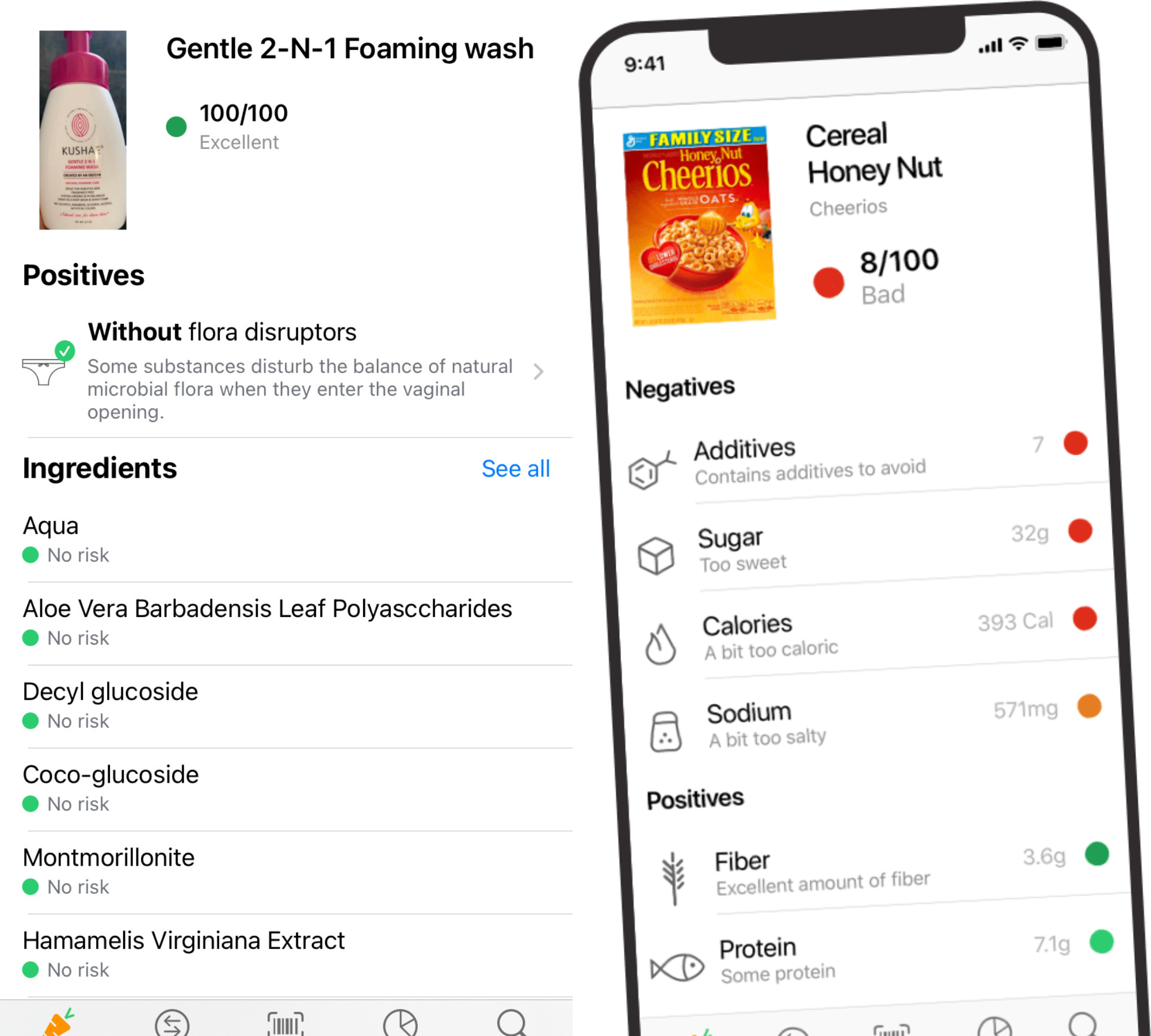
What is the Yuka app?
The Yuka app is a free mobile application that allows millions of users to scan the barcodes on personal and food products and explain their impact on their health. Yuka does so using a detailed rating analysis. There are about 3 million referenced products on the Yuka app. In the description for Yuka on the App stores (Apple & Google), the creators explain that 2 million of these products are food while the remaining 1 million are cosmetic products. How do you get the Yuka app? The Yuka app is available for download on the Apple App Store and Android Google Play. Most importantly, it is free to use, and there are no in-app ads! With over 30 million users and a 4.8 rating, the Yuka app has been life-changing! If you have yet to use Yuka, take a look at the thousand positive reviews, and you might be convinced.
How do you get the Yuka app?
The Yuka app is available for download on the Apple App Store and Android Google Play. Most importantly, it is free to use, and there are no in-app ads! With over 30 million users and a 4.8 rating, the Yuka app has been life-changing! If you have yet to use Yuka, take a look at the thousand positive reviews, and you might be convinced.

How do you use the Yuka app?
The Yuka app is pretty simple to use. Once the app is downloaded on your phone, simply open the app, tap on scan, and point that at the barcode on the products you want to know more about. At a quick glance, the Yuka app shows a color coding - red is bad, orange is poor, and green is good - whether the product is bad for your health.
How do the Yuka ratings work?
The Yuka rating system for food and cosmetic products is based on three objective factors: 60% is nutritional quality, 30% is presence of harmful additives, and 30% is whether the product is organic. After you scan the barcodes on your cosmetic product, the rating will be based on three colors - red is bad, orange is poor, and green is good. The green ranges from 75 to 100 percent for dark green, 50 to 75 percent for lighter green, 20 to 50 percent for orange, and 0 to 20 percent for orange. There is also a breakdown that explains precisely what the score means by describing why as well as listing specifically each ingredient that affected the score and its purpose. The Yuka app then provides immediate suggestions for safer alternative products. While most people understand the value of a balanced diet, many of us do not know how our cosmetic products affect our health. The Yuka app helps us make better decisions about the products we use on our bodies and choose the safest available products. If you have the Yuka app, scan any of your Kushae products to learn more about our ingredients. We promise you will not be disappointed!

















