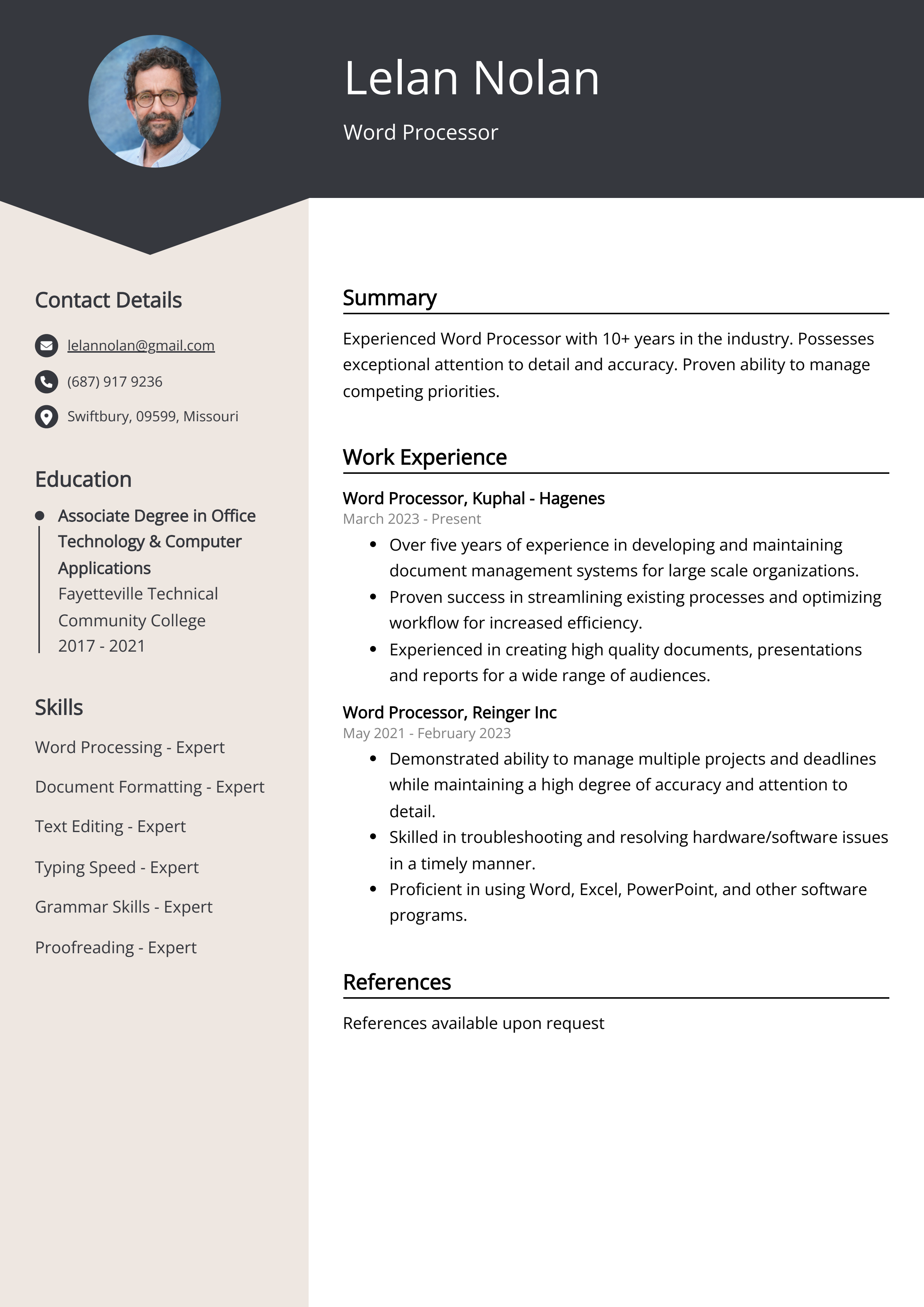Are you looking for a job in word processing? If so, you've come to the right place! Our Word Processor CV Example will provide you with the guidance you need to create a resume that stands out from the competition. It will walk you through the important steps of writing a successful CV, such as how to highlight your skills and experiences, what to include and omit, and the best way to format your document. With this comprehensive and easy to follow guide, you can create a CV that will get you noticed by potential employers.
We will cover:
- How to write a CV, no matter your industry or job title.
- What to put on a CV to stand out.
- The top skills employers from every industry want to see.
- How to build a CV fast with our professional CV Builder.
- What a CV template is, and why you should use it.
What does a Word Processor do?
A word processor is a computer program used for the creation, editing, formatting, and printing of documents. It is used for tasks such as writing letters, creating reports, and composing essays. Word processors have features such as spell checking and formatting capabilities. They also allow for the insertion of images, tables, and other objects.
- Stock Clerk CV Sample
- Switchboard Operator CV Sample
- Travel Coordinator CV Sample
- Virtual Assistant CV Sample
- Word Processor CV Sample
- Data Entry Operator CV Sample
- Executive Secretary CV Sample
- HR Assistant CV Sample
- Medical Office Assistant CV Sample
- Medical Secretary CV Sample
- Medical Transcriptionist CV Sample
What are some responsibilities of a Word Processor?
- Create documents, such as letters, reports, memos, and newsletters
- Format documents to meet organizational standards
- Insert tables, images, and other visual elements into documents
- Proofread documents for errors
- Modify existing documents to update information or change formatting
- Save documents in appropriate file formats
- Print documents for distribution or review
Sample Word Processor CV for Inspiration
John Doe
Address: 123 Main Street, Anytown, USA
Phone: (555) 555-1234
Email: john@example.com
John Doe is an experienced Word Processor with an extensive background in data entry and file management. He has a strong eye for detail and accuracy and is an adept problem solver. He is a team player and is also comfortable working independently.
Work Experience
- Data Entry Clerk, ABC Corporation, Anytown, USA - May 2018 to Present
- Accurately enter large volumes of data into various databases and applications.
- Manage and maintain files of important documents.
- Develop and implement new filing systems.
- Word Processor, XYZ Corporation, Anytown, USA - April 2016 to April 2018
- Processed documents using MS Word and other software.
- Performed data entry and file management.
- Resolved technical issues and consulted with IT.
Education
- High School Diploma, Anytown High School, Anytown, USA - May 2014
Skills
- MS Word
- Data Entry
- File Management
- Problem Solving
Certifications
- Certificate in Word Processing, Anytown Community College, Anytown, USA - June 2016
Languages
- English (fluent)
CV tips for Word Processor
Crafting an impeccable CV that kickstarts your career is a challenging endeavor. While adhering to fundamental writing principles is beneficial, seeking guidance customized for your unique job pursuit is equally prudent. As a newcomer to the professional realm, you require Word Processor CV pointers.
We've curated top-notch advice from experienced Word Processor individuals. Explore their insights to streamline your writing journey and enhance the likelihood of fashioning a CV that captivates potential employers' attention.
- Include keywords relevant to the job you are applying for
- Make sure to include all of your contact information
- Highlight your most impressive skills and qualifications
- Be concise and keep your CV to one page
- Proofread thoroughly to ensure there are no mistakes
Word Processor CV Summary Examples
Using a Word Processor CV Summary or CV Objective is a great way to quickly and easily provide a summary of your qualifications and experience that employers can easily read. It is an effective way to share your qualifications and highlight your skills, and it can also give employers a snapshot of your experience and background in a concise, organized manner. By summarizing your qualifications in a Word Processor CV summary or objective, you can make a strong first impression and give employers an overview of your qualifications in just a few sentences.
For Example:
- Experienced Word Processor with 8+ years of experience in formatting, proofreading and editing documents.
- Highly skilled Word Processor with extensive knowledge of graphics, text formatting and software.
- Extensive knowledge of MS Office Suite and other word processing software. Able to work accurately and quickly.
- Highly organized Word Processor with strong attention to detail and excellent time management skills.
- Proficient in creating high-quality documents and presentations. Adept at working independently or as part of a team.
Build a Strong Experience Section for Your Word Processor CV
Building a strong experience section for a word processor CV is important because it provides potential employers with a detailed overview of the candidate’s skills and qualifications. This section should include specific roles and duties performed, software proficiency, and any certifications earned or awards received. It should also detail the candidate’s proficiency in specific areas such as formatting, document editing, and creating tables and charts. By including this information, employers can quickly assess the applicant’s ability to perform the job and determine if their skills align with the company’s requirements. This section also allows the candidate to showcase their accomplishments and highlight any special talents they may have.
For Example:
- Provided administrative support to a team of six members in a fast-paced environment.
- Assisted with the preparation and filing of important documents.
- Developed efficient database management strategies to track customer information.
- Created and formatted documents, spreadsheets, and presentations in Microsoft Office.
- Responded to customer inquiries on a daily basis in a professional manner.
- Processed customer orders and accurately entered data into the system.
- Analyzed customer feedback and developed strategies to improve customer satisfaction.
- Managed office inventory and supplies to ensure adequate stock levels.
- Organized and maintained filing systems for important documents.
- Provided technical support to customers and colleagues in resolving issues.
Word Processor CV education example
A Word Processor typically needs a basic understanding of computer operations, including familiarity with basic computer software such as Microsoft Word and other word processing programs. Word Processors may also need to understand how to use various formatting tools, such as those found in Microsoft Word, to make documents look more professional. Additionally, a Word Processor may need to be familiar with basic grammar and punctuation rules to ensure accuracy when proofreading documents.
Here is an example of an experience listing suitable for a Word Processor CV:
- Bachelor's degree in Computer Science, University of Michigan, Ann Arbor, MI, May 2017
- Word Processing Certification, Microsoft Office Academy, June 2014
- Word Processing Certificate, International Association of Word Processors, July 2012
Word Processor Skills for a CV
It is important to add skills for a Word Processor CV because employers are looking for someone with the right skills and experience for the job. Word processors need to be knowledgeable about specific software programs and be able to quickly and accurately produce documents. They must also be able to format documents and understand how to use various features of word processing programs. By listing the relevant skills on a CV, a potential employer can quickly assess whether or not the applicant is a good fit for the position.
Soft Skills:
- Communication
- Organizational
- Time Management
- Creativity
- Attention to Detail
- Problem Solving
- Teamwork
- Interpersonal
- Flexibility
- Adaptability
- Word Processing
- Formatting
- Editing
- Proofreading
- Typing
- Page Layout
- Data Entry
- Grammar
- Punctuation
- Style Guides
Common Mistakes to Avoid When Writing a Word Processor CV
In today's competitive job market, an average of 180 applications floods employers' inboxes for each vacant position. To streamline this influx of CVs, companies frequently employ automated applicant tracking systems that weed out less qualified candidates. If your CV manages to surpass these digital gatekeepers, it must still captivate the attention of the recruiter or hiring manager. Given the sheer volume of applications, a mere 5 seconds is typically allocated to each CV before a decision is reached. With this in mind, it's crucial to eliminate any extraneous information that might relegate your application to the discard pile. To ensure your CV shines, consult the list below for elements to avoid including in your job application.
- Skipping the cover letter: A well-crafted cover letter is an opportunity to showcase your suitability for the role and express your enthusiasm for it.
- Excessive jargon: CVs laden with technical terms can alienate hiring managers who lack specialized knowledge.
- Neglecting vital details: Incorporate your contact information, education, work history, and pertinent skills and experiences.
- Relying on generic templates: Tailoring your CV to the specific job exhibits your commitment to the position and company.
- Errors in spelling and grammar: Proofreading is essential to eliminate typos, spelling errors, and grammatical blunders.
- Overemphasizing duties: Highlight accomplishments to underline your candidacy's value.
- Sharing personal information: Steer clear of revealing personal details like age, marital status, or religious affiliations.
Key takeaways for a Word Processor CV
- Highlight relevant skills that are applicable to the job.
- Include your experience with specific programs or versions of Word.
- List any certifications or awards related to Word.
- Describe your experience customizing documents for different purposes.
- Be sure to include any experience you have with macros or other automation tools.
- Describe any experience you have creating and formatting documents for print or digital publication.
- If you have experience with web-based word processors, be sure to include it.
- Mention any experience you have with other office software.
Embark on your job search journey with confidence. Secure your next position by presenting your best self, all with the assistance of Resumaker.ai.