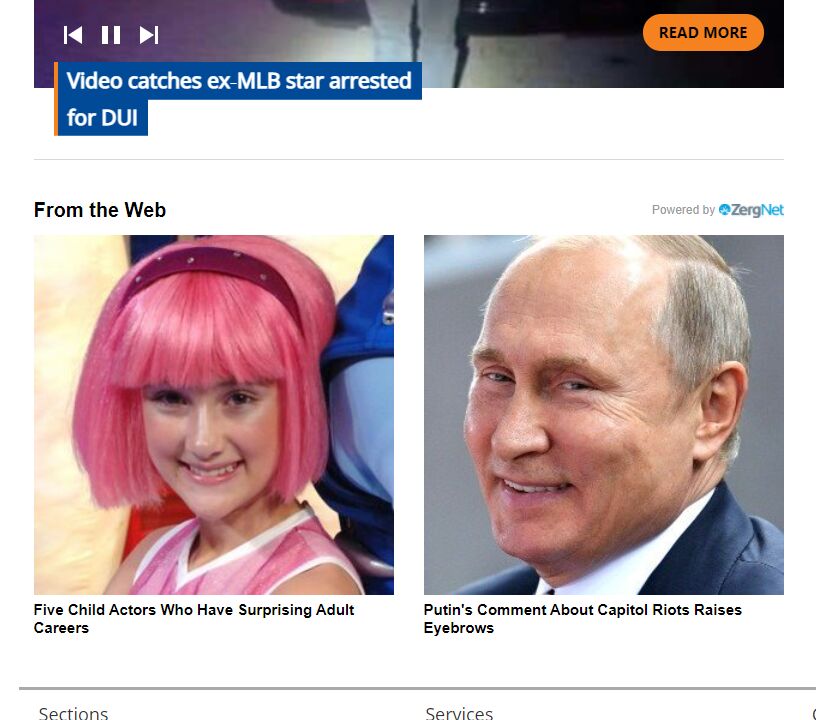Zergnet is a paid recommendations provider that has teamed up with TownNews to bring quality content and passive revenue to our partners.
NOTE: You must be a part of the paid recommendation program to utilize this block placement.
To set up the block
- In Design > Blocks, in the block library select New.
- Highlight the radio button next to “Static (no assets)” and type in the search box “Zergnet”. Select Search.
- Highlight the “Ads: Zergnet” block, rename at the bottom if preferred and select Continue.

BEST PRACTICE: We recommend that you place this block in to the Bottom of Article position in Utility Regions.
- In Design > Blocks, select the section to edit and click Edit.
- In Utility Regions panel on the right-hand side, double click the “Bottom of Article” section.
- Search for the Zergnet block and drag into the list in the order you’d like it to appear.
- Select Save block layout changes in the upper left of the Design > Blocks application.