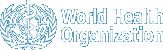Quality System Essentials Structure
Go to the Quality System Essential (QSE) activity overview via the drop down menus in the menu-bar.

By clicking on a QSE you are led to an overview of activities related to that QSE.

When you click on one activity in the overview you are led to the complete activity including explanation, references to ISO 15189 and links support documents.

Clicking on one of the links of the support documents you can download the document (which can either be background information as in the example below, a document template or another tool.

When you go to the bottom of the activity you can see to which ISO 15189 references this activity is related. By clicking on one of the ISO references you are led to an overview of all the activities of this tool that are related to that ISO reference. There are also two links that either show this activity in the overview that you get when clicking on the roadmap box, or the overview of activities related to the Quality System Essential (QSE) to which this activity belongs.