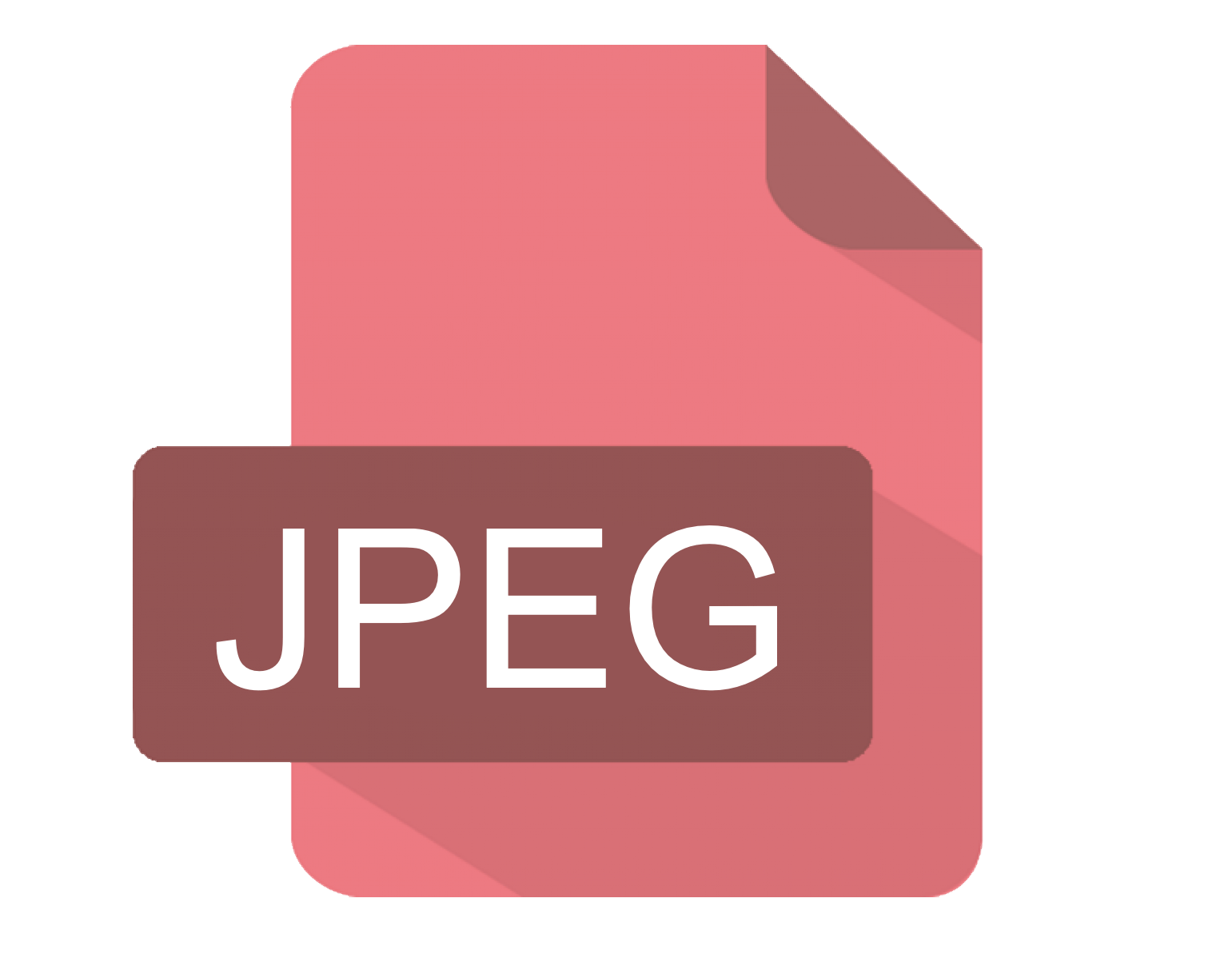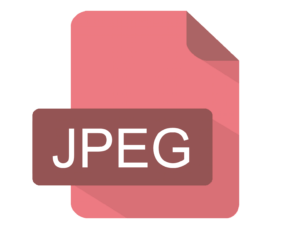What is JPEG?
JPEG is a very well supported file format and works with all modern web browsers. It does not include an opacity channel so there is no transparency.
It uses lossy or lossless compression for digital images and is best for saving photographs and paintings of realistic scenes with smooth variations of tone and color (where you do not notice the missing details).
JPEG works best for colour images. It is commonly used for digital camera images as it gives you high-quality images. One main feature of JPEG is that it enables you to choose between quality and file size; you can sacrifice quality for a smaller file or vice versa.
The file name extension for JPEG files are: .jpg or .jpeg
Here are some other questions about JPEG you might also want to ask. If you have any other questions, please add a comment and we will try to answer.
What does JPEG mean?
JPEG stands for "Joint Photographic Experts Group“. This is the team which created and maintains the ISO JPEG standard.
How can I learn about JPEG?
You can get a (paid) download of all the JPEG technical documentation from ISO. The standard is open but not free.
What is the difference between JPEG and JPEG2000?
JPEG2000 is a newer version of JPEG. We explain the pros and cons of each in our related article “How to choose JPG versus JPEG2000 for image files”.
How to open JPEG files in Java?
ImageIO (the built-in Java Image library) includes support for JPEG images.
There are several commercial JPEG solutions available. Our JDeli library allows you to read, write and display JPEG files.
Find out how to read and write images files in Java with JDeli:
Read:BufferedImage image = JDeli.read(streamOrFile); Write: JDeli.write(myBufferedImage, OutputFormat.HEIC, outputStreamOrFile)